






Screaming Frog is a website crawler that plays a role in the SEO optimization of your site by extracting and checking the data on the site. After reading this article you will learn how to Run Screaming Frog on Admin RDP. So, read this article carefully and you will see how useful it is for your website. We have to mention that this plugin is really valuable for search engine optimization. because it is helpful to analyze the site’s structure and find technical problems.
You can use the screaming frog plugin (SEO spider) to crawl websites and collect data about them. It is a kind of quick SEO audit tool, and famous companies like Amazon, Google, Disney, and Apple all use screaming tools. So As you notice, Screaming Frog crawls small and large websites for you.
1- Unlimited list mode
2- Reporting the crawl pass
3- The ability of AJAX to crawl
4- The ability to edit page titles and meta descriptions by SERP snippet emulator
5- SERPmode
7- The ability of auditing XML sitemap
and so on.
1- An Admin RDP server
2- Equipped with 64-bit or 32-bit OS
3- 4 GB RAM.
Screaming Frog is available in operating systems such as Windows, Mac, and, Linux. The first action to install this plugin is to decide which operating system you have and then download it. We are going to install it on the Admin RDP server.
The first action is to go to the screaming frog download page. Then click download under SEO spider and select your operating system which here is Windows. Most likely the downloaded file will take place in the downloads directory accessible through file explorer.
The file you downloaded is an executable file that runs to execute SEO Spider. Now, as the first step, go to your downloads folder as mentioned above and double-click on the downloaded file as you can see here:
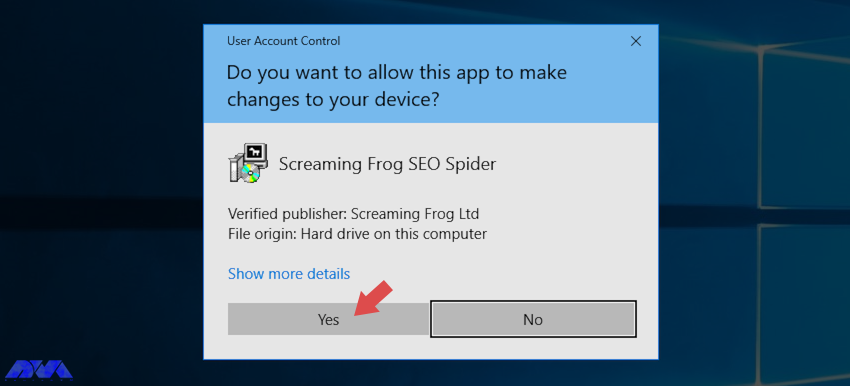
Just click Yes and choose the Install button as you see on the screen below:
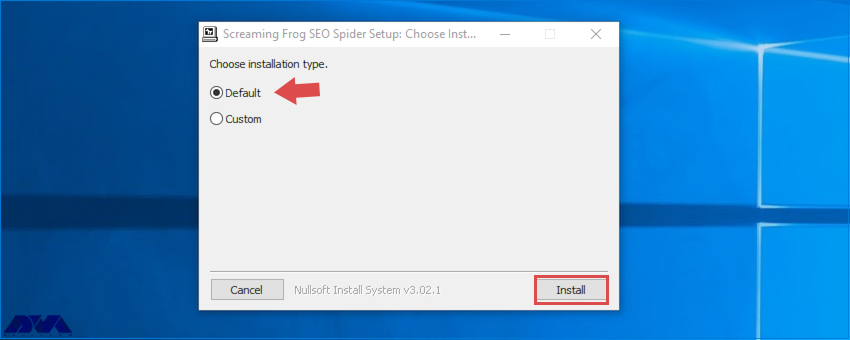
The installation will start, and the necessary files of SEO Spider will be copied into your system. As you finished this part, the screen below will appear on your computer and you should press close to end your task:
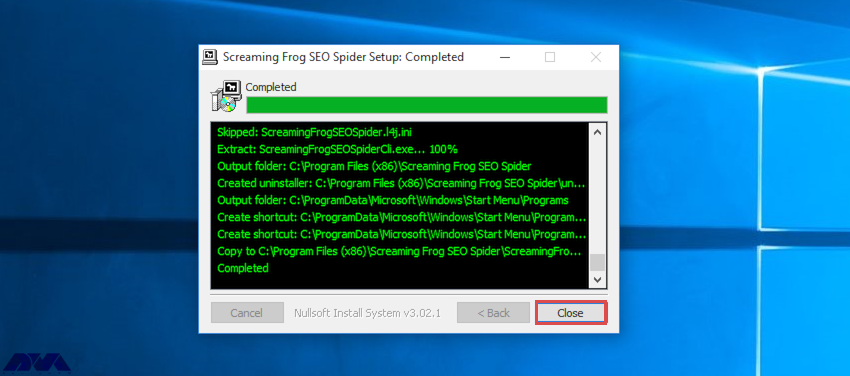
You can run SEO spider (screaming frog) using one of the two ways:
1- GUI:
In this way, you should go to the left downside of your screen on the start button and click on the search box to type SEO spider. As soon as you find it, click on it to start the program.
2- Command Line:
The first action here is to open a command prompt and type cmd or you can search programs and files for Windows command prompt and move into the SEO spider directory to enter related commands:
32-bit
cd "C:\Program Files (x86)\Screaming Frog SEO Spider"
64-bit
cd "C:\Program Files\Screaming Frog SEO Spider"
There is a separate build for SEO spider which is like ScreamingFrogSEOSpiderCli.exe. You can run it from a Windows command line and type:
ScreamingFrogSEOSpiderCli.exe --helpYou can use the command below to view arguments and loggings out of the command line. So type the command below:
–-help export-tabs, –-help bulk-export, –-help save-report, or –-help export-custom-summary
And to start auto crawling action run the command here:
ScreamingFrogSEOSpiderCli.exe --crawl https://www.example.com
Then if you want to load any crawl just use this command:
ScreamingFrogSEOSpiderCli.exe --headless --load-crawl "C:\Users\Your Name\Desktop\crawl.dbseospider"
We tried to guide you with the introduction and run Screaming Frog on Windrows admin RDP. As you start using this tool, you will use it as a helpful assistant for yourself. Hope you have enjoyed this article. Don’t forget to leave a comment and share your ideas with us.
The licenses can be used by the same user on multiple devices and these licenses belong to every user.
Yes, it is free, but if you need to crawl more than 500 URLs and access advanced features, purchase a license.
How useful was this post?
Click on a star to rate it!
Average rating 0 / 5. Vote count: 0
No votes so far! Be the first to rate this post.
 Tags
Tags

Viruses or malware are malicious programs that are used to destroy your system. Now, if you suspect ...



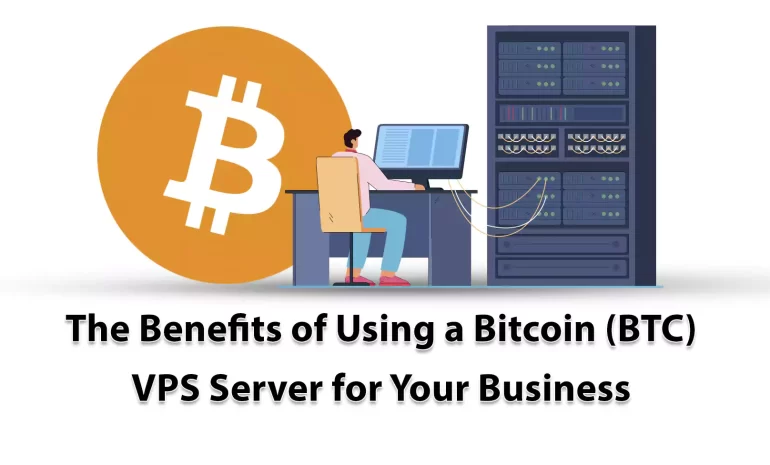
Did you know that you can have a hosting solution that can come with the benefits of a virtual serve...



 Tags
Tags
What is your opinion about this Blog?








