






Ethereum is one of the most popular and well-known digital currencies that is used all over the world and in many fields. We provided a definition of Admin RDP in previous articles. This service is a remote desktop system and allows you to connect to other devices or Windows services using a browser and manage them. NeuronVM has provided various ways to buy RDP services. One of these ways is through Ethereum which is a popular digital currency. Read this content to get more information about the buying process.
Now we would like to point out some positive factors about the purchase of Admin RDP. As mentioned before, it allows you to manage the remote system from everywhere you want. Providing RDP services by our site is fast and continuous. It’s also very affordable in price and boosts your business. Access as an admin user should also be added to the benefits of this applicable operating system.
Another advantage to buying Admin RDP is the variety of locations that provide this service. You can have this server from different locations like the US, Uk, Germany, Netherlands, France, Canada, and so many other regions.
As you figure out what is Admin RDP server and the good points of using this operating system, it’s time to learn how to buy it in step-by-step guidance using Ethereum digital currency.
1- To buy Admin RDP the first step is to visit the Admin RDP page:
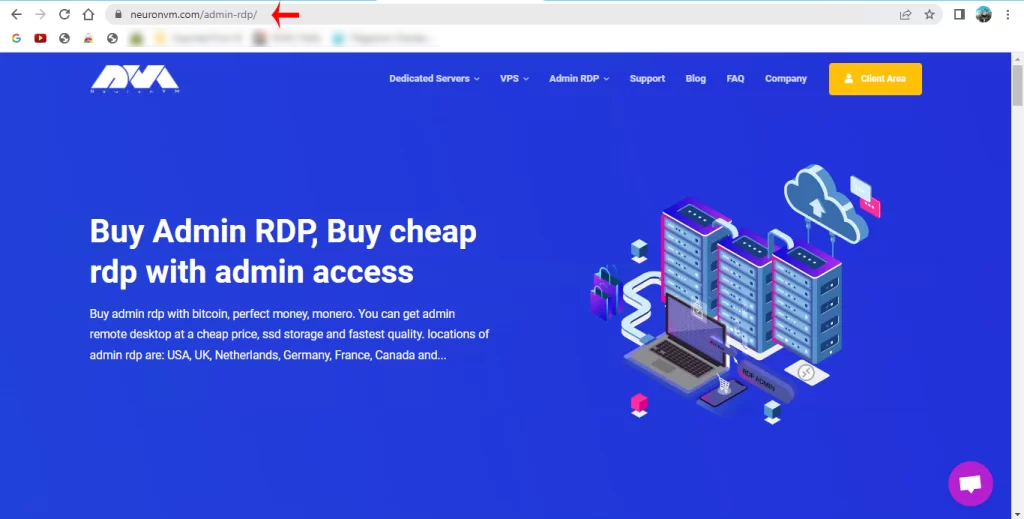
2- In this section, as you scroll down the page you can see different plans for this service. choose the proper one and click on the Purchase Now button:
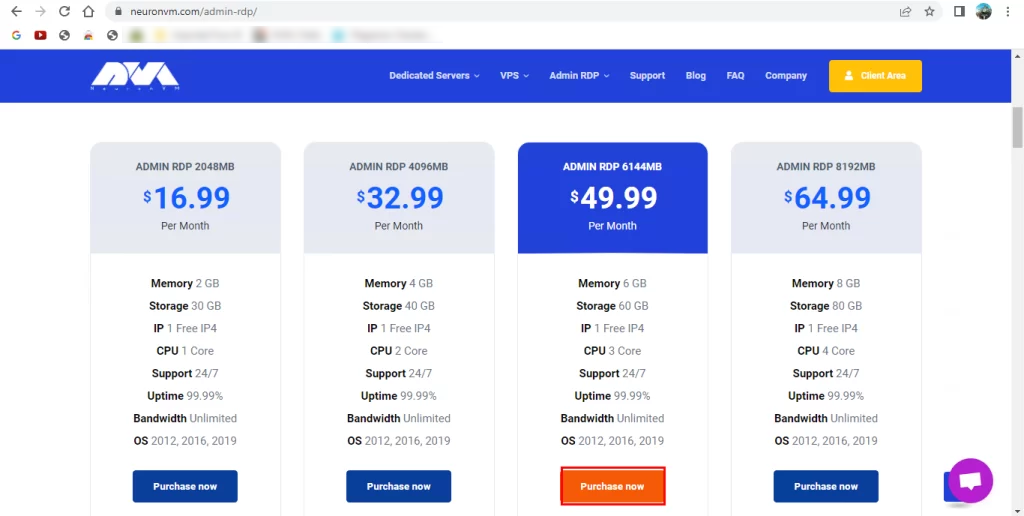
3- Now, it’s time to do the configuration part. As indicated in the image below, choose the Billing Cycle of your payment, the Location of the server you want, and the suitable Operating System then click on the continue button:
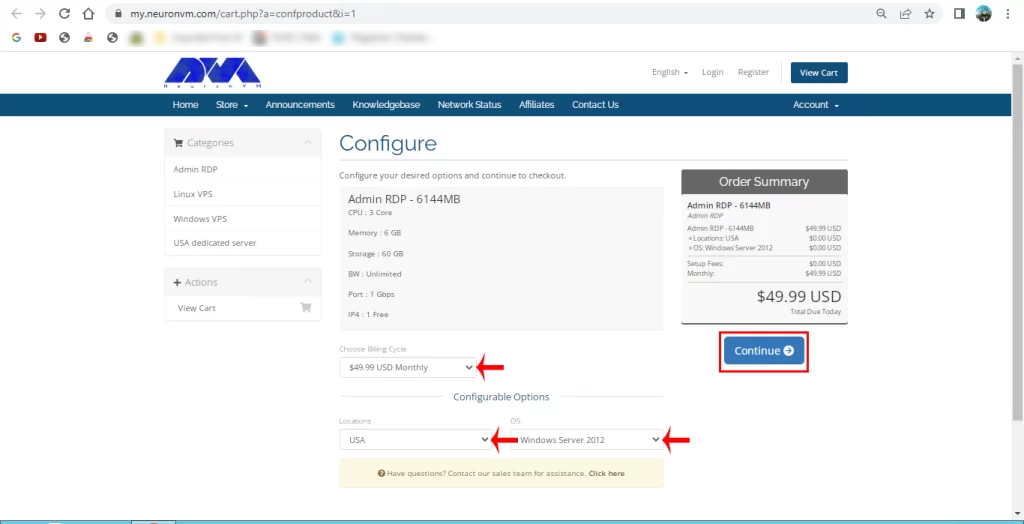
4- Then, you will get the Review and Checkout section. Here you can review the details of the desired product and if you have any Promo Code enter it in the related box. Go to the next part by clicking on Checkout:
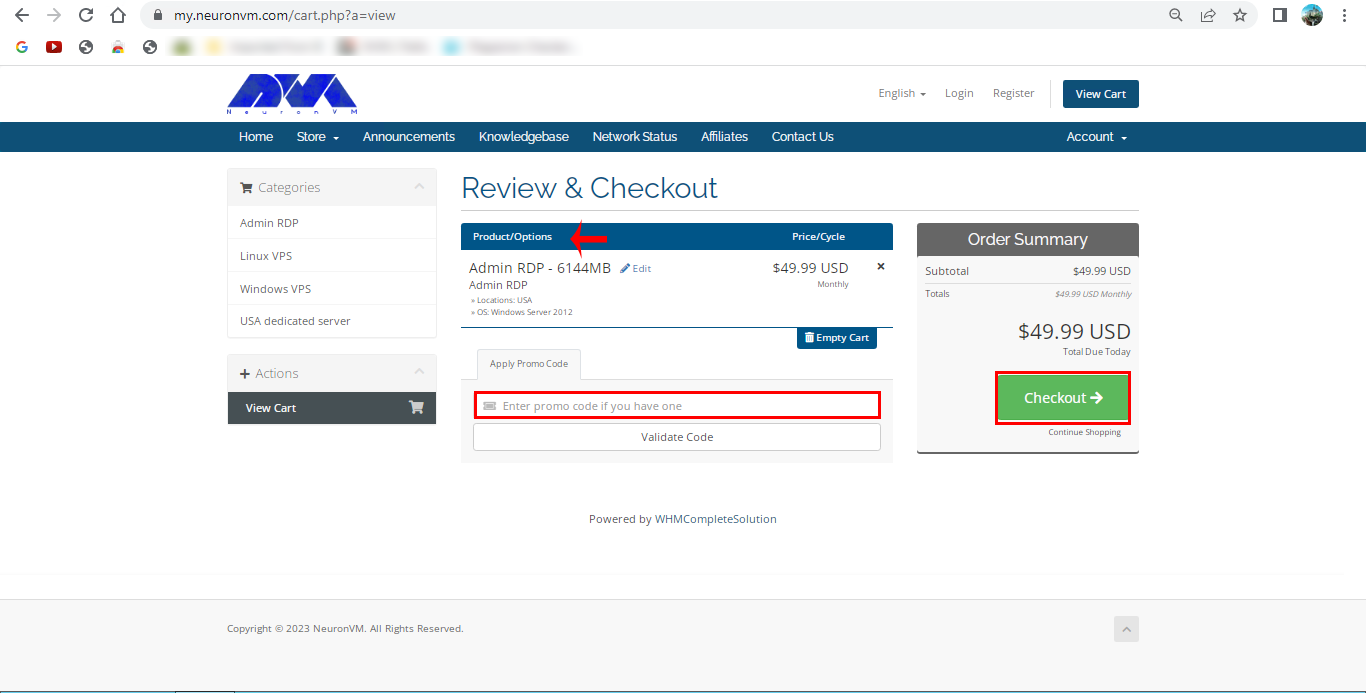
5- This part is related to Personal Information. Fill in the related boxes, so that, you can continue the steps. Notice that, if you have registered before, just press on Already Registered and enter the next part by inserting your email and password:
Tip: You don’t need to fill company name as it is optional.
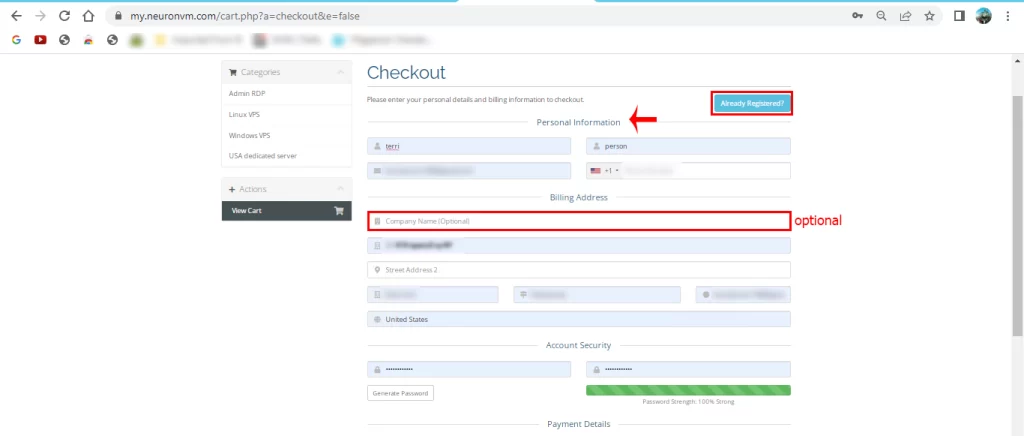
6- Scroll down to choose the Payment Method. Here, you should select the All Cryptocurrency option and if you need to add extra information write in the Additional Notes box and click on Complete order:
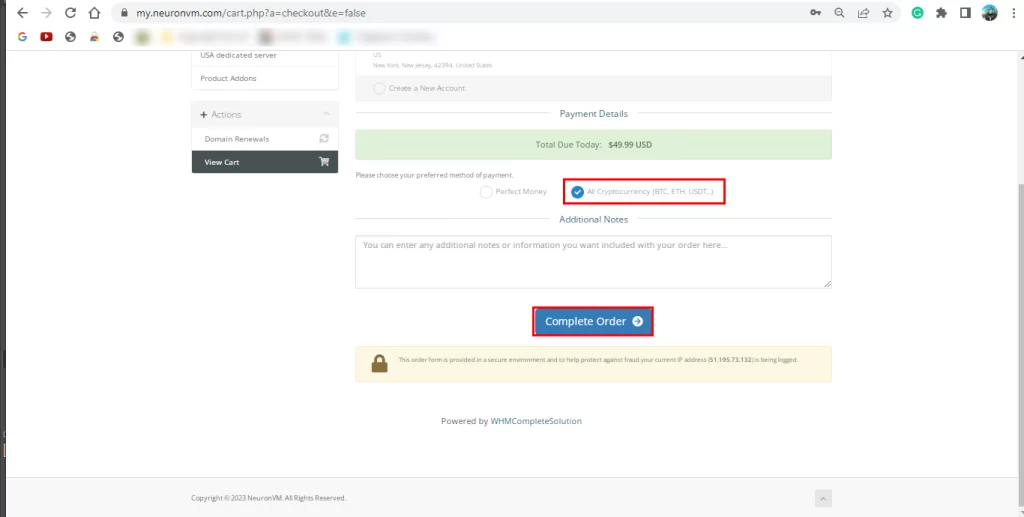
7- The last part is related to the payment process. Here, you can see your personal information filled out automatically, as you signed up before. Also, you can choose your cryptocurrency in the Select Coin section (Ether) and click on Complete Checkout.
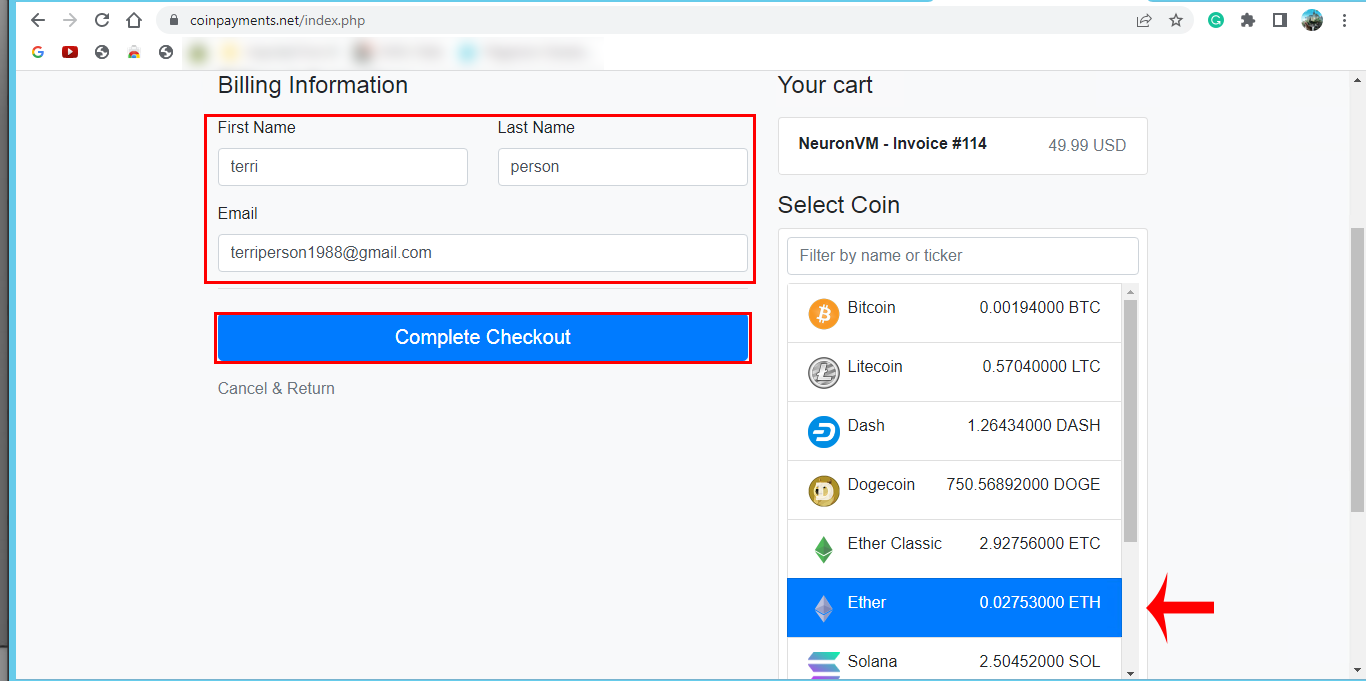
As the last step, you can see your Eth payment ID and Verification Code. For more information about your payment, you can click on What to do next option. Here, you will find out all the needed information to confirm your payment.
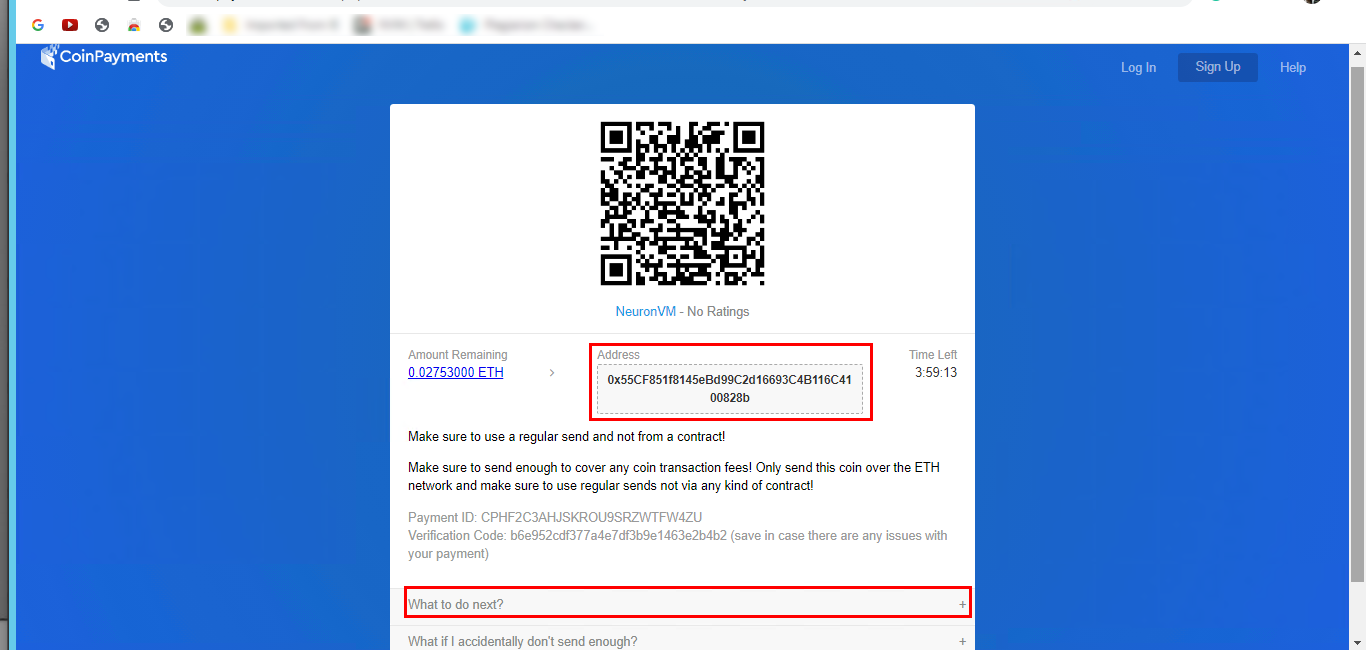
Now that you got familiar with the steps of purchasing Admin RDP using Ethereum, you can easily buy it from the NeuronVM website and use this affordable and user-friendly server on your system to manage remote devices. If you have any questions, please share them in the comments.
Yes, all of the RDP plans are privately owned and give full access to users.
Free remote desktop software is possible but users should connect to a device in a different location than their own.
How useful was this post?
Click on a star to rate it!
Average rating 0 / 5. Vote count: 0
No votes so far! Be the first to rate this post.
 Tags
Tags
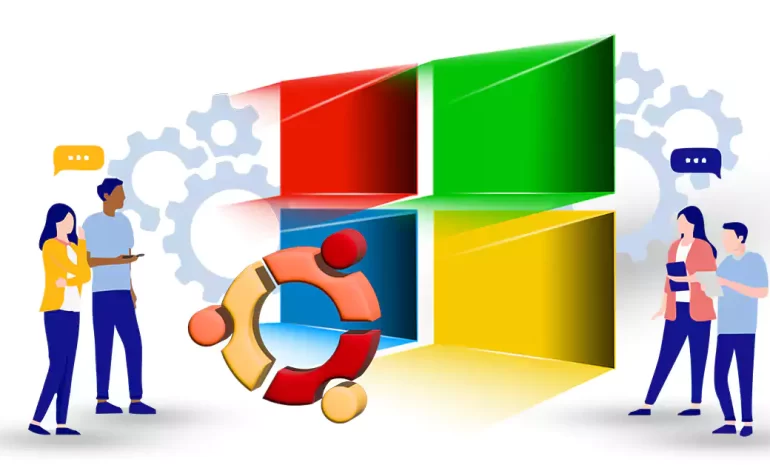
Want to run Ubuntu on your Windows 10 machine? With Windows Subsystem for Linux (WSL), you can easil...



 Tags
Tags

Today we gonna learn "The Clever One's Guide to Buying Windows 10 VPS". However, befo...



 Tags
Tags
What is your opinion about this Blog?








