






Colocation is a data center where a business can rent space for servers and other computing hardware. Colo also provides the building, cooling, power, bandwidth, and physical security, while the client provides the server and storage. After reading this article, you will learn What is Colocation and introduce the meaning of Colocation.
Colocation refers to several aspects of this type of data center. This term refers to the fact that servers and other equipment from many different companies are located in a “simultaneous” data center. This hardware is usually owned by the company itself and is simply maintained by data center staff.
A company can also place its equipment in different locations and may have servers in three or four different data centers. This is important for companies with a large geographic footprint. They also want to make sure their computer systems are close to their physical offices.

A business may choose to colocate rather than build its own data center, but one of the main drivers is the Capex (capital expenditure) associated with building, maintaining, and updating a large data center. Colocation may be an ideal solution, but this organization can also have negative aspects, as well as distance can lead to increased travel costs, when equipment must be operated manually, colocation customers can enter into contracts. They lock in long-term which may expose them to price increases if prices fall.
We recommend that you view our Cheap Dedicated Server plans and purchase from NeuronVM if you want to buy a dedicated server.
Colocation providers have their way of doing things and these features vary from one colocation hosting company to another. Some of the features are:
– Physical security and physical durability
– Guaranteed reliability and interconnectivity
– Extra internet connection and extra power
– Compliance with various regulations and on-site technical support
Currently, businesses can benefit from several benefits by using sharing services. We have explained some of these benefits below:
– Lower cost of renting space in a colocation center than building or expanding a data center
– Possibility of using server hardware and storage according to customers’ own choice
– It follows strict physical security protocols and protects against cyber attacks
– Provision of technical support services by co-located facilities
– Availability of additional data center space usually as needed
There are differences between colocation data centers, some of these differences are related to the way the data center is built. Others are more related to the operational efficiency of the data center. Also, a data center offers its tenants an SLA that guarantees a certain amount of availability. Data center uptime is usually expressed as:
Row 1. Non-redundant electricity, grid connection, and cooling
Row 2. At least some extra for cooling and power
Row 3. Resistance to 72-hour power outages
Row 4. Resistance to 96-hour power outages
Currently, data centers typically express their efficiency through a rating called Power Consumption Effectiveness (PUE). This score shows how much power the data center uses. Also, data centers with a good PUE score are more environmentally friendly and generally charge less electricity to their tenants. Disaster-proof data centers, for example in hurricane-prone areas, are often rated to withstand 150 mph winds.
Now that security is of utmost importance for cloud providers, good security is also essential for colocation providers. The providers make every effort to ensure the physical security of their data centers. Some colocation providers also erect fences in the data center as a way to isolate their tenant’s hardware. Each fence has a locking gate so that tenants can only access their data center hardware, and security is enforced by requiring tenants to pass multiple security checkpoints before accessing data center hardware.
Each colocation provider has a different pricing model. Some tenants bill themselves based on the amount of rack space they use, and other providers rent data center space by square meters. The pricing model is not the only factor that determines the overall cost of renting space in a residential center. Here are some other factors that can affect the total cost:
– Bandwidth usage and power consumption
– Geographical location and required electricity distribution unit
– Technical support incidents and support contract
There are currently differences between a colocation data center and a public cloud provider, even though both allow businesses to run workloads in a remote data center. Colocation centers provide businesses with physical data center space and electrical, cooling, and network connectivity facilities. It is the tenant’s responsibility to provide their hardware such as servers, storage, and support infrastructure. Also, cloud providers use their hardware. Tenants run workloads on the cloud provider’s hardware, which resides in the cloud data center. The cloud provider then bills the tenant for the computing, storage, network, and other resources consumed by the workload.
There are numerous sellers both in the US and around the world. Some are small boutique vendors that only operate one or two data centers. Others are huge, multinational providers with multiple data centers and tens of millions of square feet of leased data center space.
Some of the largest and best-known colocation vendors are listed below:
– CoreSite
– Cyxtera Technologies Inc
– Digital Property Trust
– Equinix Inc
A colocation data center is often referred to as a colo. It is a large data center that rents rack space for servers or other network equipment to third parties. This is a very important service used by businesses that may not have the resources to maintain their own data center and want to reap all the benefits. We hope you find this article useful.
You can rent a secure part in a data center with electricity cooling equipment and connectivity. Also fully control your properties in that sector.
There are three types of colocation, retail, wholesale, and hybrid cloud-based colocation.
How useful was this post?
Click on a star to rate it!
Average rating 0 / 5. Vote count: 0
No votes so far! Be the first to rate this post.
 Tags
Tags
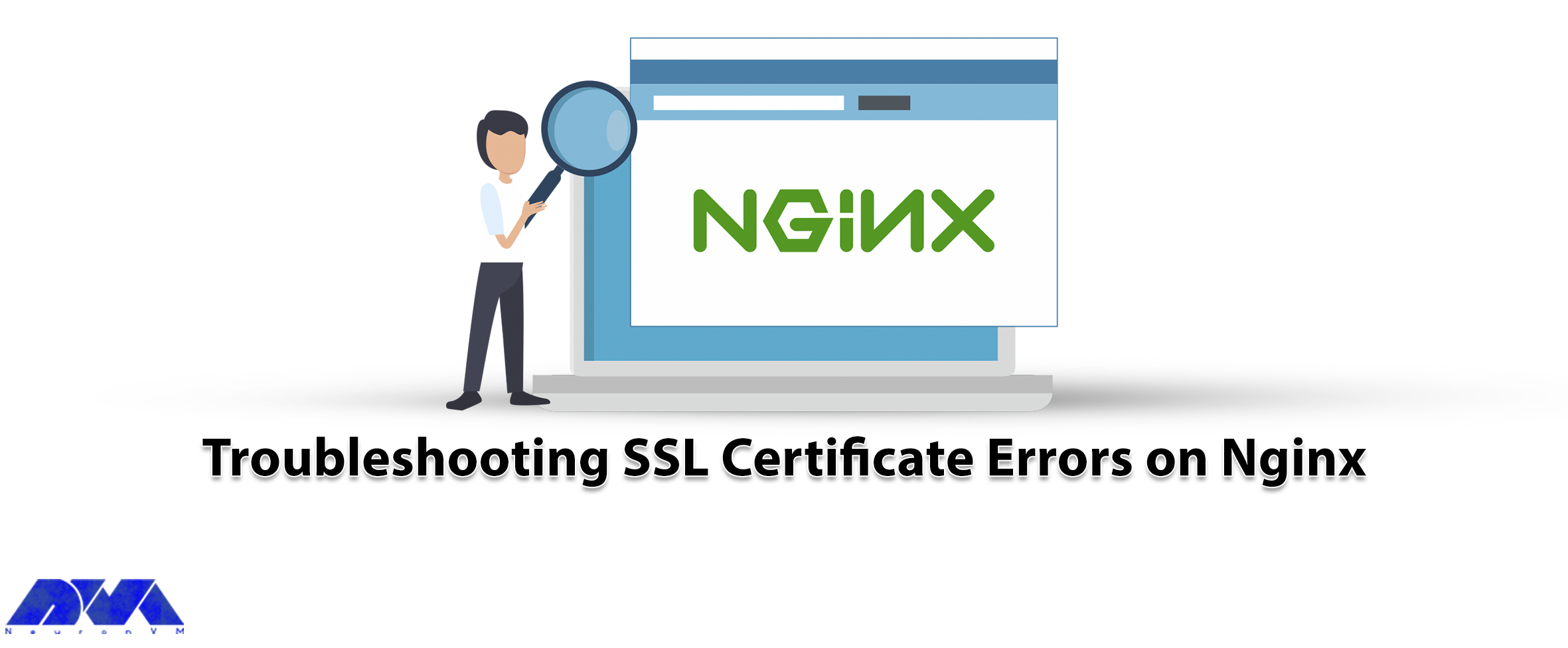
In online businesses, maintaining customer security and brand reputation is very important, So these...



 Tags
Tags
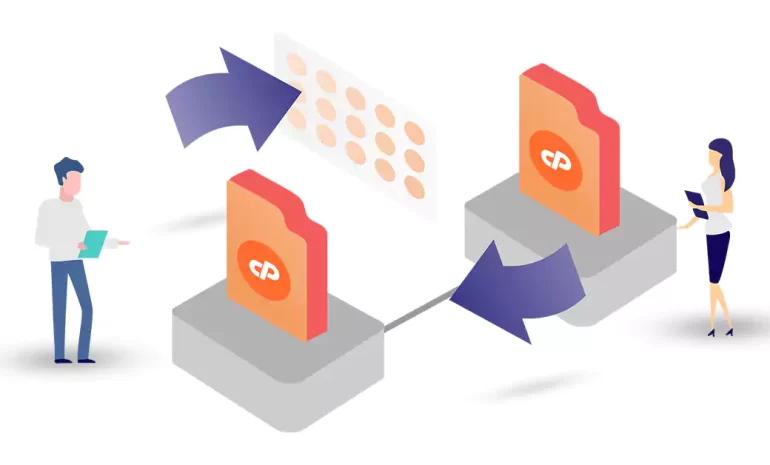
A cPanel to cPanel migration refers to the process of moving all data, settings, and configurations ...



 Tags
Tags
What is your opinion about this Blog?








