
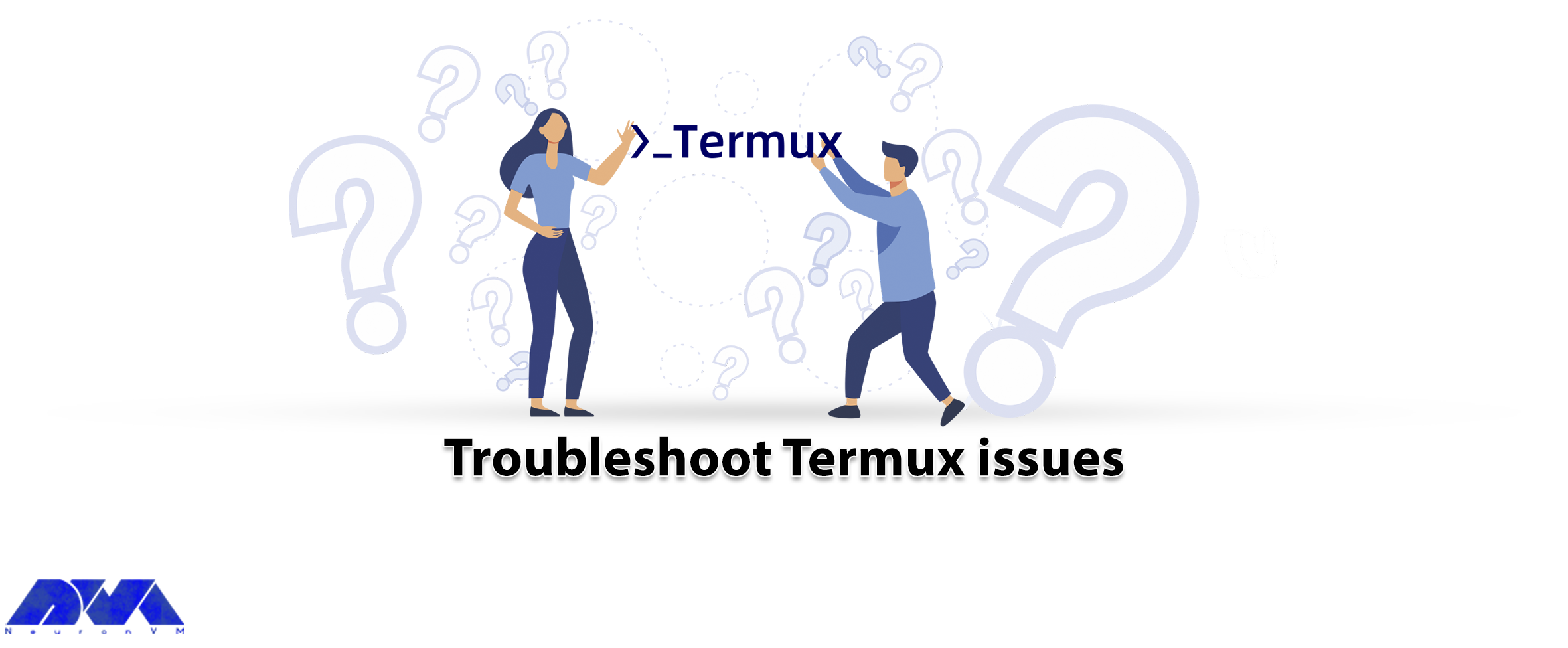





Have you ever worked with Termux? If this is the case, you may have encountered some problems in this regard. These problems prevent Termux from working correctly. This article will examine troubleshoot Termux issues and give the best solutions for these problems. As a result, you will be able to diagnose the problems and use Termux’s unique features by reading this article.
Termux is a powerful terminal emulator for Android devices, which is provided as an open-source program. Its task is to run Linux on Android devices and mobile phones, which has made this program popular. Programmers also, use this tool to start and run programming languages like Python. The installation of Termux is straightforward and has made it widely used. You can use Windows VPS server plans provided in NeuronVM to run the Termux emulator.
Here, we will analyze four of the most common problems that may occur while using the Termux emulator:
The reason why you are facing this problem is that the Build Termux version from the Google store is no longer supported. Rather, you should get the latest version from Github and F-droid.
Tip: Older version is not recommended!
In the following part, you can see the error that you may encounter during the upgrade or installation of packages:
E: The repository 'https://termux.org/packages stable Release' does no longer have a Release file.
N: Metadata integrity can't be verified, repository is disabled now.
N: Possible cause: repository is under maintenance or down (wrong sources.list URL?).
E: The repository 'https://dl.bintray.com/grimler/game-packages-24 games Release' does not have a Release file.
N: Metadata integrity can't be verified, repository is disabled now.
N: Possible cause: repository is under maintenance or down (wrong sources.list URL?).
E: The repository 'https://science.termux-mirror.ml science Release' does not have a Release file.
N: Metadata integrity can't be verified, repository is disabled now.
N: Possible cause: repository is under maintenance or down (wrong sources.list URL?).
You can change the main repository to a different Termux mirror. In your Termux app, run the following command for changing the main repository to a separate mirror. Note that you should also select and change mirrors of other installed package repositories.
termux-change-repo
The main repository is selected as a default. leave it as it is and press Ok:
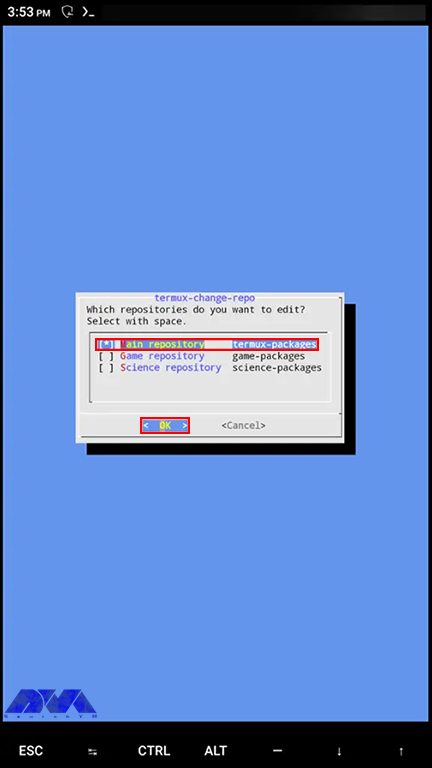
Troubleshoot Termux issues
All the official repositories will be selected automatically, but you are able to change them to mirrors using BFSU or something else. Now press Ok.
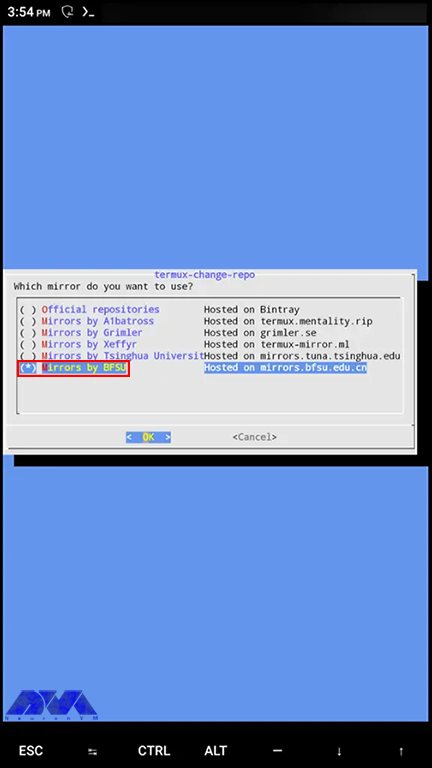
Then, the upgrading process will start automatically. Meanwhile, you can use the pkg upgrade command to run all the packages to the latest version.
As your second solution, you can remove the unused repository in Termux. If you use an older version of Termux, you should know that this program uses the science and game repositories in the main repository. Use the following command to remove them:
apt remove science-repo game-repoAs you remove them, you should run the pkg upgrade command to update your repository:

It is recommended to change the source repository from official repositories to mirrors by BFSU.
This error will occur when your Termux repository is physically corrupted, so this problem is server-side and the client can not do anything about that. The only thing you have to do is to change the down repository to an active one and the problem will be fixed.
1. Type the following command in the Termux terminal:
termux-change-repo2. You will have the options below. Choose every repo which will occur by clicking inside the square brackets. As you selected all the repositories, press the Ok button:
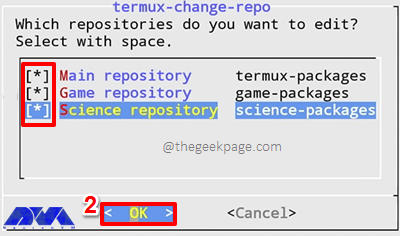
3. The next step is to choose the mirror. You are able to choose any mirror other than the down one which is the Official repository Hosted on Bintray.
Here, we chose the mirror Mirrors by A1batr by clicking inside the brackets and then pressing Ok:
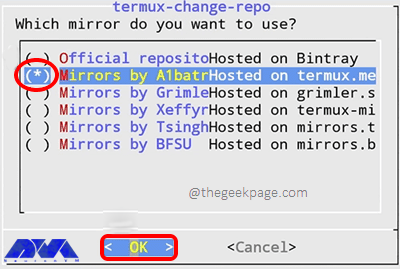
Troubleshoot Termux issues
4. Wait a few minutes to finish the updates. You will be switched to a new repository and solve the problem of whether the repository is under maintenance or down. If you still have this problem change to another repository.
The non-functioning of the Termux program depends on various reasons.
-The most common reason for this issue is a lack of memory because programs like Termux require more RAM on your Android device. To solve this problem you should free up some space by cleaning up unused apps and data or use a memory cleaner tool.
– Another reason can be an expired and out-of-date Termux program. This application requires frequent updates to function correctly. So try to keep Termux up to date.
– The program will not work on your Android system If you downloaded the corrupted version of Termux. So, as you diagnose this issue, you can remove the old version and reinstall Termux again.
– The last reason for this issue may be your own device. In other words, if your system is rooted or if you changed certain settings, Termax will not work on it. So, reset the setting to the original ones.
The purpose of this article is to provide effective solutions for some common issues of the Termux emulator on Android systems. As you studied the content, you figured out four important problems. We analyzed these problems and tried to troubleshoot them for you. We hope you enjoyed this helpful article. If you encounter any other issues, please share them with us.
How useful was this post?
Click on a star to rate it!
Average rating 3.3 / 5. Vote count: 6
No votes so far! Be the first to rate this post.
 Tags
Tags
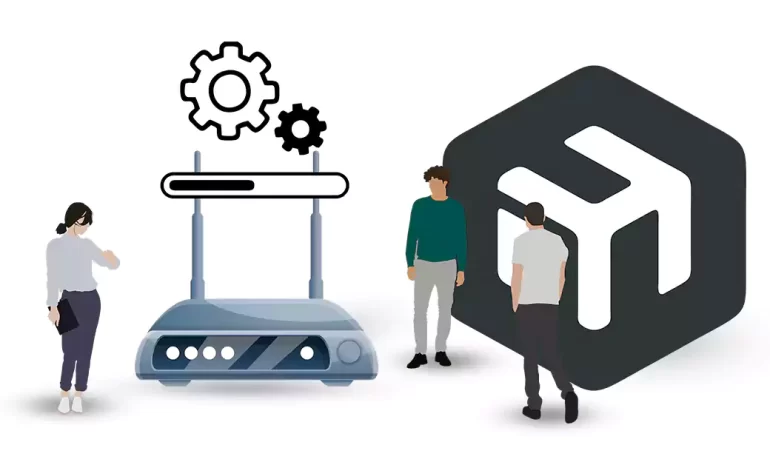
If you're unfamiliar with networking and router configurations, connecting to the Mikrotik rout...



 Tags
Tags

Linux Mint is a different operating system among Linux distributions. If you are looking for an oper...



 Tags
Tags
What is your opinion about this Blog?








