






If you want to get the most out of Windows 10 VPS, you have to optimize its performance, security, and Usability. Also, the most important point about a Windows 10 VPS is that it should be a reliable, and efficient tool that supports your specific goals and requirements. It is cheaper than a dedicated server with a user-friendly and strong virtualize. Also, Windows 10 VPS is a good choice for you because you will have server resources exclusively. Here we will focus to get the best of Windows 10 VPS and buy it with bitcoin (BTC).
While Windows 10 VPS can be an excellent choice for certain use cases, it may not be the best option for everyone. You can use this server when your workflow or applications require Windows-specific software that is not available or easily adaptable to other operating systems, then a Windows 10 VPS is a natural choice.
It ensures compatibility and seamless operation of such software. Also, Businesses and organizations that rely on Microsoft Active Directory for user management, authentication, and group policies may find Windows 10 VPS to be the best choice due to its seamless integration with these services.
Windows 10 VPS allows you to stay up to date with the latest Windows security patches and updates using Windows Update. It ensures the security and stability of your server.
It’s essential to consider the following factors when determining if a Windows 10 VPS is the best choice for you:
Now if you decide to buy a Windows 10 VPS server, we can recommend NeuronVM website, which is a reliable provider and can satisfy you because of 24/7 professional support and a variety of locations. It also is a great company with the purpose of giving the best services at a reasonable cost.
Buying a Windows 10 VPS with Bitcoin involves a few steps, but it is really easy and fast. You’ll need to find a VPS provider (NeuronVM) that accepts Bitcoin as a payment method, create an account with them, select your desired Windows 10 VPS plan, and make the payment using Bitcoin. Follow the instructions below:
As the first step, refer to the Windows 10 VPS page on the official NeuronVM website to Buying a Windows 10 VPS:
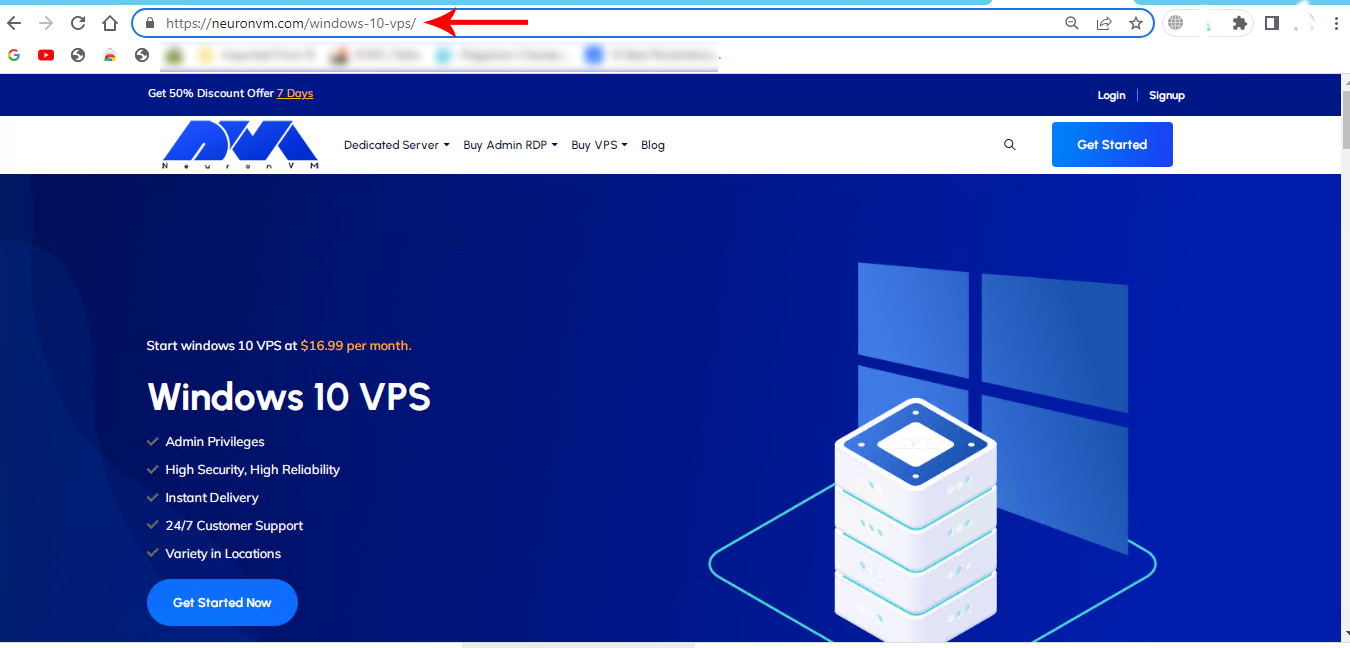
Scroll down and choose the desired plan. Click on Purchase Now:
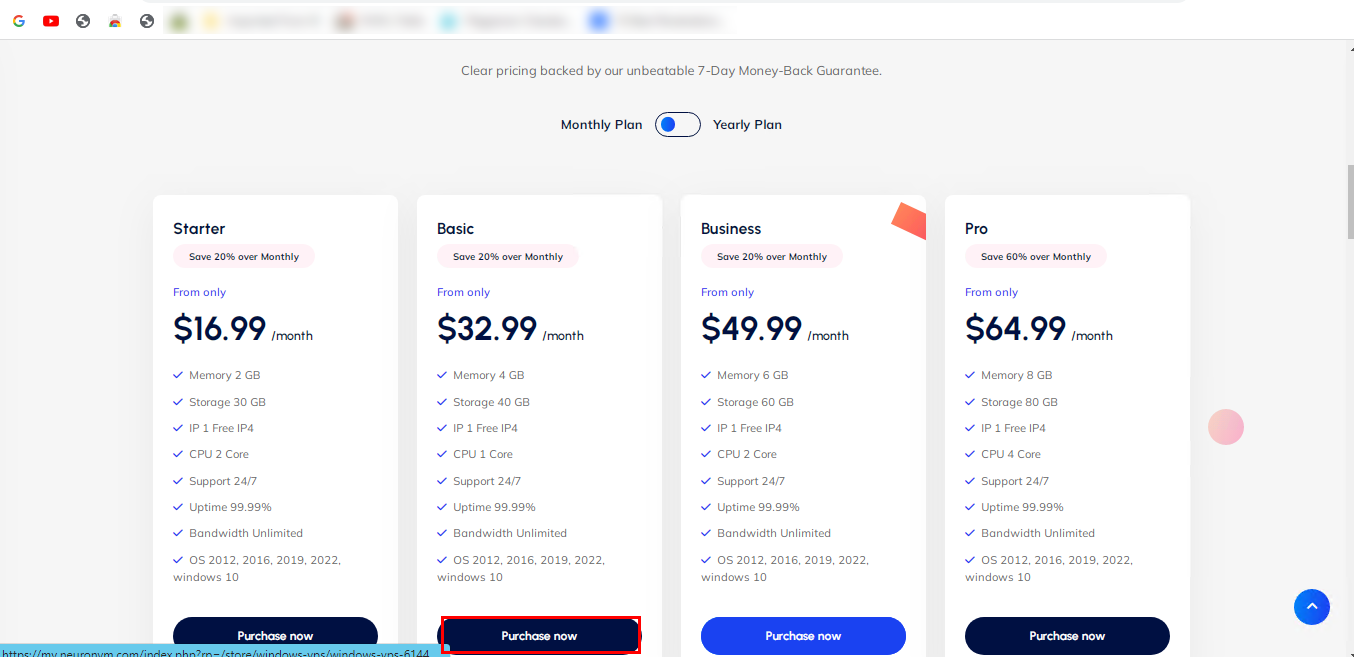
In the next part, choose the Windows 10 option in the OS box. Also, you can choose your location here. Then click on Continue:
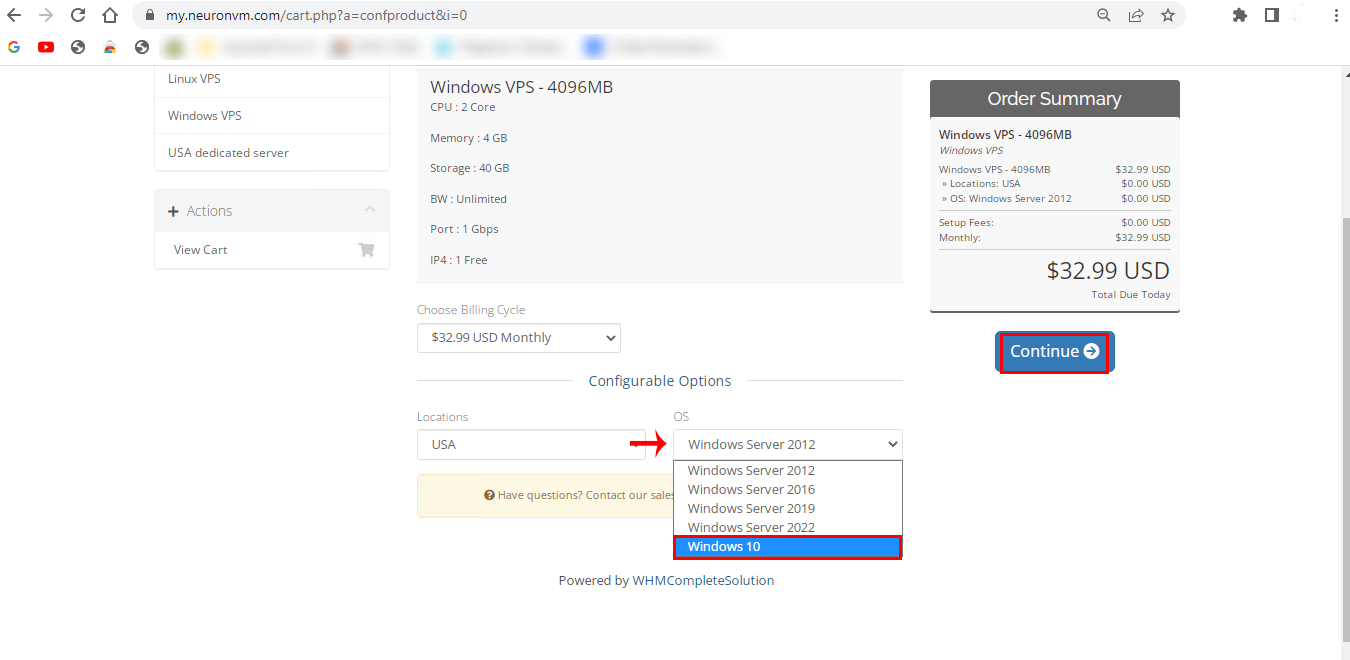
Now you can review the details of the chosen plan. Click on Checkout and continue:
Tip: you have the opportunity to insert the Promo Code for a discount.
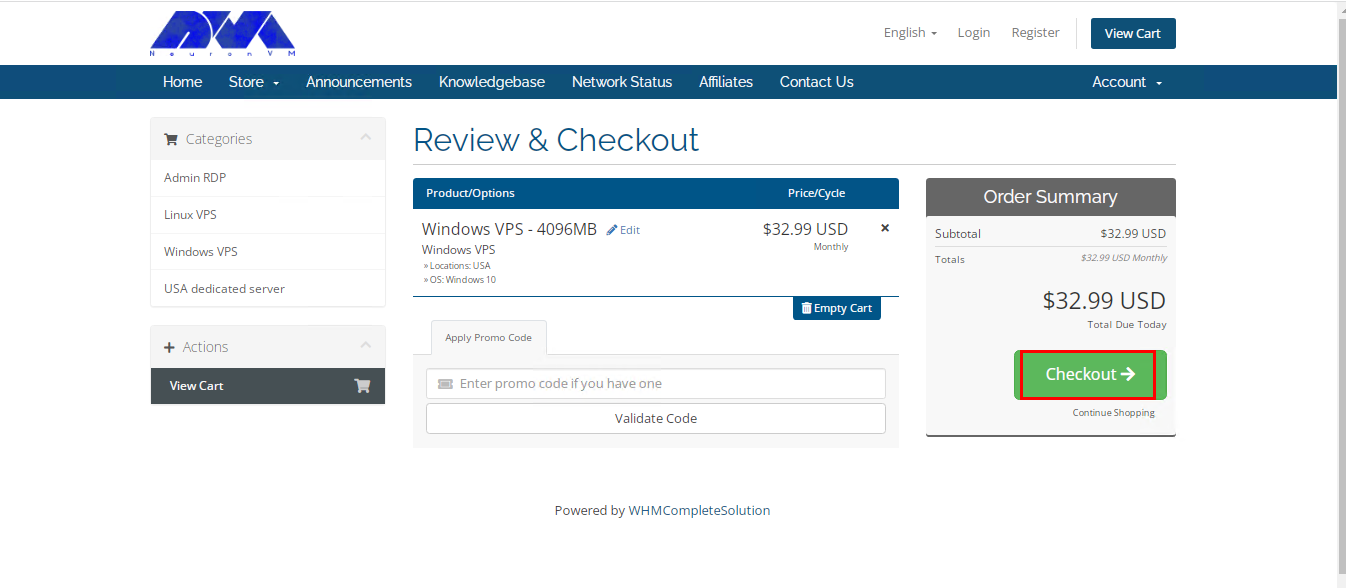
Here is the sign-in section. you can insert the related information and sign in, or you can press Already Registered and insert your email and password to go through the purchase process:
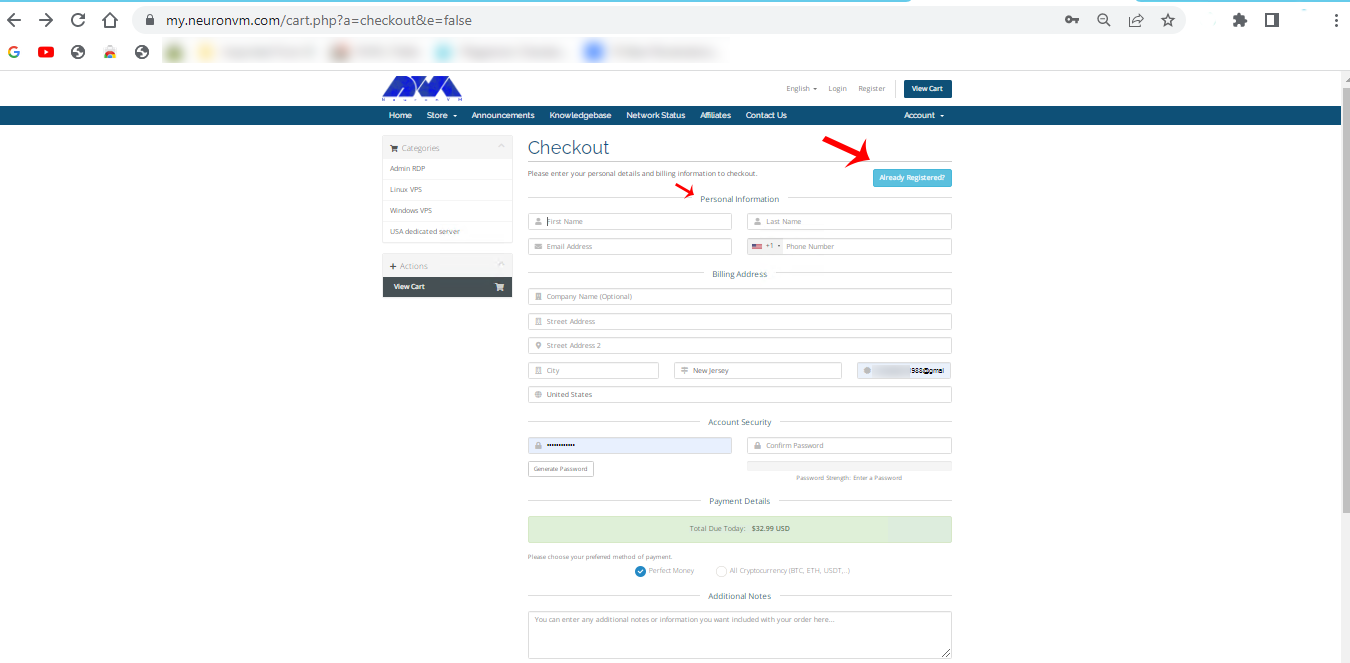
Here you can choose the payment method and add if you need to mention any notes. click on complete Order:
Tip: Your choice should be All Cryptocurrencies (Bit, Eth,…) to use Bitcoin for your purchase that is windows 10 VPS with BTC.
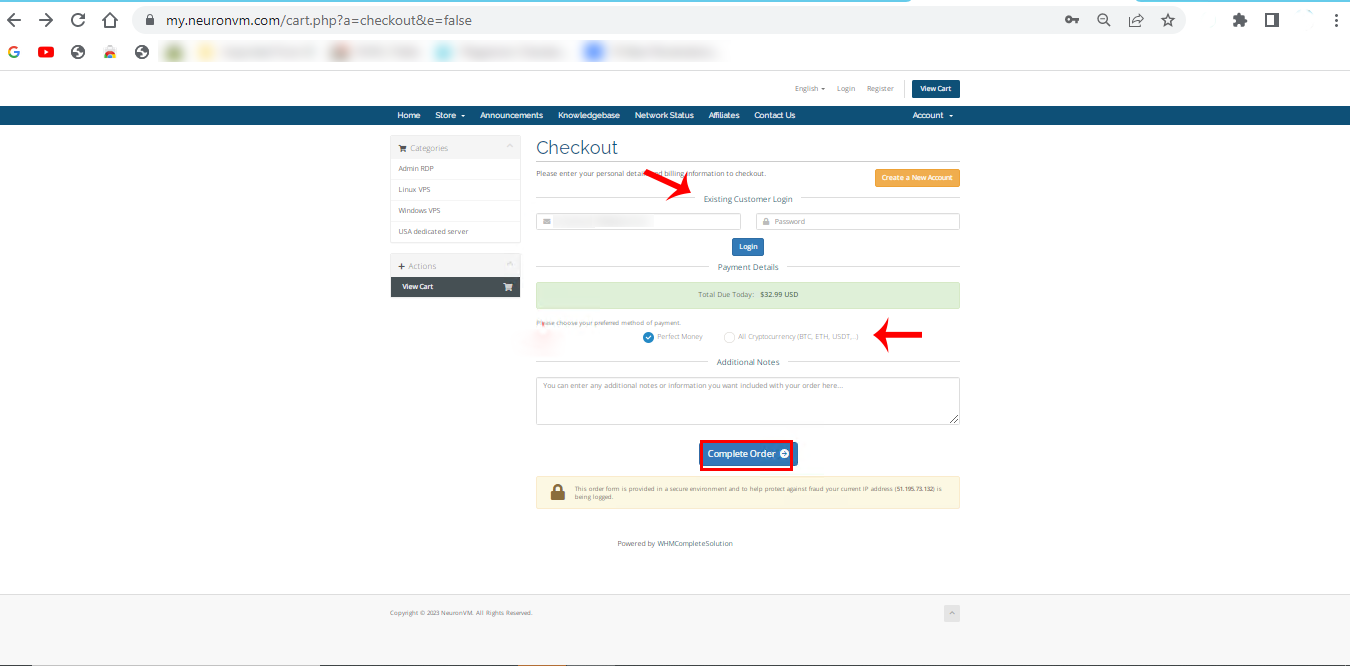
You will see the payment page. Insert personal information and choose Bitcoin, then click on Complete Checkout:
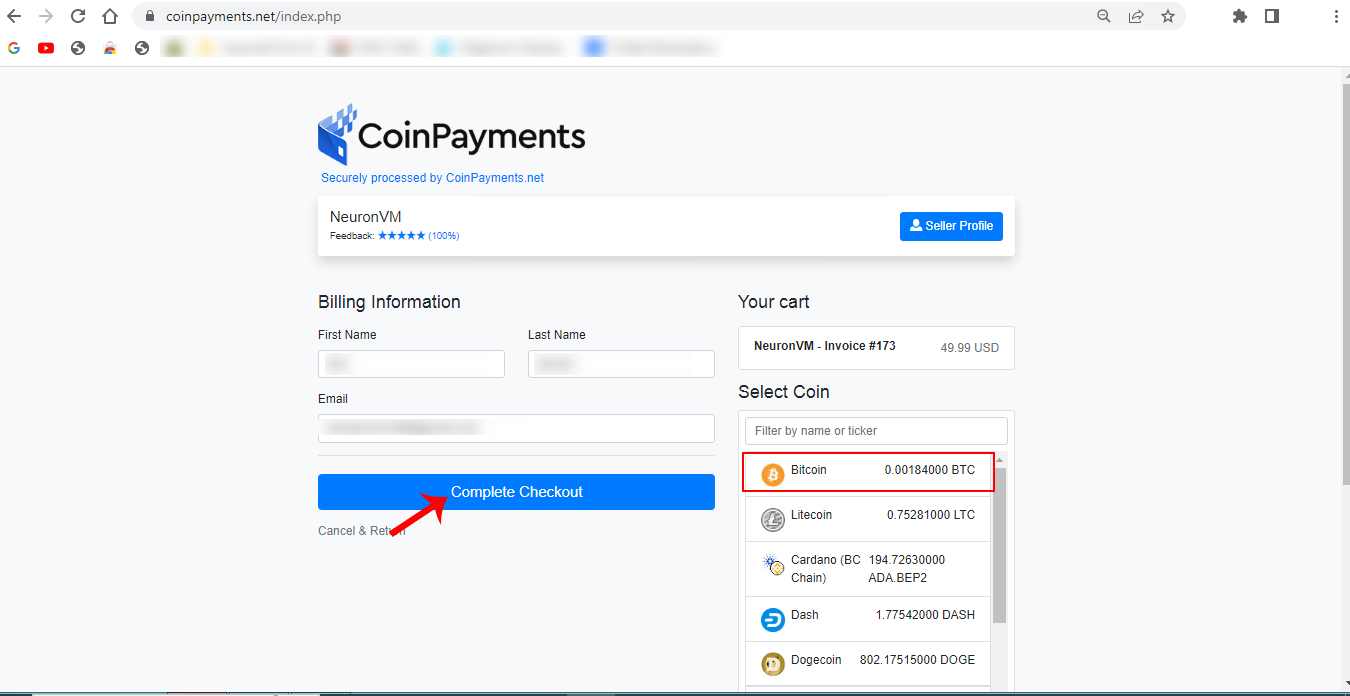
Here is the Payment ID and your payment information. confirm it and make the payment.
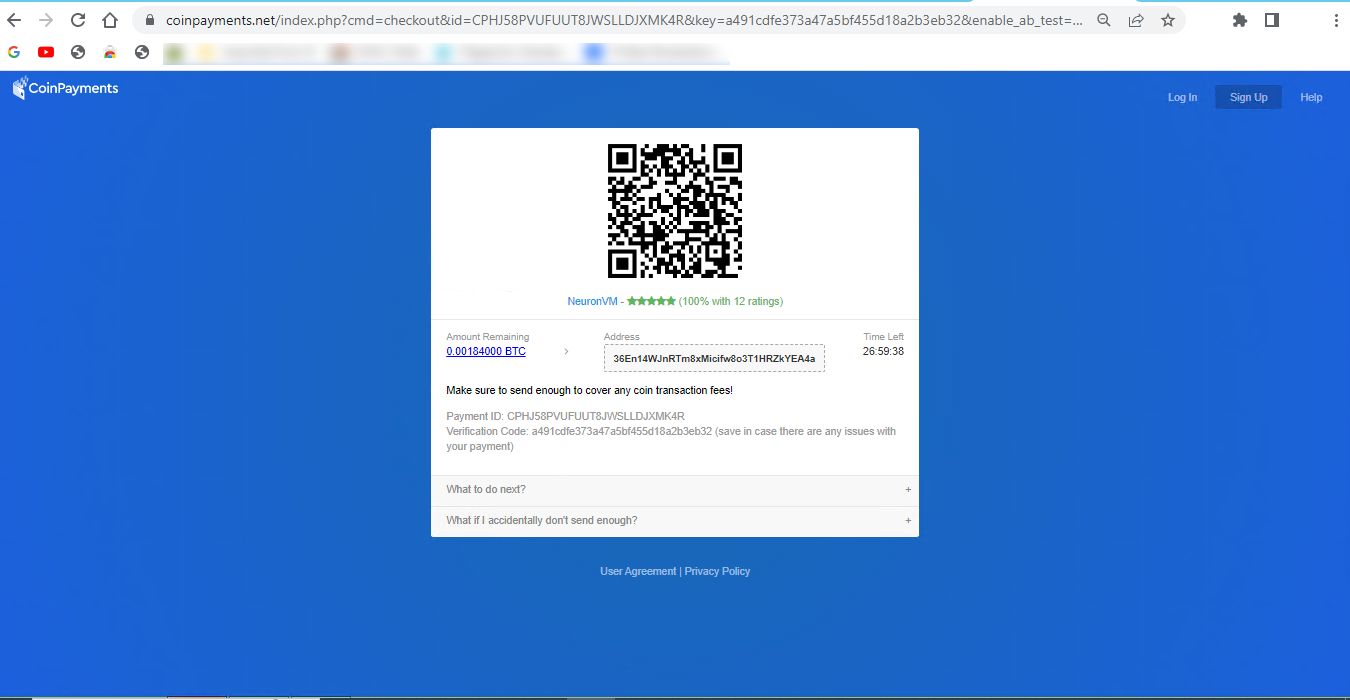
As soon as you complete your payment, you will receive the related details about your Windows 10 VPS server.
Using a Windows 10 Virtual Private Server comes with its own set of best practices to ensure that your virtual environment is secure, efficient, and well-maintained. Here are some best practices for using a Windows 10 VPS:
– Start by selecting a reputable VPS provider known for its reliability, customer support, and security. For example: NeuronVM.com
– Use strong, unique passwords for remote access, and consider using SSH keys for added security.
– Keep your Windows 10 VPS up-to-date with the latest security patches and updates to protect against vulnerabilities.
– Configure the Windows Firewall to only allow necessary traffic, blocking unnecessary ports and services.
– Install and configure antivirus and anti-malware software to protect your VPS from threats.
– Setup regular automated backups to ensure that your data is safe and can be easily restored in case of data loss.
– Enable encryption for data in transit and at rest, especially if you’re handling sensitive information.
– If using RDP to access the VPS, change the default RDP port, use strong passwords, and consider implementing Network Level Authentication (NLA) for enhanced security.
– Keep an eye on resource usage (CPU, RAM, disk space) to ensure your VPS is performing optimally. Adjust resources as needed.
– Enable auditing and review logs to monitor user activities and detect any suspicious behavior.
Here are some common Windows 10 VPS issues and steps to troubleshoot them:
1- You have a slow performance problem
Solutions:
2- Some problems related to networking
Solutions:
3- Blue Screen of Death (BSOD) problem
Solutions:
4- Lack of Disk Space Issues
Solutions:
If you’re unable to resolve the issue, consider seeking help from your VPS hosting provider or a knowledgeable colleague. They may have access to additional tools and resources to diagnose and fix the problem.
Ultimately, whether a Windows 10 VPS is the best choice for you depends on your individual circumstances, application requirements, and budget constraints. Remember that the specific steps and details of buying Windows 10 VPS with BTC may vary depending on the VPS provider you choose. We hope you got how beneficial can Windows 10 VPS be for your business, so don’t waste your time and enjoy your server.
How useful was this post?
Click on a star to rate it!
Average rating 5 / 5. Vote count: 1
No votes so far! Be the first to rate this post.
 Tags
Tags

After reading this post, you will learn how to configure cron jobs on a Dedicated server by using yo...



 Tags
Tags

The way RDP Protocol works is that it connects a computer to a remote computer and the client comput...



 Tags
Tags
What is your opinion about this Blog?








