






Cardano is one of the largest digital currencies worldwide and the cryptocurrency associating with it was calling ADA. Of course, it should note that most people use these terms interchangeably. In this post, we will show the way to easily purchase Admin RDP with Cardano. Admin RDP is a good server that gives you administrator access and is known as a dedicated RDP. Here, you can have a dedicated IP and dedicated resources too. Our website will give you the opportunity to buy Admin RDP using Cardano.
Buying Admin RDP will bring lots of benefits for you. It is the cheapest RDP with admin access and is fast enough to give you a good experience of using a remote desktop. Admin RDP provides a secure connection to computers running the Windows operating system. Using Admin RDP for Windows, you can restrict access to specific computers through IP address or hostname.
In previous articles, we provided a full explanation of Cardano digital currency. In this section, we will show the steps to buy Admin RDP with Cardano. So, follow the instructions of this post, to find out how to go through this process.
– First, you should go to the main page of our website and click on the Admin RDP tab or directly refer to the Admin RDP page.:
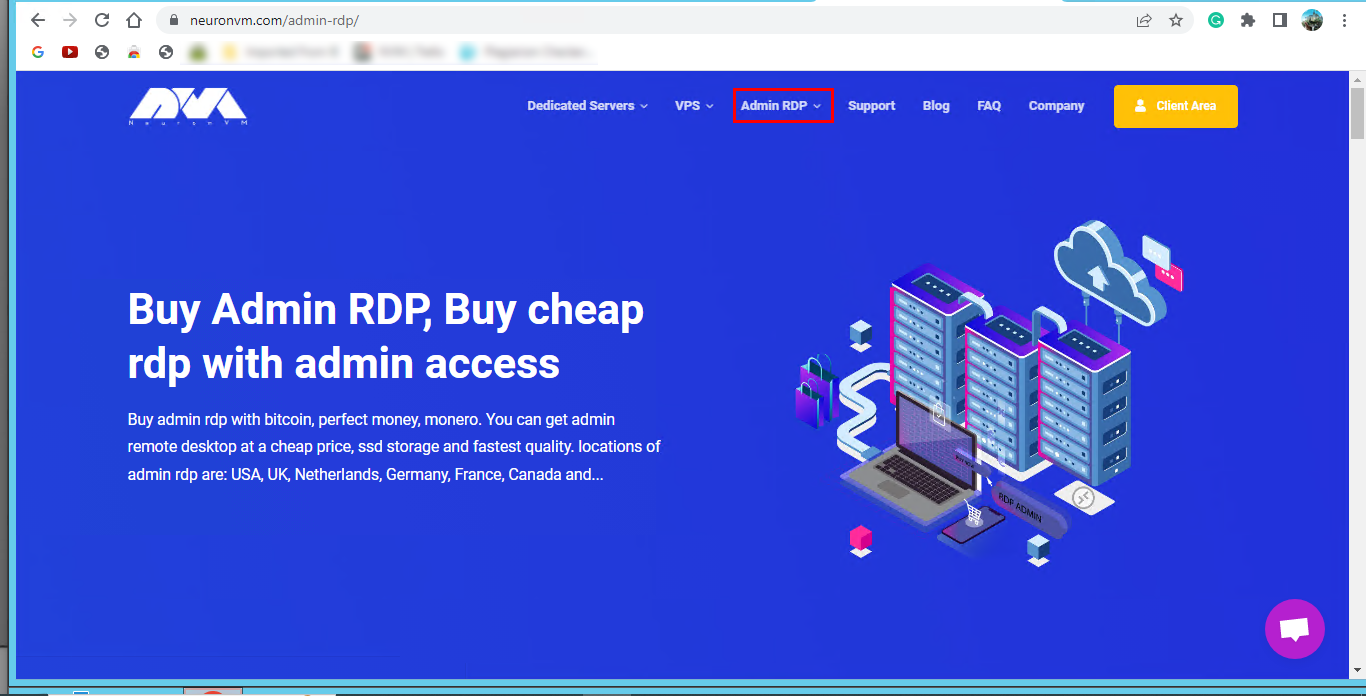
– Scroll down to see the plans. Here, you can choose the desired plan for Admin RDP to purchase:
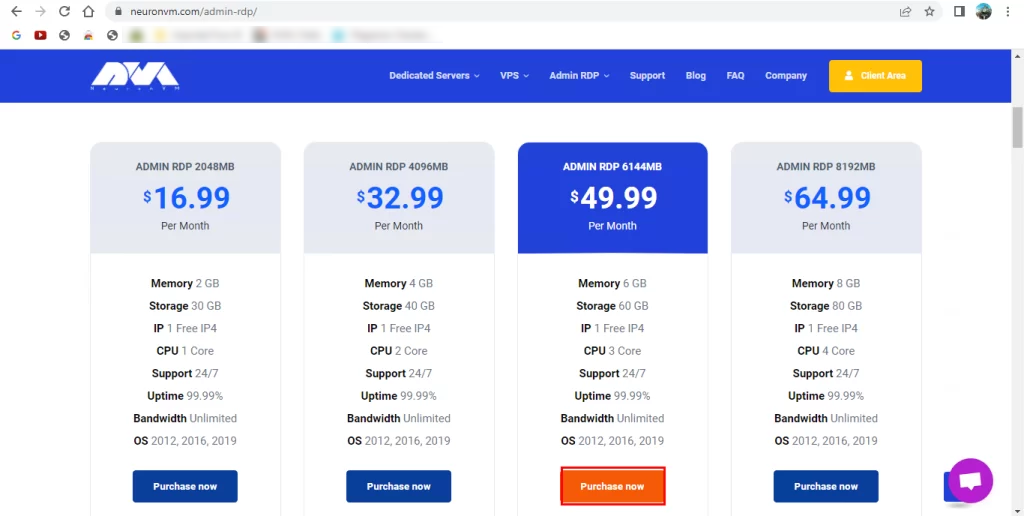
– This section is related to the configuration part. In this part, you can choose the proper Operating System, the desired server Location, and the cycle of your payment and press Continue:
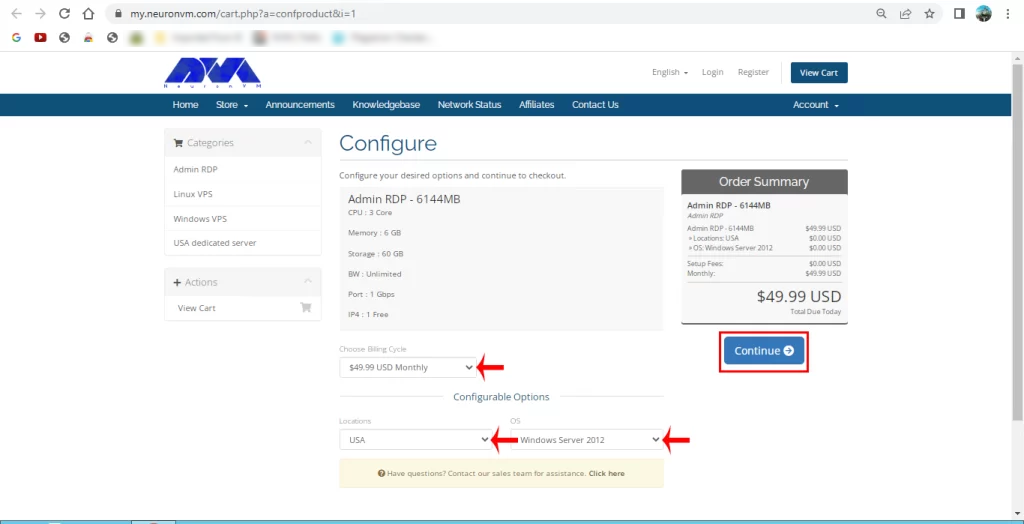
– Then, you will redirect to the Review & Checkout section. Review the details of the chosen plan and click on the Checkout button.
Tip: If you received any Promo Code for a discount. Enter the code inside the box below:
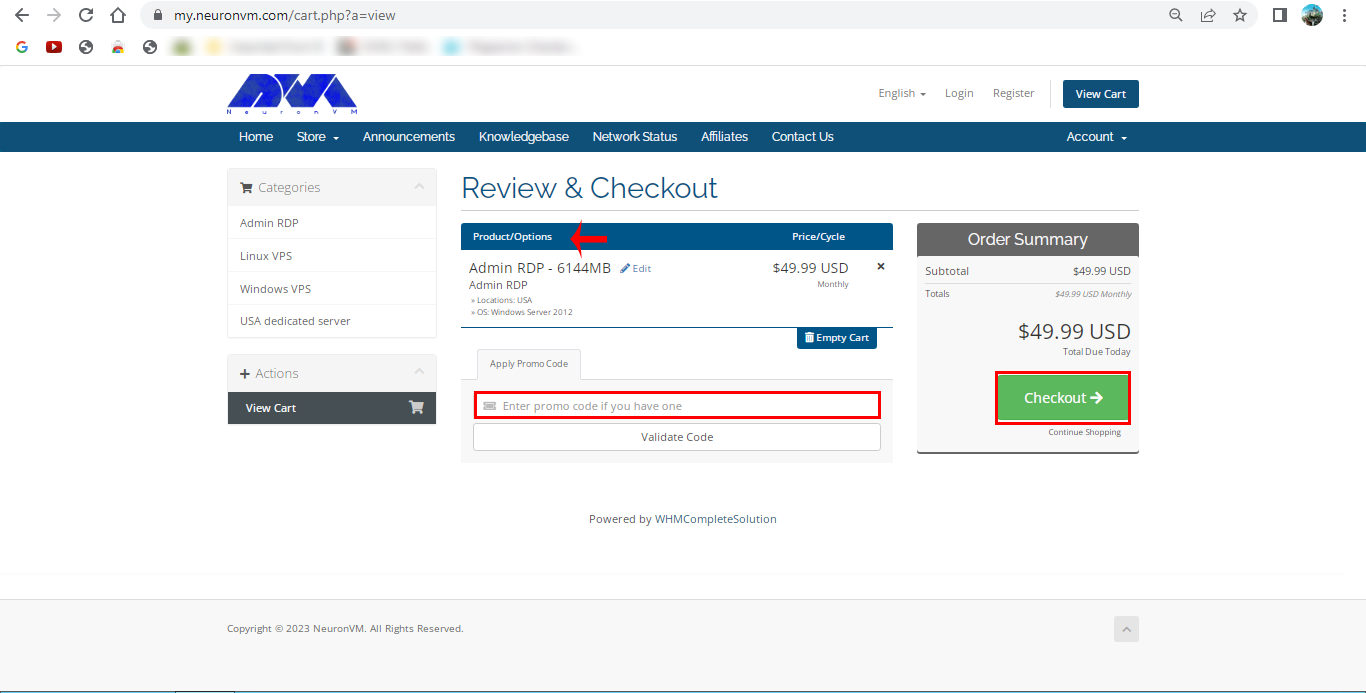
On this page, you should sign up and insert your personal information, or click on the Already Registered button, if you created an account before:
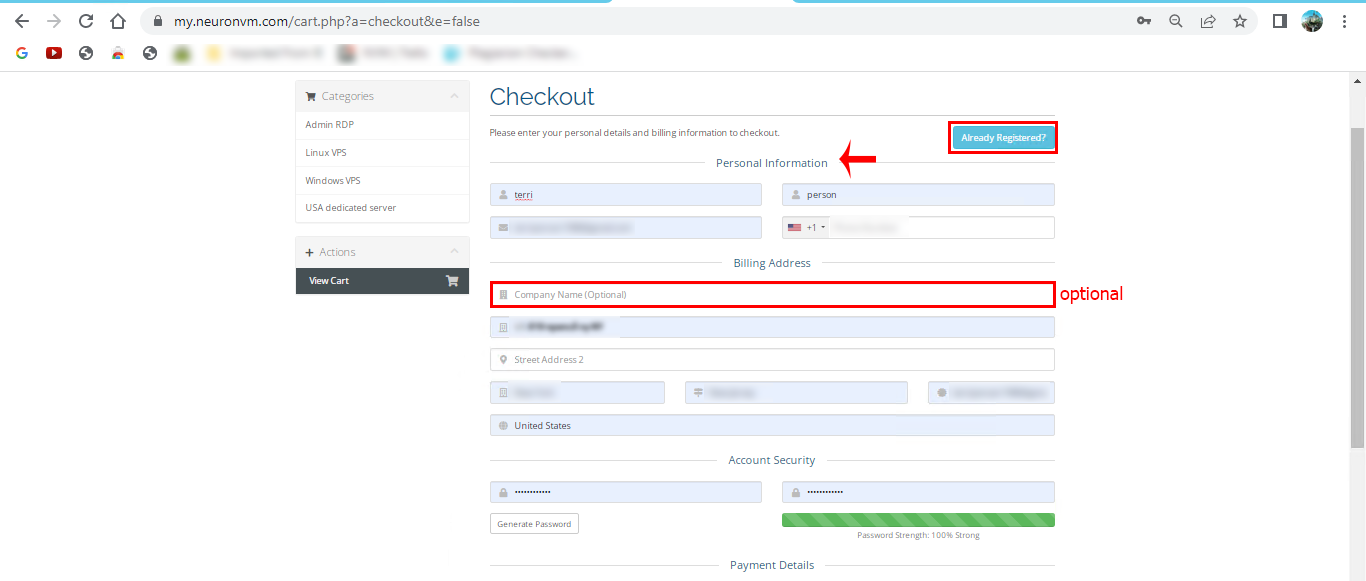
– The next step is related to the payment details. Select the All Cryptocurrency icon and add notes or extra information if it is requiring, and select the Complete Order button:
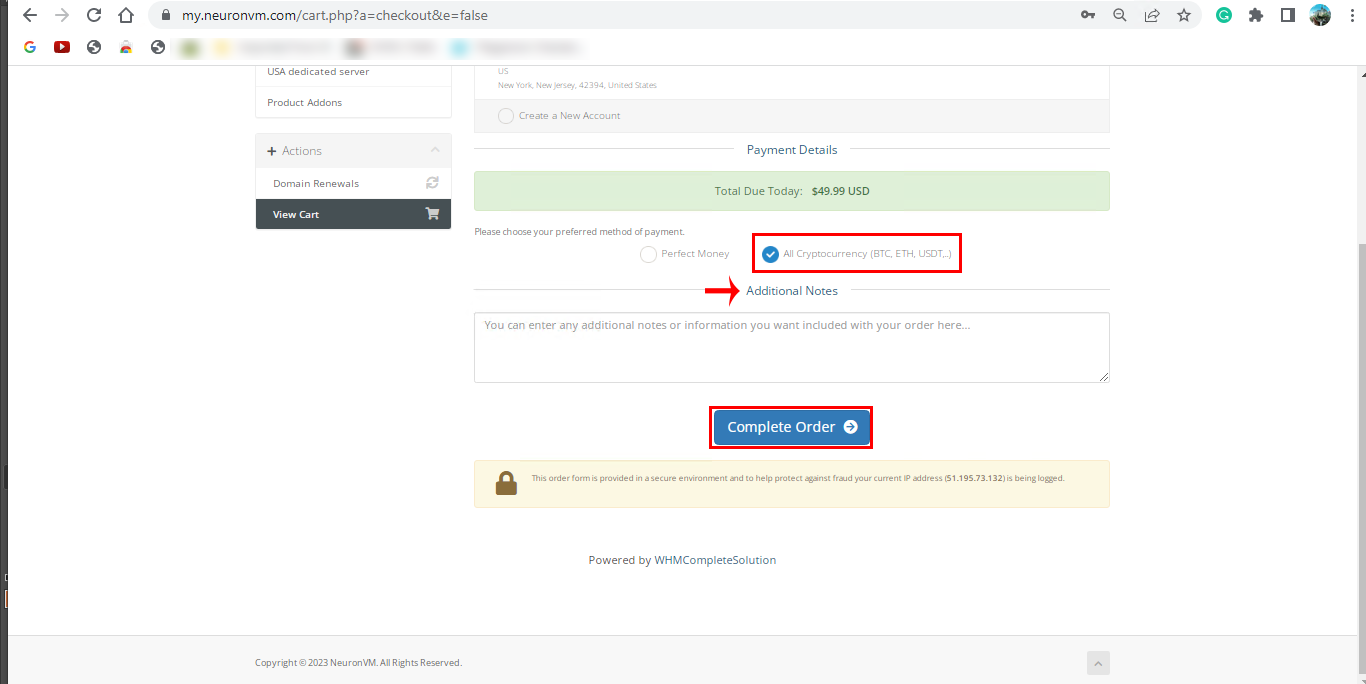
– Here, you can enter the needed Billing information. So scroll to select the Cardano cryptocurrency and press Complete Checkout to finish the purchase process:
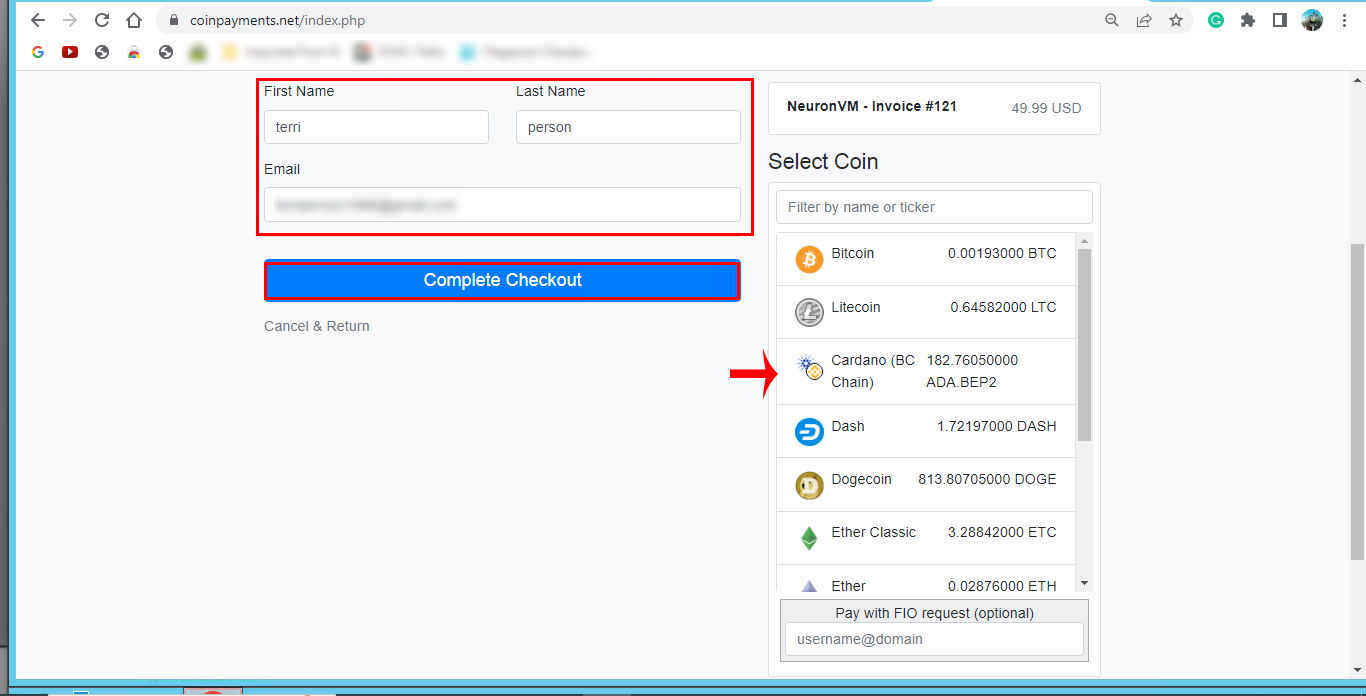
The last step is to identify the crypto Payment ID and Verification Mode. To achieve more information about your payment refer to the What to do Next Icon and click to see the information and confirm the payment:
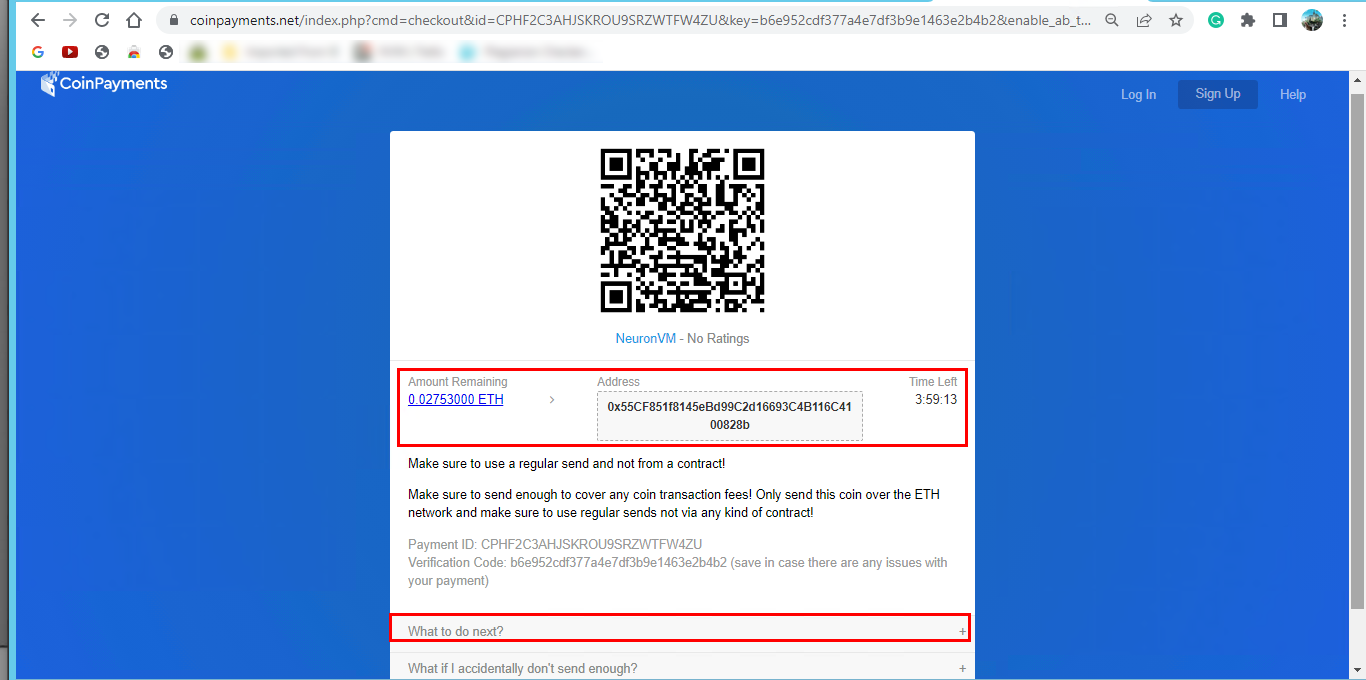
The purchase details will be sent to you by email.
This tutorial was prepared to help you learn the way of purchase Admin RDP with Cardano. Use the instructions and have an easy payment process. Admin RDP would be a great choice for you. Get this practical server for a more reasonable price and feel the difference. If you need any help or have any questions, just leave a comment.
It is very important to understand the legal implications and ensure that the purchase is on the way of applicable laws and regulations.
As a default, just 2 users are allowed to access Admin RDP, and if you want to connect more than 2 at the same time, then you have to install the RD session host role on your virtual machine.
How useful was this post?
Click on a star to rate it!
Average rating 5 / 5. Vote count: 1
No votes so far! Be the first to rate this post.
 Tags
Tags
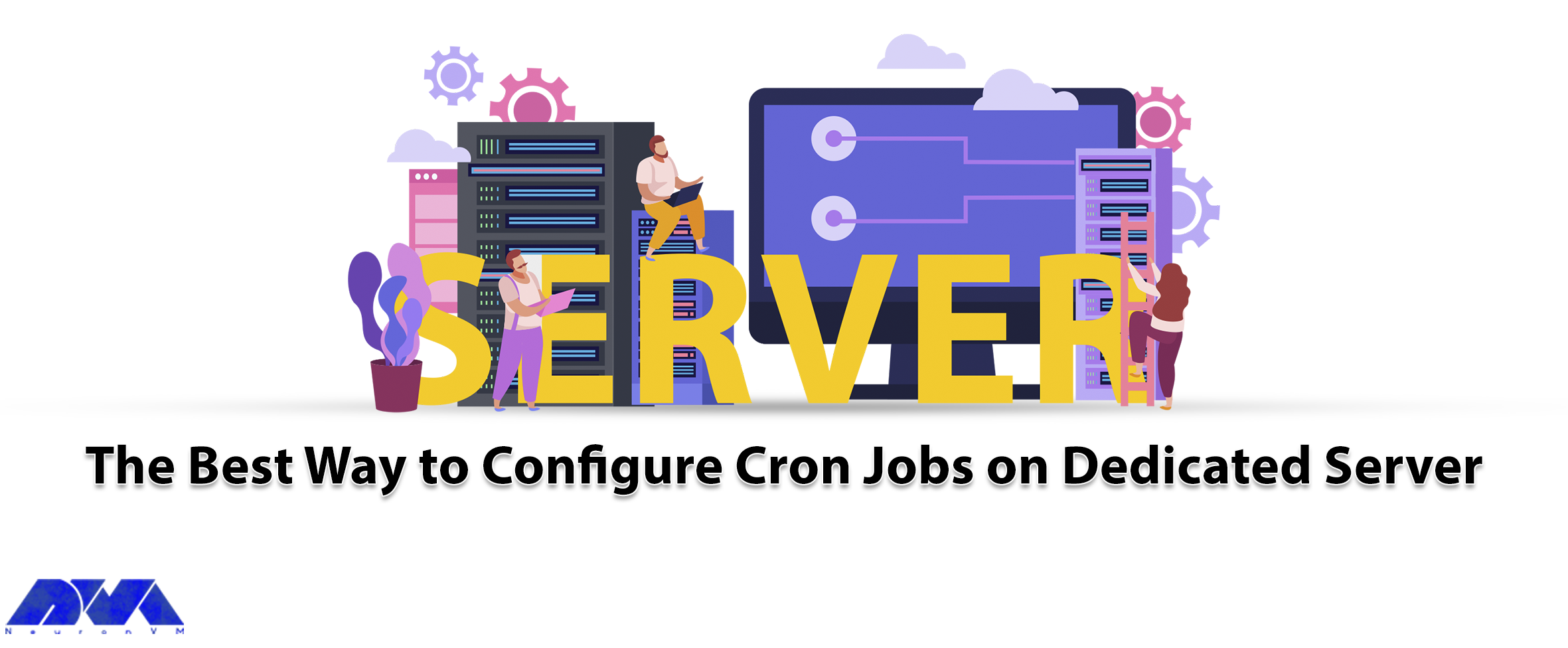
After reading this post, you will learn how to configure cron jobs on a Dedicated server by using yo...



 Tags
Tags

Installing Ubuntu on a USB drive allows you to have a portable and independent operating system that...



 Tags
Tags
What is your opinion about this Blog?








