
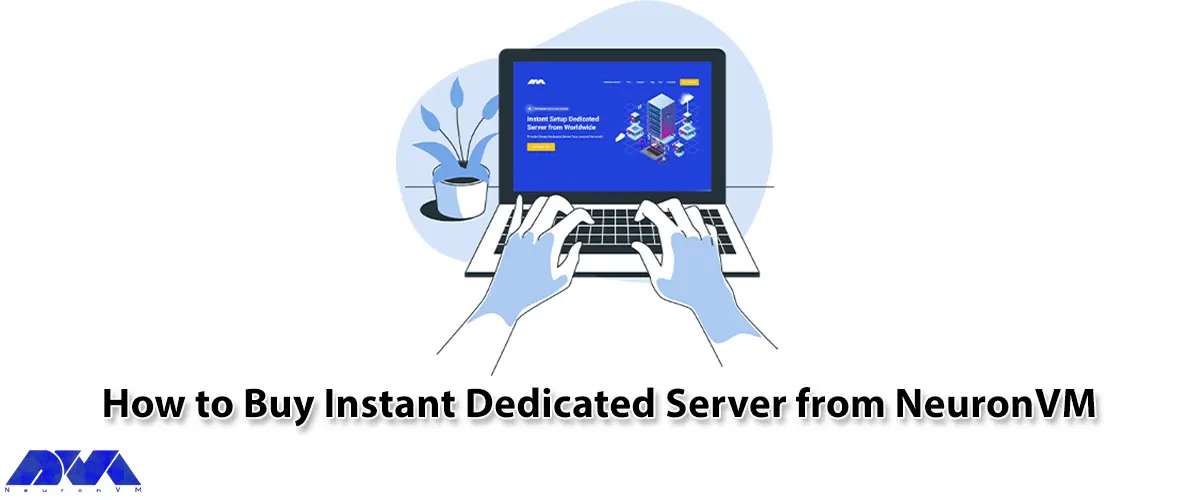





A Dedicated Server is a specialized web hosting service that is specifically allocated to one customer. By utilizing a dedicated server, you have full access to all resources without having to share them with other users. This tutorial is going to teach you How to Buy Instant Dedicated Server from NeuronVM.
NeuronVM provides cheap dedicated servers from all over the world. we have tried to use the best data centers in the world. If you need high speed and security, NeuronVM dedicated servers are your main need. Some of the features of dedicated servers are the possibility of providing many IPs, very high quality, high speed, complete security of servers, and a variety of locations.
Now let’s see how to buy an Instant Dedicated Server from NeuronVM. Follow the steps below.
First, navigate to the official NeuronVM website, and from the Dedicated Servers section in the main menu, click on Instant Dedicated Server:
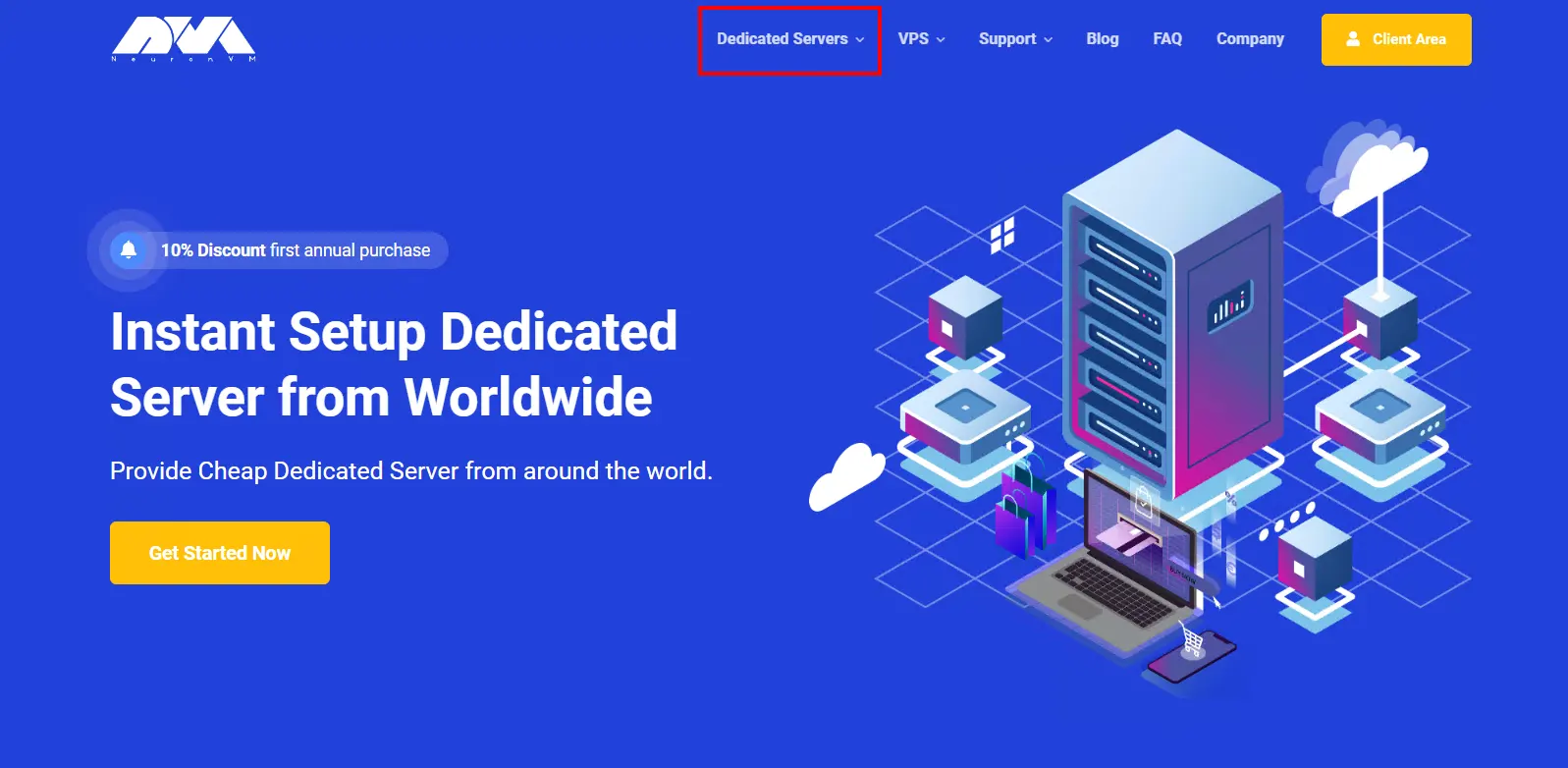
On the page that opens, scroll down to see Instant Dedicated Server plans.
Choose your desired plan and click on Buy Now:
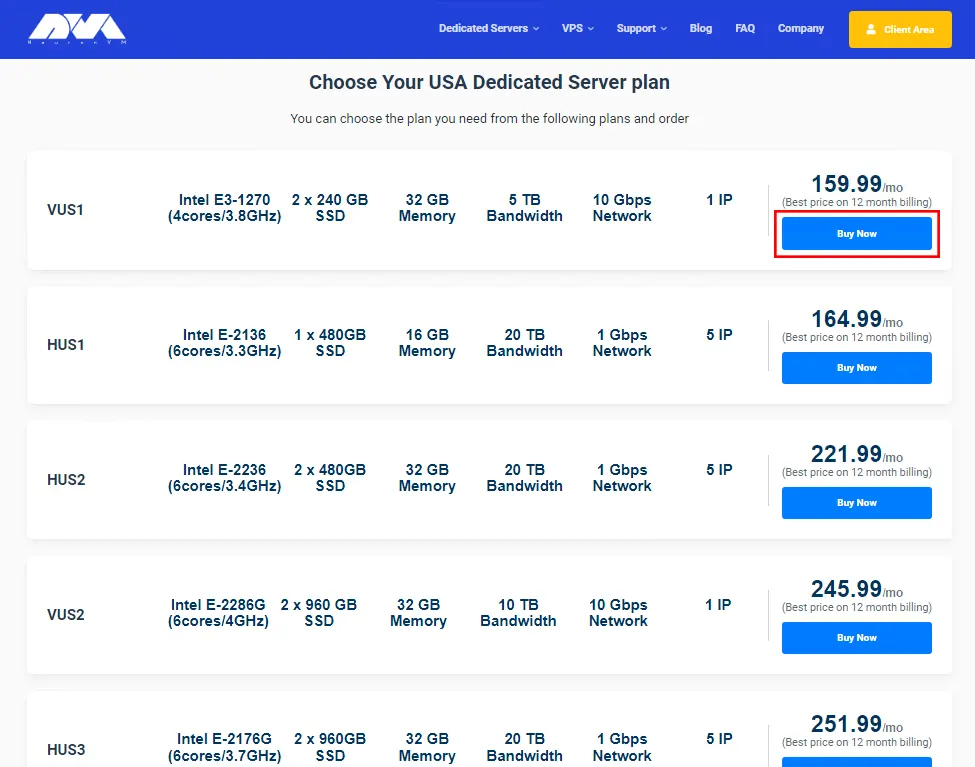
The Shopping Cart page will appear you can choose Billing Cycle, and Configurable Options, and fill in the options to configure your server.
Billing Cycle payments are provided Monthly, Quarterly, Semi-Annually, and Annually.
In the Configure Server section, you should fill in the fields related to Hostname, root password, and NS Prefixes.
The Configurable Options section allows you to choose your Operating System, Additional IPs, and location.
Now, configure your desired options and click on Continue:
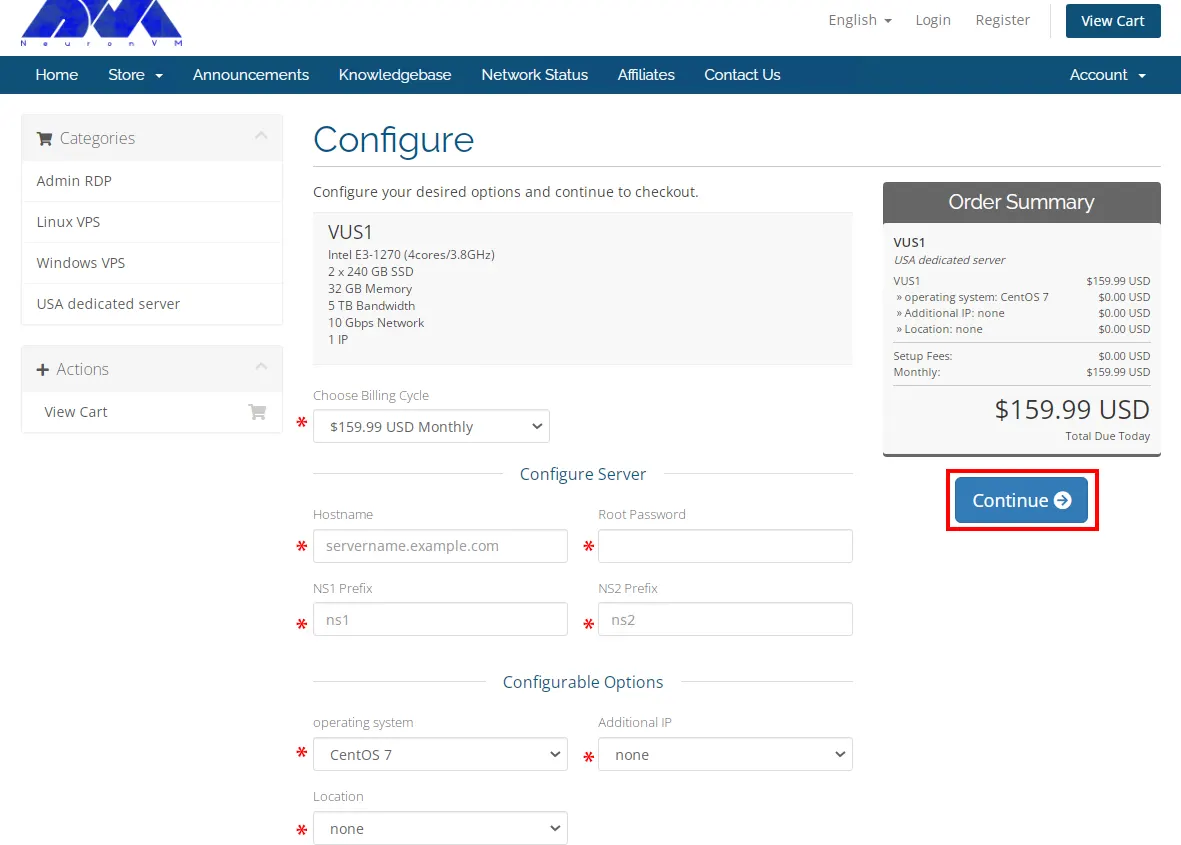
Review your checkout and click on Continue again:
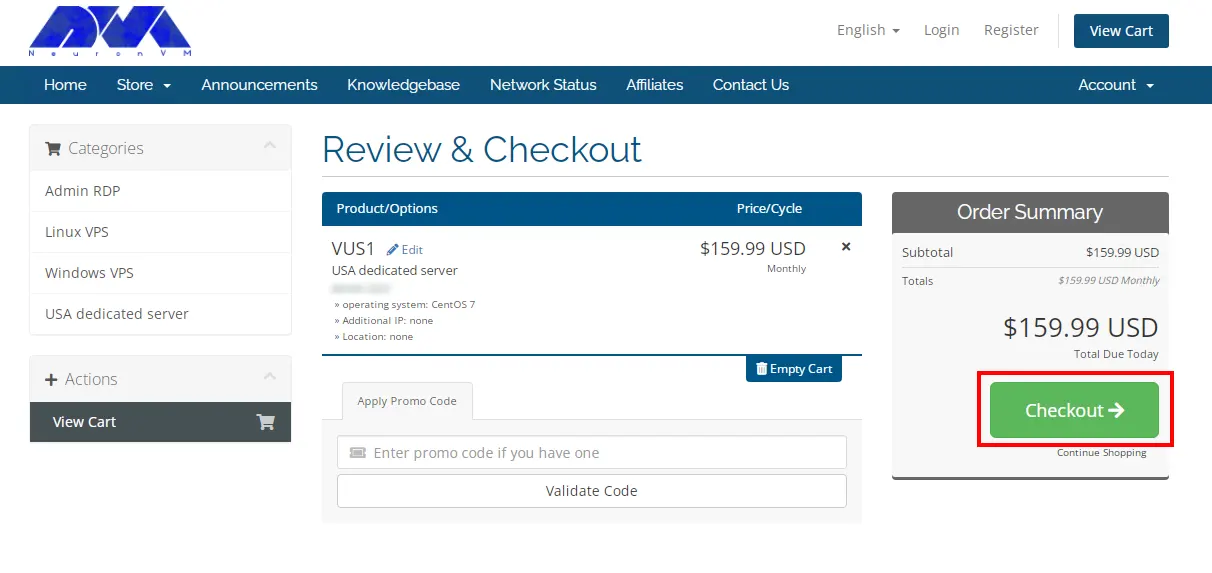
Now enter your personal details and billing information to Register on our website and click on Checkout:
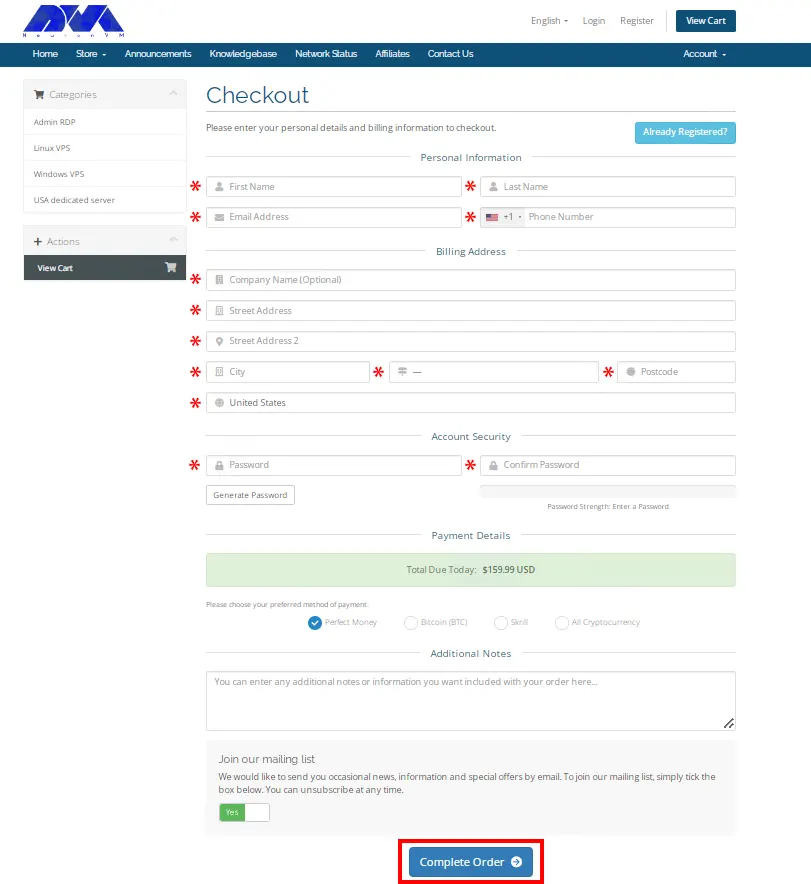
Complete your payment and that’s all. After successful payment, the service information you want will be sent to you as soon as possible.
In this article, we taught you how to buy instant dedicated server from NeuronVM. If you encounter any problems during the purchase process, please let us know in the comments section.
How useful was this post?
Click on a star to rate it!
Average rating 5 / 5. Vote count: 1
No votes so far! Be the first to rate this post.
 Tags
Tags
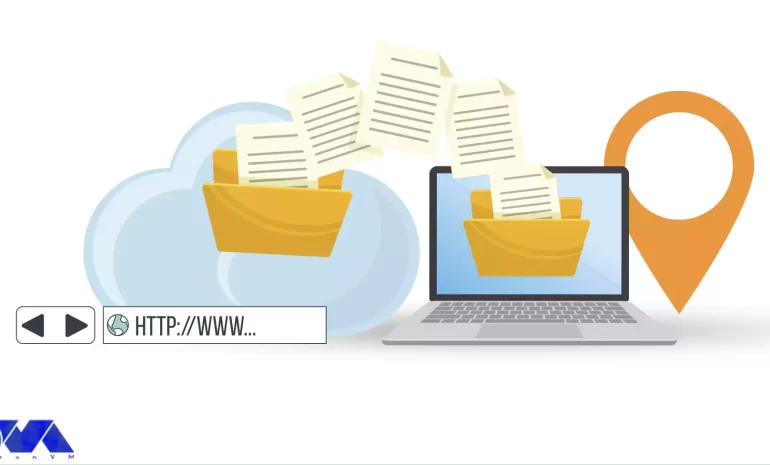
DNS servers or Domain Name Server is responsible for converting URLs and domain names into IP addres...



 Tags
Tags

If you want to get the most out of Windows 10 VPS, you have to optimize its performance, security, a...



 Tags
Tags
What is your opinion about this Blog?








