
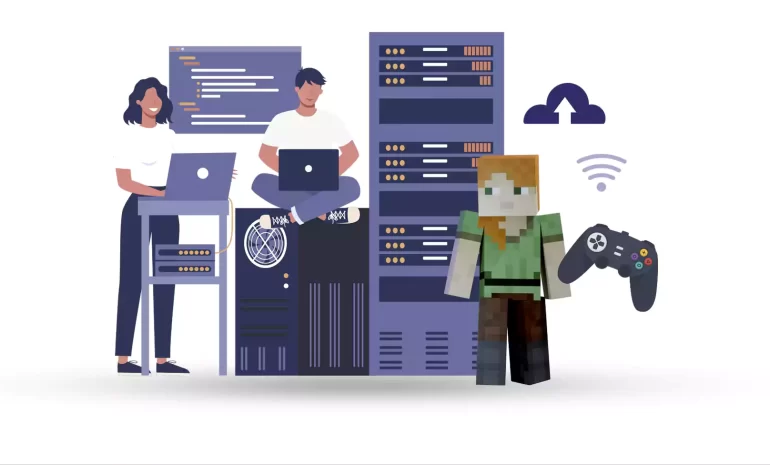





Running a Minecraft server can be a rewarding experience, but it requires time, effort, and possibly some technical know-how. Make sure to stay up to date with the latest developments in the Minecraft server community to provide the best possible experience for your players. It can be said that this game is such that anyone can setup a Minecraft server for themselves, and then invite other players to join this game and advance the game. This article focuses on Minecraft servers to explain what is this gameplay.
A Minecraft server is a dedicated or hosted computer system that allows multiple players to connect and play this popular game from Sandbox, together in a shared world. These servers provide a platform for players to interact, collaborate, and compete in a variety of game modes and environments.
Minecraft game is a competitive and cooperative game among the participants. This fascinating game can be played online and in real-time. The important thing is that you need a dedicated server to play this game with others, i.e. a shared online computer.
The game interior is designed in such a way that participants can build construction projects together or create works of art, just like the real world.

As we mentioned above, to own and use a Minecraft server you will need a dedicated server. NeuronVM is one of the reliable providers that offers Minecraft on a dedicated server. Yes! you can use the benefits of this provider’s dedicated server for Minecraft.
That means you can experience complete control, advanced performance, and more confidence. Enjoy this integrated gameplay with the least delay in performance. So don’t waste time and say goodbye to the limitations of shared hosting to continue your adventure with this wonderful game.
Plugins and mods can greatly enhance and customize your Minecraft server, offering a wide range of new features, gameplay options, and server management tools. Here’s an overview of the difference between plugins and mods, as well as some examples of each:
Plugins are add-ons or extensions for Minecraft server software. They allow server administrators to modify the server’s behaviour and introduce new features without altering the core game files. Plugins are typically written in Java and are compatible with server software that supports the Bukkit API.
Examples of Minecraft plugins:
Mods, short form of modifications, are custom changes made to the game’s code or assets. They typically require both the server and client to have the same mod installed. While mods can significantly alter the game, they are not officially supported by Mojang (the company behind Minecraft) and can lead to compatibility issues.
Examples of Minecraft mods:
Tip: It’s essential to note that when using mods, both the server and the client must have the same version of the mod installed for compatibility. Using mods can introduce compatibility issues and potential conflicts In contrast, plugins are often easier to manage and maintain, as they work with server software that supports the Bukkit API and doesn’t require players to install anything on their clients.
Minecraft based on providers and its own program, includes various features. These features make players experience a stable and enjoyable game environment. Some of these features include:
The customization option in the Minecraft server allows you to change server settings and gameplay elements based on player preference. These settings include things like server rules, plugins, or existing mods. We can also customize the player experience, security settings, and performance.
Minecraft server configuration means you can choose options and set up the server. In this way, the performance of your server will be optimized. Proper configuration makes your gaming experience enjoyable and continuous.
There are different settings for Minecraft hosting. The choice depends on things like the number of players, available resources, or the complexity of the game. Also, choosing a VPS or a dedicated server will also be effective.
The control panel has the role of an intuitive user interface for the server. Server administrators can make settings this way, add plugins, and monitor user permissions. Several different tools can be used to monitor and increase server performance. cPanel is one of the most widely used control panels.
Providers like NeuronVM create these custom control panels to meet customer needs. These solutions may offer a unique interface or proprietary features.
Scalability means the server’s ability to manage the number of players. It means that the functionality should be extended without a negative impact on performance and stability. Minecraft servers also include two main scaling options. vertical and horizontal.
In vertical scaling, by increasing the RAM capacity, the server hardware also increases, and the purpose of this work is to increase performance. The vertical scaling feature is useful for smaller servers with limited resources.
In contrast, sub-horizontal scaling involves adding more servers. in such a way that it distributes the load and provides more resources for the server. This sustainable solution manages the increase in user demand.
The protection feature in Minecraft servers plays an important role and makes the server safe and stable from threats such as hacking, virus infection, or DDoS attacks. The high security of the server includes the privacy of the users and prevents disruption of the game.
Protecting servers and players includes many defense strategies that hosting companies offer. Among these strategies, it is possible to mention the deployment of a half-firewall and the use of DDoS protection.
If we want to explain the allocation of resources in Minecraft servers more, it refers to the distribution and management of server resources. These resources include CPU, RAM, or server memory. Allocating resources helps to maintain a fast and responsive server environment. This will attract and retain players. The high processing of the game is related to the power of CPU and RAM.
Minecraft is a versatile game that allows players to create and join various types of servers, each offering a unique gameplay experience. Here are some different types of Minecraft servers:

Creative Servers: In creative mode, players have unlimited resources and can fly, making it easy to build elaborate structures without the need to gather materials.
Survival Servers: These are the most common types of Minecraft servers. In survival mode, players must gather resources, build structures, and protect themselves from mobs (hostile creatures). The goal is to survive and thrive in the game world.
PvP Servers: PvP servers are dedicated to combat and competition among players. They can take various forms, such as faction-based PvP, kit PvP, or even custom game modes.
Mini-Game Servers: Mini-Game servers host a variety of mini-games within Minecraft. These can include games like Spleef, Parkour, Hunger Games, and more. Players compete against each other, and the focus is on quick and fun gameplay.
Role-Playing Servers (RPG): On RPG servers, players take on roles and immerse themselves in a virtual world. They create characters, follow storylines, and interact with others in a role-playing fashion.
Economy Servers: These servers focus on a player-driven economy. Players can buy and sell items, create shops, and engage in trade to accumulate wealth and resources.
Vanilla Servers: These servers aim to maintain a mostly vanilla Minecraft experience with few or no mods or plugins. They provide the classic, unaltered gameplay.
Educational Servers: Some servers are designed for educational purposes, allowing players to learn and explore topics such as history, science, or architecture within Minecraft.
We can introduce lots of other Minecraft server types, These are just some of them. The type of server you choose to play on depends on your preferences and the kind of Minecraft experience you’re seeking.
Running a Minecraft server can be a fun and rewarding experience, but it’s important to follow best practices to ensure a smooth and enjoyable gaming environment for your players. Here are some best practices to use when running a Minecraft server:
– Choose a dedicated server or host on a powerful machine with sufficient CPU, RAM, and storage to handle your player load.
– Setup automated backups of your server to prevent data loss in case of crashes or errors.
– Try to back up your world every day. Use automated backups.
– Protect your server with strong, unique passwords, and use a whitelist to control who can join. Regularly update your server software.
– Establish clear server rules and enforce them. Consider appointing moderators or administrators to help manage the server and deal with rule-breakers.
– Use plugins or mods to enhance gameplay, but be cautious about overloading the server with too many, as this can affect performance.
– Schedule regular server maintenance to perform updates and backups. Also, optimize server performance.
– Optimize server settings in the server.properties file, such as view distance, tick speed, and max players, to suit your hardware and player needs.
– Try to install an anti-cheat plugin and kick out malicious players automatically.
– Before adding new plugins or major changes, test them in a separate environment to ensure they won’t negatively impact the server.
In short, you can use the Minecraft server as an optimal solution for creating and managing game experiences that are customized according to your needs. The impressive features of this server improve performance, high security, and round-the-clock support, making it a great choice for gamers and developers. So, by purchasing this attractive server, experience an enjoyable and limitless game with your friends. Happy Minecrafting.
How useful was this post?
Click on a star to rate it!
Average rating 3 / 5. Vote count: 15
No votes so far! Be the first to rate this post.
 Tags
Tags

Using Windows 10 VPS can help you access all Windows-activated license features. Also, Windows VPS h...



 Tags
Tags

If you want to get the most out of Windows 10 VPS, you have to optimize its performance, security, a...



 Tags
Tags
What is your opinion about this Blog?








