






Traceroute, is a computer network diagnostic tool that tracks the path of network packets from a source to a destination. It helps identify the route taken by packets as they travel across the internet or any IP-based network. Traceroute also provides information about the time taken for each hop (intermediate network node) that the packets encounter on their journey and reveals potential network issues or congestions. This information is useful in troubleshooting network problems and determining the exact location or point of failure in a network connection. In the rest of this article, you will learn how to master and work with Traceroute on CentOS intelligently and step by step.
Recommended service:
Buy Linux VPS
Bitcoin VPS
Some common options and flags used with the traceroute command are:
-I: Use ICMP echo requests instead of UDP datagrams. This is useful for systems that block UDP packets.
-T: Use TCP SYN packets instead of UDP datagrams. This is useful for systems that block UDP or ICMP packets.
-4: Use IPv4 addresses only.
-6: Use IPv6 addresses only.
-n: Do not resolve IP addresses to their hostnames.
-w <timeout>: Set the timeout value in milliseconds for each probe. Default is 5 seconds.
-q <probes>: Set the number of probes per hop. Default is 3 probes.
-m <max_ttl>: Set the maximum number of hops to reach the destination. Default is 30 hops.
-f <first_ttl>: Set the initial time-to-live (TTL) value for the first probe. Default is 1.
-p <port>: Set the destination port number for the UDP or TCP probe packets. Default is 33434 for UDP and 80 for TCP.

To use Traceroute on CentOS, you must have the following prerequisites:
– A Linux VPS Server that runs CentOS.
– Root access to install and run the required packages.
– A working internet connection.
Step1: At the first step, you should update your CentOS system using the following commands:
sudo yum clean all sudo yum update
Step2: Now you can install Traceroute on CentOS easily and using the below command:
sudo yum install traceroute
Step3: Once the installation is complete, you can use the Traceroute utility on CentOS by opening the terminal and running the traceroute command followed by the target host or IP address. For example:
traceroute google.com
This command will display a list of IP addresses, indicating the path that packets take from your computer to the target host or IP address. To discover more usage, showcase the help for essential command-line options:
traceroute --help
In conclusion, Traceroute on CentOS is a useful network troubleshooting tool that allows users to track the path of their internet packets. It helps identify network bottlenecks, latency issues, and determine the effectiveness of network routing. With its ability to display hop-by-hop information, Traceroute on CentOS is an essential tool for network administrators and users.
How useful was this post?
Click on a star to rate it!
Average rating 4.8 / 5. Vote count: 4
No votes so far! Be the first to rate this post.
 Tags
Tags
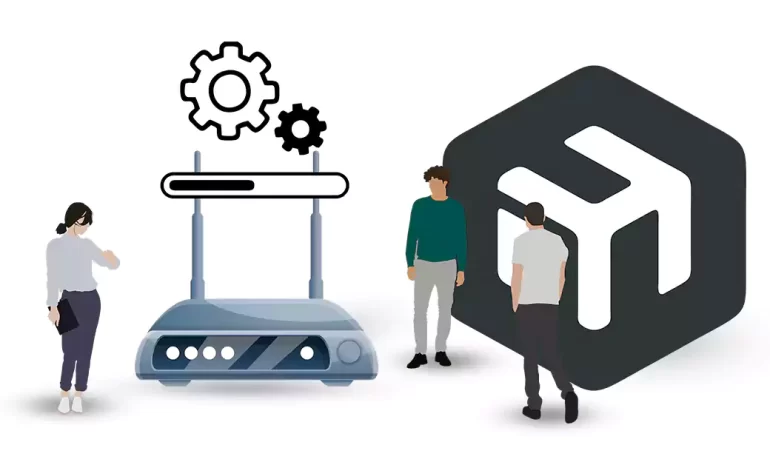
If you're unfamiliar with networking and router configurations, connecting to the Mikrotik rout...



 Tags
Tags

A dedicated server is a hosting service that provides an entire physical server exclusively to one c...



 Tags
Tags
What is your opinion about this Blog?








