
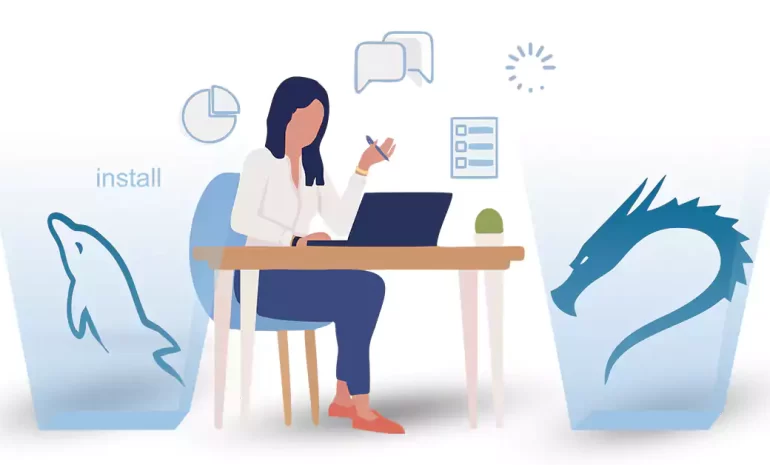





MySQL Shell is a powerful command-line tool that provides advanced functionality for managing and interacting with MySQL databases. It is essential for individuals working with MySQL databases to have it installed on their systems. The features of Kali Linux are very wide and varied. In this comprehensive guide, we will walk you through the process of installing MySQL Shell on Kali Linux.
Requirements
– Internet Connection: A stable internet connection is necessary to download and install MySQL Shell.
– Root Access: You need root or superuser privileges to install packages on Kali Linux. Make sure you have the necessary permissions.
We recommend you use the various Linux VPS server plans, with high quality and a wide variety of locations, which are presented on our website.
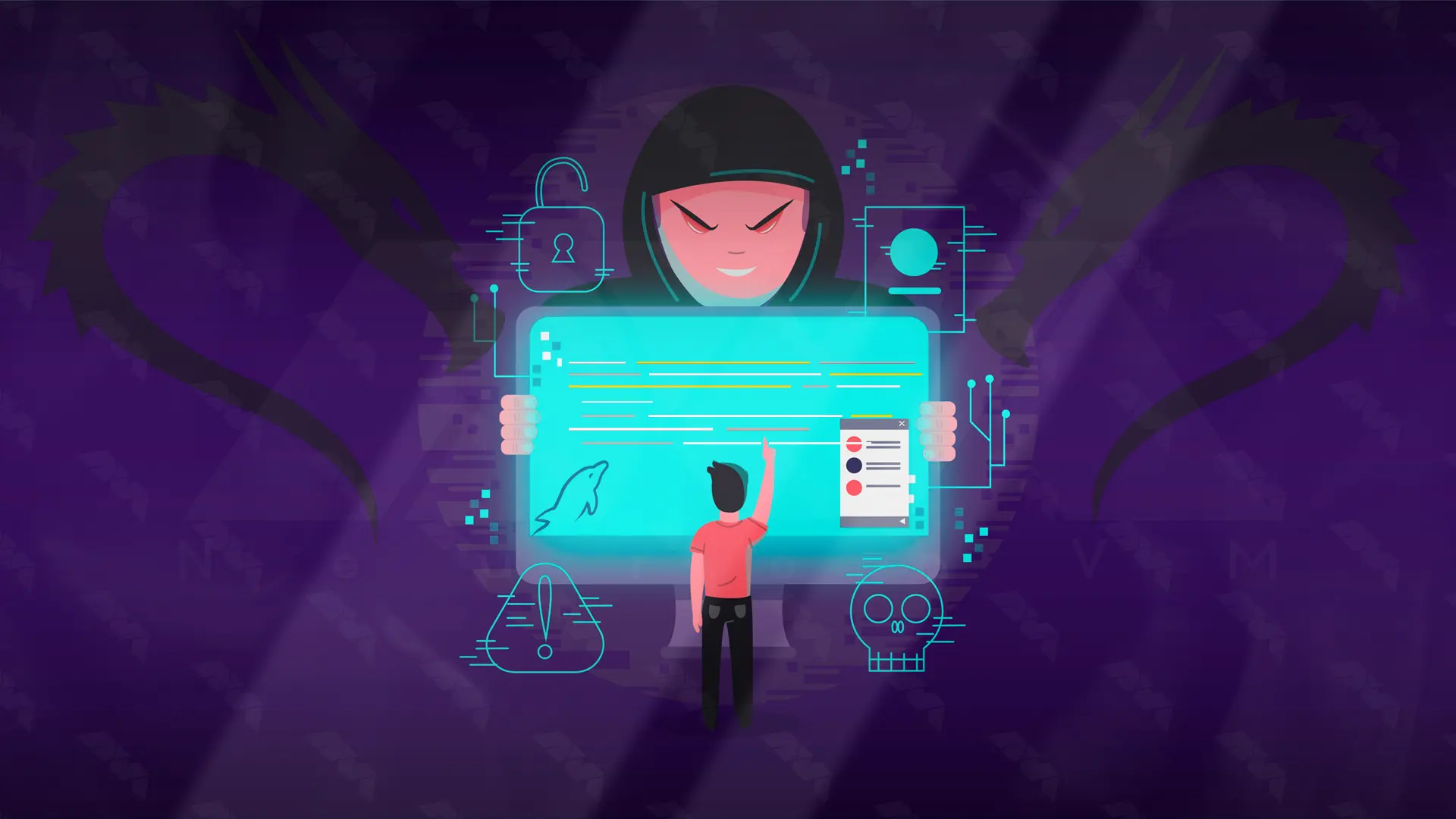
Before installing any new packages, it is recommended to update your system to ensure you have the latest software packages. Open the terminal in Kali Linux and run the following command:
sudo apt update sudo apt upgrade -y
This command will update your system and upgrade any outdated packages.
To install MySQL Shell, you need to add the MySQL APT repository to your system. Run the following command to download and install the repository:
wget https://dev.mysql.com/get/mysql-apt-config_0.10.4-1_all.deb
Once the download is complete, use the dpkg command to install the repository:
sudo dpkg -i mysql-apt-config_0.10.4-1_all.deb
Note: During the installation, you will be asked to choose the version of MySQL to install. Please choose the version that meets your needs.
Next, update the package repository:
sudo apt update
Finally, install MySQL Shell:
sudo apt install mysql-shell
To verify that MySQL Shell has been successfully installed, open the terminal and run the following command:
mysqlsh --version
If the installation was successful, you will see the version number of MySQL Shell displayed on the screen.
After installing MySQL Shell, you may need to configure it to connect to your MySQL server. Just use the following command:
mysqlsh
This will start the MySQL Shell. Please follow the prompts to establish a fresh connection. Provide the hostname, port number, username, and password of your MySQL server when prompted.
Installing MySQL Shell on Kali Linux is a straightforward process that involves adding the MySQL APT repository and installing the package through the package manager. By following this comprehensive guide, you should now have MySQL Shell up and running on your Kali Linux system. MySQL Shell provides a powerful command-line interface for managing MySQL databases, allowing you to perform advanced tasks efficiently.
How useful was this post?
Click on a star to rate it!
Average rating 5 / 5. Vote count: 1
No votes so far! Be the first to rate this post.
 Tags
Tags

In this tutorial, we are going to teach you how to install FFmpeg on your dedicated server. But firs...



 Tags
Tags

Screaming Frog is a website crawler that plays a role in the SEO optimization of your site by extrac...



 Tags
Tags
What is your opinion about this Blog?








