
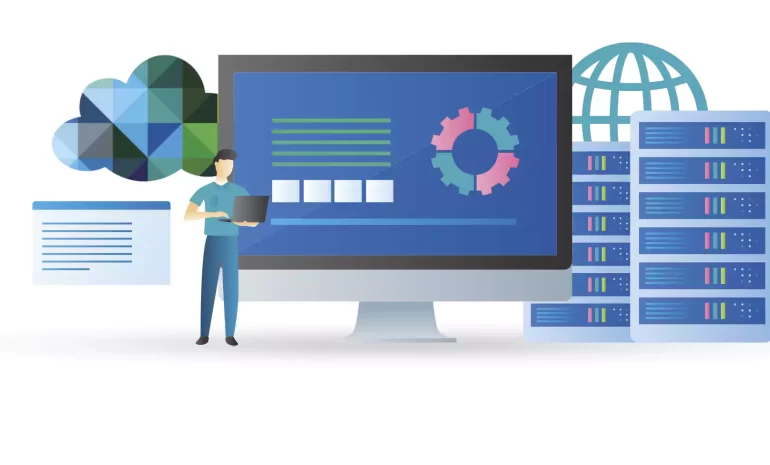





The purpose of this article is to familiarize you with the benefits of using VMware ESXi for virtualization. If you need to install a virtualizer on your system, we can introduce you to VMware, which is one of the most reliable and well-known virtualizations. With this security virtualizer, you can provide virtual machine management and reliability on physical servers and use ERP and CRM systems to run applications with intensive resources.
VMware ESXi, also known as VMware ESXi Server, was developed by VMware for VSphere and is a bare metal hypervisor. ESXi is a core component of VMware’s infrastructure software suite. This is a type 1 hypervisor. That is, it runs directly on system hardware without the need for an OS and can run directly on hardware. Hypervisors are very applicable because they run multiple virtual machines on a single physical server.
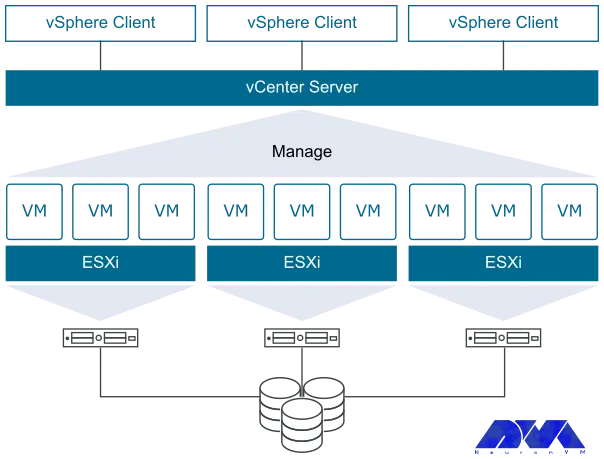
ESXi virtualizer is aimed at small organizations and individuals. Administrators can also use the Vsphere client to configure ESXi and update it with the help of the lifecycle manager plugin. The installation location of this virtualizer is directly on a local disk in the host device. After the VMkernal receives a resource request, it forwards the request to the kernel on the host’s physical hardware.
After a short description of VMware ESXi, we will now examine the benefits of this efficient virtualizer to give a clearer vision.
VMware ESXi includes a strong encryption system to protect sensitive data with virtual machines. It also restricts access for a streamlined administration, expands auditing and logging capabilities to create more transparent reporting, and simplifies the retrospective analysis.
Applications with the ability to deploy powerful virtual machines of any size (it can be up to 128 vCPU, 6 TB RAM, and 120 different devices) are supported by this hypervisor to meet the needs of various applications.
VMware ESXi includes a modern and integrated interface based on html5 standards to support daily management. But VMware uses CLI Vsphere and rest-based APIs suitable for developers to automate processes. Also, you can run basic administrative commands from any computer with network access by having the Vsphere CLI command interface available.
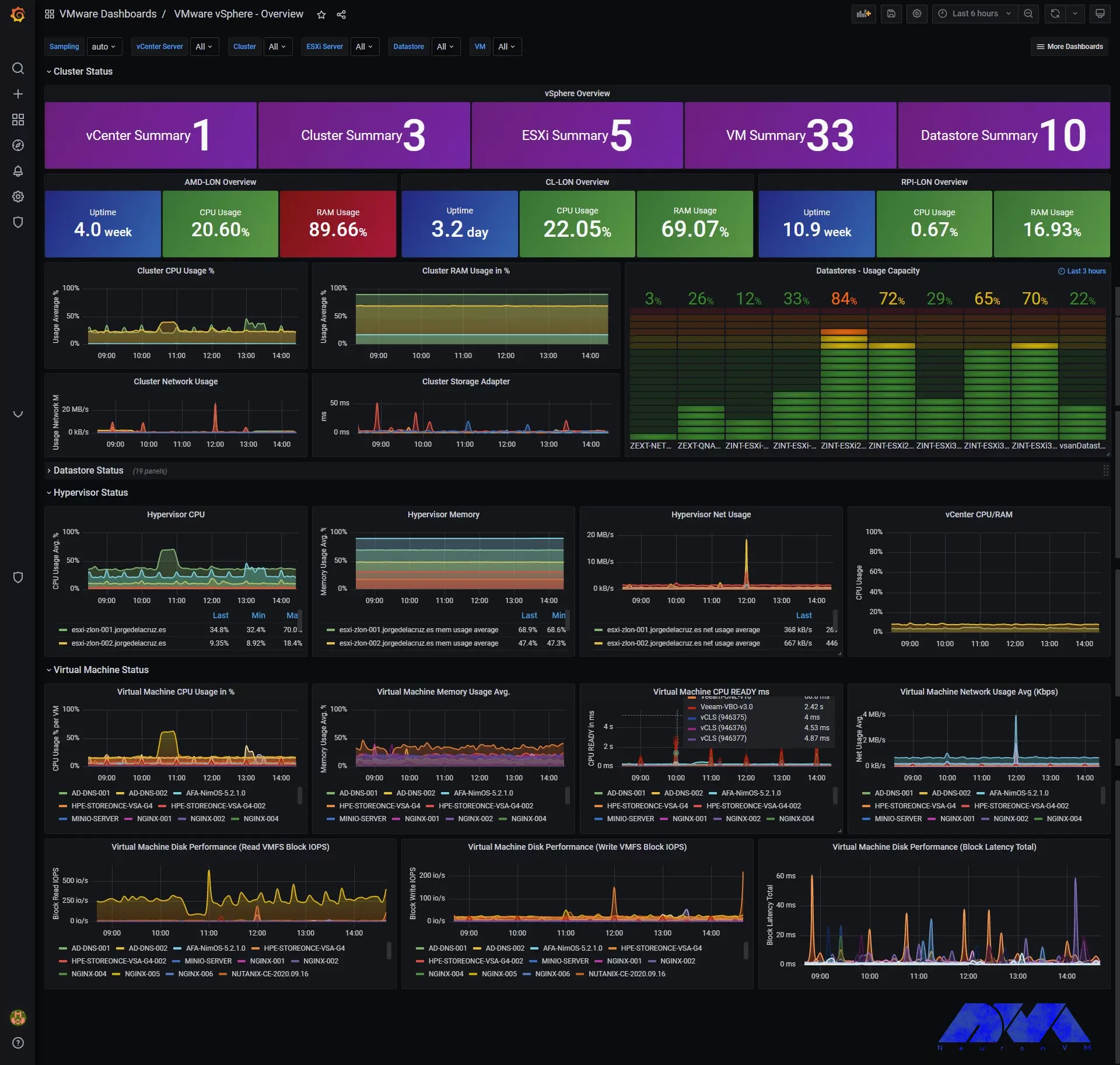
Installing VMware ESXi in a data center is very easy and quick because it has a lightweight footprint. You can experience the high quality of servers by viewing and purchasing one of the cheap dedicated server plans from our website and installing and running VMware ESXi on it.
VMware ESXi provides a direct console user interface, a web client, and a Vsphere client to manage the Vsphere environment. If we want to give an example in this field, we can say that the web client allows an administrator to manage virtual infrastructures without installing Vsphere.
VMware ESXi can used repeatedly in virtual graphics processor technology or vGPU. This technology is where users can run heavy programs remotely. For example Autocat, Maya, or 3Ds max.
According to the definition provided by VMware itself, Vsphere is a virtualization platform in an enterprise format. It is worth noting that Vsphere is the brand name of VMware virtualization products and features. One of the advantages of this solution is that it allows you to build a flexible and reliable infrastructure that meets every business need while saving money.
The solution also enables existing data centers to shift to cloud computing and provides a means to increase hardware utilization from 15 percent to 80 percent or more without compromising performance. Vsphere reduces unplanned downtime.
As mentioned above, VMware is a virtualization system that contains many features. This hypervisor has a light structure and allows you to allocate resources in a more efficient way. You can use a single physical machine and create multiple VMs, each running different operating systems and applications. Here, we tried to define VMware for you and introduce some benefits of using this technology for virtualization. If you have any questions, please leave a comment.
How useful was this post?
Click on a star to rate it!
Average rating 0 / 5. Vote count: 0
No votes so far! Be the first to rate this post.
 Tags
Tags

Minecraft is a popular sandbox video game. It has been so successful that it has attracted the atten...



 Tags
Tags
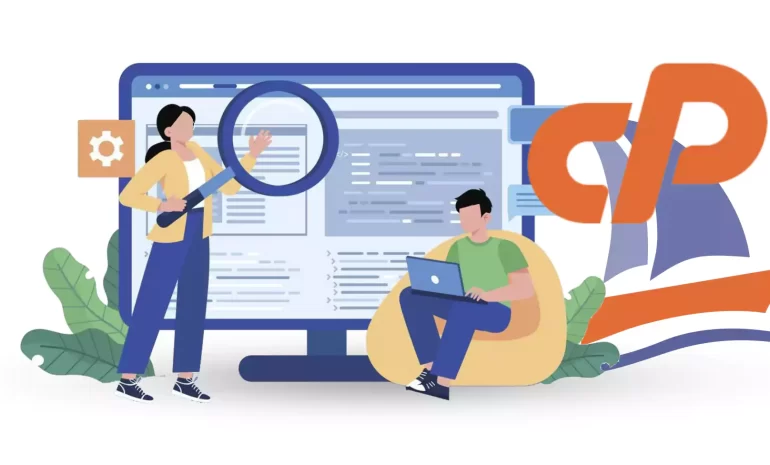
PhpMyAdmin is a web-based application that provides a graphical interface to manage MySQL databases....



 Tags
Tags
What is your opinion about this Blog?








