






One of the beauties that the world of technology has brought to us is remote access to systems. It is a convenient phenomenon for IT personnel of companies to remotely connect to devices so that they can Install, configure, remove, or troubleshoot software. This technology is popular due to its ease of use. We have decided to focus on rdp systems and examine the benefits of using admin rdp for remote administration.
RDP is provided by Microsoft as a secure network communication protocol. This protocol is a great help for network administrators because it allows them to check and diagnose user problems remotely. Users can also access their physical systems remotely.
RDP is mostly used by people who are traveling or working from home and need to access their main system remotely. This system is a great help for support technicians who need to troubleshoot and repair other systems. There are various providers of Admin RDP and NeuronVM is one of them. You can buy cheap and applicable Admin RDP by referring to our website.
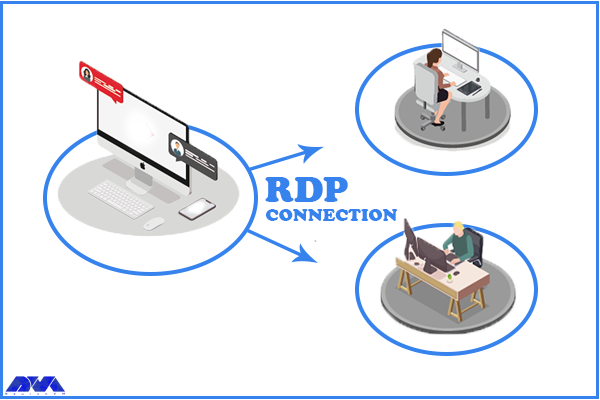
Remote administration allows you to use technologies such as RDP to monitor and manage computer programs from a remote location without a physical location, and even diagnose and fix their problems. It can work on any computer with a local area network, internet connection, or IP.
Now we want to take a closer look at this issue and examine the benefits of choosing Admin RDP for remote administration.
There may be a situation where you don’t have access to your system or devices, remote access can make your job easier. This allows IT managers to monitor and control devices located in remote areas. Also, employees who are always on the move are monitored and issues on their devices can be easily fixed remotely. This feature also ensures the safety of employees while dealing with device-related issues.
Troubleshooting technical problems is the responsibility of IT managers and this work should be done with remote access of administrators. They must be vigilant to ensure that all systems are compliant with the principles. For example, the appropriate software versions have been assigned. admin RDP allows administrators to provide a remote desktop connection and thus edit permissions, change settings or perform other tasks without physical access to the system.
The use of remote access means that technicians do not have to visit the site for repairs and troubleshooting, and users do not need to take their systems to them. Therefore, companies can avoid high travel costs and save money. Also, there is no waste of time. These items increase productivity. AdminRDP software also optimizes ROI.
Advanced security features are among the prominent benefits of remote desktop software. This software protects business information, so its security must be very strong. The security process in these systems is that they encrypt data and access to user’s information becomes very difficult. Remote service providers have a team of professionals who maintain the servers and always have the latest security measures.
How RDP works is that a user or executive uses RDP client software to connect to a remote Windows PC or server running rdp. Also, a graphical user interface helps the admin or user to open programs and edit files directly. Admin RDP also has an open-source version.
To use Admin RDP, you need to have a compatible device, such as a Windows PC, an Android phone, or an iOS tablet. You also need to have an internet connection and the Admin RDP software installed on both your device and the remote computer. Once you have installed the software, you need to set up the remote computer to allow remote connections and provide you with an ID and a password. Then, you need to enter the ID and password of the remote computer on your device and click Connect. After that, you will see the screen of the remote computer on your device and be able to control it as if you were sitting in front of it.
Admin RDP is a great way to take control of devices from different locations. It is a helpful solution and protocol for administrators to ease their work in controlling and monitoring other computers. So this software is not an option, it’s a must. Here, we gave a short explanation of Admin RDP and tried to show the benefits of this protocol for remote administration.
How useful was this post?
Click on a star to rate it!
Average rating 0 / 5. Vote count: 0
No votes so far! Be the first to rate this post.
 Tags
Tags

We have discussed RDP servers in detail in our previous articles. RDP is a remote desktop protocol. ...



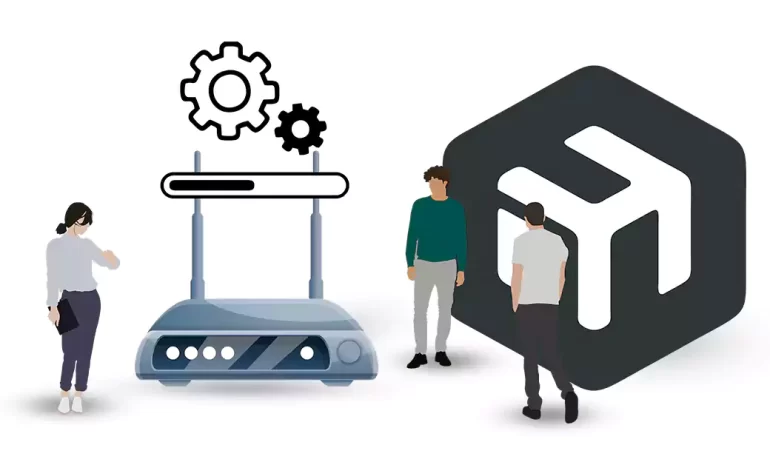
If you're unfamiliar with networking and router configurations, connecting to the Mikrotik rout...



 Tags
Tags
What is your opinion about this Blog?








