
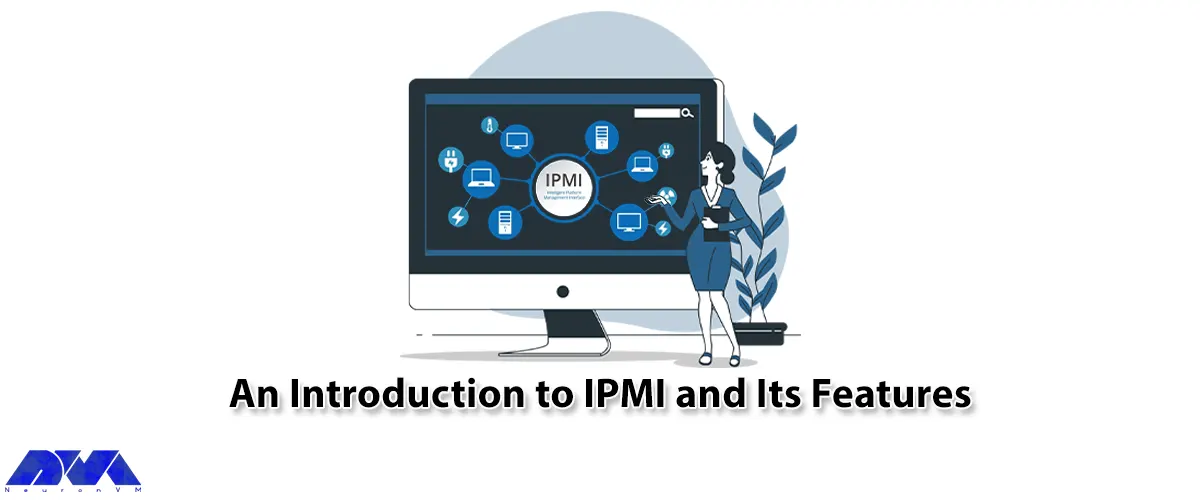





Our article topic is an introduction to IPMI and its features. For those who prefer to manage their servers on their own, IPMI or Intelligent Software Platform Management Interface is for them. If you are looking to host your website on dedicated server, IPMI is one of the important things you should pay attention to.
IPMI stands for Intelligent Platform Management Interface and is a set of computer interface specifications for an autonomous computer subsystem.
In fact, IPMI is a security guard for your servers that allows you to control and monitor servers centrally.
It provides management and monitoring capabilities independently of the host system’s CPU, firmware, and operating system.

IPMI can effectively implement the following four features:
– Listing all Server Inventory
– Supervising and Monitoring Servers
– Recovering and Restarting Servers
– Logging Server States
Here are some benefits of IPMI that help to monitor the server:
1- Intelligent Chassis Management Bus: It is an interface protocol that supports communication across classes.
2- Intelligent Platform Management Bus: It is a communication protocol that facilitates communication between controllers.
3- Communications Interfaces: They specify how IPMI messages are sent. IPMI communicates through virtual local-area networks and sends messages via a direct-out-of-band local-area Network or a sideband local-area network.
4- Baseboard Management Controller: It is the micro-controller component central to the IPMI functions.
5- IPMI Memory: It is a repository for an IPMI sensor’s data records and system event logs.
6- Authentication Features: It supports the process of authenticating users and establishing sessions.
Accessing IPMI is a relatively simple process. Use version 2.0. Because it has more defined protocols that make it easier for you to control the server.
When you connect to IPMI via LAN or Internet, IPMI uses an IP to connect to the motherboard.
Then it uses the motherboard to connect to BIOS, CPU, operating system, power, and sensors.
So it allows you to control processor speed, fan speed, voltage, temperature, and view logs.
IPMI should be restricted to private management networks only to prevent unauthorized access and protect critical data.
If there is no other way but to run IPMI on a public network and IPMI is not in use, or if it cannot be disabled on your device, block its MAC address to restrict access to the virtual local access network (VLAN). In fact, VLAN is a subnet that groups a set of devices into separate physical local area networks, or LANs.
So, if you are not using IPMI, assign it a non-routable IP address in an address range that is not used for anything else. But if you are going to use it on your campus network, you need to get a static IP address for it. Ethernet can also be equipped with IPMI. Remember that IPMI should never use a public address.
The IPMI specification has been updated several times since version 1.0. At this stage, we mention several important specifications regarding the v1.5 and 2.0 versions.
IPMI v1.5:
1) Boot Options
2) Alert Policy
3) Serial Port Sharing
4) Serial Messages and Alerting
5) LAN Messaging and Alerting
6) Platform Event Filtering (PEF)
7) Extended BMC Messaging in Channel Mode
8) Other types of Sensors and Events
IPMI v2.0:
1) Firmware Firewall
2) Encryption Support
3) Extended User Login Options
4) Enhanced Authentication
5) SMBus System Interface
6) Standardized and OEM-specific Payload Types
7) Serial Over LAN
8) VLAN Support
Understanding IPMI and its features is essential for system administrators who are responsible for managing enterprise hardware systems. By leveraging the capabilities of IPMI, administrators can proactively monitor and address hardware issues, leading to improved system uptime and performance. We suggest you read the article How to Reboot Your Dedicated Server [IPMI].
How useful was this post?
Click on a star to rate it!
Average rating 5 / 5. Vote count: 1
No votes so far! Be the first to rate this post.
 Tags
Tags

Windows VPS is a hosting server that operates on the Windows operating system, allowing users to rem...



 Tags
Tags

If we want to recommend a suitable distribution for beginners, Linux Mint is definitely one of the b...



 Tags
Tags
What is your opinion about this Blog?








