






sudo -i
You need to add the yum Webmin repository to AlmaLinux 8.4 so that you can fetch Webmin packages for installation. Enter the following command in your Terminal and press Enter:
cat << EOF > /etc/yum.repos.d/webmin.repo [Webmin] name=Webmin mirrorlist=https://download.webmin.com/download/yum/mirrorlist enabled=1 gpgkey=http://www.webmin.com/jcameron-key.asc EOFThen you should update the system by entering the following command, which refreshes the repository cache and makes the system recognize the latest added repo of Webmin:
dnf updateIn this step, you can download and install Webmin on the AlmaLinux RPM-based Linux Operating System:
dnf install webminNext, you should open Webmin port 10000 in the firewall to access the web interface of this web-based system configuration tool from any system browser that can access the IP address of the server or domain. Run the following command:
firewall-cmd --add-port=10000/tcp --permanent firewall-cmd --reload
https://server-ip-address:10000 or https://example.com:10000If SSL isn’t implemented, you will receive a ‘Your connection is not private‘ alert. You should click on Advanced and then click the Proceed to x.x.x.x link. Now you should enter your username and password. Be sure to enter AlmaLinux 8.4 server root as your username and password. The Webmin Dashboard running on AlmaLinux is as follows, where the user can manage its server:
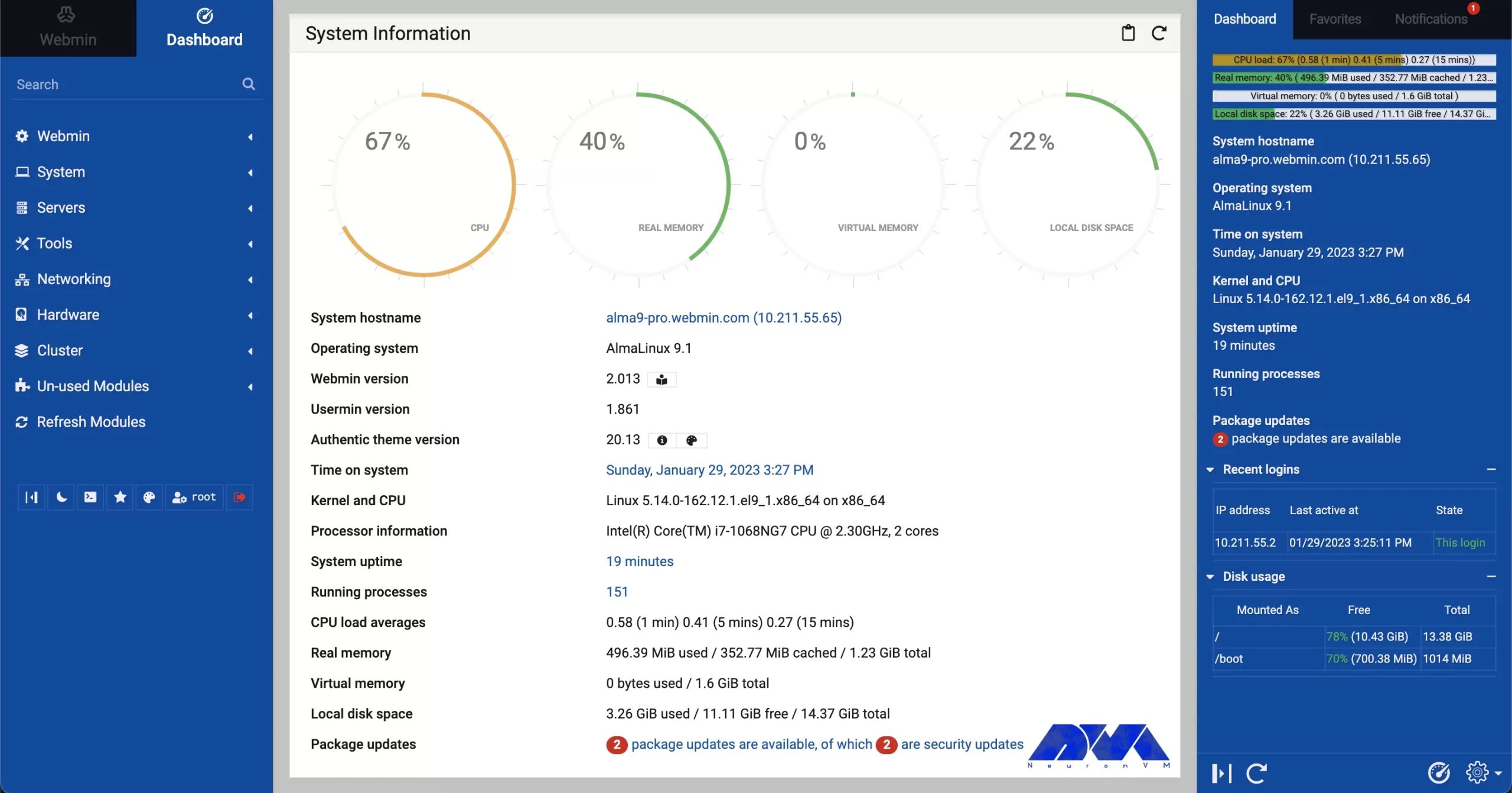
How useful was this post?
Click on a star to rate it!
Average rating 0 / 5. Vote count: 0
No votes so far! Be the first to rate this post.
 Tags
Tags

By reading the step-by-step guide of this article, you can easily Install Virtualizor on AlmaLinux 8...



 Tags
Tags

Docker is a free and open-source containerization tool that allows developers to package their appli...



 Tags
Tags
What is your opinion about this Blog?








