






Advantages of Windows VPS (Virtual Private Server) are countless. There is a world of benefits for individuals and businesses that use Windows VPS, offering a flexible and cost-effective solution for hosting websites, running applications, managing databases, and much more. In this article, we will explore the benefits that Windows VPS brings to the table, including enhanced security, scalability, and control, as well as improved performance and reliability. By understanding the potential of Windows VPS, readers will be equipped with the knowledge necessary to harness its power and optimize their digital operations.
Windows VPS, or Virtual Private Server, is a type of web hosting that uses virtualization technology to divide a physical server into multiple virtual servers. Each virtual server operates independently, giving users the experience of having a dedicated server. Windows VPS specifically uses the Windows operating system, providing users with the familiarity and convenience of using Windows software and applications.
One of the key advantages of Windows VPS is the ability to have complete control over the server environment. Users can install and configure any software they need, giving them the flexibility to customize the server to their specific requirements.
Additionally, Windows VPS offers high levels of security and stability, ensuring that users’ data and applications are protected. With Windows VPS, businesses and individuals can have a reliable and efficient hosting solution that caters to their specific needs.

Windows VPS offers several benefits for both businesses and individuals.
For businesses, Windows VPS provides a cost-effective hosting solution compared to dedicated servers. With the ability to share server resources, businesses can reduce their hosting costs significantly without compromising on performance or security. Additionally, businesses can easily scale their server resources as their needs grow, allowing for seamless expansion.
Individuals can also benefit from using Windows VPS. Windows VPS provides a reliable and stable platform for hosting personal websites, blogs, or online portfolios. Users can take advantage of Windows-specific applications and tools to enhance the functionality of their websites.
Moreover, Windows VPS allows users to host multiple websites on a single server, reducing costs and simplifying management. Whether for businesses or individuals, Windows VPS offers a powerful hosting solution that provides the necessary features and resources at an affordable price.
When it comes to selecting a Windows VPS provider, several key factors need to be considered to ensure a seamless experience.
Firstly, you should evaluate the reliability and performance of the provider’s infrastructure. Look for providers that offer high-quality hardware, redundant network connections, and robust data centers. A sturdy infrastructure ensures that your Windows VPS operates smoothly without any downtime or performance issues, allowing you to focus on your core activities without interruptions.
Moreover, make sure the provider offers scalable resources that can effortlessly accommodate the growth of your applications and website. This ensures that you can easily upgrade your resources as your needs evolve, preventing any potential limitations from hindering your online presence.
At NeuronVM, we understand the importance of these key factors and prioritize them in our top-notch Windows VPS services. With a solid infrastructure consisting of cutting-edge hardware and redundant network connections, we ensure the highest level of reliability and performance for our clients.
Our data centers are equipped with advanced cooling systems and backup power supplies, guaranteeing uninterrupted service delivery. In addition, NeuronVM provides scalable resources that effortlessly adapt to the changing demands of your applications and website.
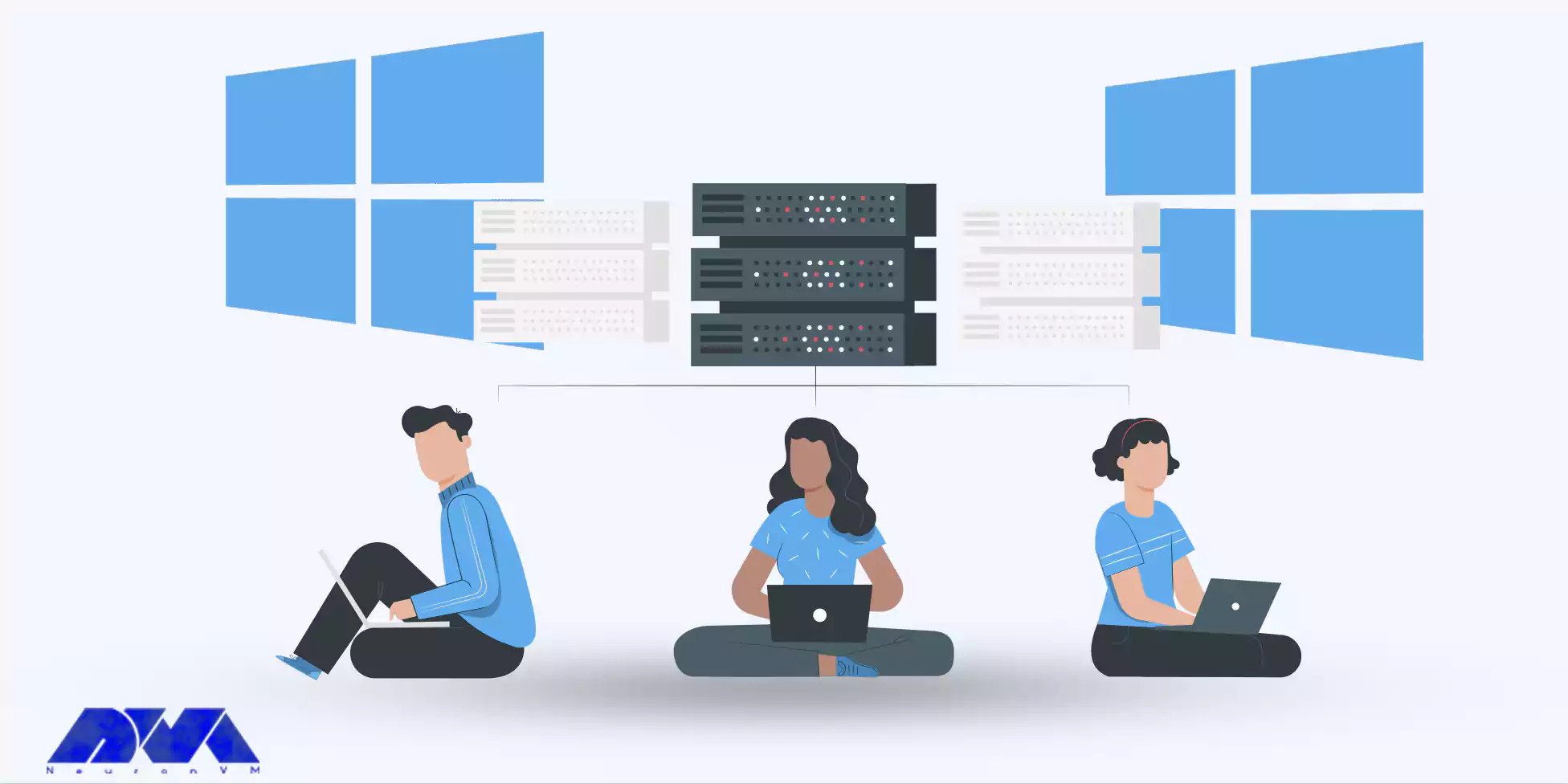
To fully optimize and harness the advantages of Windows VPS, there are several best practices you can follow.
Firstly, ensure that you regularly update your operating system and software to benefit from the latest improvements and security patches. By staying up to date, you can enhance the performance and stability of your Windows VPS.
Secondly, optimize your website or applications by implementing caching mechanisms, compressing files, and minimizing unnecessary scripts. This will significantly improve your website’s speed and responsiveness, providing a better user experience.
Additionally, take advantage of the advantages of Windows VPS by utilizing the available resources efficiently. Optimize memory and CPU usage, and properly allocate resources to different applications or services. This will prevent any resource bottlenecks and ensure smooth operations.
Lastly, regularly monitor and analyze the performance of your Windows VPS. Utilize monitoring tools to identify any potential issues or bottlenecks before they impact your website or applications. By implementing these best practices, you can optimize your Windows VPS experience and take full advantage of its capabilities.
In conclusion, harnessing the advantages of Windows VPS can greatly enhance productivity, security, and scalability for businesses of all sizes. With its ability to create virtual environments tailored to specific needs, Windows VPS offers a cost-effective solution with the flexibility to accommodate growing demand. By providing seamless integration with Windows-based software and applications, it enables businesses to efficiently manage and streamline their operations.
Furthermore, the robust security features of Windows VPS safeguard sensitive data and protect against cyber threats. With its easy setup and user-friendly interface, Windows VPS becomes an accessible option for businesses seeking a reliable and efficient hosting solution. By harnessing the advantages of Windows VPS, businesses can optimize their IT infrastructure, maximize resources, and ultimately achieve improved performance and success.
How useful was this post?
Click on a star to rate it!
Average rating 0 / 5. Vote count: 0
No votes so far! Be the first to rate this post.
 Tags
Tags
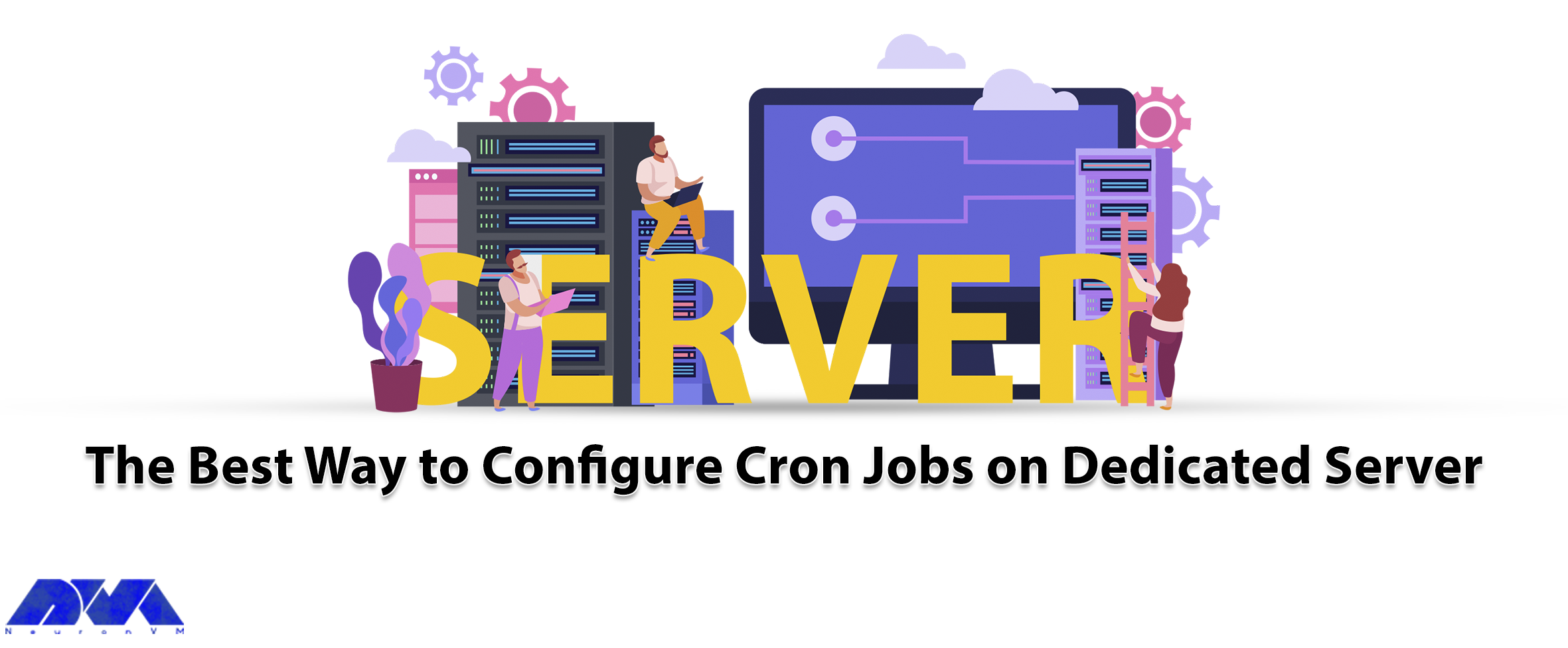
After reading this post, you will learn how to configure cron jobs on a Dedicated server by using yo...



 Tags
Tags

Windows VPS is a hosting server that operates on the Windows operating system, allowing users to rem...



 Tags
Tags
What is your opinion about this Blog?








