
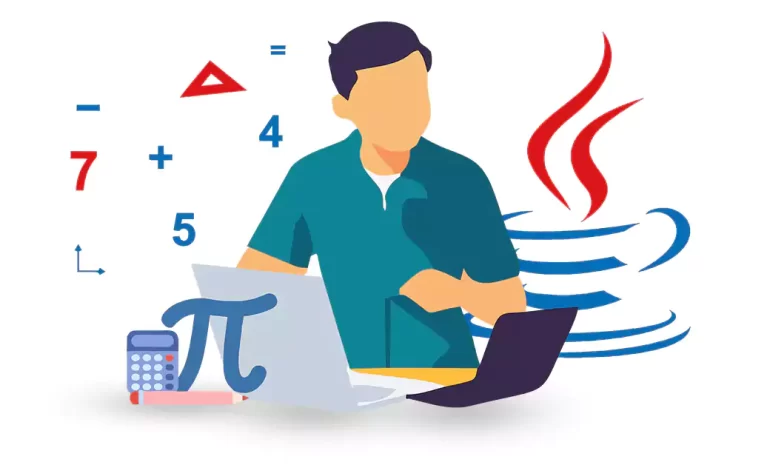





Importing math in Java is essential for performing advanced mathematical operations and calculations. Java provides a built-in package called “java.lang.Math” that includes various math methods. In this comprehensive guide, we will cover the basics of importing math in Java, explore different math methods, and provide examples to illustrate their usage.
We recommend you to use our Windows VPS plans to better understand the high speed, great performance and 24/7 support.
Importing the Math package is necessary to access all the math-related methods and functions provided by Java. To import the package, include the following line at the beginning of your Java class:
import java.lang.Math;
The Math package offers several basic mathematical operations, such as addition, subtraction, multiplication, and division. Here are a few commonly used methods:
– Math.addExact(a, b): Returns the sum of two integers a and b without any overflow.
– Math.subtractExact(a, b): Returns the difference between two integers a and b without any overflow.
– Math.multiplyExact(a, b): Returns the product of two integers a and b without any overflow.
– Math.divide(a, b): Returns the quotient of dividing a by b as a double value.
Example:
int a = 10;
int b = 5;
int sum = Math.addExact(a, b);
int difference = Math.subtractExact(a, b);
int product = Math.multiplyExact(a, b);
double quotient = Math.divide(a, b);
System.out.println("Sum: " + sum);
System.out.println("Difference: " + difference);
System.out.println("Product: " + product);
System.out.println("Quotient: " + quotient);Output:
Sum: 15
Difference: 5
Product: 50
Quotient: 2.0The Math package also includes several trigonometric functions, useful for dealing with angles and triangles. Some commonly used trigonometric methods include:
– Math.sin(angle): Returns the sine of the specified angle.
– Math.cos(angle): Returns the cosine of the specified angle.
– Math.tan(angle): Returns the tangent of the specified angle.
– Math.toRadians(degrees): Converts degrees to radians.
Example:
double angle = Math.toRadians(30);
double sine = Math.sin(angle);
double cosine = Math.cos(angle);
double tangent = Math.tan(angle);
System.out.println("Sine: " + sine);
System.out.println("Cosine: " + cosine);
System.out.println("Tangent: " + tangent);Output:
Sine: 0.5
Cosine: 0.86602540378
Tangent: 0.57735026919Java’s Math package also provides methods for dealing with exponential and logarithmic functions. Here are a few commonly used ones:
– Math.exp(x): Returns the exponential value of x (e^x).
– Math.log(x): Returns the natural logarithm (base e) of x.
– Math.pow(a, b): Returns the value of a raised to the power of b.
Example:
double x = 2.0;
double y = 3.0;
double exponential = Math.exp(x);
double logarithm = Math.log(x);
double power = Math.pow(x, y);
System.out.println("Exponential: " + exponential);
System.out.println("Logarithm: " + logarithm);
System.out.println("Power: " + power);Output:
Exponential: 7.38905609893065
Logarithm: 0.6931471805599453
Power: 8.0In this comprehensive guide, we have explored the process of importing math in Java. We covered the basics of importing the Math package, discussed various math methods, and provided examples to demonstrate their usage. By utilizing the powerful math functions offered by Java, you can perform complex calculations and solve mathematical problems efficiently within your Java programs.
How useful was this post?
Click on a star to rate it!
Average rating 5 / 5. Vote count: 1
No votes so far! Be the first to rate this post.
 Tags
Tags

In the ever-evolving world of gaming, where multiplayer experiences dominate, nothing can enhance yo...



 Tags
Tags

In the ever-evolving world of gaming, Minecraft has emerged as a popular and immersive universe wher...



 Tags
Tags
What is your opinion about this Blog?








