






Linux Mint is a different operating system among Linux distributions. If you are looking for an operating system with easy application that is compatible and reliable, it is better to choose Linux Mint. By choosing this operating system instead of a paid operating system like Windows, you can save money and get rid of the difficulties of the command line. This is where it can be said that Linux Mint is an ideal option for all users, from beginners to advanced, or those who migrate from Windows and unleash their artistic potential.
We can say Linux Mint is popular for several reasons which we will examine for you. After studying all these you may have a much more positive idea about Linux Mint and Migrating to Linux VPS or operating system.
One of the most important features of Linux Mint is its free and open-source. So you don’t need to pay to download it. Also, installing this operating system is very straightforward and easy. You just need to download the ISO file, put it on a USB or DVD, and then run it.
Meanwhile, there is a graphical manager to guide you through the installation process. Then you can use this operating system without any hassle.

The update process is also very easy in Linux Mint. Once you have the latest update available, you can follow the instructions for a seamless update in order. Also, the layout of your interface is very similar to Windows. In general, Linux versions are similar to the Windows operating system, but Linux Mint has gone one step further.
Since Linux Mint is based on the latest versions of Ubuntu, it is equipped with the latest hardware support for all peripherals. So just plug in your device which is very simple as it will be detected automatically with the help of pre-built drivers. As a result, all popular devices such as GPU, CPU, cameras, mobile phones, wireless keyboard or mouse, webcams, etc. work well on Mint.
Also, if you are in a situation where you need to use specific drivers, the driver manager will tell you to install them based on your hardware. Therefore, you no longer need to install the device drivers you want.
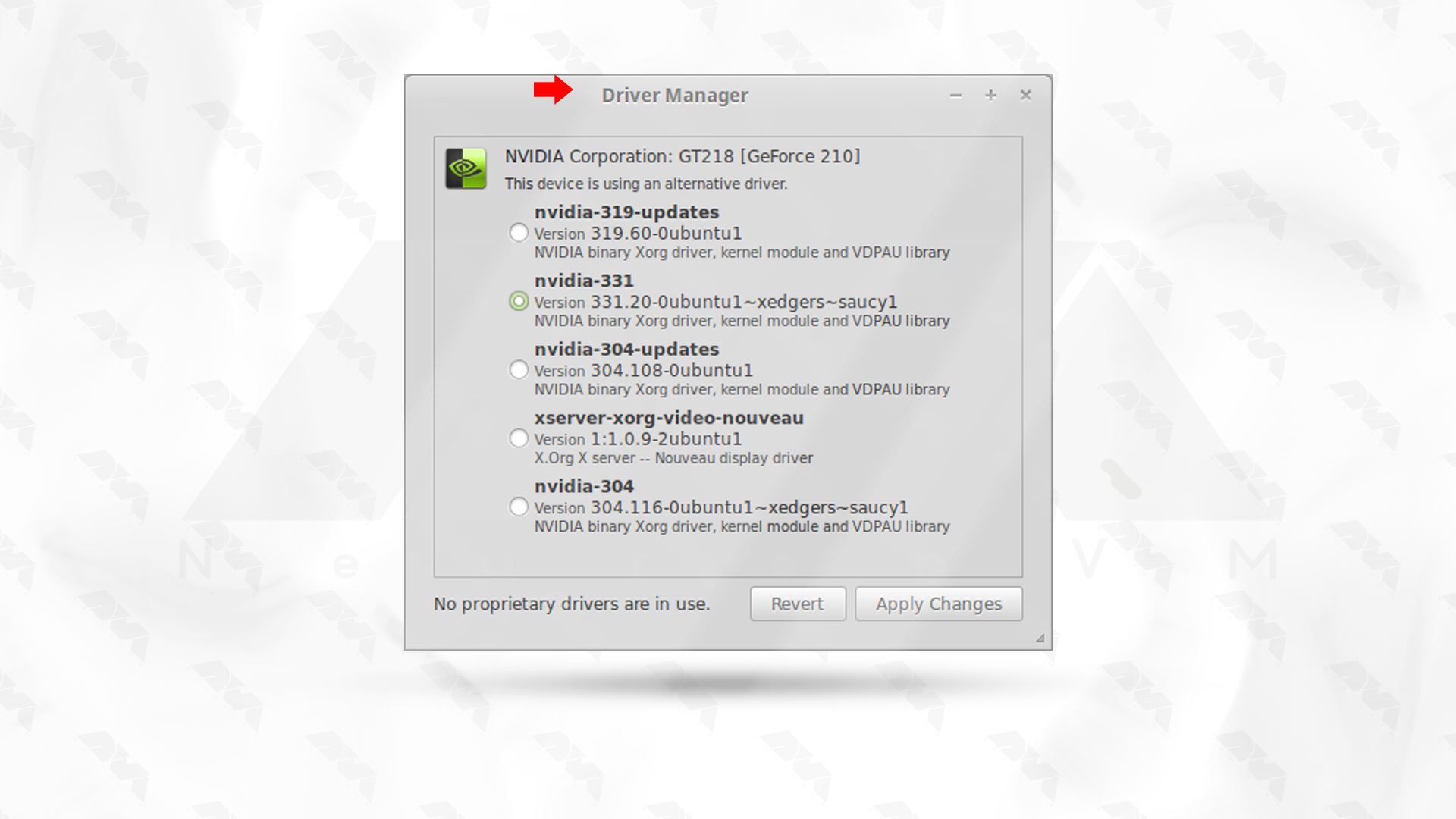
When it comes to Linux, some distributors expect you to use the terminal, but the majority only use the terminal for essential tasks such as installing or uninstalling software. So for essential functions, a graphical program is better. For example, if GNOME users are trying to change their theme or install a font and change their device, they prefer to use the terminal command.
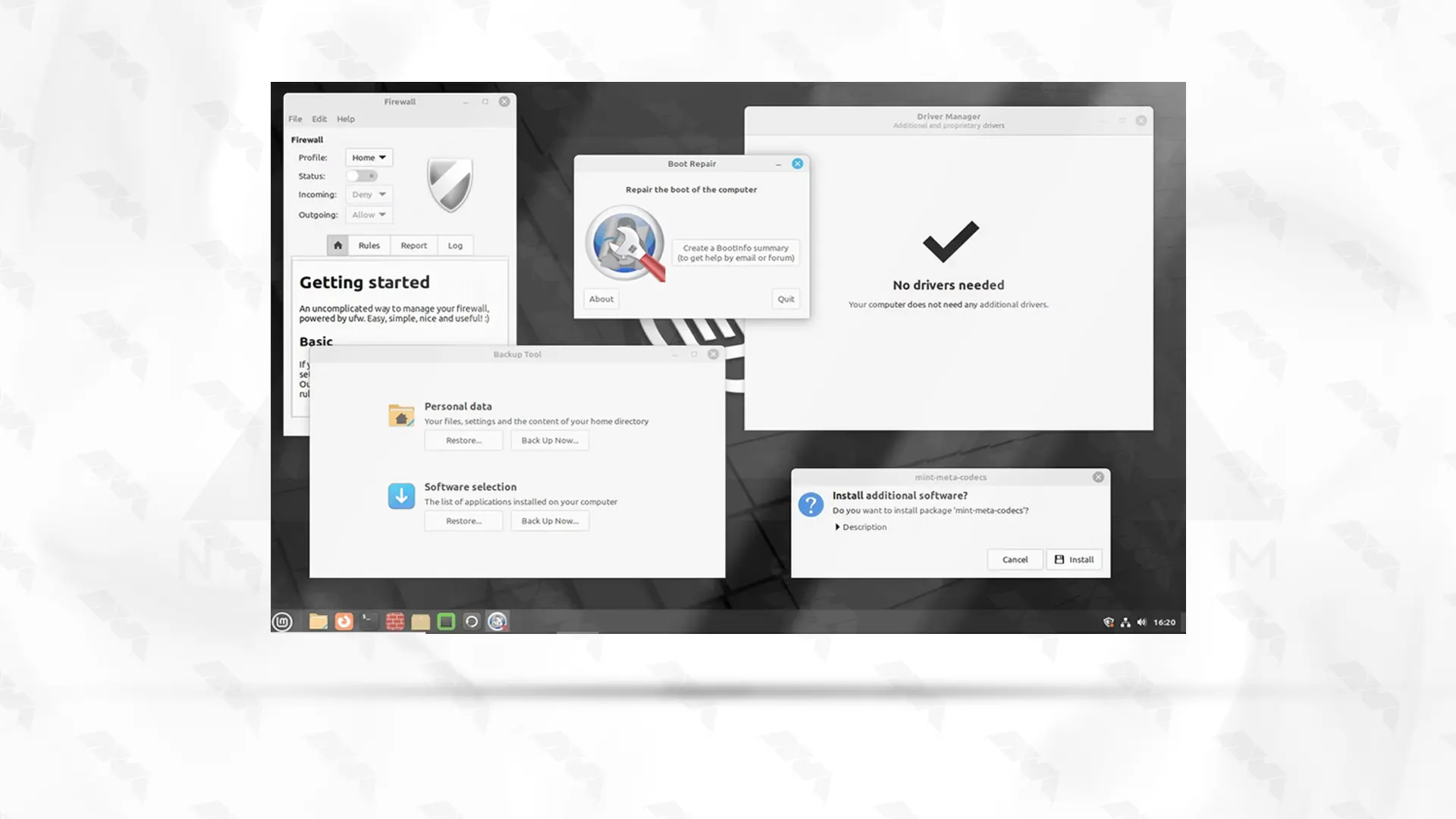
The Linux Mint system is presenting graphically. Of course, Linux users gradually get using to the command line, but choosing this platform will make your work easier, just like Windows users who never open the command line. Because it is much easier to configure and manage the system with a graphical interface.
Linux Mint has three different versions, including Mate, Xfce, and Cinnamon. The cinnamon version is also more popular than the others. If it is the first time that you are in a Linux environment or you have migrated from Windows to this operating system, it is better to use the D’archin version.
Another feature of Mint is its speed. You can easily use this platform to update both new and old hardware because it works very fast. On the other hand, Linux Mint’s secure system makes you not worry about viruses or malware because they don’t work in Linux. There is also a built-in firewall that protects you from various Internet attacks, and there is no need to pay again for firewall protection, like a Windows system.
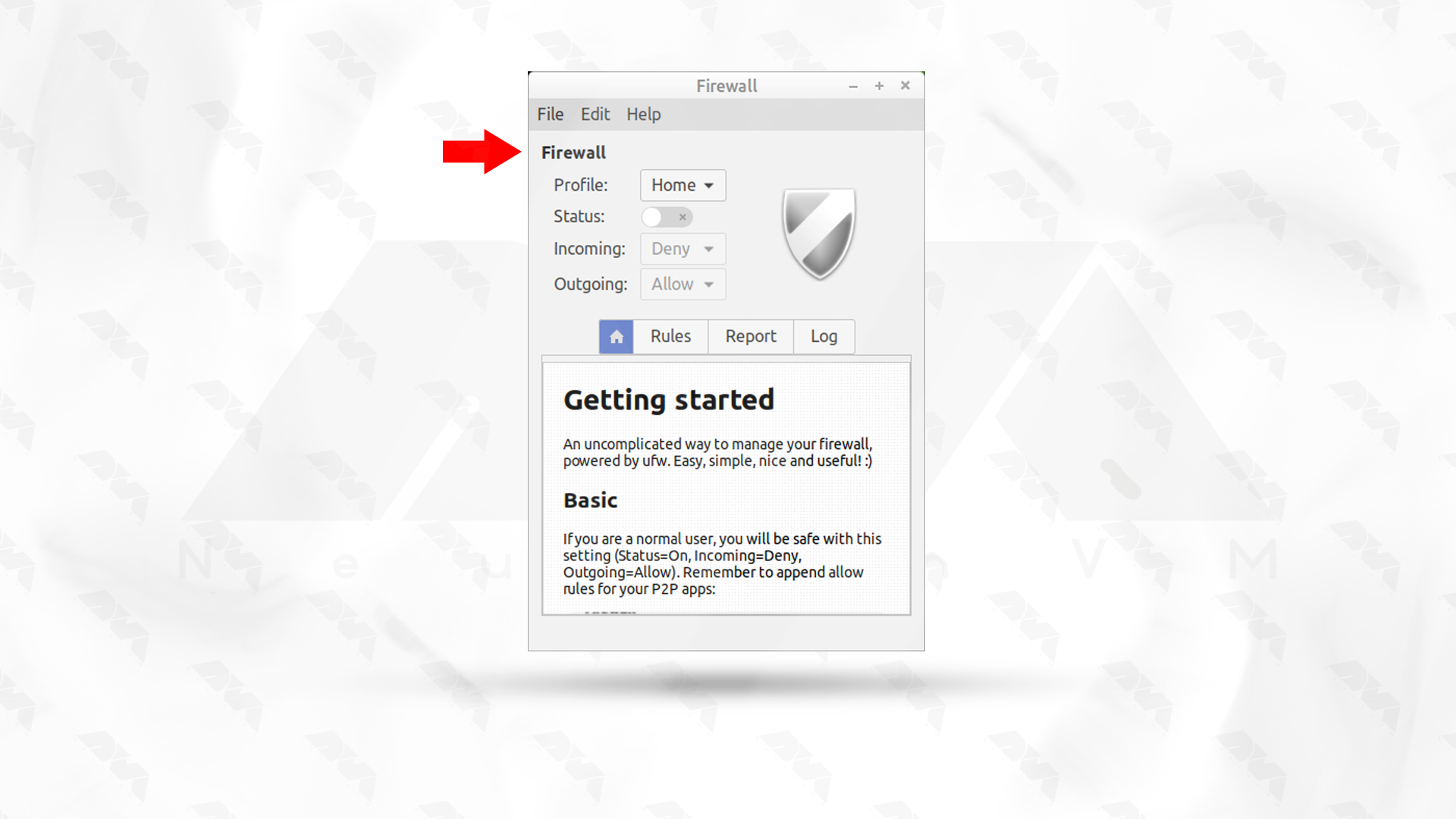
Since Linux Mint comes with a graphical tool for managing tools and software, you can easily search for the applications you want. The ease of installation is so much easier that only a click of a button is enough for this. In this way, it will be possible for you to install your programs in the Linux environment without the command line.
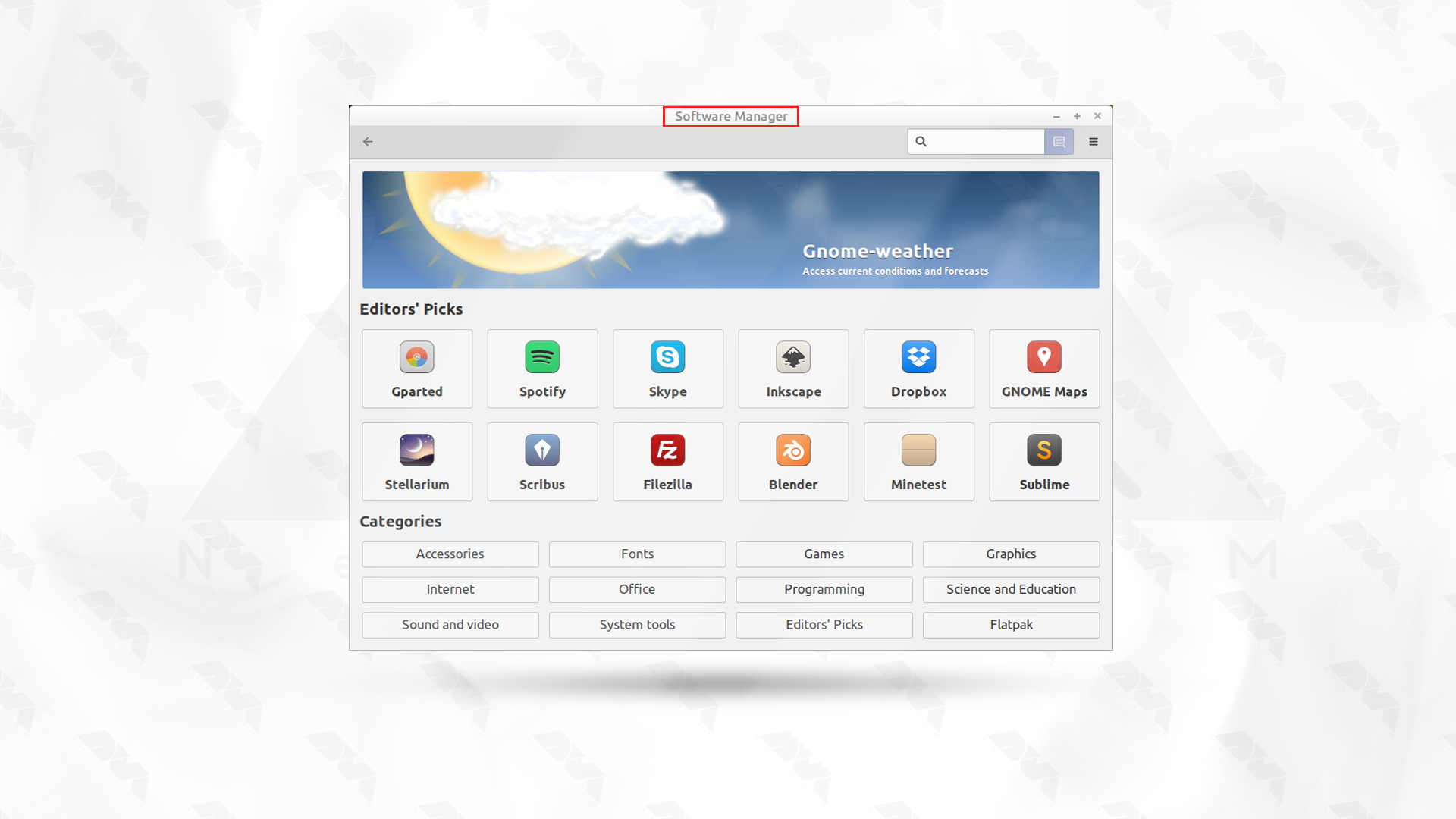
Here we have tried to clarify some points about the popular Linux Mint operating system so that you know that even in the Linux operating system you have the possibility to benefit from a graphical user interface environment. Now that you have realized how easily you can manage your Linux system with this wonderful operating system, we hope you will make a wise decision and be prepared for your first step towards entering the world of Linux.
How useful was this post?
Click on a star to rate it!
Average rating 0 / 5. Vote count: 0
No votes so far! Be the first to rate this post.
 Tags
Tags

Cardano is one of the largest digital currencies worldwide and the cryptocurrency associating with i...



 Tags
Tags

KVM stands for Kernel-based Virtual Machine, an open-source Linux virtualization technology that all...



 Tags
Tags
What is your opinion about this Blog?








