






Most organizations use virtual servers to reduce server hardware costs and reduce electricity and energy costs. Also, Virtual servers play a key role in building applications, tools, or environments.
Another one of the best features of a Linux virtual server is its unlimited ability to provide the resources you need. If you need the best Linux VPS, follow the instructions in this guide to the end of this tutorial
To start the process, On the home page of Neuronvm, Select “Buy Linux VPS” option from the “Buy VPS” menu:
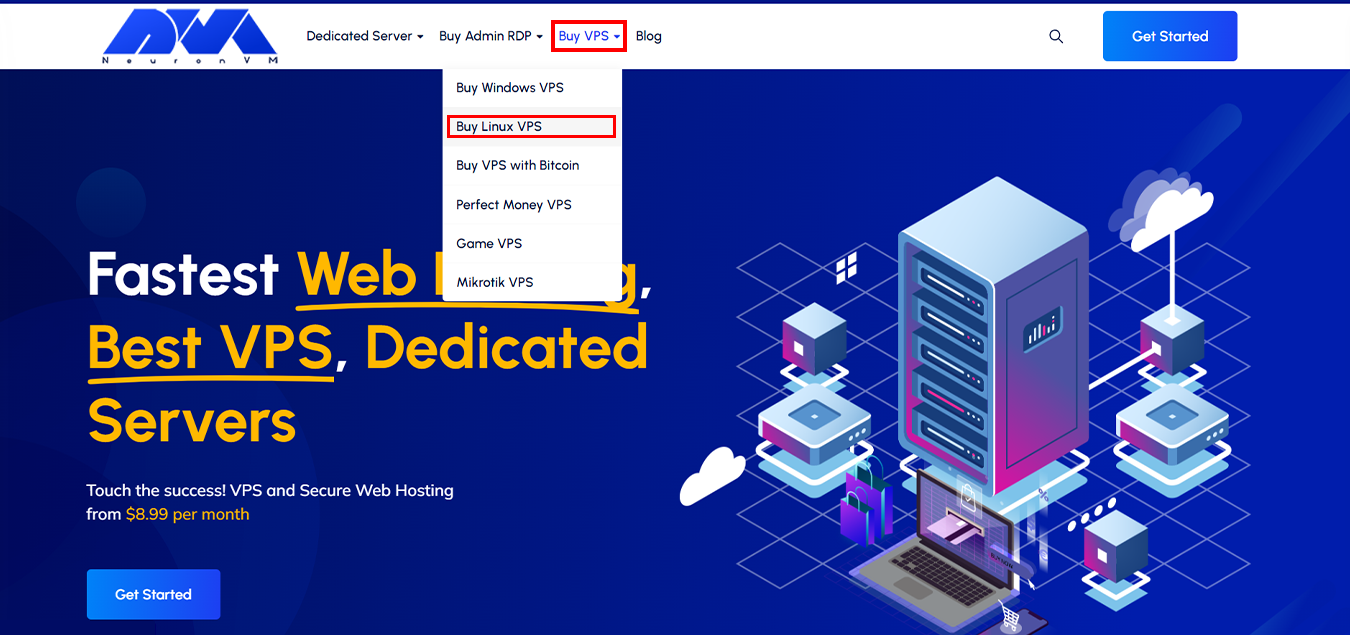
Scroll down to choose the plan that suits your business goals:
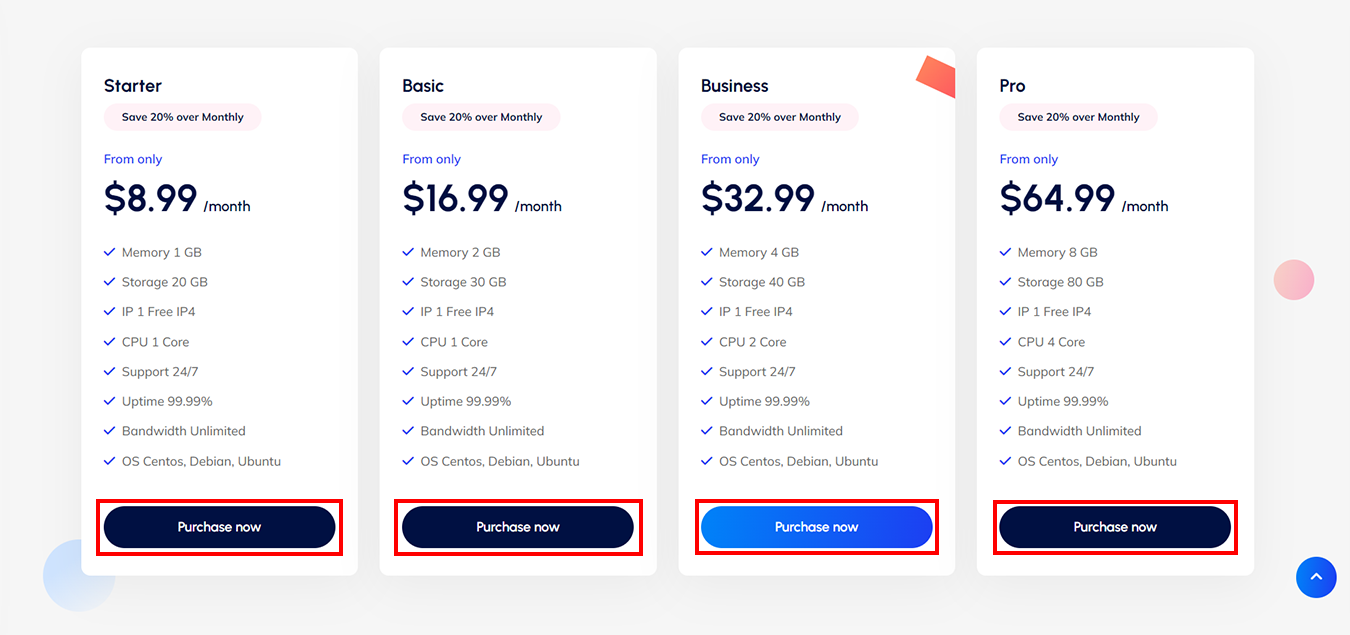
Please choose the billing cycle slots, for your service according to your preference:
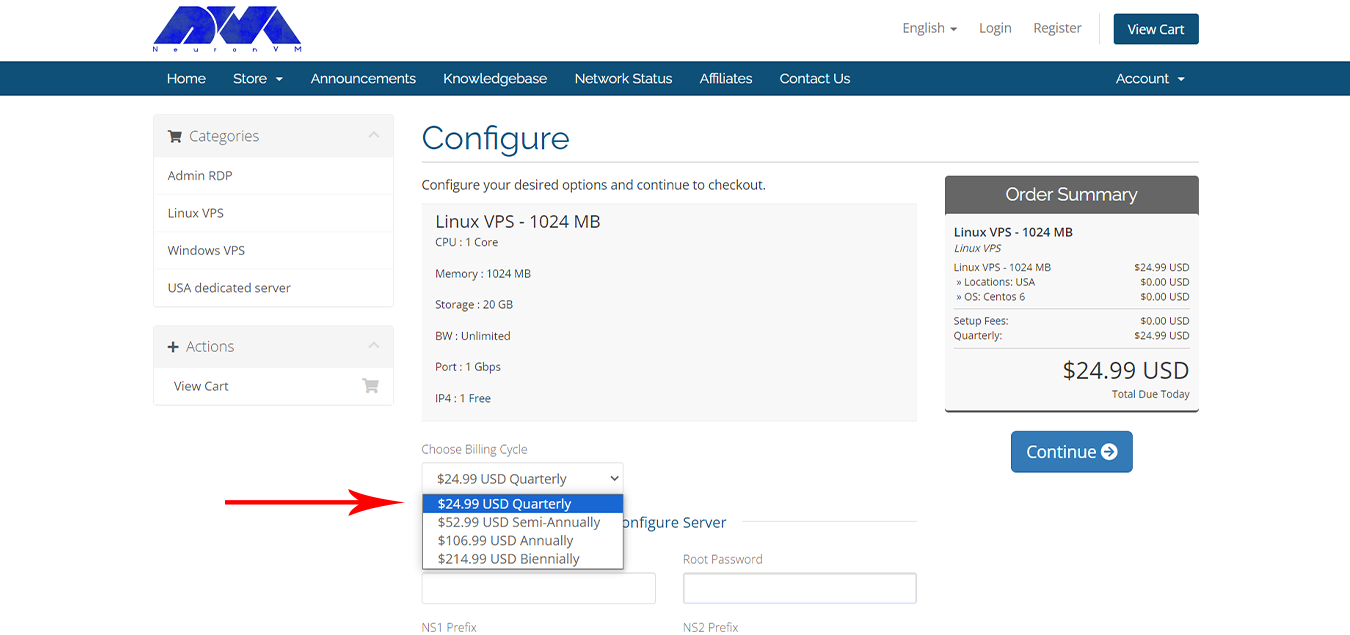
On the configuration page, Carefully complete the billing cycle and server configuration options:
Attention: Fill in the fields with “ns1” and “ns2“.
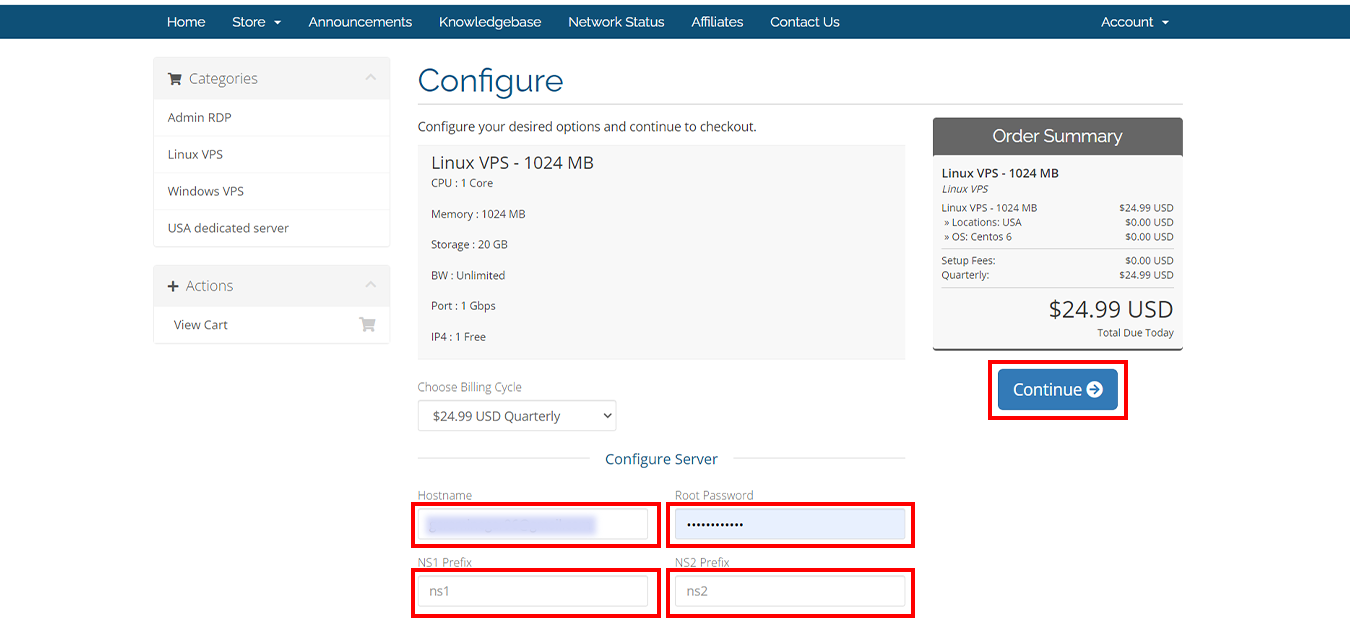
Choose your desired location and operating system. Afterward, select “Continue“:
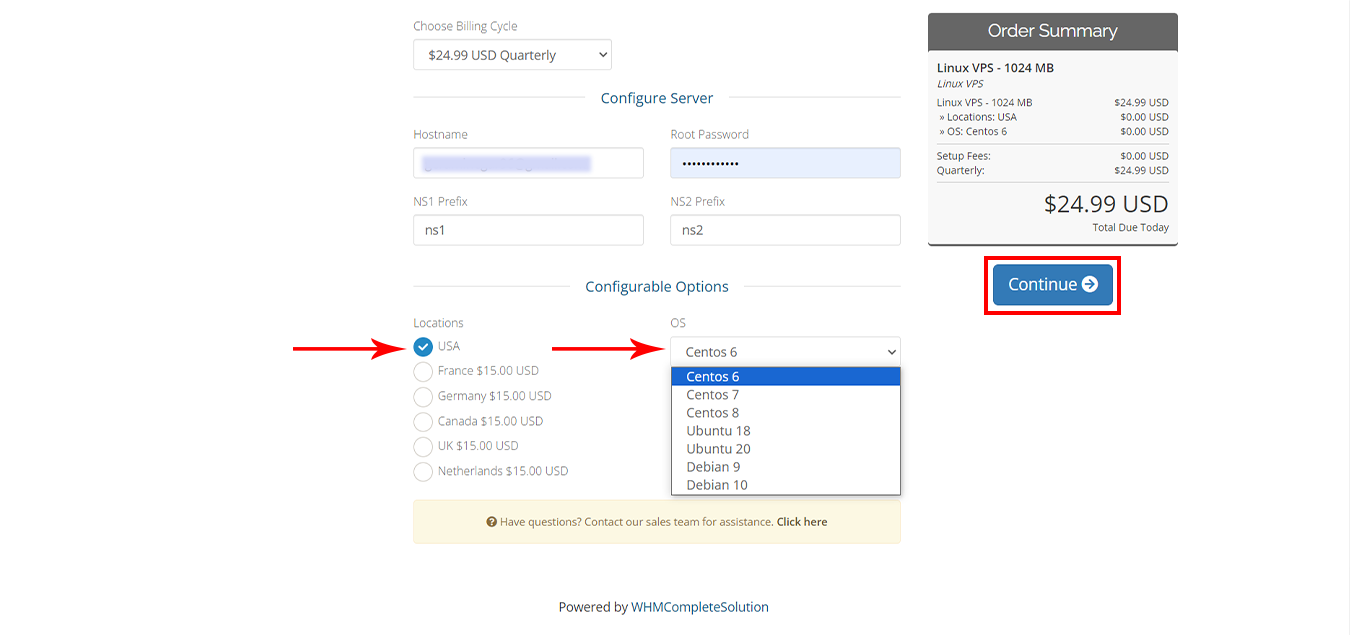
At this stage, Please enter your own discount code and checkout:
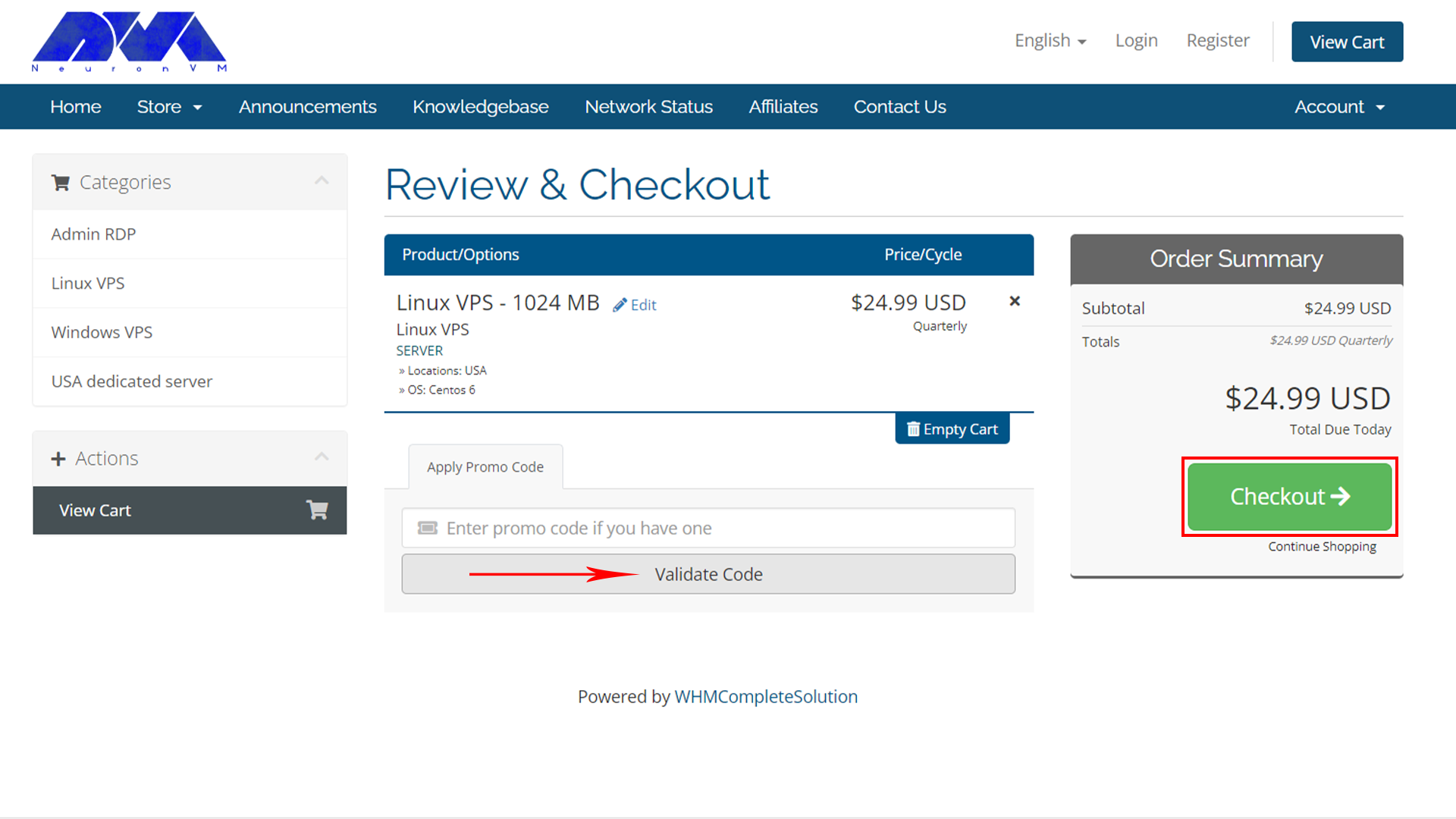
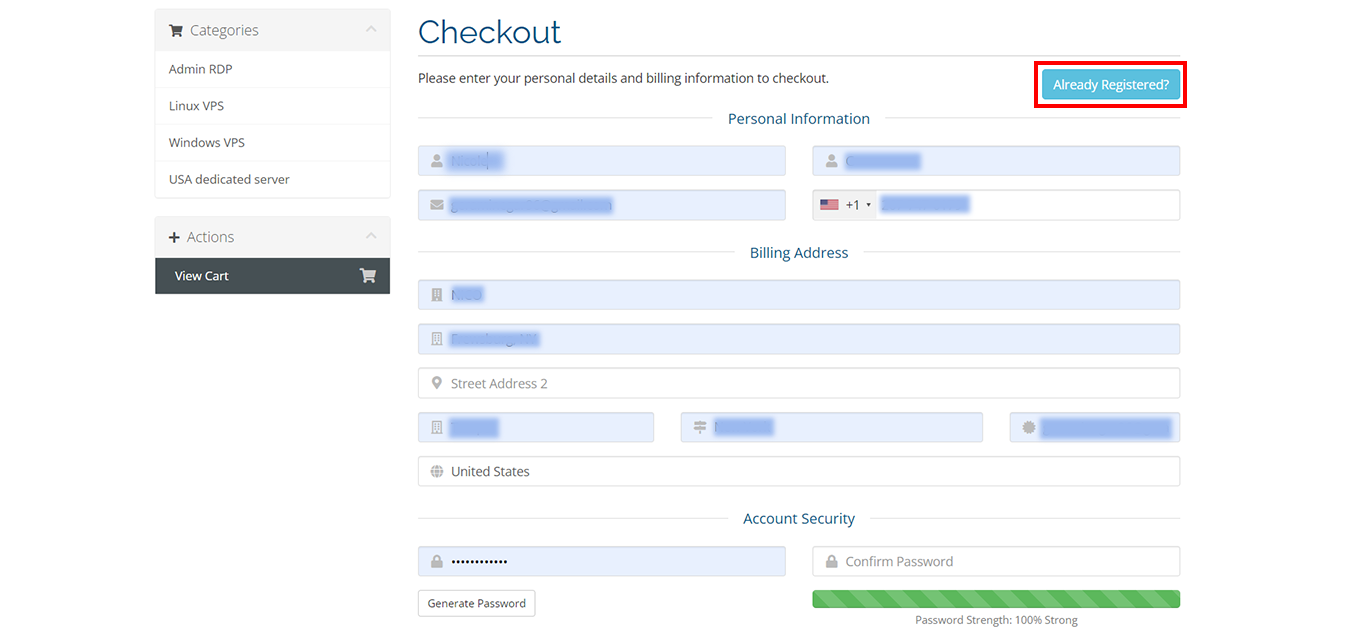
Select “All Cryptocurrency (BTC, ETH, USDT, …)” to pay through LTC, And tap to “Complete Order“:
To complete the order choose “Litecoin” and click on “Complete Checkout“:
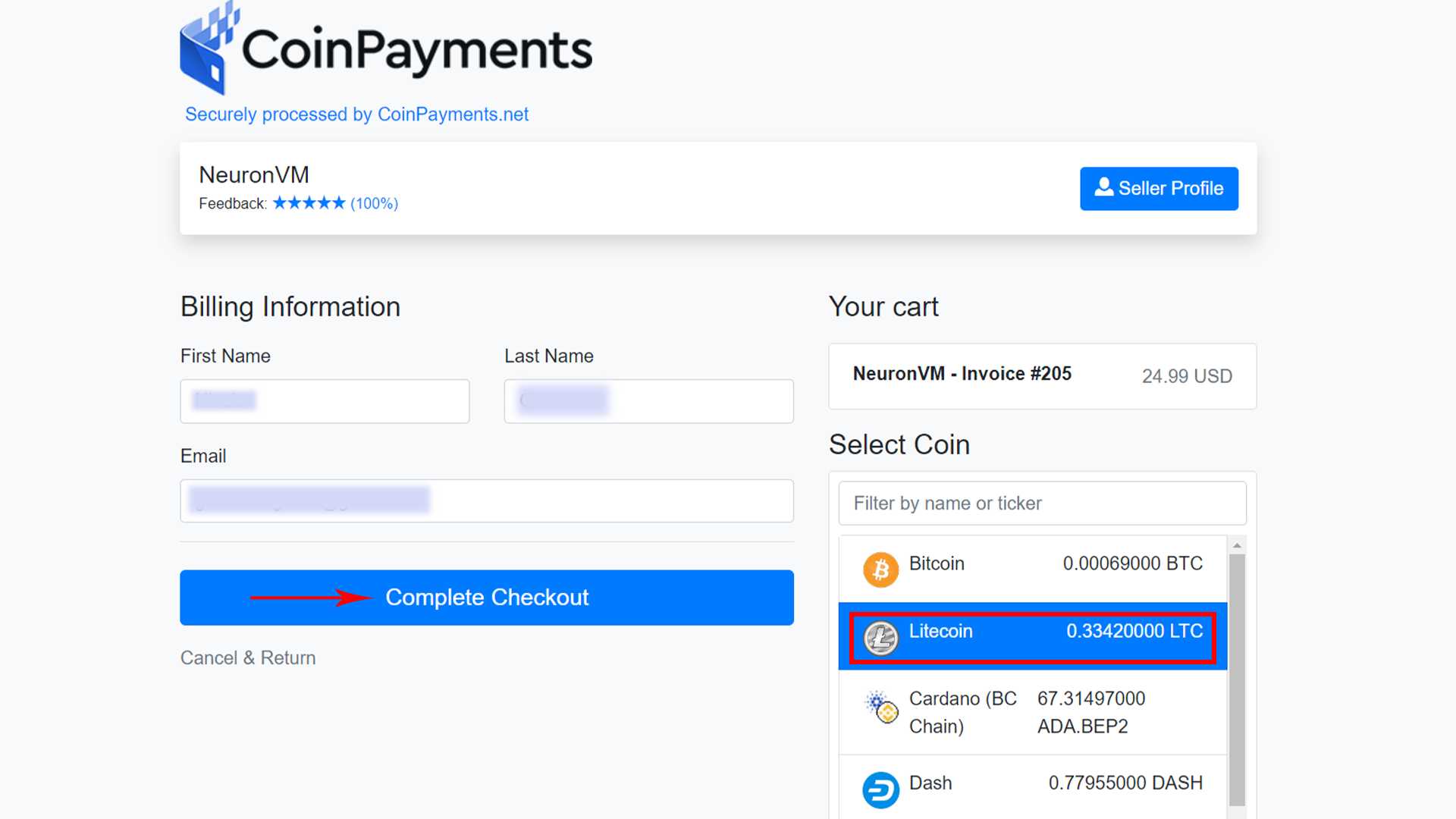
Complete your payment by the indicated deadline:
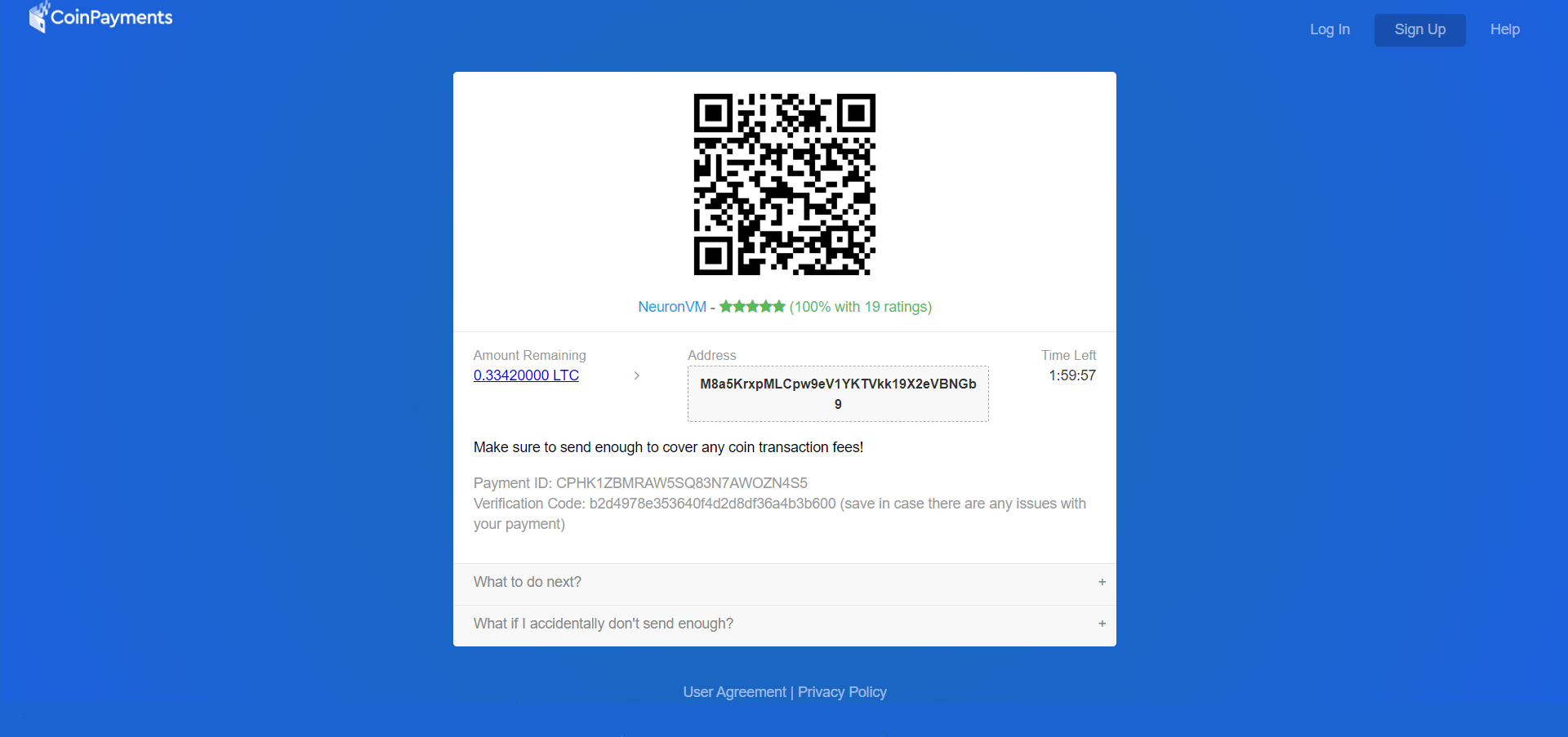
If the sales invoice is completed, it will be displayed.
In this article, we tried “How to Purchase Linux VPS with LTC from NeuronVM”, In case of problems, We are ready to serve you around the clock, We will get back to you in no time!
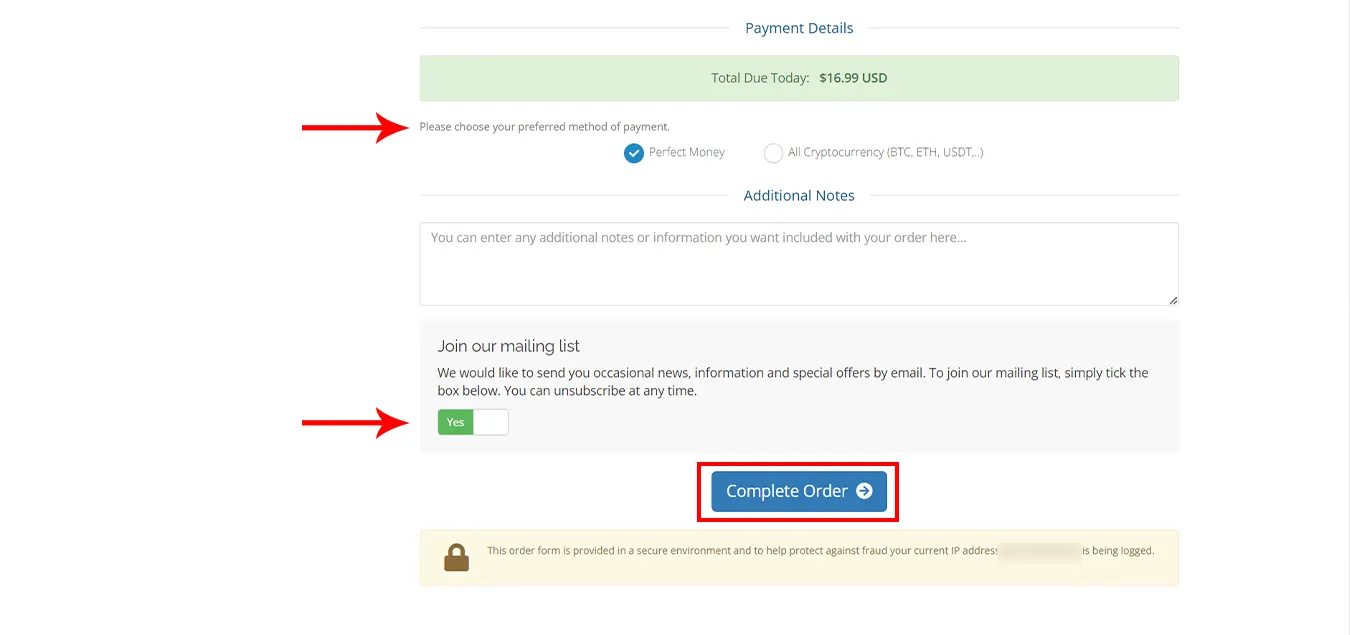
How useful was this post?
Click on a star to rate it!
Average rating 5 / 5. Vote count: 1
No votes so far! Be the first to rate this post.
 Tags
Tags

USA RDP is one of the options that you can consider for your career development, If looking for web ...



 Tags
Tags

Knowing and understanding the RDP protocol is very important, Both normal users and people working i...



 Tags
Tags
What is your opinion about this Blog?








