






Cron jobs are scheduled tasks that run automatically at specified intervals on a Unix-like system. CentOS Web Panel (CWP) is a control panel for managing web hosting environments on CentOS servers. This article focuses on teaching you how to manage Cron Jobs on CWP (CentOS Web Panel), But first of all, you should understand completely what are Cron Jobs and how you can benefit from that. keep studying.
Note that to work with cron jobs, you should have a proper Linux distribution. If you want to buy Linux VPS server, we suggest you to visit the plans with a large variety of locations and high quality presented on our website.
The function of cron jobs for system administrators in Linux is that they can automate and schedule various tasks such as system maintenance, data backups, updates with security patches, disk space monitoring, storage checks, etc. Use cron jobs to send notifications and other things. These tasks are written in a text editor to create a simple text file called crontab.
The crontab shows the current user’s profile, such as what they want to automate and when it should run.
So, this system is beneficial in two ways:
1- The first advantage is automation: You can automate repetitive tasks using cron. This saves time and reduces the risk of error.
2- Scheduling: Cron jobs allow you to schedule tasks at a certain time, bringing order to the work and systematic performance.

If you want to maintain and schedule Cron Jobs you can use Crontab or Cron Table, which is a Linux program. So to execute Cron Jobs on CWP, follow these steps:
– Login to the CWP as an administrative user by navigating to your server’s IP address or domain name.
– Now navigate to the Cron Jobs section. Go to the left and select Crontab for root under the Server Settings. Activate Cron Jobs:
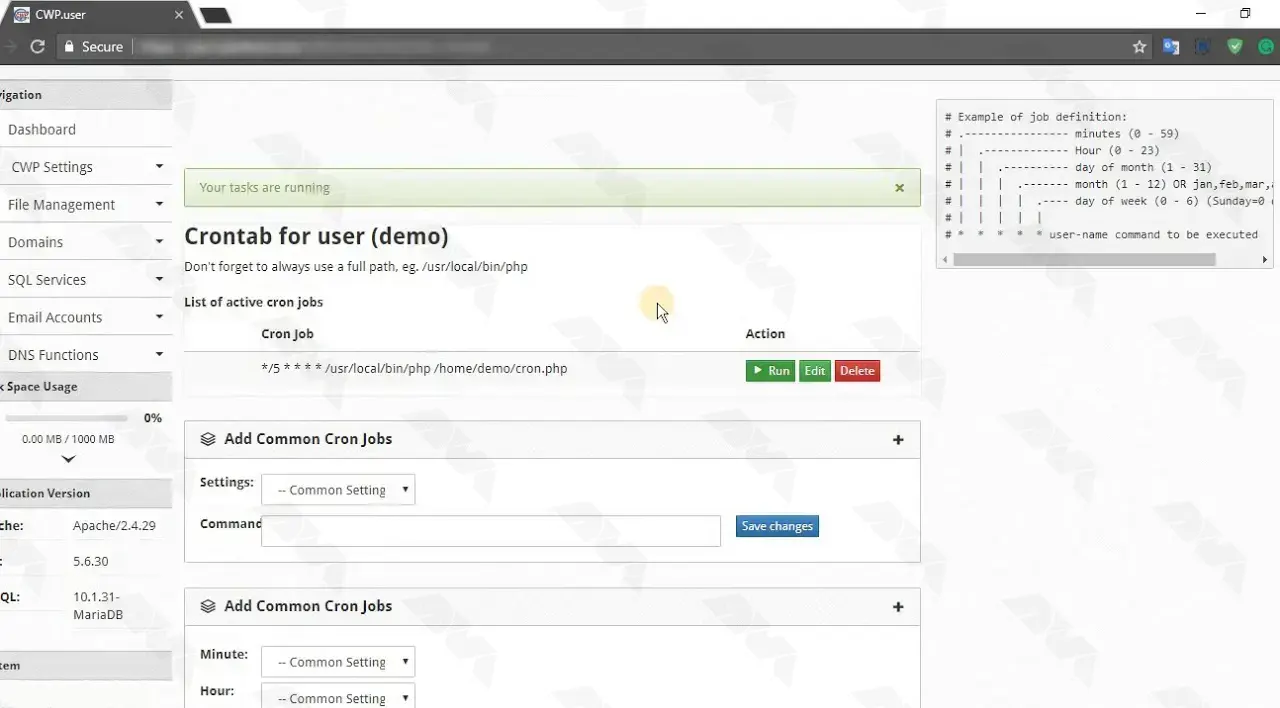
– If you need to quickly automate tasks and run every once or twice a day, week, etc. use the Common cron jobs Option.
– If you want to set more unique schedules, use Add Custom Cron Jobs. This option is good for ensuring two resource-intensive tasks will not run concurrently.
– If you want to type or paste a full Cron Jobs, choose Add Full Custom Cron Jobs.
– As the last action select Save Changes.
Here we gave you an example of the way your command looks like:
Example of job definition: .---------------- minutes (0 - 59) | .------------- Hour (0 - 23) | | .---------- day of month (1 - 31) | | | .------- month (1 - 12) OR jan,feb,mar,apr … | | | | .---- day of week (0 - 6) (Sunday=0 or 7) | | | | | * * * * * user-name command to be executed
You’ll need to configure various settings for the cron jobs. Options to change are these:
Select User: Choose the user for whom the cron jobs will run. This user should have the necessary permissions for the task.
Common Settings: You can often select from common time intervals (e.g., hourly, daily, weekly) or set a custom cron expression.
Command: Enter the command you want to run as cron jobs. Provide the full path to the command and any necessary arguments.
Email: You can enter an email address to which the output of the cron jobs will be sent. This can be useful for debugging and monitoring.
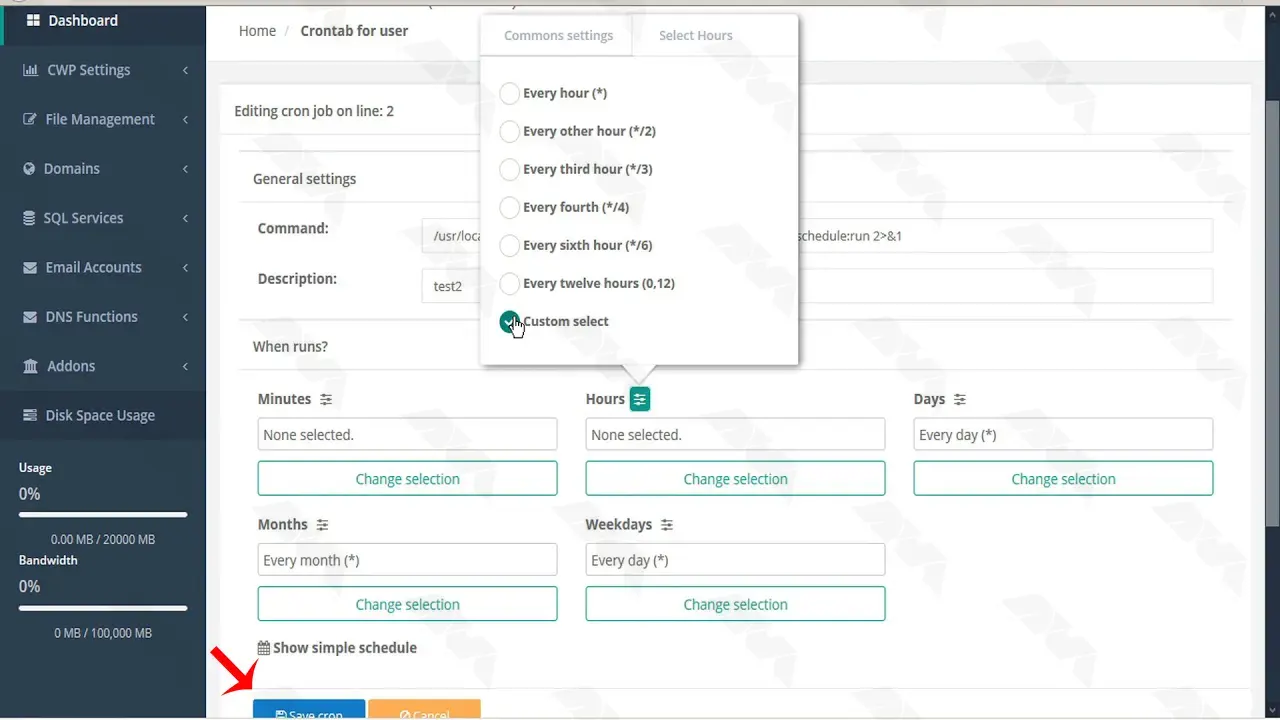
After configuring the settings, click the Add or Save button to create the cron jobs. The cron jobs will be added to the system and will run according to the schedule you defined.
Cron jobs are scheduled tasks that run automatically at specified intervals on a Unix-like operating system. We tried to give a simple and useful explanation to show the way of creating and configuring Cron Jobs on CWP. Besides, it is a good idea to consult the official documentation for CWP or seek assistance from their support if you encounter any issues or need more specific guidance.
How useful was this post?
Click on a star to rate it!
Average rating 5 / 5. Vote count: 2
No votes so far! Be the first to rate this post.
 Tags
Tags

Today we gonna learn "The Clever One's Guide to Buying Windows 10 VPS". However, befo...



 Tags
Tags
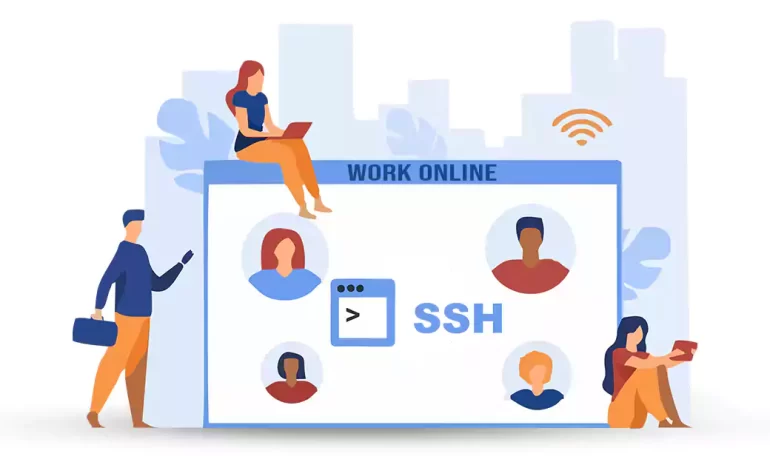
SSH (Secure Shell) is a network protocol that allows secure remote access and control of computer sy...



 Tags
Tags
What is your opinion about this Blog?








