
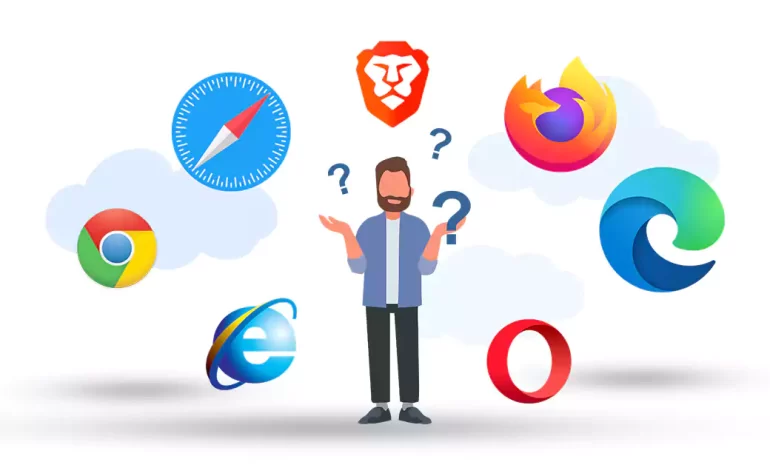





Nowadays, our web browsers have become an integral part of our lives. Whether browsing the internet, accessing important information, or multitasking with multiple tabs, the efficiency of our browser’s memory usage can greatly affect our overall experience. With so many browser options available, it can be challenging to determine which is the best regarding memory usage. That’s precisely why we will delve into “The Ultimate Memory Showdown: Which browser uses the least memory?” In this comprehensive tutorial, we will explore various popular web browsers, analyze their memory usage, and provide you with insights to help you make an informed decision.
If you want to use a Windows VPS server, we suggest you use the plans provided with immediate delivery. You can easily install any browser you want on these servers and use it without any problems.
To comprehend the memory usage of different web browsers, it’s crucial to understand the concept of memory allocation in computer systems. When a browser is launched, it allocates a certain amount of memory to perform its tasks efficiently. This memory includes RAM (Random Access Memory) and cache, among other resources. Each browser handles memory allocation differently, resulting in varying levels of efficiency and performance.

Google Chrome has gained unparalleled popularity due to its extensive features and user-friendly interface. However, this browser has often faced criticism for its high memory consumption. Chrome’s multi-process architecture, where each tab runs as a separate process, can lead to increased memory usage.
Despite this downside, Google has been actively working on optimizing memory management to enhance performance and reduce memory footprint.
Firefox is a renowned open-source browser known for its privacy features and customizable options. Over the years, Mozilla has focused on improving memory usage and performance. With the introduction of “Project Quantum,” Firefox has adopted a more efficient multi-process architecture known as Electrolysis (E10s).
This update helps distribute the browser’s workload, improving memory management.
Microsoft Edge, the successor to Internet Explorer, has made significant strides in memory management. Built on the Chromium engine, Edge shares similarities with Google Chrome in terms of memory usage. However, Microsoft has implemented specific optimizations that prioritize memory efficiency.
Edge’s Sleeping Tabs feature helps conserve memory by freezing inactive tabs, thereby reducing memory consumption while maintaining performance.
Safari, Apple’s proprietary browser, is known for its seamless integration with macOS and iOS devices. Apple has focused on optimizing Safari in terms of speed, energy efficiency, and memory management. Safari utilizes a process isolation feature called App Nap, which suspends background tabs and conserves memory. Additionally, Safari employs cutting-edge technologies like Intelligent Tracking Prevention (ITP) to enhance privacy while minimizing memory usage.
To evaluate the memory usage of different browsers, various benchmarks, and real-world tests are conducted. These tests measure factors such as memory consumption during idle usage, the number of tabs before noticeable slowdown, and memory release efficiency after closing tabs.
Several independent organizations regularly assess browser performance and provide comparative data that aids in understanding memory usage patterns.
Here is a table comparing memory usage in popular web browsers:
| Web Browser | Memory Usage (minimum*) | Features |
|---|---|---|
| Google Chrome | 350 – 500 MB | Tabbed browsing, extensions, Omnibox (address bar with search functionality), developer tools, etc. |
| Mozilla Firefox | 300 – 400 MB | Tabbed browsing, add-ons, private browsing, integrated search bar, developer tools, etc. |
| Apple Safari | 250 – 350 MB | Tabbed browsing, reader mode, integrated search bar, iCloud Keychain, developer tools, etc. |
| Microsoft Edge | 350 – 450 MB | Tabbed browsing, collections, integrated PDF viewer, sidebar for quick access, developer tools, etc. |
| Opera | 200 – 300 MB | Tabbed browsing, built-in ad blocker, VPN, messenger integration, sidebar panel, developer tools, etc. |
Apart from memory usage, it’s essential to consider other factors when choosing a browser. Factors like browsing speed, privacy and security features, compatibility, extensions, and user interface play a significant role in our browsing experience. Therefore, while memory usage is an important aspect, it should be assessed in conjunction with these other factors to make a well-rounded decision.
Choosing the best browser based on memory usage depends on individual preferences and requirements. Each browser discussed in this guide offers unique features and performance characteristics. Google Chrome, despite its relatively higher memory consumption, excels in its extensive range of extensions and services. Firefox, with its focus on privacy and customization, has made great strides in optimizing memory usage. Microsoft Edge, built on the Chromium foundation but enhanced with memory-efficient features, strikes a balance between performance and resource consumption. Safari, designed for Apple users, prioritizes memory efficiency and privacy. Therefore, by considering your specific needs, assessing memory benchmarks, and exploring additional features, you can make an informed decision and choose the browser that best suits your requirements.
How useful was this post?
Click on a star to rate it!
Average rating 3.2 / 5. Vote count: 34
No votes so far! Be the first to rate this post.
 Tags
Tags
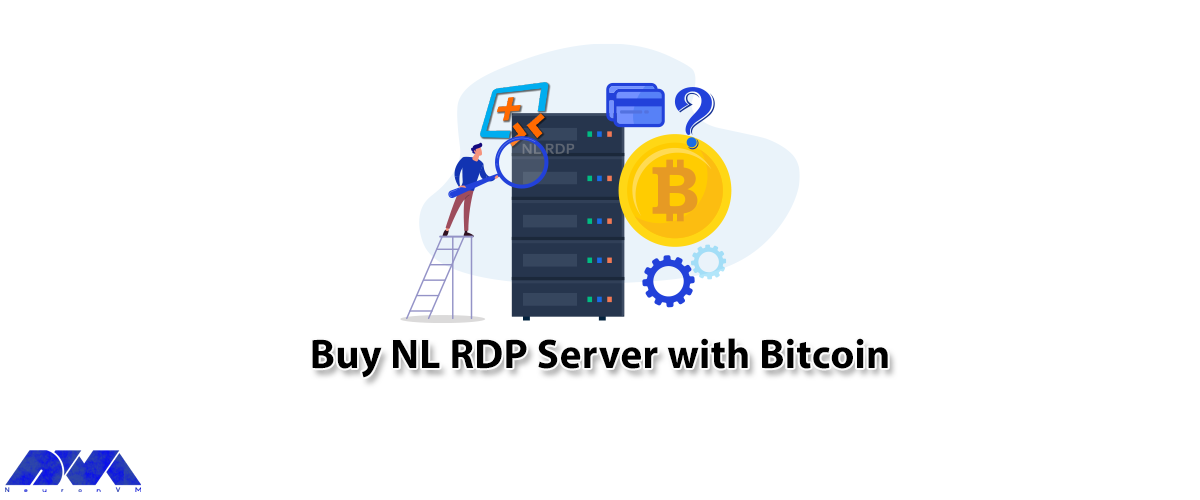
The way RDP Protocol works is that it connects a computer to a remote computer and the client comput...



 Tags
Tags

Have you ever used RDP services? Do you know that you can make your work easier by using RDP servers...



 Tags
Tags
What is your opinion about this Blog?








