
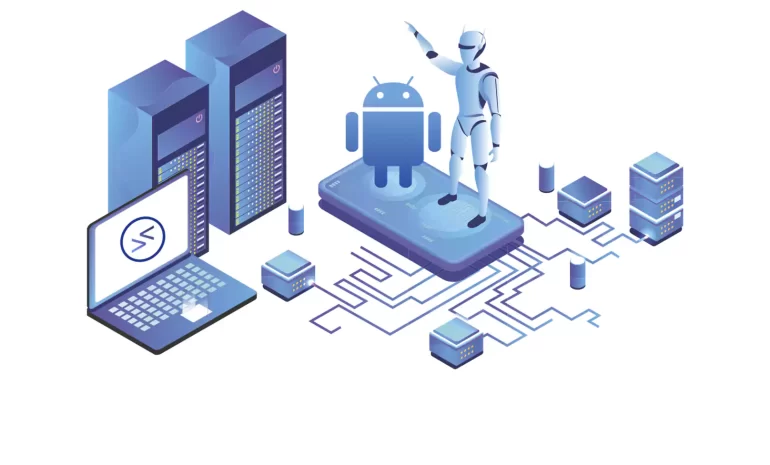





Have you ever heard about Android emulators? This emulator is a software program that simulates an Android device on your computer. It enables you to run and test Android applications (apps) and games on your PC or Mac without needing an actual physical Android device. When using Android emulators on remote desktop environments like Admin RDP, it’s essential to consider the specifications of the remote machine and ensure that it meets the emulator’s system requirements for optimal performance. Here, you will find the top 5 Android emulators with excellent performance on Admin RDP.
The role of an Android emulator is to simulate the behavior of an Android device on a different platform, typically a computer. Emulators play a crucial role in various scenarios, catering to both developers and regular users. Here are some of the key roles of Android emulators:
1) You can use this emulator by app developers to create, test, and debug Android applications.
2) Emulators help developers by allowing them to quickly test their Android apps on a non-Android environment, such as a Windows or macOS computer.
3) Emulators enable developers to rapidly prototype and iterate on their app ideas without the need for physical Android devices.
4) Many users use Android emulators to play mobile games on their computers.
5) Emulators offer a way for users to run Android apps on their computers, bringing mobile apps to a larger screen.
6) Android emulators are used in educational settings to teach Android app development and mobile computing concepts.
7) Users can explore and review Android apps without needing a physical Android device.
8) Emulators can provide a way to run older Android apps that might not be compatible with the latest Android versions or devices.
In the beginning, we recommend you use the cheap Admin RDP services that are prepared in various plans on our site. Here are some advantages of Android Emulator on Admin RDP:
– Transferring files in virtual machines is faster because here you can transfer the file by drag and drop.
– This simulator enables the programmer to work with physical sensors such as accelerometer, gyroscope, etc.
– You can play games, search the internet, or change settings with the help of these emulators.
– An Android emulator helps you to choose any desired version so that a developer can build an app.
– If you need a case test, the developer can do it through the Android simulator.
According to the report of a number of users, Android virtualizations may not work on VPS due to their nature. Therefore, it is difficult to find powerful and efficient simulations. In this section, we tried to collect the top 5 Android virtualizations for you, which are used in Admin RDP:
Bluestacks is a popular Android emulator that allows users to run Android applications and games on their Windows PC or Mac. As an important action, it creates a virtualized environment in which Android apps can be installed and used. Also, it offers a way to enjoy mobile experiences on a larger screen with the convenience of keyboard and mouse controls.
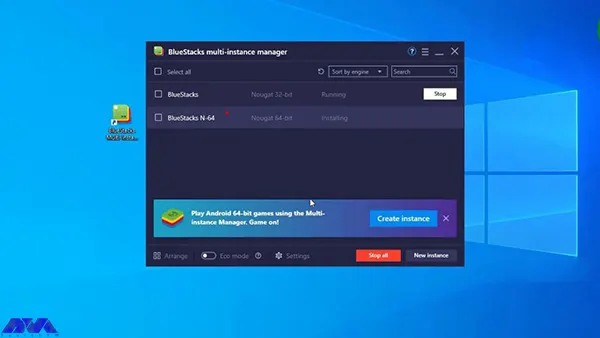
The Android Studio emulator is a software tool that was developed by Google as part of the Android Studio IDE (Integrated Development Environment). This emulator is used by developers to simulate and test Android applications on their computers before deploying them to actual Android devices. The emulator helps developers ensure that their apps work correctly on various device configurations, screen sizes, and Android versions.

LDplayer emulator is an Android emulator designed for playing mobile games and running Android applications on a Windows PC. Emulators like LDPlayer allow users to experience Android apps and games on a larger screen and with the potential for better performance, making it especially useful for gaming enthusiasts.

MEmu is another popular Android emulator. It allows users to run Android applications and games on a Windows PC. Like LDPlayer and other similar emulators, MEmu provides an environment for users to experience Android apps and games on a larger screen and with potential performance enhancements.
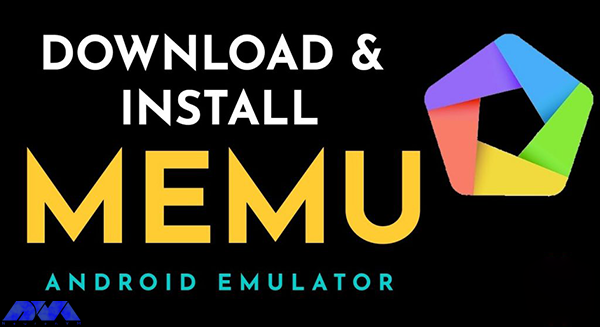
NoxPlayer is another popular Android emulator designed to run Android applications and games on a Windows PC or Mac. It provides users with the ability to experience mobile apps and games on a larger screen and with potential performance improvements.
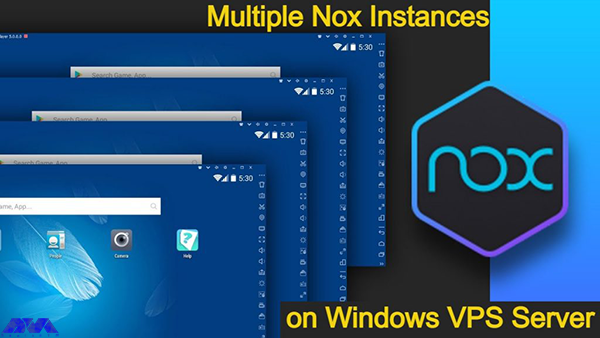
You can use Android emulators and top emulators easily to utilize different apps on RDP systems. Now let’s analyze some troubles that you may encounter during the usage of these emulators:
Solution: Check both software and hardware volume controls. Adjust the volume in your media player, operating system settings, and on your external speakers or headphones.
Solution: Check if your speakers or headphones are properly connected. Ensure the volume is turned up and not muted. Also, make sure the correct audio output device is selected in your computer’s settings.
Solution: Allocate Adequate Resources. It requires a significant amount of resources, including CPU, RAM, and GPU power. Make sure your computer meets the emulator’s system requirements and allocates enough resources to the emulator in its settings.
Solution: Troubleshoot Network Connectivity. You can check the emulator network setting, check the host’s system internet connection, you can disable VPN or Proxy, also you can try disabling the firewall and antivirus software.
If you are looking for good resources to find out a list of applicable Android emulators to use in Admin RDP and use various applications or test different platforms on your RDP server. Note that some of the emulators are useless as we mentioned above, so we tried to represent useful ones. Also, here we mentioned some problems and their solution that you may encounter while working with these emulators. we will be pleased if you share your comments with us.
For the best performance, use 16 GB RAM, 64-bit Windows, and also, 16 GB disk space.
How useful was this post?
Click on a star to rate it!
Average rating 0 / 5. Vote count: 0
No votes so far! Be the first to rate this post.
 Tags
Tags
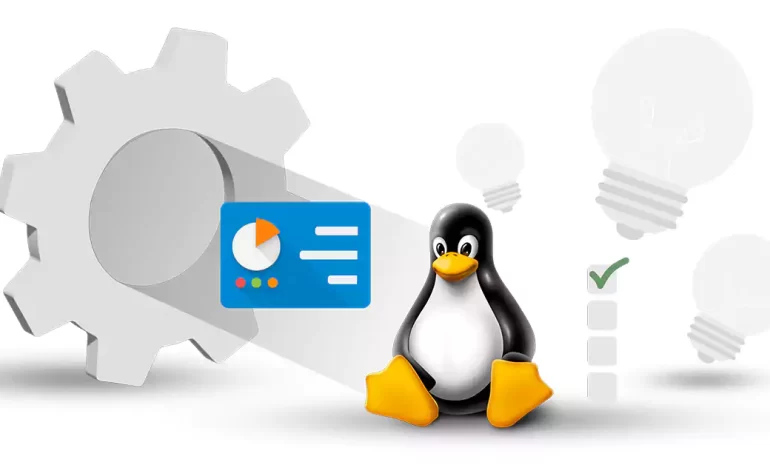
Setting up and managing a Linux VPS involves various tasks, including server administration, softwar...



 Tags
Tags

In the ever-evolving world of gaming, Minecraft has emerged as a popular and immersive universe wher...



 Tags
Tags
What is your opinion about this Blog?








