






This article has been presented to show some of the common Mariadb problems which you may encounter while using that on Cpanel. This management tool was created as a software fork of MySQL by developers who played key roles in building the original database. So let’s troubleshooting MariaDB errors on Cpanel.
The MariaDB database was created for relational database management and is used for purposes such as data warehousing, e-commerce, reporting applications, and enterprise-level features. You can do all your work with MariaDB. This tool works on cloud databases, both large and small.
Before we start troubleshooting MariaDB errors on Cpanel, we recommend that you use our Linux VPS servers to host your website. Here, we will show you some common errors in the MariaDB management tool and will provide proper solutions for them. So keep tracking.
This error will occur when you use cpanel to update from MySQL to MariaDB. The error would be like this:
The preinstall check failed. MariaDB cannot be installed. at /usr/local/cpanel/Cpanel/Yum/Install.pm line 470.
This problem can be caused by problems during the yum process. These errors in the Yum output can cause the upgrade process to fail. So what you need to do is manually enter yum using ssh or a terminal and check for such errors. [Errno 14] PYCURL ERROR 22 – “The requested URL returned an error: 404 Not Found”
This problem should solve based on the error provided by Yum. One of the specific repository errors may be as follows:
[Errno 14] PYCURL ERROR 22 - "The requested URL returned error: 404 Not Found"
Solution: In this case, you need to solve the problem of the repository or disable it. So run the following command to disable it and replace the repository name with $repositoryname:
yum-config-manager --disable $repositoryname
If you want to change “enabled=1” to “enabled=0”, you can edit the repository file in /etc/yum.repos.d folder. Then as soon as yum is fixed, you can upgrade Cpanel and WHM again.
One of the reasons for the failure of the MariaDB upgrade process can be the removal of the MariaDB or MySQL packages in the /etc/yum.conf file.
Solution: You can remove the entries from the exclude section of the /etc/yum.conf directory, these entries are the Cpanel server defaults.
exclude=courier* dovecot* exim* filesystem httpd* mod_ssl* mydns* nsd* p0f php* proftpd* pure-ftpd* spamassassin*
We never recommend you exclude the packages using /etc/yum.conf file, because Cpanel manages MySQL and MariaDB versions.
Updating MariaDB to version 10.2.35 may cause errors when migrating accounts via migration tool or backup restores. Also, this update causes problems in sites with older PHP versions and causes problems in the Cpanel user interface with the MySQL database.
A similar error for transfers and restore can be like this:
The "Mysql" restore module failed because of an error: Invalid grant string: SET DEFAULT ROLE 0 FOR 'testuser'@'10.1.1.3'
Solution: AUTOFIXER has been released since 2020 to address this error. So next time nightly repairs will be done automatically. So, if you encounter such problems, you can use the automatic Autofixer script to run as root:
/scripts/autorepair fix_mariadb_show_grants_roles
If it doesn’t work, please try to restart the SQL service.
Users who have done the previous solution related to downgrading MariaDB. Be sure to open MariaDB to ensure that the appropriate updates are received:
yum versionlock clear404
Then run
/scripts/upcp
The latest Mariadb update caused this database to crash when starting with WHM and Cpanel servers.

The website may crash when running the following versions of MariaDB:
10.1.42
10.2.28
10.4.9
10.3.19
Then you will see the following error on the startup of your system:
InnoDB: Failing assertion:table->can_be_evicted
You can manually downgrade MariaDB usage of WHM and Cpanel While MariaDB is working on your problem itself. Use the command below:
yum downgrade MariaDB-server MariaDB-common MariaDB-shared MariaDB-client MariaDB-compat MariaDB-devel
Note that this solution is temporary.
This content was prepared to show some important issues about troubleshooting MariaDB errors on Cpanel. MariaDB is an open-source useful database. Facebook, Wikipedia, Google, and so on are among the users of this database. We hope you enjoy the article. If you have any questions or ideas, please leave a comment.
How useful was this post?
Click on a star to rate it!
Average rating 0 / 5. Vote count: 0
No votes so far! Be the first to rate this post.
 Tags
Tags
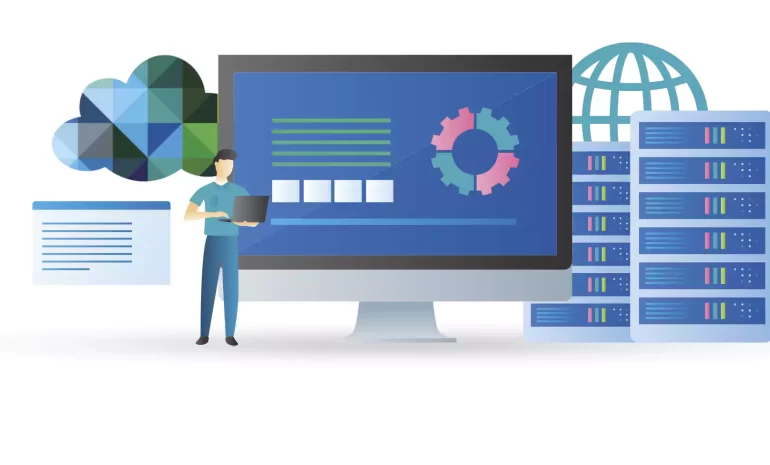
The purpose of this article is to familiarize you with the benefits of using VMware ESXi for virtual...



 Tags
Tags

In our previous articles, we introduced you to RDP servers and explained how to use them. RDP server...



 Tags
Tags
What is your opinion about this Blog?








