






Perfect Money is one of the most used and popular electronic payment methods worldwide. This service helps users to transfer money safely and quickly through the internet. Here, we tried to prepare a full guide to show how you can buy Admin RDP using perfect money on Neuronvm. You can follow the instructions step-by-step and get your Admin RDP service. It is also possible to buy RDP this way. So stay with us to learn how to do this together.
Using Admin RDP has positive effects on the functioning of your system, and you can obtain optimal security and speed by providing this service from the NeuronVM website. Admin RDP allows users to remotely manage and use the Windows system, as the admin of the server, on any device in any other location. So, you can connect to other servers using the internet or a local network.
Buying RDP from NeuronVM allows you to get the best RDP servers from all over the world such as the US, UK, Germany, Netherlands, Canada, France, and many other Regions.
After a short explanation about Perfect Money and Admin RDP, let’s see how you can buy this service. Follow the step-by-step guide to having an easy process.
1- The first step is to visit our site and click on the Admin RDP tab.
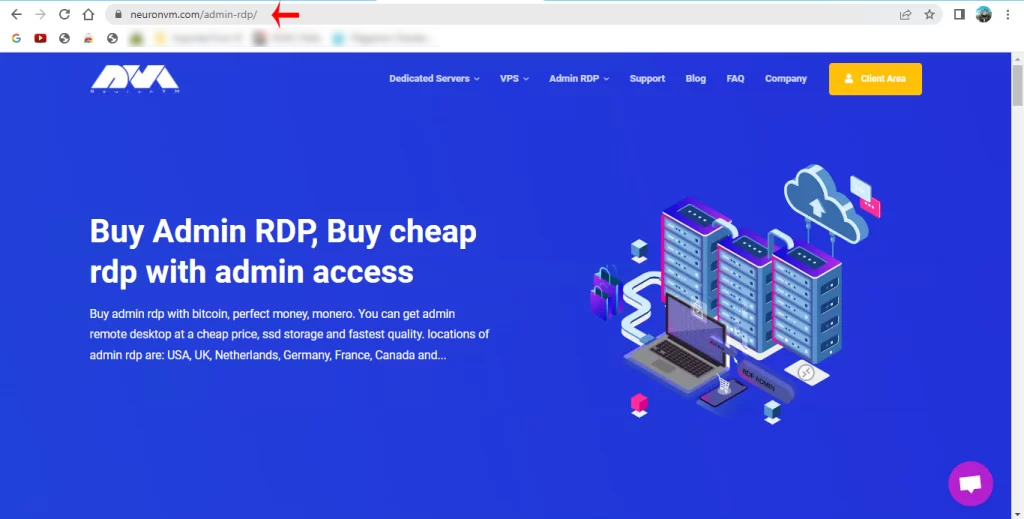
2- Then you will see different plans for this service. Select the plan you prefer to buy and click on the Purchase Now tab to go to the next step.
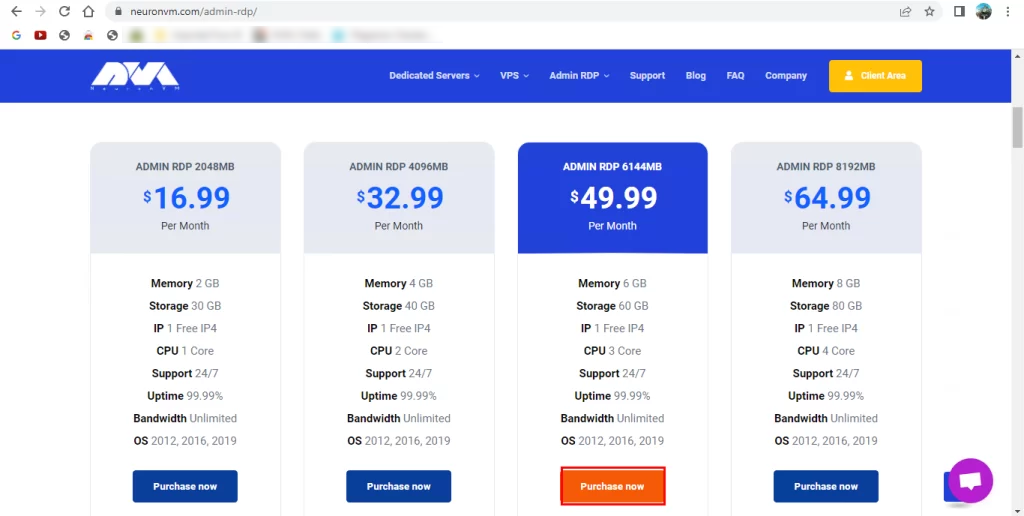
3- In this section, you will see the configuration part. As we specified, choose the Billing Cycle of your payment, the location of your server, and the proper Operating System then click on continue:
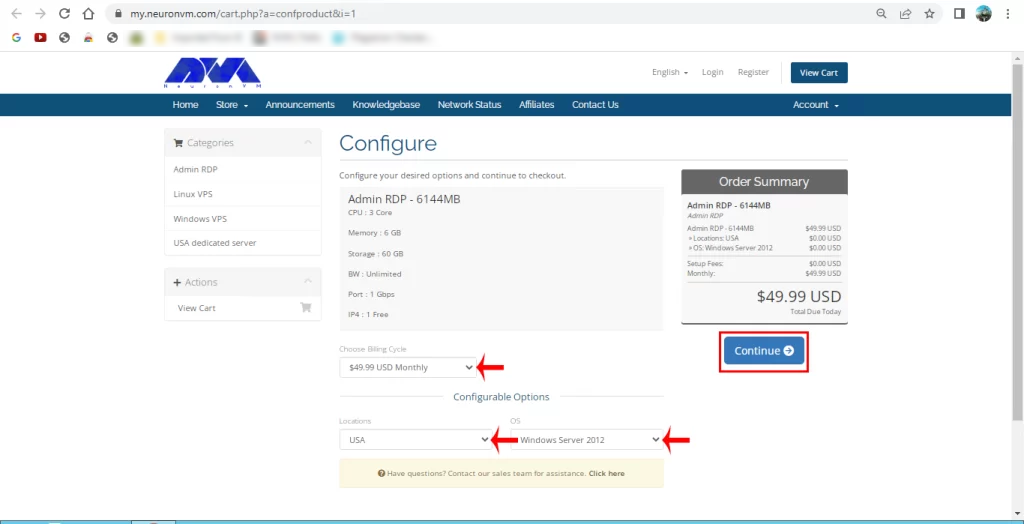
4- In the Review and Checkout section, you can review the details of the chosen product. Also, you can enter your Promo Code in the related box and go to the next step by pressing Checkout:
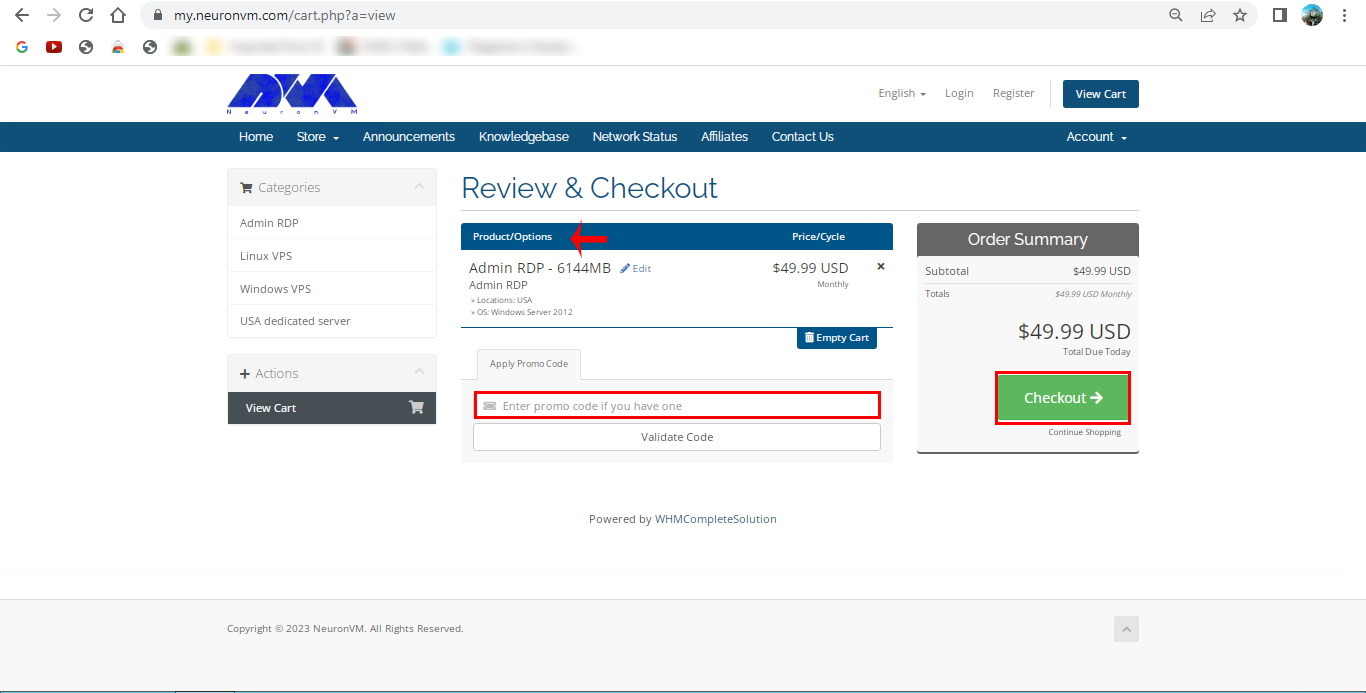
5- Here, you must enter the required information, so that you can continue the process. But if you have registered before, just press the Already Registered button:
TIP: Company name is optional so you don’t have to feel this part.
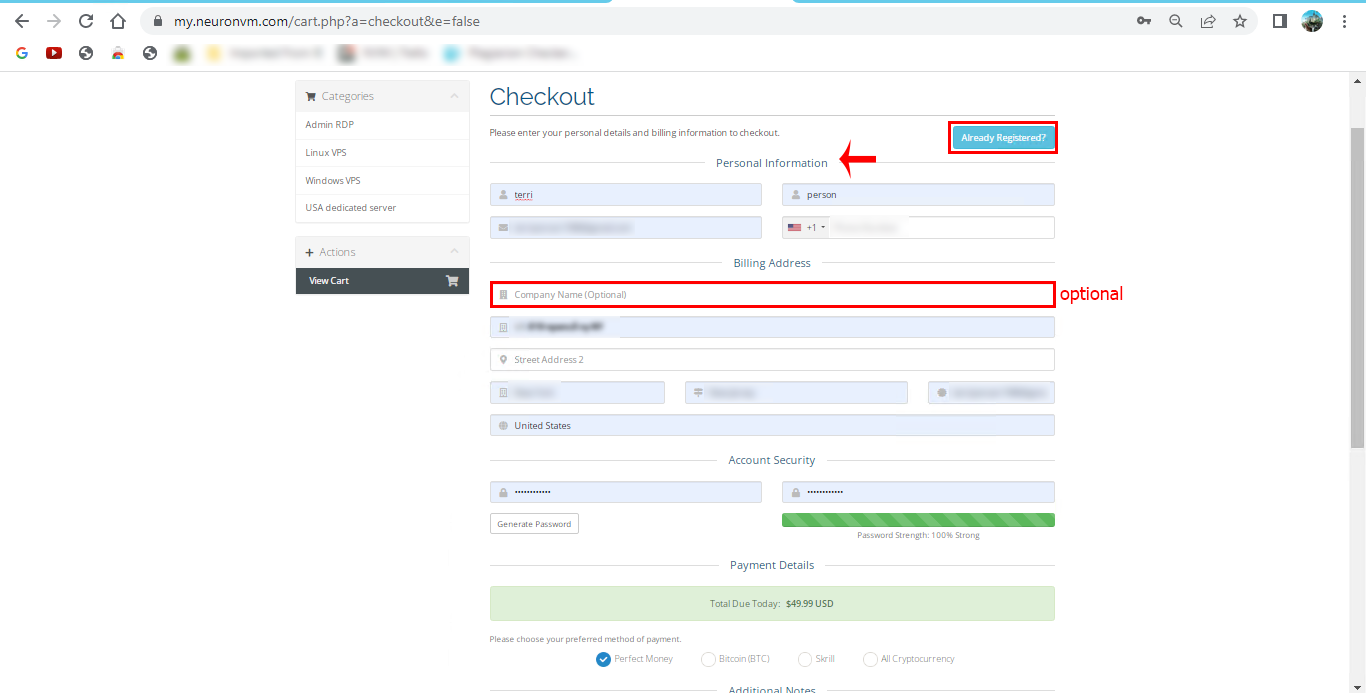
6- At the bottom of this page and after giving the related information, you can choose the payment method and if there are any additional notes, add them to the explanation box and press Complete Order:
Note: We choose Perfect Money as our payment method.
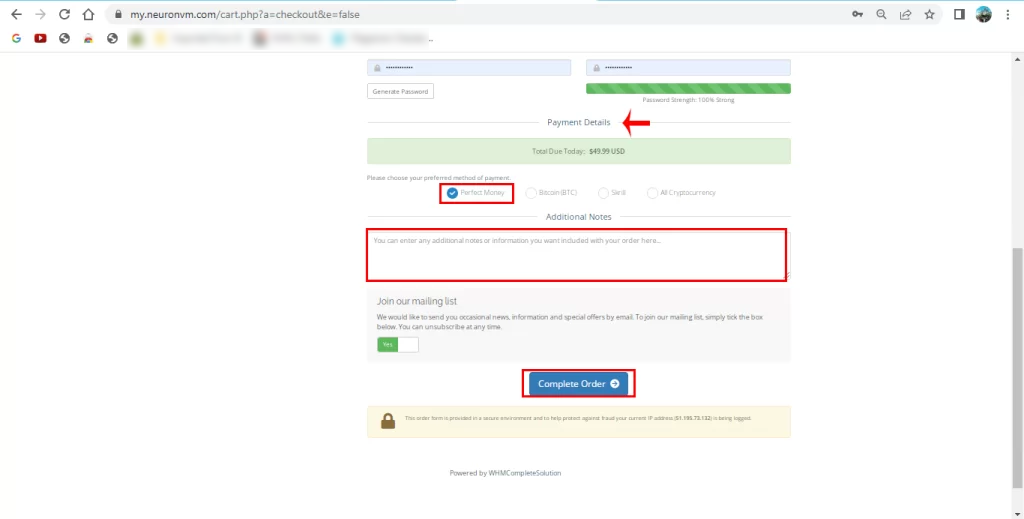
7- This is the last part. In this section, you should do the payment. Choose the Perfect Money icon and press Make Payment:
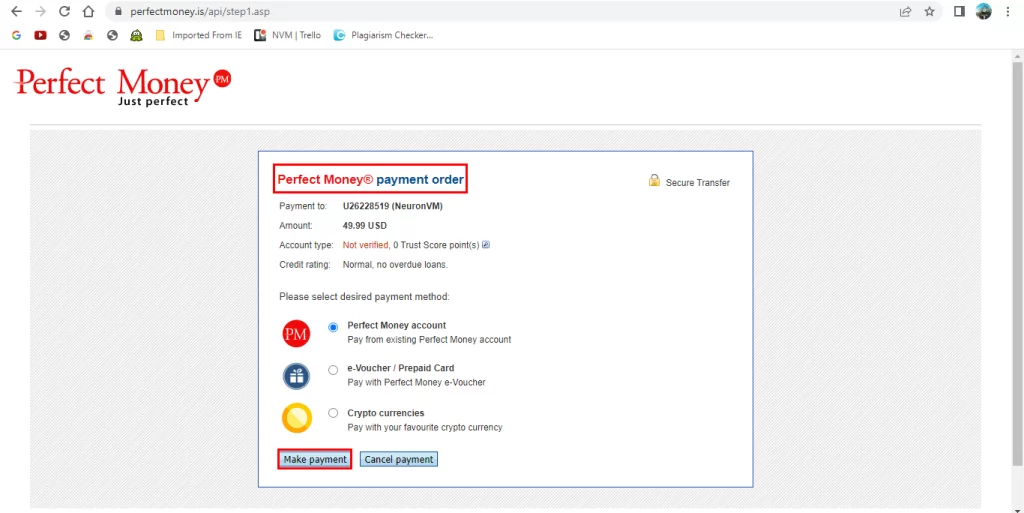
As the last step, fill in the related parts and do the payment:
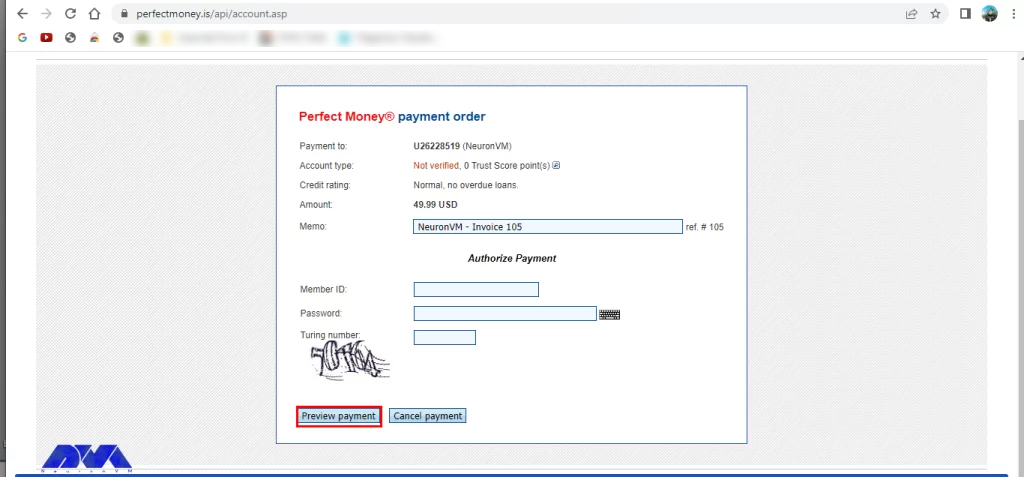
As a result, the details of your payment will be sent to your email account and you will get your service as soon as possible.
This article helped you easily and simply to learn how you can buy an Admin RDP service. As we mentioned before, This service is a great tool to monitor and manage other devices or systems remotely. If you have any questions or problems with this issue, please share them in a comment.
NeuronVM has 24/7 support for all its services.
This service is the global standard and easy to use. Also, it’s affordable among other operating systems.
How useful was this post?
Click on a star to rate it!
Average rating 3.3 / 5. Vote count: 6
No votes so far! Be the first to rate this post.
 Tags
Tags

RDP Admin is a great service and helpful feature that can bring many features. Fortunately, there ar...



 Tags
Tags
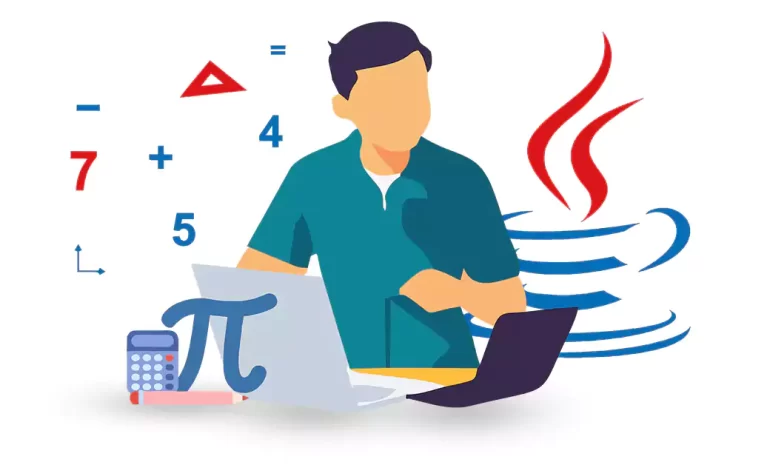
Importing math in Java is essential for performing advanced mathematical operations and calculations...



 Tags
Tags
What is your opinion about this Blog?








