
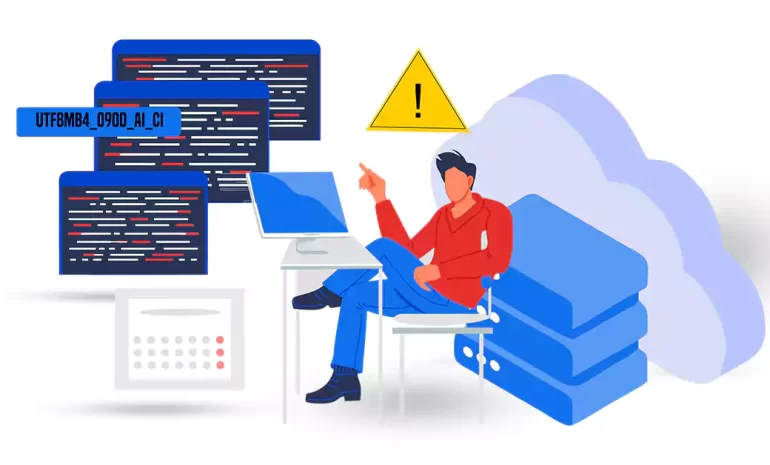





When dealing with database management systems, such as MySQL, it is common to encounter errors or issues related to character sets and collations. One such error is “Unknown collation: utf8mb4_0900_ai_ci.” This error indicates that the specified collation is not recognized by the database server. In this comprehensive guide, we will delve into the causes of this error and provide step-by-step troubleshooting solutions to resolve it.
We recommend you to use our Windows VPS plans to better understand the high speed, great performance and 24/7 support.
Collation refers to the rules that determine how characters are compared and sorted in a database. MySQL supports various collations, including utf8mb4_0900_ai_ci, which is commonly using to support Unicode characters.
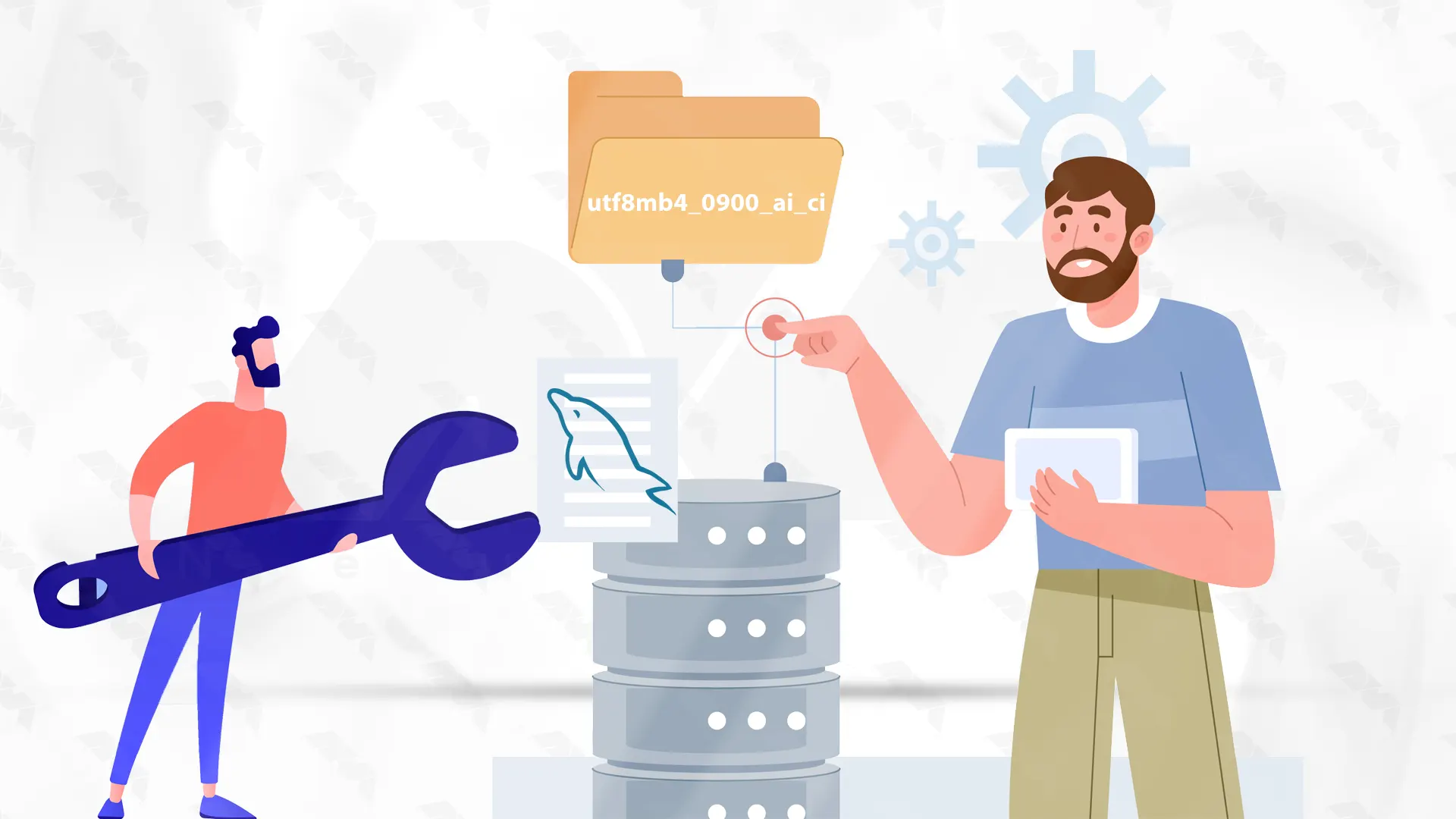
The utf8mb4_0900_ai_ci collation was introduced in MySQL version 8.0. While earlier versions of MySQL only supported utf8mb3 as the default character set, it is crucial to ensure that your MySQL version is compatible with utf8mb4_0900_ai_ci. If you are using an older version, consider upgrading to a compatible version.
Apart from collation, the character set plays a vital role in determining the encoding and representation of characters. Before using utf8mb4_0900_ai_ci collation, check if your MySQL installation supports the utf8mb4 character set. If not, you may need to modify MySQL settings or upgrade to a version that supports utf8mb4.
Ensure that the database and table collation match the collation you are trying to use. Use the following SQL query to verify and change database and table collations:
1- To check a database collation:
SELECT @@collation_database;2- To change a database collation:
ALTER DATABASE database_name CHARACTER SET utf8mb4 COLLATE utf8mb4_0900_ai_ci;3- To check a table collation:
SHOW CREATE TABLE table_name;4- To change a table collation:
ALTER TABLE table_name CONVERT TO CHARACTER SET utf8mb4 COLLATE utf8mb4_0900_ai_ci;If you have verified that your MySQL version and character set support utf8mb4_0900_ai_ci collation, but the error still persists, it might be necessary to modify MySQL configuration files. Locate your MySQL configuration file (my.cnf or my.ini) and add the following lines under the [mysqld] section:
[mysqld]
...
character_set_server=utf8mb4
collation_server=utf8mb4_0900_ai_ciSave the changes and restart the MySQL server for the modifications to take effect.
Sometimes, this error occurs due to encoding issues with the client application. Ensure that your client application, such as a web application or database management software, is using UTF-8 encoding. This can often be configure in the application settings or connection parameters.
The “Unknown collation: utf8mb4_0900_ai_ci” error in MySQL can be resolved by ensuring the compatibility of the MySQL version, character set support, and correct collation settings. By following the comprehensive troubleshooting steps outlined in this guide, you should be able to resolve the error and successfully use the utf8mb4_0900_ai_ci collation in your database environment. Remember to check the MySQL version, modify collations at the database and table levels, adjust MySQL configuration files if necessary, and verify encoding settings in client applications.
How useful was this post?
Click on a star to rate it!
Average rating 5 / 5. Vote count: 2
No votes so far! Be the first to rate this post.
 Tags
Tags

KVM stands for Kernel-based Virtual Machine, an open-source Linux virtualization technology that all...



 Tags
Tags

Minecraft is a popular sandbox video game. It has been so successful that it has attracted the atten...



 Tags
Tags
What is your opinion about this Blog?








