
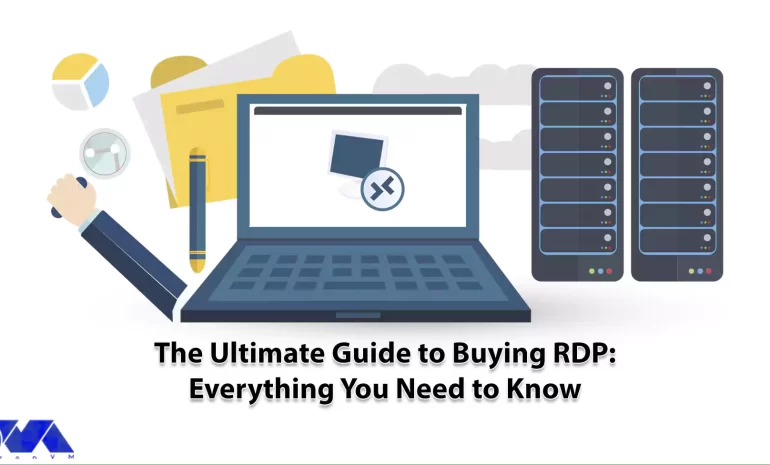





If you have read our previous articles, you must be familiar with the RDP server and know what advantages it brings to you. Here, we will try to provide an ultimate guide to buy RDP and introduce you to everything you need to know. Buying RDP is not a difficult task, but you should be careful to make your purchase at affordable prices. Some providers offer premium RDP servers at cheap prices. Choosing high-quality but low-cost servers is one of the priorities of users. You should know important things about servers and key points in choosing and buying RDP in order to make your purchase easily and confidently. Go ahead and enjoy an easy process to buy RDP!
RDP stands for Remote Desktop Protocol, and it is a proprietary protocol developed by Microsoft. RDP allows a user to remotely connect to and control another computer or server over a network connection. It is commonly used for remote administration, technical support, and accessing virtual desktops.
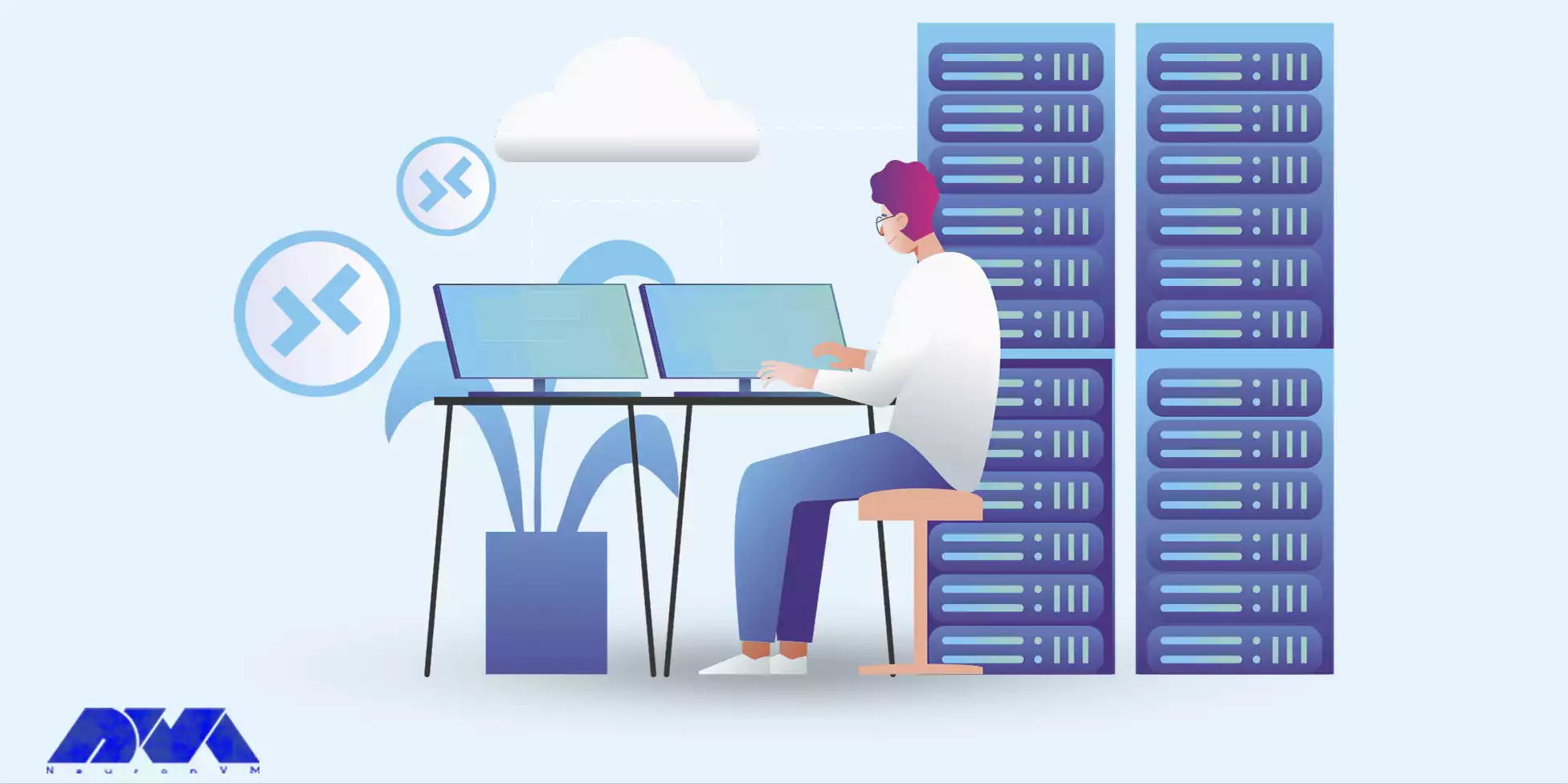
This platform is a network communication tool that enables a user to connect to and interact with a remote computer or server from a different location over a network, typically the Internet. It facilitates the remote control of the host system’s desktop, applications, and resources as if the user were physically present at the remote machine. Its security features, multi-platform support, and resource-sharing capabilities make it a valuable tool for professionals. Now, keep studying to get more!
You can provide remote input and display through network connections by using RDP and running it on the server. Now read on to find out why you should use RDP:
– With the help of RDP, you will be able to save time. In other words, you can do things like download, update programs, or even backup and maintain any desktop program from just one system. So, time is saved, and you can focus on your other business matters.
– With RDP, users will only wait for changes to be applied to their device page as resources are done for each application on the server. This makes RDP a popular hosting for applications with high amounts of bandwidth and processing power.
– Everything is encrypted in RDP, so remote desktop connections are safe from hackers. So, if you buy an RDP server, don’t worry about your security.
– If you have an RDP host, you can access your system from home or anywhere using a web browser. You can also access your device from any other system. This allows you to have complete monitoring and control of other devices remotely.
– If you want to provide a reliable solution for your business, it will probably be expensive. But this is not true for RDP servers. Because you don’t have to invest in virtual servers hosting your own programs or pay to maintain your servers. On the other hand, employees can also access their desktop computers from their devices and save on hardware costs.
– By using RDP there is no need to carry flash drives, and there is no need to install any software. Since everything is in one place, accessing your data and files is easy, as long as you have an internet connection.
– You don’t need to worry about any configuration on your desktop or network. You just need to connect to your server.
There are several types of RDP available in the market, and all are provided in NeuronVM, each with its own features and capabilities. Here are some of the most common types:
When looking to buy Admin RDP, it’s essential to consider several key features to ensure that you choose the right server for your specific needs. RDP servers allow you to remotely access and manage a computer or server, making them a valuable tool for various purposes. Here are some key features to consider when you want to buy RDP servers:

There are a lot of other features that you have to consider when buying RDP or Admin RDP; here, we mentioned the most important ones.
Choosing the right Remote Desktop Protocol provider is essential to ensure secure and efficient remote access to your computers or servers. In this section, we will discuss three factors that should be prioritized when choosing a professional provider.
The RDP service provider should include various payment methods. You can access all these payment methods from our website and have a safe and comfortable purchase. Of course, another important issue is to pay attention to the amount of services provided and their prices in an agency. Is the received service worth the money paid or not?
For more information regarding the best RDP providers, refer to Discover the Best Affordable RDP Providers in 2023.
Buying RDP online is not a challenging task, and you can go through this process successfully by following a few simple steps. We have previously presented articles in this regard, for example, How to buy Admin RDP with Perfect Money.
After you have prepared the RDP server you want, it is time to implement it on your system and make the relevant settings to run this platform.
To setup RDP on your system, follow the steps below:
1- Press Start on your desktop environment and click on the Setting icon on the left.
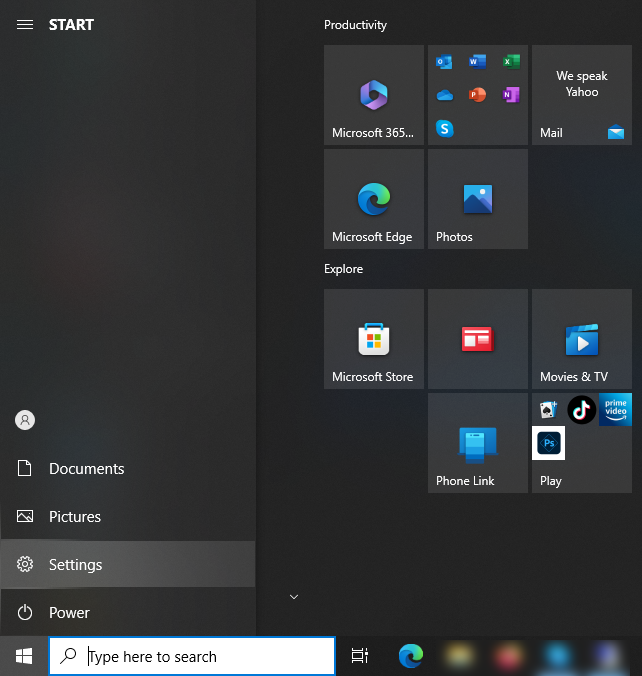
2- Choose the System group followed by the Remote Desktop item.
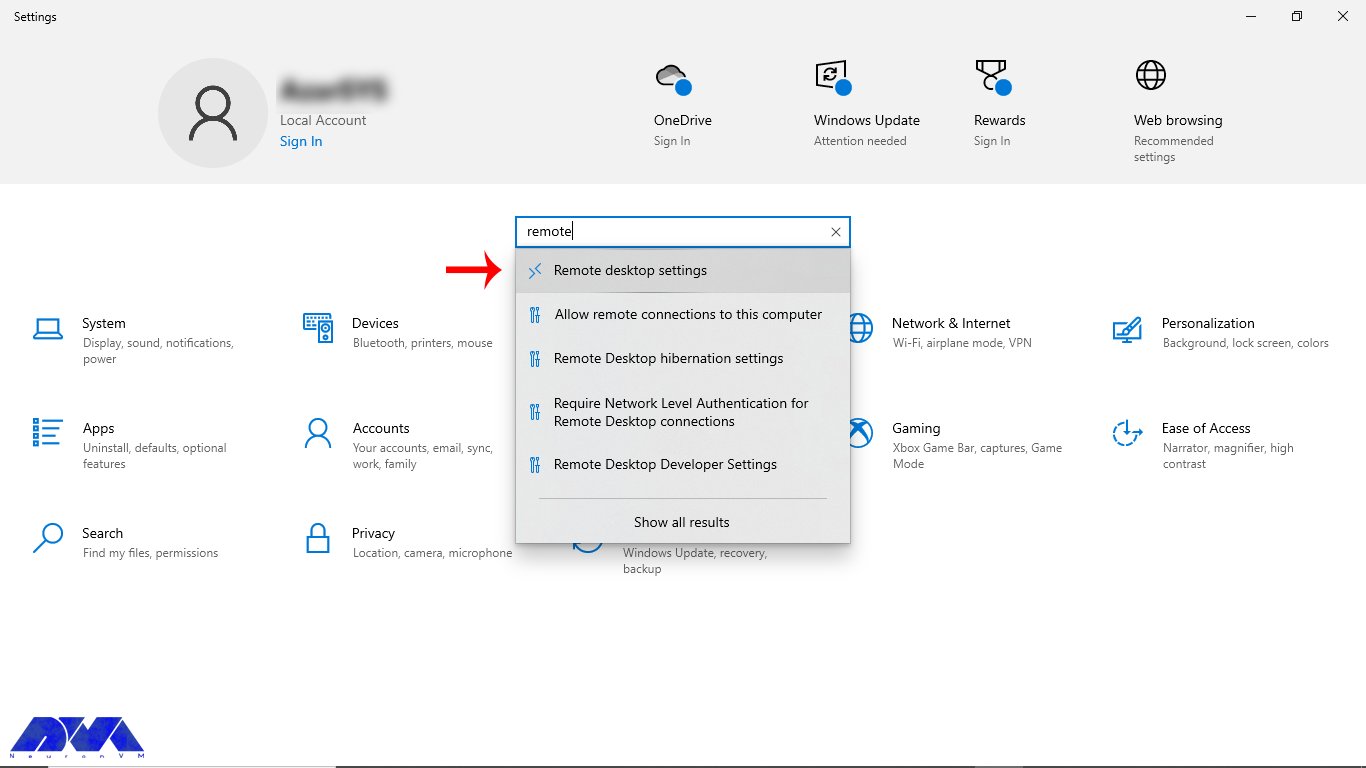
3- You can choose the slide button to enable Remote Desktop.
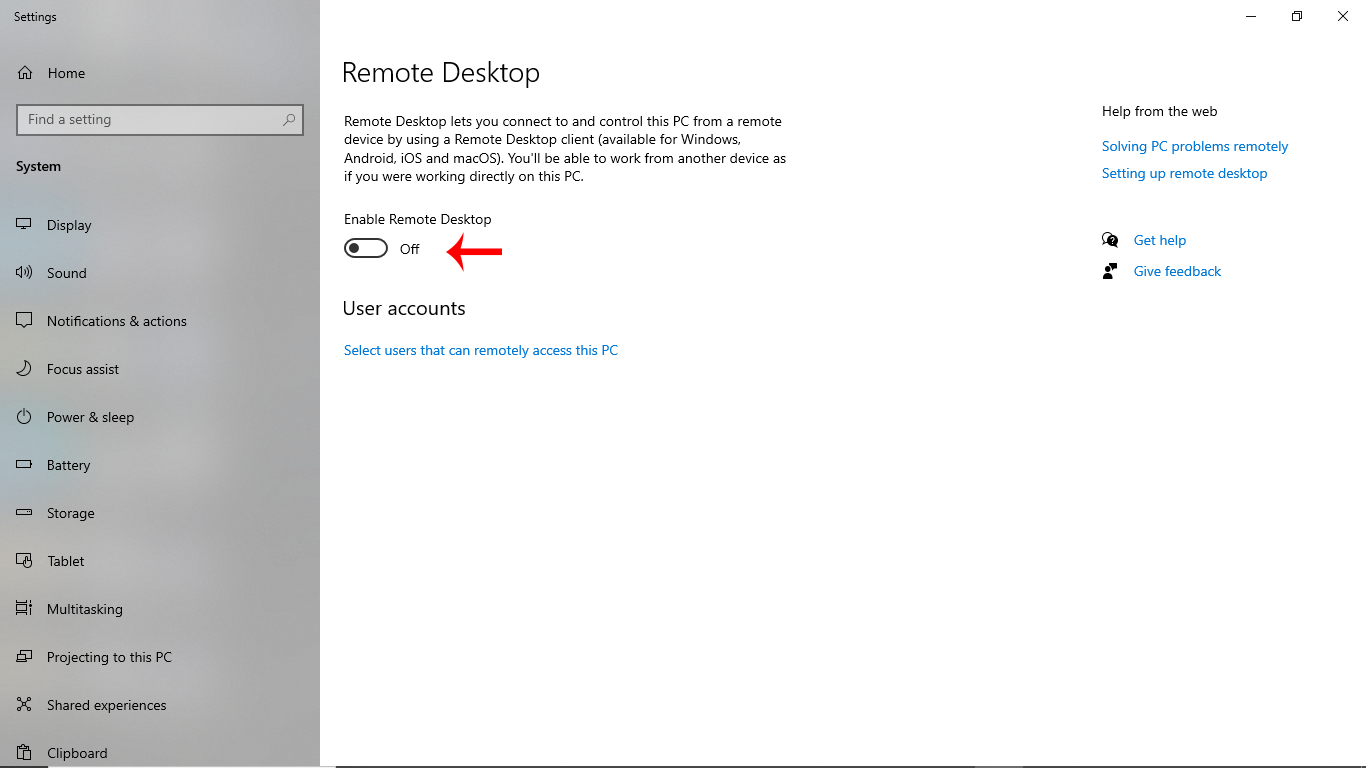
4- Keep your device awake and discoverable to ease the connection, and then press Show Setting.
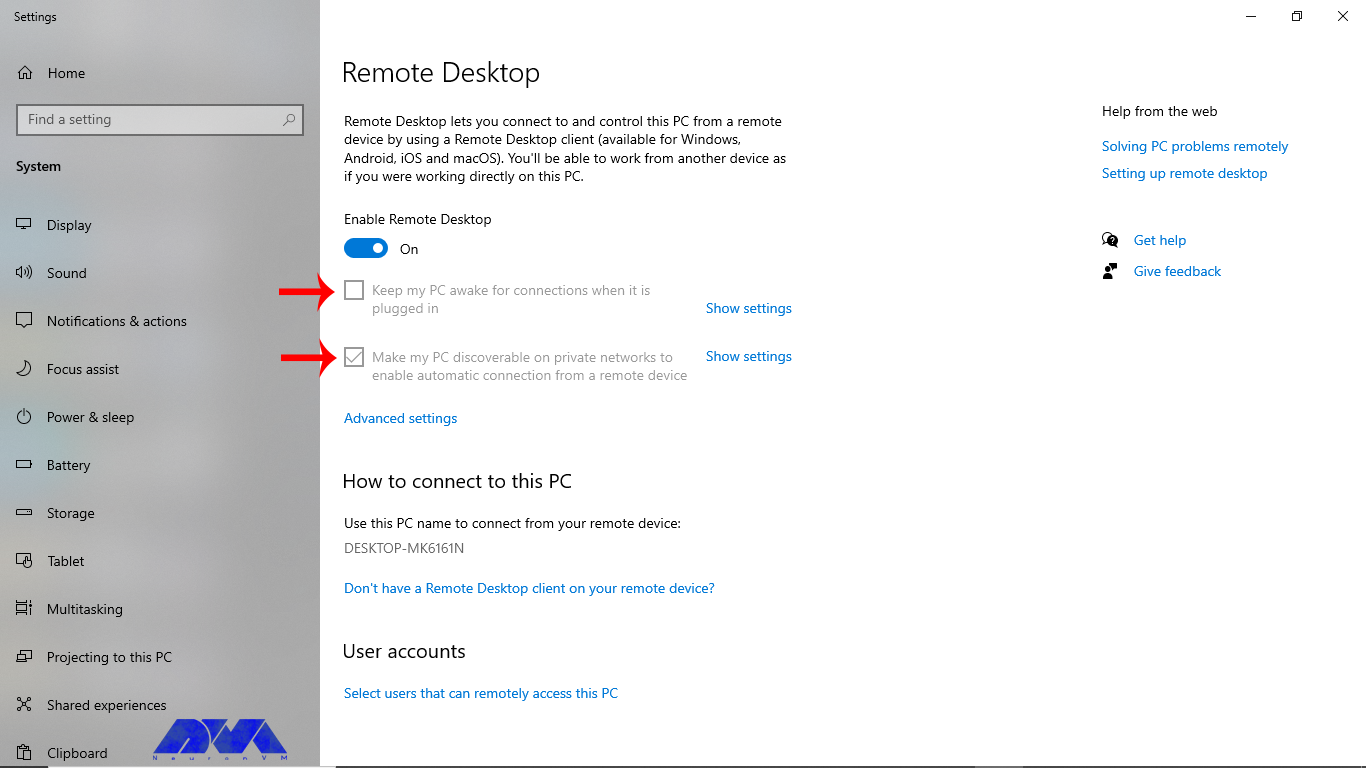
5- Now, you can add the number of users you want to allow to connect remotely.
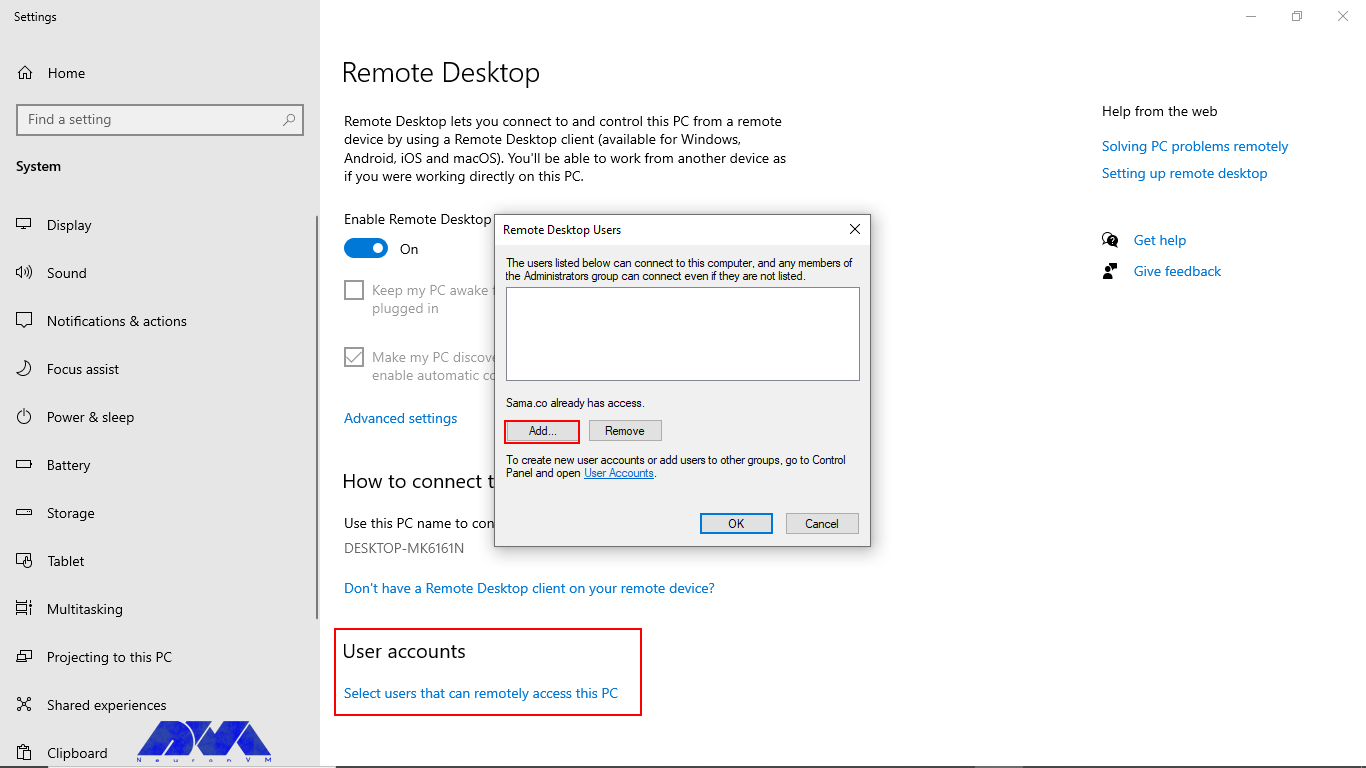
Tip: The administrator group can access it automatically.
6- Save and make note of the PC name under the part of How to connect to this PC.
That’s it! Now you can use Your RDP server easily.
Remote Desktop Protocol is a valuable tool for remotely accessing and managing Windows-based computers. To maximize the benefits of RDP, consider the following tips:

– Security: Always use strong, complex passwords for RDP access. Also, you can enable Network Level Authentication (NLA) to add an extra layer of security. Use a VPN or firewall to restrict RDP access to trusted IP addresses.
– Change Default Port: Consider changing the default RDP port (3389) to a custom port to reduce the risk of automated attacks.
– Keep Software Updated: Keep both the local and remote computers updated with the latest security patches and RDP updates.
– Limit Access Permissions: Only grant RDP access to users who need it. Or Assign the least privilege necessary to perform required tasks.
– Use Network Level Authentication (NLA): NLA requires users to authenticate before establishing an RDP session, adding an extra layer of security.
– Enable RDP Logging: Enable RDP logging to monitor who is accessing the server and for troubleshooting purposes.
– Set Session Time Limits: Configure session timeout settings to automatically log out idle sessions to free up resources.
– Optimize Network Connection: Ensure a stable and high-speed internet connection for smooth RDP performance.
– Monitor RDP Sessions: Use monitoring tools to keep track of RDP sessions, including login/logout times and activities.
– Backup and Recovery: Regularly back up critical data and system configurations to ensure you can recover in case of issues.
– Disable Copy-Paste and Drive Redirection: In sensitive environments, consider disabling features like clipboard sharing and drive redirection to prevent data leaks.
– Test and Document: Conduct thorough testing of RDP connections before deploying them in production.
– Monitor for Anomalies: Setup alerting and monitoring for unusual or suspicious RDP activities.
– Regularly Audit and Review: Periodically review and audit your RDP setup to identify and address any potential security weaknesses.
NeuronVM is one of the main providers that offer great and up-to-date services like RDP or Admin RDP, Cheap VPS, and so on. So, if you are looking for a secure and worry-free service provider with full support, NeuronVM is a wise choice. Let’s see what can be the significant advantages of buying RDP from NeuronVM:
– You will have 24/7 professional support.
– You can be sure about the security of your information because a lot of sensitivity has been spent on this matter.
– There is a wide range of locations to choose from. (60+ Locations)
– You will have the ability to pay with digital currencies like Bitcoin.
– Unlimited bandwidth is another amazing advantage of RDP servers in NeuronVM
– High-quality and affordable RDP prices
– The ability to expand RAM and storage
RDP can be used in various scenarios and for different purposes, depending on the needs of users. These cases can be:
Buying RDP services can raise various legal, security, and ethical concerns. Here are some issues you may encounter when buying RDP and potential solutions:
1- RDP can be vulnerable to security threats if not properly configured or if you are purchasing services from untrustworthy sources.
Solution:
– Choose reputable RDP service providers with a track record of security.
– Use strong, unique passwords and enable multi-factor authentication.
– Regularly update and patch the RDP software and underlying operating system.
– Restrict access to only trusted IPs.
– Employ security software to detect and prevent unauthorized access.
2- Using RDP means your data and potentially sensitive information are transmitted over the Internet. This could be intercepted or accessed by unauthorized parties.
Solution:
– Use secure, encrypted RDP connections.
– Consider using a Virtual Private Network (VPN) in conjunction with RDP for an additional layer of security.
– Be cautious about sharing sensitive information while using RDP.
3- Some RDP service providers may not offer reliable uptime, customer support, or adequate resources.
Solution:
– Research and choose RDP providers with a good reputation and reliable service.
– Look for customer reviews and testimonials.
– Consider a trial period before making a long-term commitment.
4- RDP services can have associated costs, which can add up over time.
Solution:
– Budget for RDP expenses.
– Consider free or open-source alternatives if cost is a concern.
The specific features and requirements for an RDP server will vary depending on your use case and business needs. It’s important to thoroughly assess your requirements and choose an RDP server solution that is compatible with your goals and budget. Notice that while RDP is a versatile tool, security considerations are paramount when using it. At last, We tried to present ideal content to help you choose the proper RDP service and enjoy a perfect and secure connection to control and manage users’ devices.
How useful was this post?
Click on a star to rate it!
Average rating 0 / 5. Vote count: 0
No votes so far! Be the first to rate this post.
 Tags
Tags
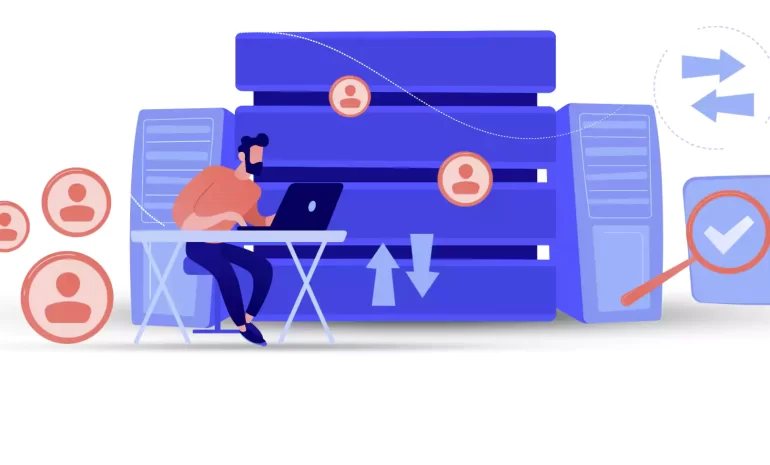
Since the creation of the Internet, the priority was to send packets without defects and damage, and...



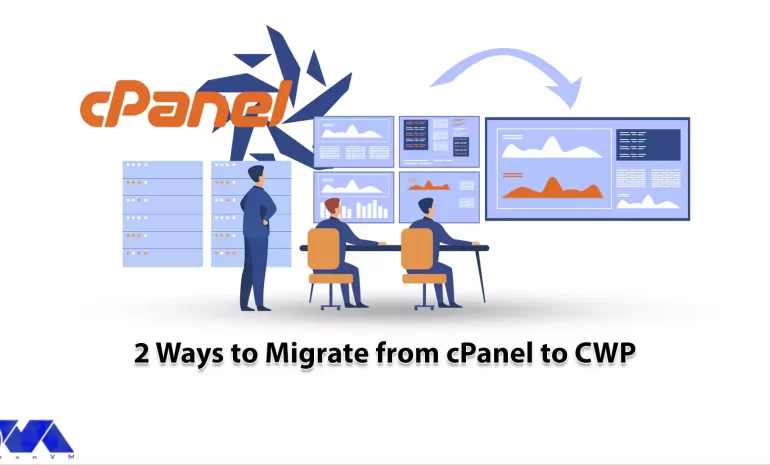
Migrating from cPanel to CWP can be a seamless process if you follow the right steps. cPanel, a popu...



 Tags
Tags
What is your opinion about this Blog?








