






In this article, we will walk you through the process of installing and configuring Issabel on your CentOS server. Whether you are a small business owner, a system administrator, or simply someone interested in exploring the world of UC solutions, this guide will provide you with all the necessary information to successfully setup Issabel on CentOS environment. Now, let’s dive in and discover how to unleash the power of this software for your communication needs!
You can also get a Linux VPS and try installing Issabel on that.
Issabel is a robust open-source unified communications platform that offers a wide range of features and functionalities. It is based on the popular Asterisk PBX system and includes additional tools and modules to enhance its capabilities. Issabel allows businesses to integrate various communication channels such as voice, video, instant messaging, and email into a single platform, making it easier to manage and streamline communication processes.
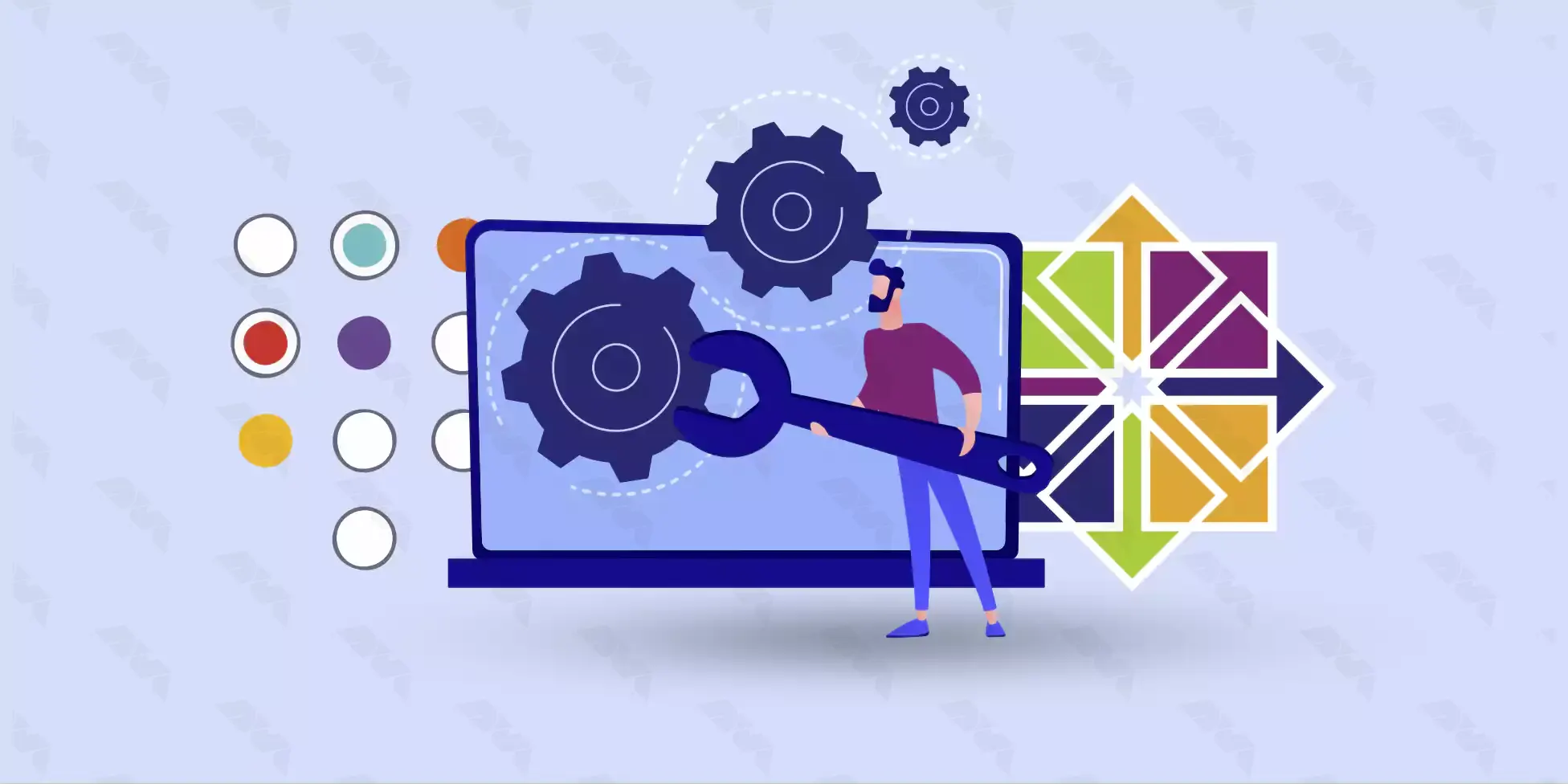
Although Issabel isn’t a demanding software, there are hardware and software requirements that should be met before installing it. Here are a list of what you need to install this mighty tool:
yum install httpd mariadb-server php php-mysql php-gd php-pear php-mbstring php-xml

Now it’s time to learn how to install Issabel on CentOS. All you need to do is to follow the steps mentioned below:
yum update
yum install httpd mariadb-server php php-mysql php-gd php-pear php-mbstring php-xml
systemctl start httpd systemctl enable httpd
systemctl start mariadb systemctl enable mariadb
mysql_secure_installation
Follow the prompts and set a root password, remove anonymous users, disallow remote root login, and remove test databases.
wget http://repo.issabel.org/issabel4-netinstall.sh
chmod +x issabel4-netinstall.sh
./issabel4-netinstall.sh
Follow the prompts and provide the necessary information during the installation process.
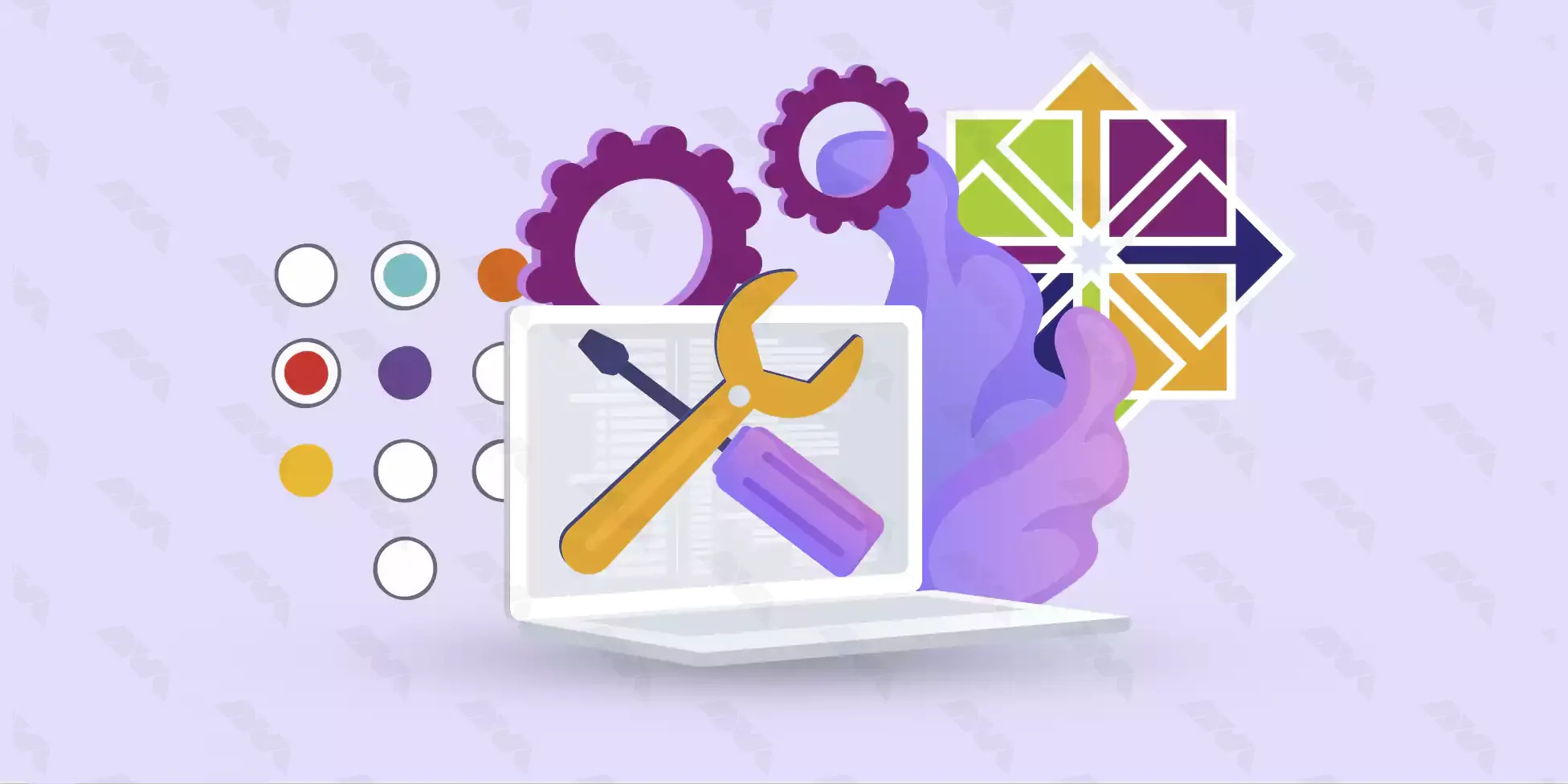
Once the installation is complete, you can access the Issabel web interface by opening a web browser and entering the server’s IP address or hostname followed by “/issabel” (e.g., http://your_server_ip/issabel).
That’s it! You have successfully installed Issabel on CentOS. It is recommended to refer to the official documentation for more detailed instructions and further configuration steps.
There are a few problems that you might face during the process of setup Issabel on centos. Here’s a short list of those problems and how you can troubleshoot them.

yum list installed
If any packages are missing, use the command below to install them:
yum install [package_name]
firewall-cmd --list-ports
To check the currently open ports. If the required ports are not listed, use to open the required port.
firewall-cmd --add-port=[port_number]/tcp
systemctl status mariadb
If it is not running, start it using:
systemctl start mariadb
Also, verify the database credentials in the Issabel configuration files.
systemctl status httpd
If it is not running, start it using:
systemctl start httpd
Additionally, check the firewall settings to ensure that port 80 (HTTP) is open.
Remember these are just a few of the problems you might face, but if you face any issues you can’t solve, tell us in the comments and our specialists will help you.
Well, there you have it folks! Another installation tutorial for anyone who wants to dive into the world of technology. Remember you can always get a Linux VPS and try these step-by-step guides to setup Issabel on CentOS. Also, if you have any questions, you can comment down below. We will get back to you in no time!
How useful was this post?
Click on a star to rate it!
Average rating 5 / 5. Vote count: 1
No votes so far! Be the first to rate this post.
 Tags
Tags
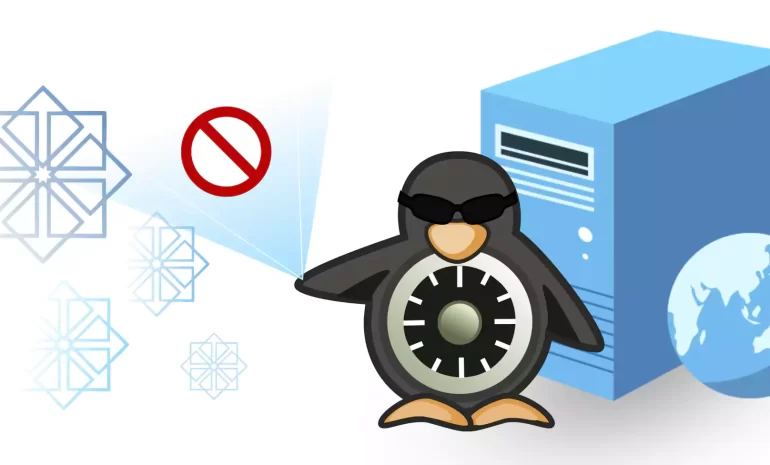
In this blog post, we will explore the concept of SELinux and guide you step-by-step on how to disab...



 Tags
Tags

Siege is a powerful and versatile open-source tool for load-testing websites and web applications. T...



 Tags
Tags
What is your opinion about this Blog?








