
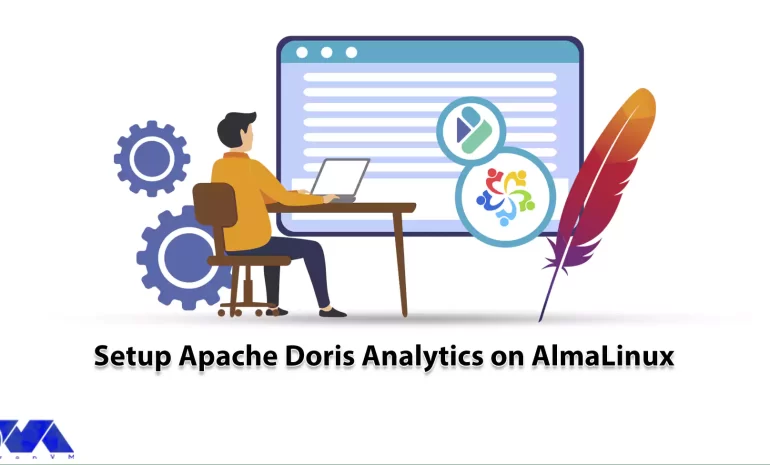





In this guide, we will take you through the step-by-step process of setting up this powerful analytics tool on your AlmaLinux system. Whether you’re a data enthusiast or a business owner looking to gain valuable insights, this tutorial will equip you with the knowledge to unleash the full potential of Apache Doris Analytics. So, let’s dive in and embark on this exciting journey together!
Apache Doris Analytics, formerly known as Palo, is an open-source, distributed SQL-based data warehousing and analytics platform. It is designed to provide real-time analysis of large-scale data sets with high concurrency and low latency. One of the key benefits of this platform is its ability to handle both batch and streaming data processing, making it suitable for a wide range of use cases. It offers a highly scalable and fault-tolerant architecture, allowing organizations to process and analyze massive amounts of data efficiently.
Additionally, the platform provides advanced features like distributed storage, query optimization, and data caching, enabling users to execute complex analytical queries with remarkable speed and accuracy. Its columnar storage format and compression techniques further enhance query performance and reduce storage costs. With its easy-to-use interface and comprehensive security features, Apache Doris Analytics empowers businesses to gain valuable insights from their data and make data-driven decisions effectively.
Before setting up Apache Doris Analytics on AlmaLinux, you should consider the following hardware and software requirements:
It’s also worth noting that these requirements may vary based on the size and complexity of your data and the expected workload on the system. It’s always a good idea to check the official documentation of Apache Doris for any specific requirements or recommendations.

It is recommended to have a dedicated server or virtual machine for Apache Doris Analytics to ensure optimal performance and resource utilization. You can use our USA Dedicated Server plans and enjoy their high quality. Without further ado, let’s see how we can install Apache Doris Analytics on our Linux machine:
First, you have to update the system. Ensure that your AlmaLinux system is up to date by running the following command:
sudo dnf update
Install the necessary dependencies for Apache Doris by running the following command:
sudo dnf install java-1.8.0-openjdk-devel gcc gcc-c++ cmake bzip2
Download the Apache Doris package from the official website or use the following command to download the latest version:
wget https://downloads.apache.org/incubator/doris/0.14.0/apache-doris-0.14.0-binary-release.tar.gz
Extract the downloaded package using the following command:
tar -xvf apache-doris-0.14.0-binary-release.tar.gz
Add the following lines to the end of the `~/.bashrc` file to set the environment variables:
export DORIS_HOME=/path/to/apache-doris-0.14.0-binary-release export PATH=$DORIS_HOME/bin:$PATH
Save the file and run the following command to apply the changes:
source ~/.bashrc
Navigate to the Apache Doris configuration directory:
cd $DORIS_HOME/conf
Copy the template configuration files:
cp be.conf.tmpl be.conf cp fe.conf.tmpl fe.conf
Edit the `be.conf` and `fe.conf` files to configure the necessary parameters. You can use a text editor like Nano or Vim to make the changes:
nano be.conf nano fe.conf
Start the Apache Doris backend services by running the following command:
start_fe.sh
Start the Apache Doris frontend services by running the following command:
start_fe.sh
You can access the Apache Doris Web UI by opening a web browser and navigating to `http://localhost:8030`.
That’s it! You have successfully set up Apache Doris Analytics on AlmaLinux.
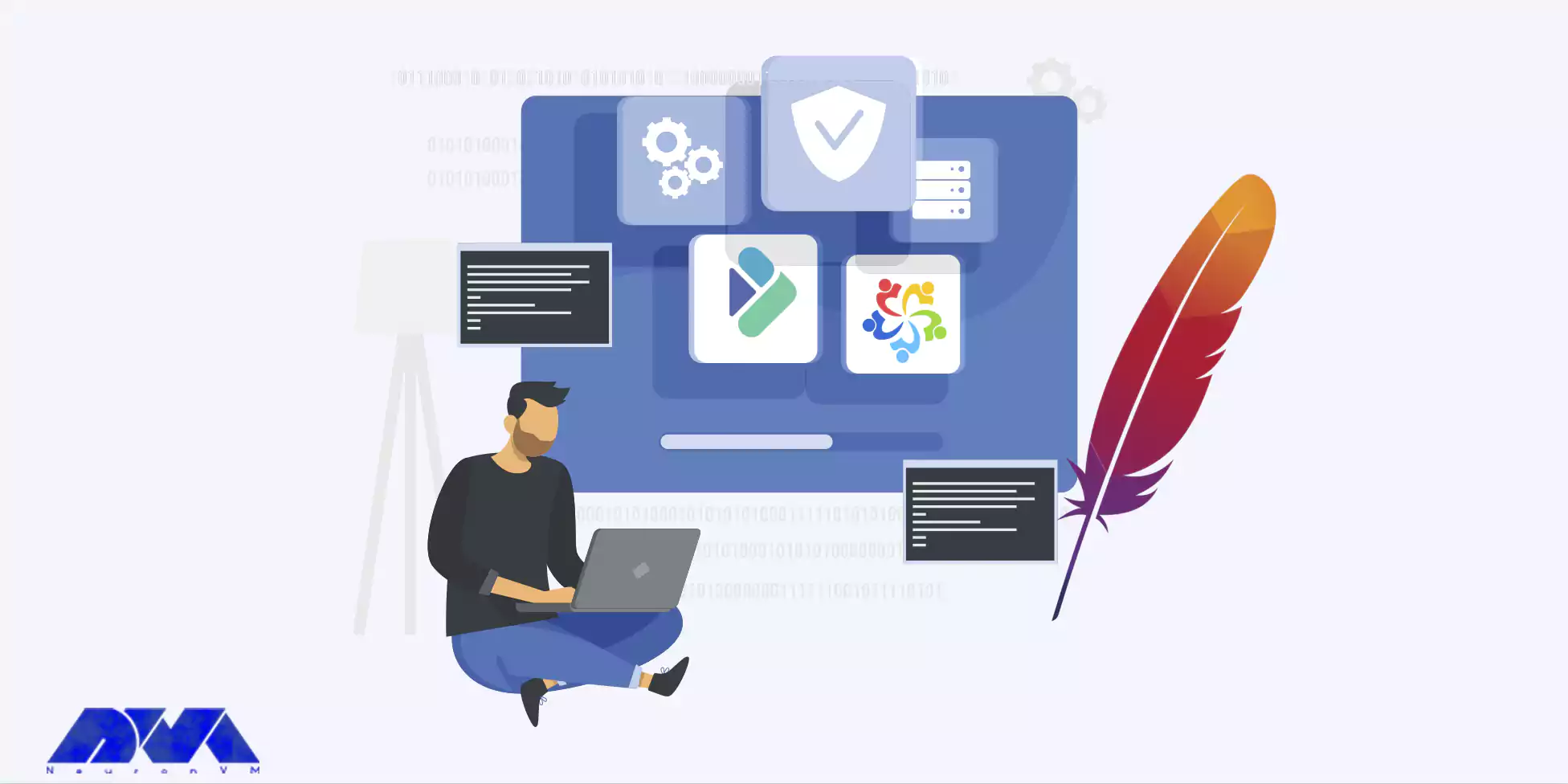
You may face these problems while setting up Apache Doris on AlmaLinux:
1. Dependency errors: One common issue is encountering dependency errors while installing Apache Doris Analytics on Alma Linux. To troubleshoot this issue, you can try updating the package repositories and then installing the required dependencies using the package manager. Just simply run the commands below:
sudo yum update
sudo yum install
2. Firewall blocking network access: Another issue could be the firewall blocking network access required for the installation. To troubleshoot this, you can temporarily disable the firewall using the following command:
sudo systemctl stop firewalld
3. Insufficient system resources: Insufficient system resources, such as low memory or disk space, can cause installation issues. To troubleshoot this, you can check the system resource usage using commands like `free -h` for memory or `df -h` for disk space. If resources are low, you may need to free up space or allocate more resources to the system.
4. Incorrect configuration settings: Incorrect configuration settings can lead to installation problems. To troubleshoot this, you can review the configuration files for Apache Doris Analytics, such as `doris-fe.conf` or `doris-be.conf`, and make sure they have the correct settings. You can also check the logs located in the installation directory or the system log files for any error messages that can help identify the configuration issue.
Please note that these are general troubleshooting steps, and the specific steps may vary depending on the exact nature of the issue and the specific environment.
Alright, now you know how to install Apache Doris Analytics on your Linux machine. Remember Apache Doris is a very powerful tool for those who know how to use it. Businesses and individuals use this platform to their benefit. So if you’re in need of a powerful analytics tool, this is the way to go.
How useful was this post?
Click on a star to rate it!
Average rating 5 / 5. Vote count: 1
No votes so far! Be the first to rate this post.
 Tags
Tags

The database is one of the primary and most essential elements any software needs to work. A website...



 Tags
Tags

Docker is a free and open-source containerization tool that allows developers to package their appli...



 Tags
Tags
What is your opinion about this Blog?








