
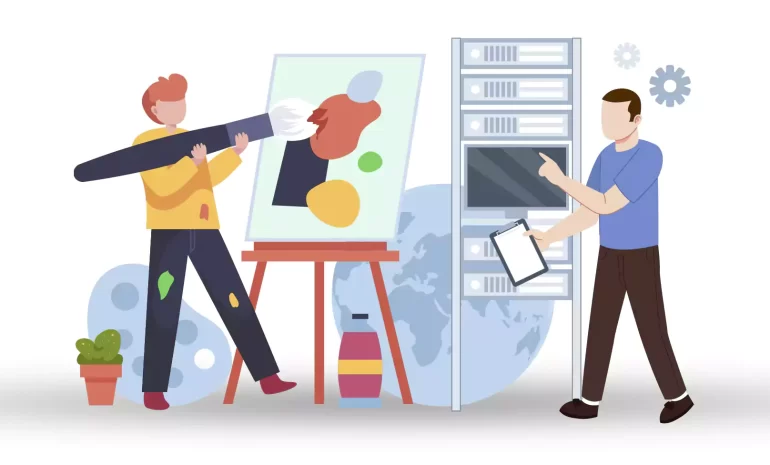





Are you ready to take your website or online business to the next level? If so, it might be time to consider using a dedicated server. While shared hosting may be suitable for beginners or small websites, a dedicated server offers the most control, flexibility, and power. In this guide, we will walk you through the process of mastering the art of dedicated servers. From choosing the right server to configuring it for optimum performance, you’ll be equipped with the knowledge to make the most of this powerful hosting solution.
Assessing your needs with a dedicated server requires a thorough understanding of your business requirements, resource demands, and growth projections. Here are some key factors to consider:

1. Performance and Scalability: Determine the level of performance required by your applications and consider any potential growth in traffic, users, or data. Evaluate if your current hosting environment can handle the increasing load or if a dedicated server is necessary to ensure optimal performance.
2. Security: Assess the sensitivity of your data and the level of security required. Dedicated servers offer enhanced security features, such as dedicated firewalls and isolated environments, which can be crucial for industries prone to cyber threats or compliance requirements.
3. Customization and Control: Evaluate whether your applications require specific configurations, software installations, or specialized environments. Dedicated servers provide complete control and flexibility, allowing you to tailor the server infrastructure to your exact needs.
4. Cost Considerations: Assess the cost implications of moving to a dedicated server. Calculate the expenses associated with hardware, software licensing, maintenance, and ongoing operational costs. Compare this with the potential benefits and savings from improved performance, scalability, and security.
5. Technical Expertise: Determine if you have the necessary technical expertise or if you require managed dedicated server services. Managed options provide assistance with server setup, maintenance, security, and troubleshooting, allowing you to focus on your core business.
6. Redundancy and High Availability: Evaluate your need for redundancy and high availability. Dedicated servers can be configured with failover solutions, clustered environments, or load-balancing setups to ensure consistent performance and minimal downtime.
7. Support and Service Level Agreements (SLAs): Consider the level of technical support and SLAs needed for your business. Evaluate the responsiveness, availability, and expertise of the hosting provider’s support team.
Choosing the right hardware for a dedicated server depends on several factors including the specific requirements of your server workload, budget considerations, and future scalability needs.

Here are some key hardware components to consider when choosing a dedicated server:
It is recommended to get in touch with our support experts by sending a ticket from the user area to assess your specific needs and select the most suitable hardware for your dedicated server setup.
The next step is choosing an operating system (OS) for your server. Popular choices include Linux distributions like Ubuntu, CentOS, or Debian, as well as Windows Server OS. Consider your familiarity with the OS, compatibility with your applications, and any specific requirements when making your decision.
Setting up a dedicated server can be a complex process, but with the right knowledge and guidance, you can master the art of dedicated servers. Here are the key steps in server setup:

Step1: Plan and determine server requirements:
Define the purpose of the server, including the operating system, software, storage, memory, and bandwidth needed.
Step2: Choose a hosting provider:
Select a reliable hosting provider that offers dedicated server hosting services.
Step3: Order and provision the server:
Place an order for the dedicated server with the chosen hosting provider. Provide necessary information, such as the desired configuration, billing details, and initial setup requirements.
Step4: Configure network settings:
Determine the IP address allocation and set up the network configuration, such as assigning static IP addresses, configuring DNS settings, and configuring firewalls.
Step5: Install the operating system:
Install the preferred operating system on the server. This may include Windows Server, Linux distributions like Ubuntu or CentOS, or other customized versions.
Step6: Server hardening:
Enhance the security of the server by applying necessary security measures, such as setting up a strong password policy, disabling unnecessary services, configuring firewall rules, and installing security software.
Step7: Configure server settings:
Customize server settings according to the desired requirements, including optimizing performance, storage configuration, and network settings.
Step8: Backup and disaster recovery:
Establish regular backup processes and implement strategies for disaster recovery to ensure data integrity and availability.
Step9: Testing and optimization:
Test the server to ensure it is functioning properly and optimize its performance by fine-tuning configurations, monitoring system performance, and applying necessary updates and patches.
Tip: It is important to follow best practices and consult with professionals or technical support resources when setting up a dedicated server, as the process can be complex and may require advanced knowledge in server administration and security measures.
One of the most crucial aspects of managing a dedicated server is ensuring its security:
– Start by installing a firewall to protect against unauthorized access.
– Regularly update your OS and installed software, and consider implementing security measures like two-factor authentication and strong passwords.
– Regularly monitor logs for any suspicious activity.
Installing software and optimizing a dedicated server involves several steps. Here is a general outline of the process. In the first step, we will examine how to install software on a dedicated server:
1) Connect to the dedicated server using remote desktop software or SSH.
2) Update the operating system to ensure it has the latest security patches and software updates.
3) Install necessary software packages for your server. This could include web servers (such as Apache or Nginx), database servers (such as MySQL or PostgreSQL), programming languages (such as PHP or Python), and any other required applications.
4) Configure the software settings and make any necessary changes to meet specific requirements.
5) Test the installed software to ensure everything is working correctly.
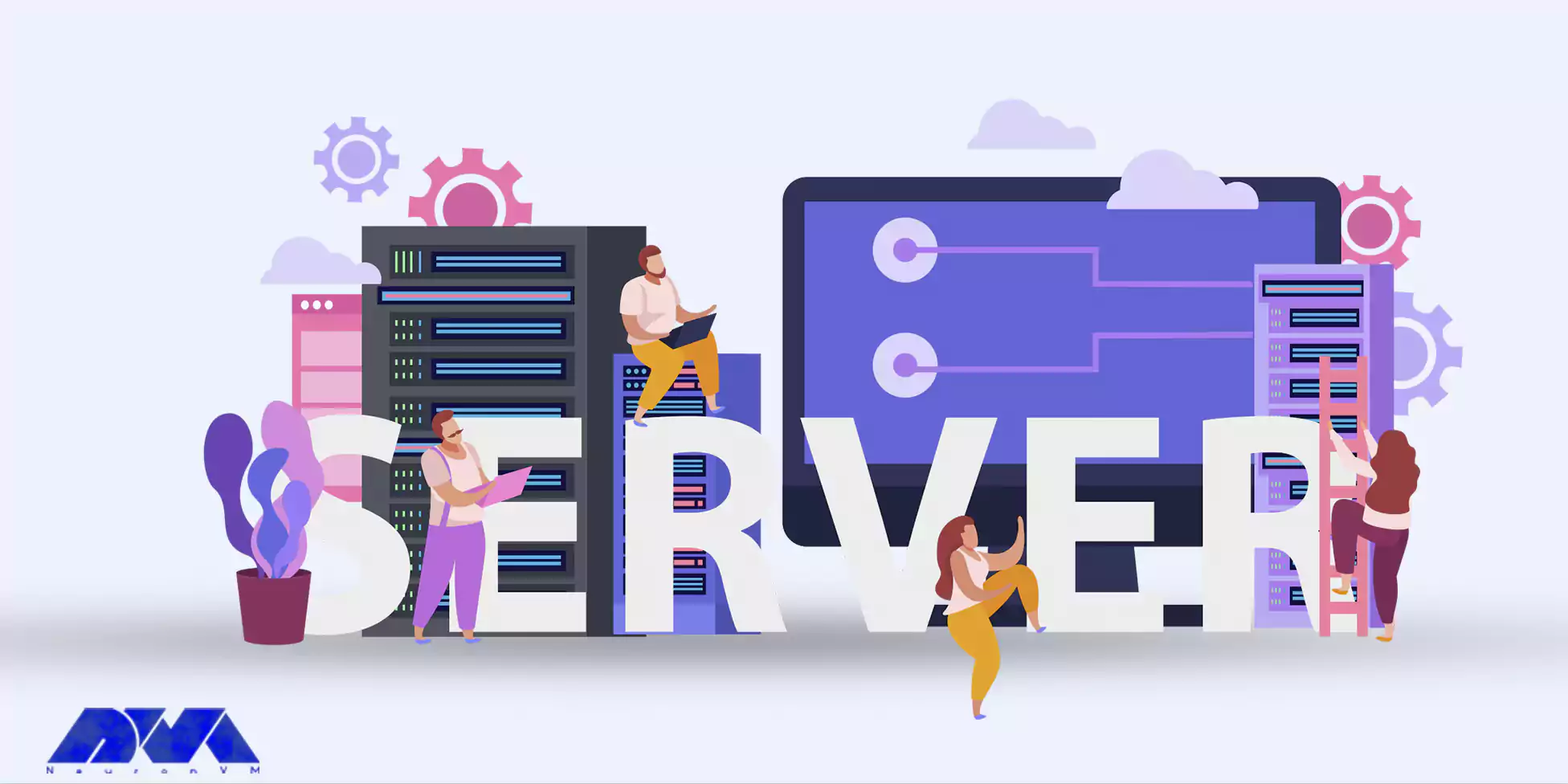
To maximize the performance of your dedicated server, it’s important to optimize its configurations. This includes fine-tuning settings like PHP memory limit, web server caching, and database optimization. Additionally, consider implementing content delivery networks (CDNs) and load balancers to improve website speed and handle high traffic efficiently:
1) Optimize the server’s resources by adjusting server parameters and settings, such as memory allocation, disk read and write buffers, and network configurations.
2) Implement caching mechanisms to improve server performance, such as opcode caching for PHP or content caching for web servers.
3) Enable Gzip compression to reduce the size of files transmitted between the server and clients.
4) Configure server-level caching solutions, such as Varnish or Redis, to store frequently accessed data in memory for faster retrieval.
5) Implement a content delivery network (CDN) to distribute static resources across multiple servers globally for improved speed and reliability.
6) Monitor server performance and utilization using server monitoring tools, and make any necessary adjustments to ensure optimal performance.
Monitoring your server’s performance is crucial for identifying and resolving issues promptly. Implement monitoring tools that track resource usage, server uptime, and website performance. This allows you to identify potential bottlenecks, troubleshoot problems, and optimize your server for the best user experience.
Monitoring tools can be very helpful in ensuring the smooth functioning and optimal performance of a dedicated server. Here are some popular monitoring tools that can be utilized:
These monitoring tools can be installed on the dedicated server to continuously monitor its performance, identify any issues or bottlenecks, and enable proactive troubleshooting and optimization.
Scaling and future-proofing dedicated servers involves ensuring that the infrastructure can handle increasing demands and technology advancements in the future. Here are some key considerations:
Scalability: A dedicated server should have the option to scale its resources vertically (increasing individual components like CPU, RAM, or storage) or horizontally (adding more servers to a cluster). This allows the server to handle increasing traffic and workload requirements.
Upgradable hardware: Choose a dedicated server provider that offers flexibility in upgrading or replacing hardware components. This ensures that your server can accommodate future advancements in hardware technology without requiring a complete replacement.
Network capacity: Ensure that the dedicated server provider has sufficient network capacity to handle increasing data transfer requirements. This includes sufficient bandwidth, low latency, and scalability to accommodate higher data volumes.
Virtualization support: Dedicated servers that support virtualization technologies such as VMware, Hyper-V, or KVM allow for efficient resource utilization and scalability. This enables the easy deployment of additional virtual machines as needed.
Redundancy and high availability: Consider redundancy options like RAID configurations for data storage, redundant power supplies, and network connections. High availability configurations, such as clustering or load balancing, can ensure that your server remains online even in the event of hardware or network failures.
Future technology support: Stay updated with emerging technologies and trends in server hardware, software, and networking. Regularly review your server infrastructure and consider upgrades or enhancements to keep pace with the latest advancements.
By incorporating these considerations, you can ensure that your dedicated server infrastructure is scalable, adaptable to future requirements, and can effectively handle increasing demands.
How useful was this post?
Click on a star to rate it!
Average rating 5 / 5. Vote count: 1
No votes so far! Be the first to rate this post.
 Tags
Tags

Linux Mint is a different operating system among Linux distributions. If you are looking for an oper...



 Tags
Tags
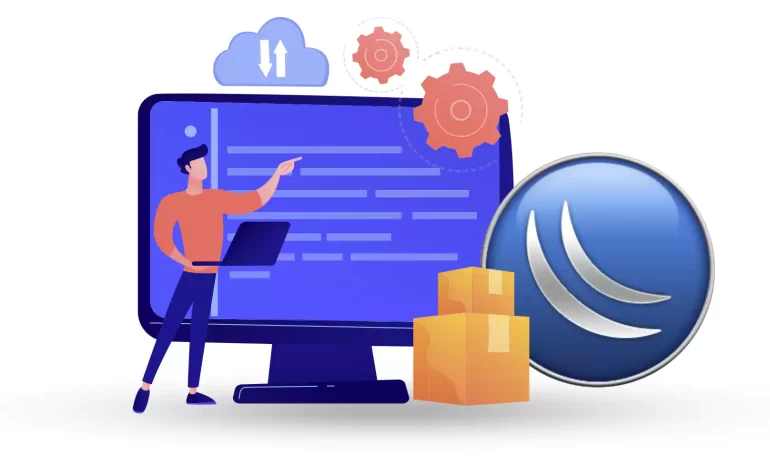
MikroTik RouterOS is a powerful operating system used in MikroTik routers to effectively manage netw...



 Tags
Tags
What is your opinion about this Blog?








