
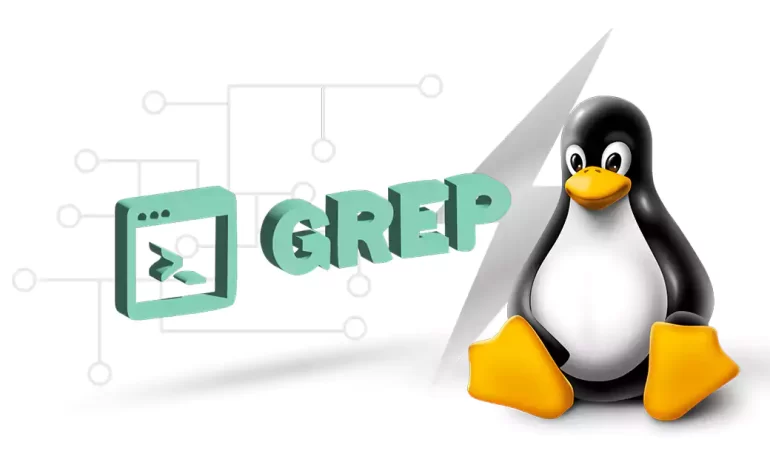





Linux, an open-source operating system, offers a vast array of commands that empower users to navigate their systems efficiently. One such command, ‘grep,’ holds exceptional power in searching and manipulating text. Derived from the phrase “globally search a regular expression and print,” ‘grep’ is an indispensable tool for Linux users who seek quick and accurate data retrieval. In this article, we will explore the various capabilities of the ‘grep’ command in Linux and highlight its hidden powers.
The ‘grep’ command, commonly referred to as the Global Regular Expression Print, is a command-line utility that permits users to search for specific patterns or regular expressions within files and directories. Its primary function is to analyze input data and present only the lines that match the given criteria, making it an invaluable tool in system administration, programming, and data analysis.
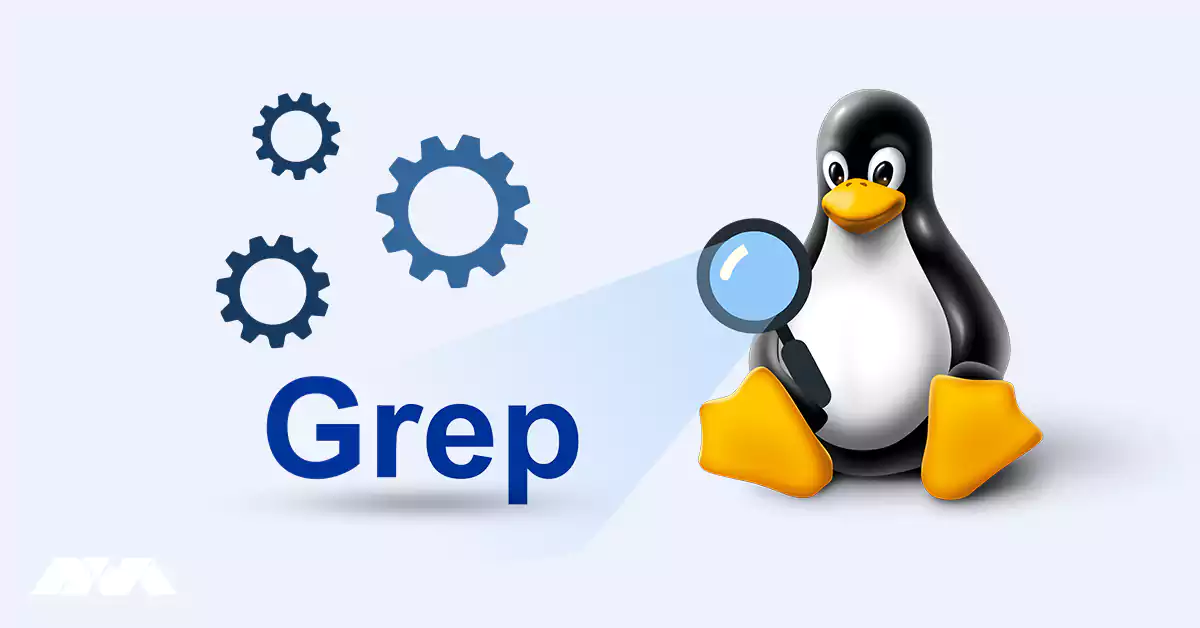
The syntax of the ‘grep’ command is straightforward: ‘grep pattern file’. To use the ‘grep’ command effectively, users need to understand the pattern they seek and provide the appropriate file input. Whether searching for a single word, a phrase, or a combination of characters, ‘grep’ offers a myriad of options to refine the search results.
The ‘grep’ command offers numerous useful features. It not only enables searching for patterns within files but also allows for recursive searching in directories, ignoring case sensitivity, displaying line numbers, and more. By utilizing additional command-line options, users can fine-tune their search criteria and tailor the output to their specific needs.
The ‘grep’ command primarily locates and displays lines containing a specific pattern or expression. It can search within a single file or multiple files at once, quickly sifting through data to give precise results. This tool is essential for log file analysis, code debugging, and data extraction tasks.
Example: Suppose you want to search for the word “example” in a file called “sample.txt”. The command would be:
grep "example" sample.txt

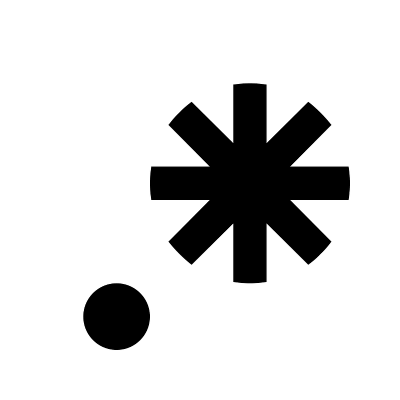
Regular expressions (regex) amplify the power of the ‘grep’ command, enabling users to search for complex and dynamic patterns. By utilizing special characters and meta-characters, users can design intricate rules to capture desired information accurately. This advanced usage of ‘grep’ allows for intricate data extraction, making it an indispensable tool for developers and data analysts.
Example: Suppose you want to search for lines that start with either “apple” or “banana” in a file called “fruits.txt”. The command would be:
grep "^(apple|banana)" fruits.txt
Apart from searching within individual files, ‘grep’ can also process data from standard input and direct the output to various file formats. This flexibility allows users to integrate ‘grep’ seamlessly into their scripts and automate various tasks. By combining ‘grep’ with other Linux commands, such as ‘sed’ or ‘awk,’ users can perform intricate text manipulations with ease.
Example: Suppose you want to search for the word “hello” in a file called “text.txt” and save the output to another file called “output.txt”. The command would be:
grep "hello" text.txt > output.txt
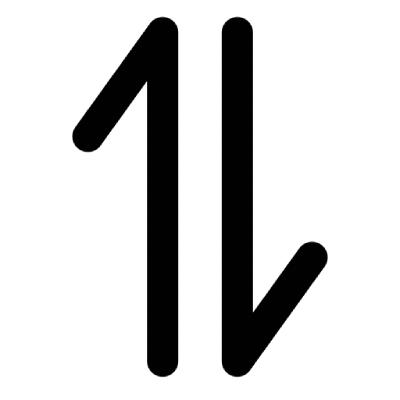
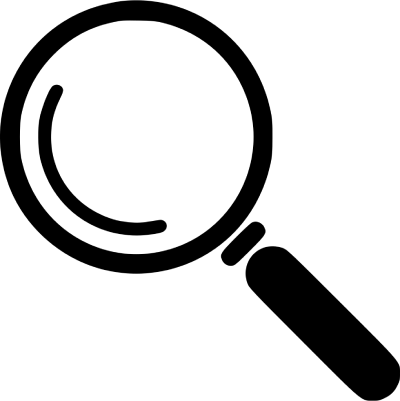
The ‘grep’ command is great for searching multiple files and directories together. It can scan through the entire file system hierarchy using recursive mode and given file or directory paths. System administrators and programmers find it perfect for locating scattered information across files or folders.
Example: Suppose you want to search for the word “error” in all the text files within the current directory and its subdirectories. The command would be:
grep "error" *.txt
The ‘grep’ command provides numerous options for customizing its output format. Whether it’s displaying matched lines alongside their surrounding context, highlighting search results, or suppressing non-matching lines, ‘grep’ offers immense flexibility. By tailoring the output to their preferences, users can streamline their workflow, efficiently extracting the desired information.
Example: Suppose you want to search for the word “success” in a file called “log.txt” and display only the line numbers and matching lines. The command would be:
grep -n "success" log.txt
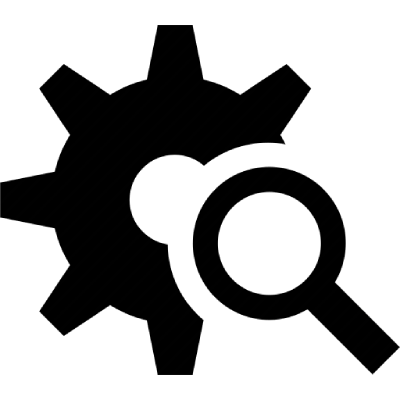

To maximize the efficiency and performance of the ‘grep’ command, users can employ various strategies. For instance, they can selectively search specific file types. Additionally, they can exclude certain directories from the search. Another option is to use the ‘-f’ option to specify patterns from an external file. Furthermore, users can utilize parallel processing with the ‘-P’ option. By implementing these techniques, users can significantly enhance the speed and effectiveness of ‘grep,’ thus enabling them to process data swiftly and accurately.
Example: Suppose you want to search for the word “performance” in a large log file called “huge.log” and only display the first 10 occurrences. The command would be:
shell grep -m 10 "performance" huge.log
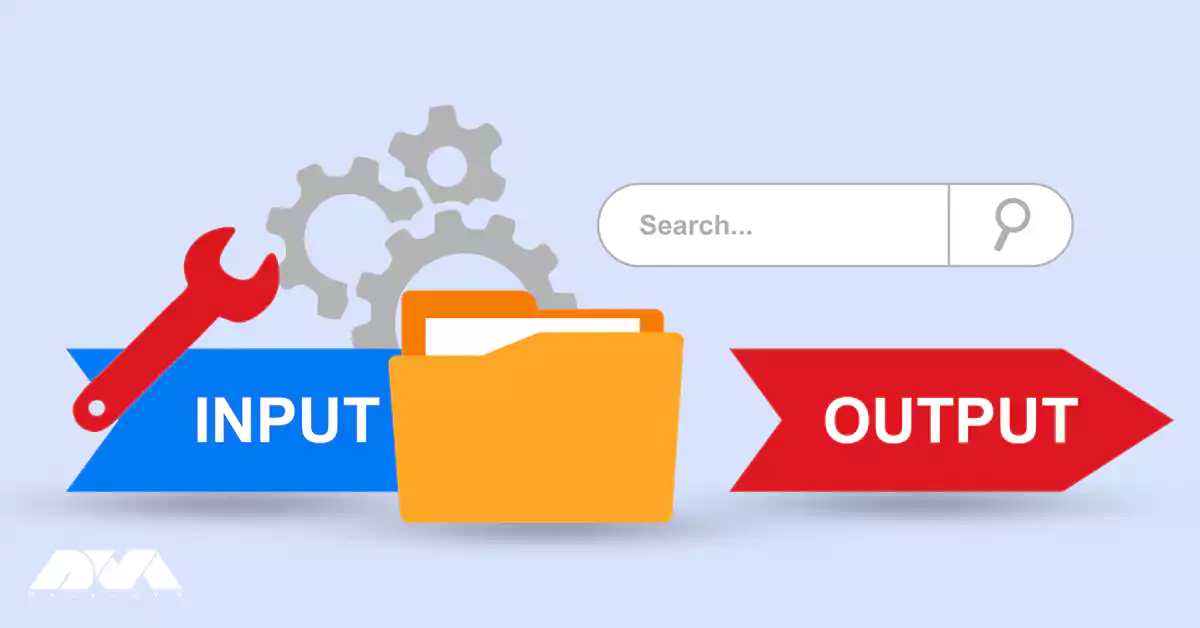
In conclusion, the ‘grep’ command stands as a dominant tool in the Linux environment, providing users with exceptional capabilities in searching, manipulating, and extracting data. With a broad range of applications, ‘grep’ allows users to effectively analyze extensive data and derive valuable insights. Moreover, by integrating ‘grep’ into their workflows, Linux users can unlock its hidden potential and significantly enhance their productivity.
How useful was this post?
Click on a star to rate it!
Average rating 0 / 5. Vote count: 0
No votes so far! Be the first to rate this post.
 Tags
Tags

Linux has evolved into a robust platform in the realm of gaming, providing a plethora of top-tier ti...



 Tags
Tags

Are you looking for a fast and hassle-free way to purchase VPS hosting? Do you want to enjoy safe sh...



 Tags
Tags
What is your opinion about this Blog?








