






The Firestick remote is an essential accessory for operating your Fire TV device. It allows you to control various functions such as navigating menus, selecting content, and adjusting settings. Connecting the Firestick remote to your TV is a simple process that ensures a seamless and user-friendly experience. This guide will walk you through the steps required to connect the Firestick remote to the TV.
Prerequisites:
Before connect Firestick remote to TV, make sure you have the following:
1) A Firestick device: Ensure you have a compatible Fire TV device such as a Firestick, Fire TV Cube, or Fire TV Stick Lite.
2) TV with HDMI port: Your TV must have an HDMI port to connect the Firestick device.
3) Batteries: Get two AAA batteries for your Firestick remote.
You might want to use a Windows VPS to host a media server or a streaming platform like Firestick. In this case, we suggest you visit the plans presented on our website and ask us for help if you have any questions.

To start, insert the two AAA batteries provided with your Firestick remote.

Open the battery compartment at the back of the remote and ensure you insert the batteries correctly, matching the positive and negative terminals.
– Plug your Firestick device into your TV’s HDMI port.
– Connect the power adapter to your Firestick device and plug it into a power outlet.
– Turn on your TV and change the input source to the HDMI port where your Firestick device is connected.
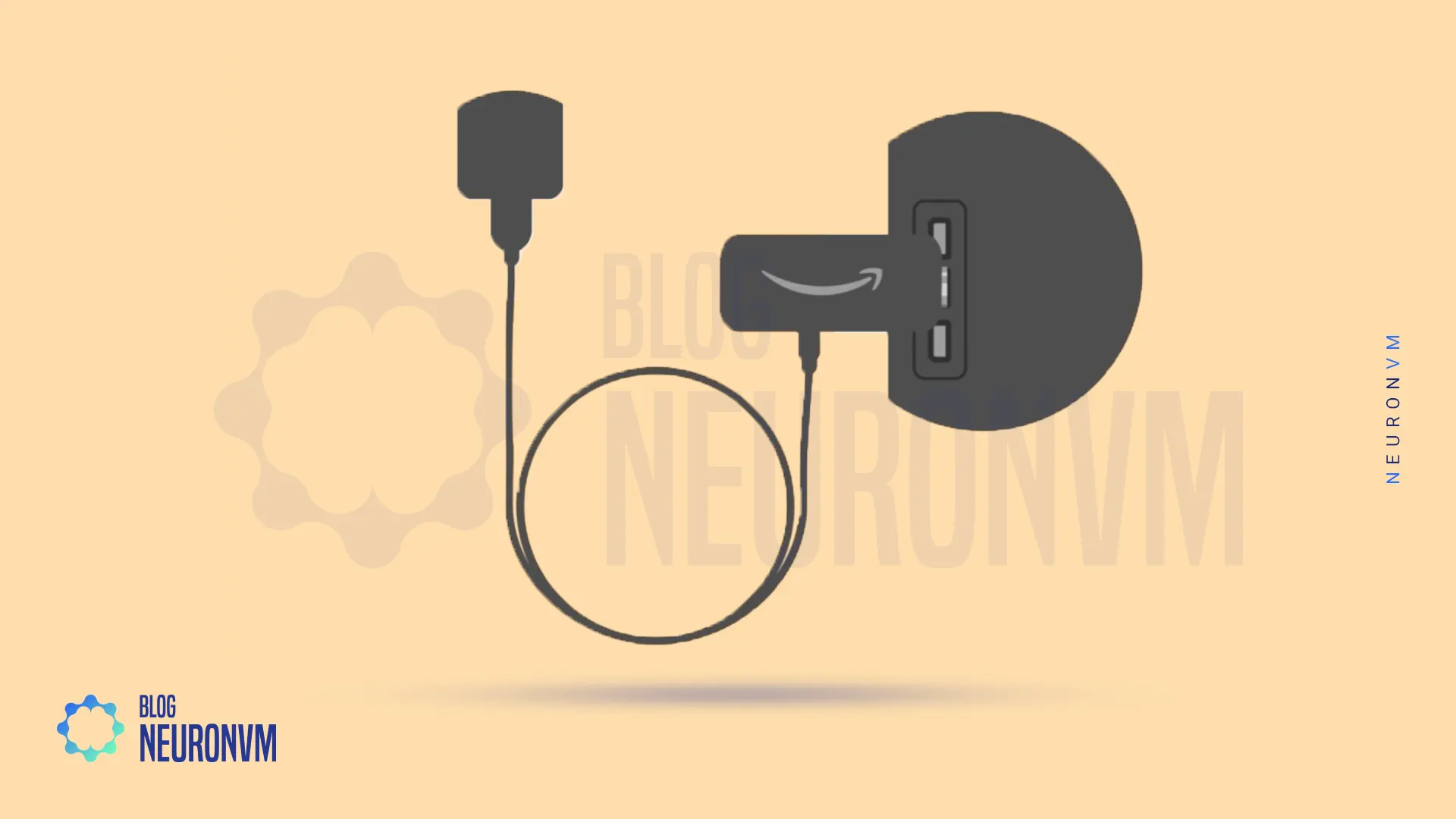
Now, it’s time to pair the remote. Follow the steps below:
A) If Your Firestick Remote Is Already Connected:
It should automatically pair if you have previously connected the Firestick remote to your Firestick device. Wait for a few seconds, and you should be ready to use your remote.
B) If Your Firestick Remote Isn’t Connected:
If your Firestick remote isn’t connected or you have a new remote, you need to follow these steps to pair it:
B.1: Hold down the Home button on your Firestick remote for about 10 seconds.
B.2: On your TV screen, you will see a prompt indicating that the remote is ready to pair.
B.3: Once the pairing process is complete, the prompt will disappear, and you can start using your remote.

To ensure a successful connection, test your remote by navigating through the Firestick home screen and accessing various functions.
If the remote responds and controls your Firestick device, it successfully connects.

Connecting your Firestick remote to your TV is a straightforward process that enhances your Fire TV experience. By following the steps outlined above, you can easily pair your Firestick remote with your Firestick device. Once connected, you’ll be able to control and navigate through your favorite apps, stream content, and enjoy an immersive entertainment experience.
How useful was this post?
Click on a star to rate it!
Average rating 3.3 / 5. Vote count: 30
No votes so far! Be the first to rate this post.
 Tags
Tags

Do you know that your business is greatly affected by the speed of the website and its loading time?...



 Tags
Tags

VPS (Virtual Private Server) has become an essential tool for forex traders looking to optimize thei...



 Tags
Tags
What is your opinion about this Blog?








