
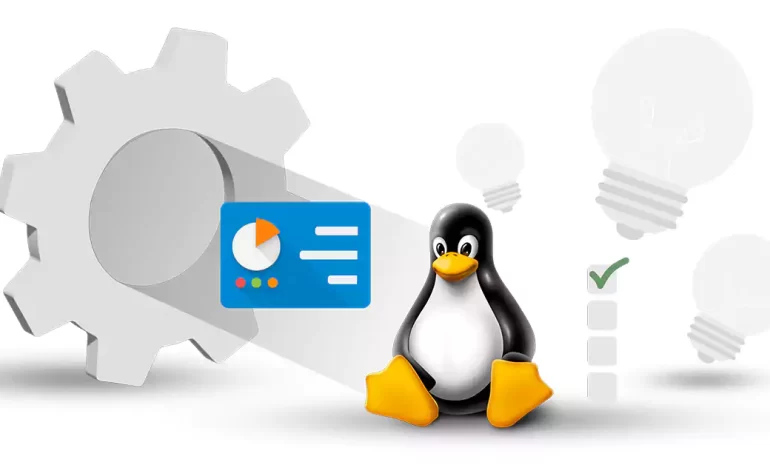





Setting up and managing a Linux VPS involves various tasks, including server administration, software installation, and system configuration. To simplify and streamline these processes, many VPS providers offer control panels that provide a graphical interface to perform these tasks. However, different control panels have different features and capabilities, making it crucial to choose the right one for your needs. In this guide, we will discuss the key factors to consider when choosing the right control panel for your Linux VPS.
In order to choose the right control panel for your Linux VPS, you need to understand your requirements. Consider factors such as the level of expertise needed to operate the control panel, the features and functionalities required, the scalability and flexibility offered, and the compatibility with your operating system and software.
It’s important to choose a control panel that suits your specific needs and enhances your VPS management experience.
There are several control panels available for Linux VPS, each offering different functionalities. Let’s take a look at some popular options:
cPanel is one of the most widely used control panels known for its intuitive interface and extensive feature set. It offers features like website management, email configuration, database administration, and more. Its companion tool, WHM (Web Host Manager), allows administrators to manage multiple hosting accounts.
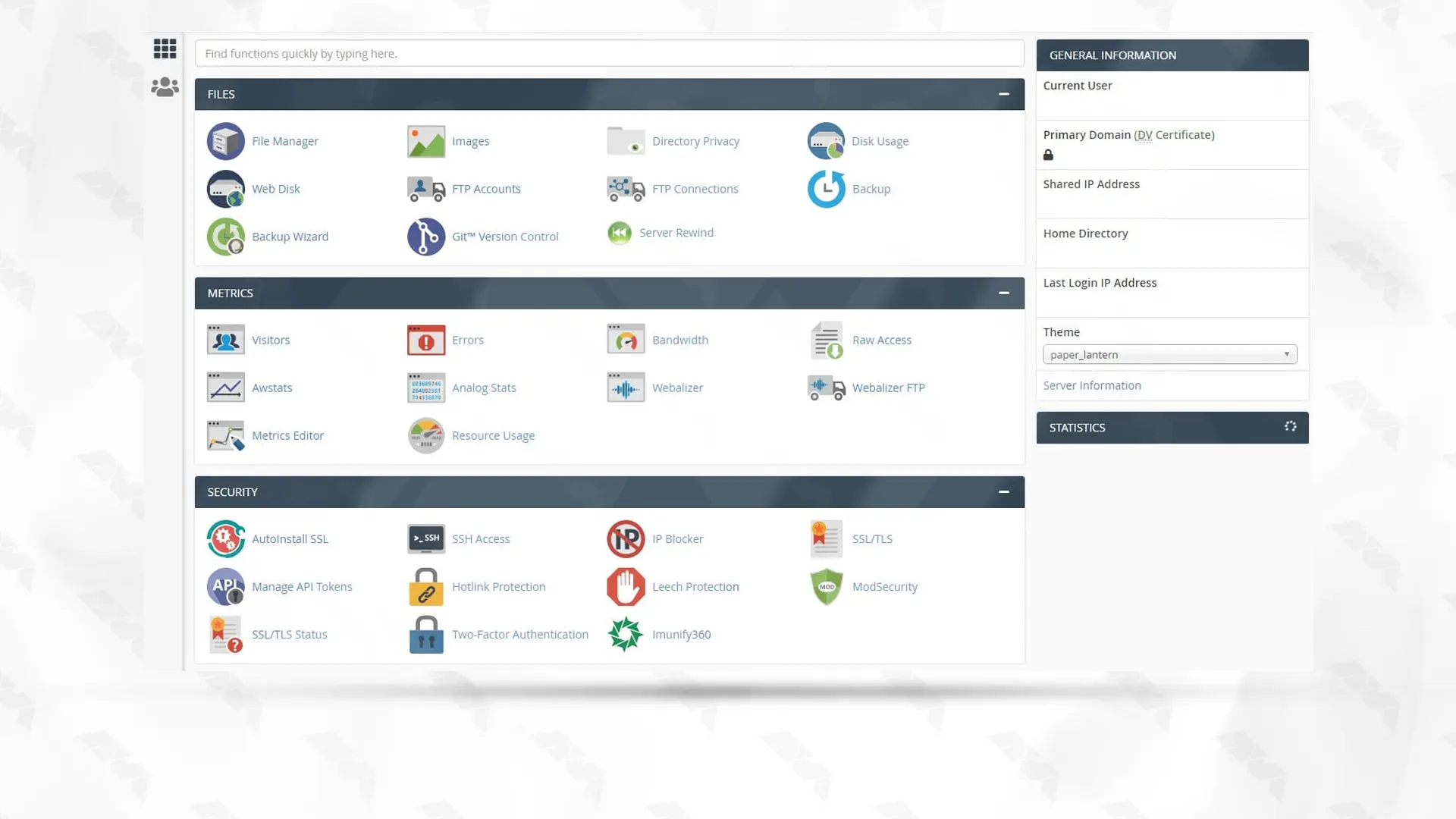
Some key features of cPanel include:
– Website management: cPanel allows users to easily create, modify, and delete websites, domains, subdomains, and email accounts.
– File management: It provides a File Manager tool for uploading, organizing, and editing files on the server.
– Database management: cPanel supports popular database systems like MySQL, allowing users to create and manage databases effortlessly.
– Security: The control panel includes options for managing passwords, SSL certificates, access restrictions, and firewall configurations, ensuring website security.
– Email management: cPanel offers various tools for managing email accounts, including email forwarding, autoresponders, spam filters, and webmail access.
– Backup and restoration: It allows users to schedule automatic backups, and provides easy restoration options in case of data loss.
– DNS management: cPanel provides a DNS Manager to edit DNS records, configure name servers, and manage domain aliases.
Plesk is a comprehensive control panel that provides a user-friendly interface and supports both Linux and Windows environments. It offers a wide range of features, including website management, email setup, database administration, and security options.
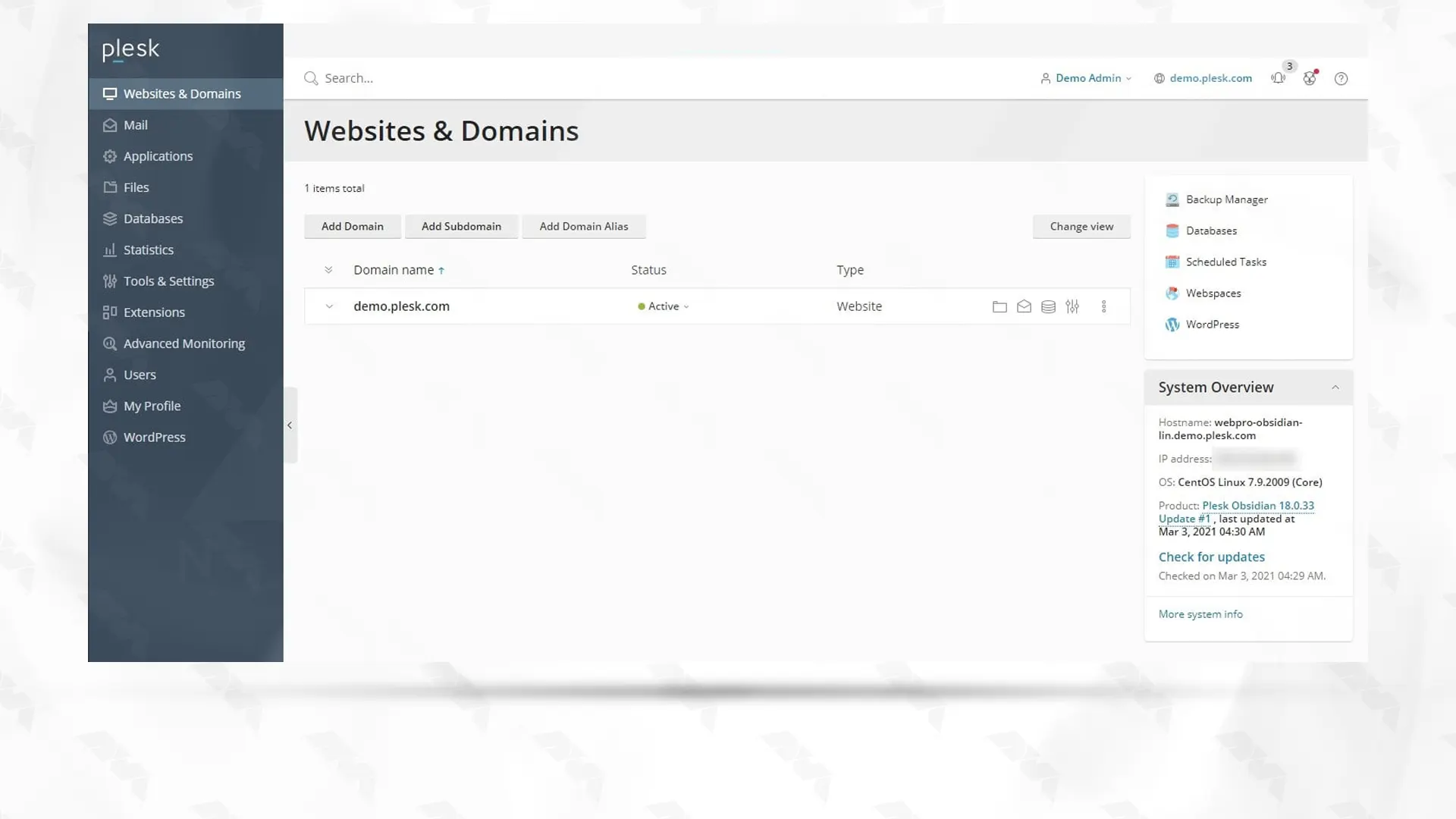
Here are some key features of Plesk:
– User-friendly interface: Plesk provides a clean and intuitive interface that makes it easy to manage multiple websites and servers from one central location.
– Website management: Plesk allows users to easily create, manage, and deploy websites, including managing domains, files, FTP accounts, and databases.
– Server management: It offers comprehensive server management features, such as server monitoring, resource allocation, security settings, and software updates.
– Security enhancements: Plesk includes various security tools and features to protect websites and servers from threats, such as firewall management, SSL certificate installation, and backup and restoration options.
– Cloud integration: Plesk seamlessly integrates with popular cloud platforms, such as AWS and Microsoft Azure, allowing users to easily deploy and manage cloud-based applications and services.
– Collaboration tools: Plesk enables collaboration between users, allowing multiple users to access and manage websites and servers simultaneously.
– Developer tools: It provides a range of developer-friendly tools and features, including support for multiple programming languages, integration with popular development platforms, and easy deployment of applications.
CWP (CentOS Web Panel) is a free web hosting control panel designed for CentOS Linux distribution. It provides a range of features to simplify the management of web servers and websites.
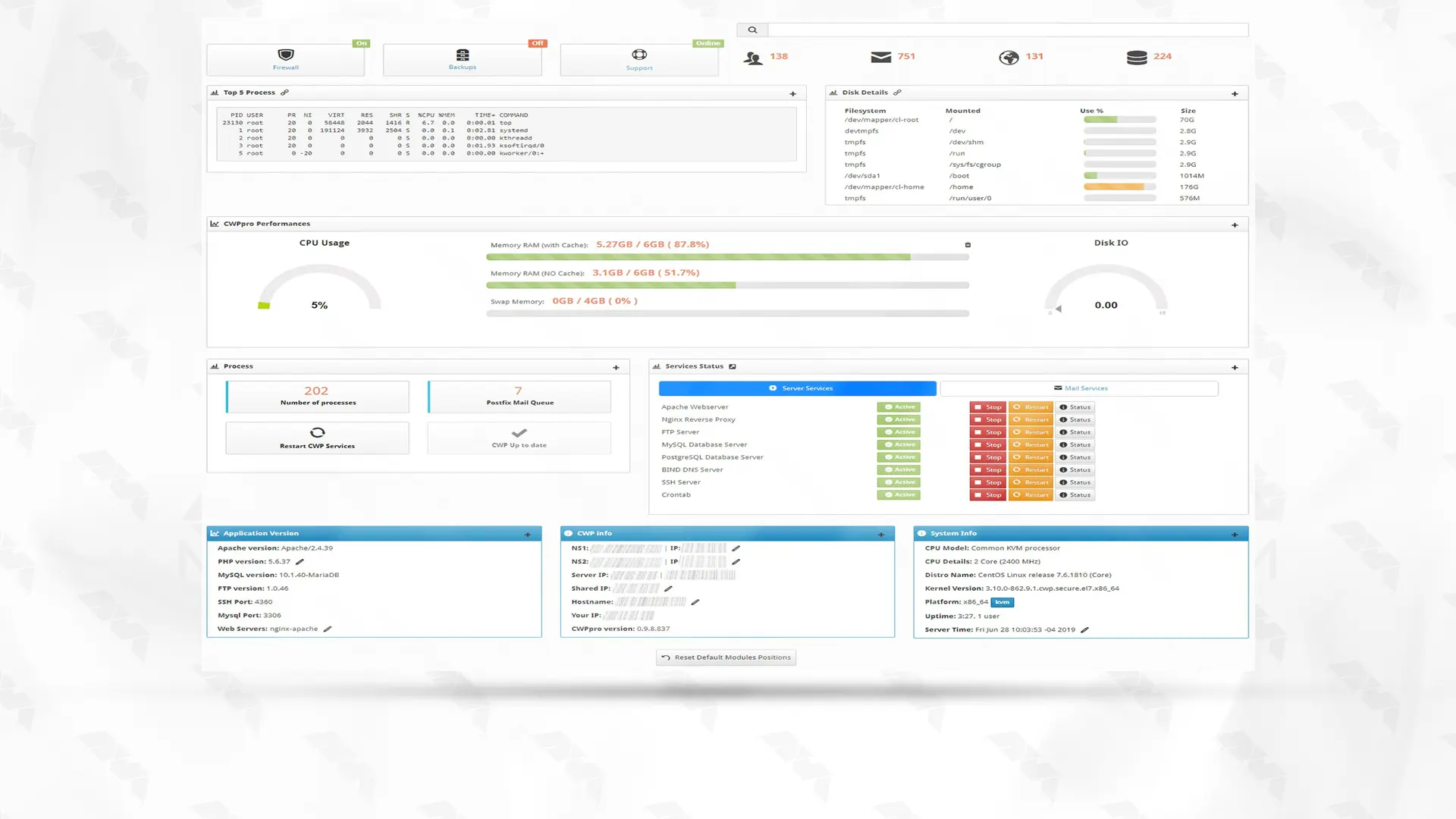
Some of its key features include:
– Web server management: CWP provides tools for managing web servers like Apache and Nginx. Users can easily configure virtual hosts, SSL/TLS certificates, and rewrite rules.
– DNS management: CWP includes a DNS management tool that allows users to easily manage DNS zones, A records, MX records, and more.
– Email management: Users can create and manage email accounts, forwarders, autoresponders, and mailing lists with CWP’s email management features.
– Database management: CWP supports various database management tools like MySQL and phpMyAdmin, allowing users to create and manage databases easily.
– Software installation: CWP includes a software installer that allows users to easily install popular web applications like WordPress, Joomla, and Magento.
– System monitoring: CWP provides tools for monitoring system resources, network bandwidth, and service statuses to ensure efficient server performance.
– Backup and restore: CWP offers an easy-to-use backup and restore tool, allowing users to create and restore backups of their websites and databases.
DirectAdmin is a web hosting control panel software that provides an efficient and user-friendly interface for managing web hosting services. It offers a range of features that make it a popular choice for both administrators and end-users.
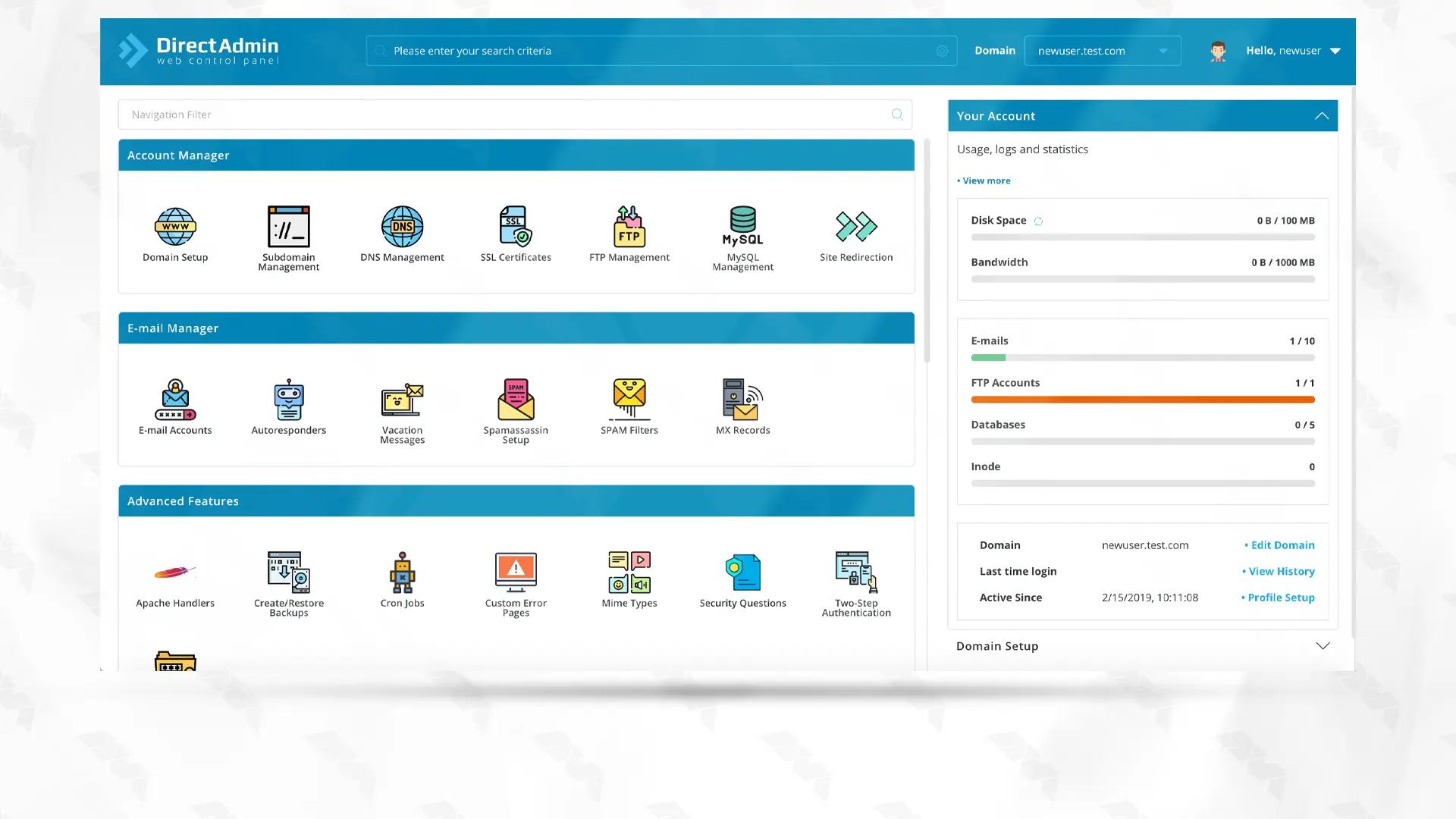
One of the key features of DirectAdmin is its easy installation process, which allows users to quickly set up and configure their web hosting environment. It also provides a comprehensive set of tools for managing domains, including the ability to create and edit DNS records, add and remove subdomains, and manage email accounts.
DirectAdmin also includes a file manager that allows users to easily upload, download, and manage their website files. It supports popular scripting languages such as PHP, Perl, and Python, enabling users to develop dynamic websites.
Additionally, DirectAdmin offers a range of security features, including IP blocking, SSL/TLS support, and password-protected directories, to protect websites and data from unauthorized access.
Its advanced features include support for multiple languages, automated backups, server monitoring tools, and integration with popular software applications such as WordPress and Joomla.
Webmin is an open-source control panel that provides a powerful web-based interface for system administration tasks. Virtualmin, built on top of Webmin, adds domain and virtual hosting management capabilities. This combination is a great choice for tech-savvy users looking for flexibility and customization.
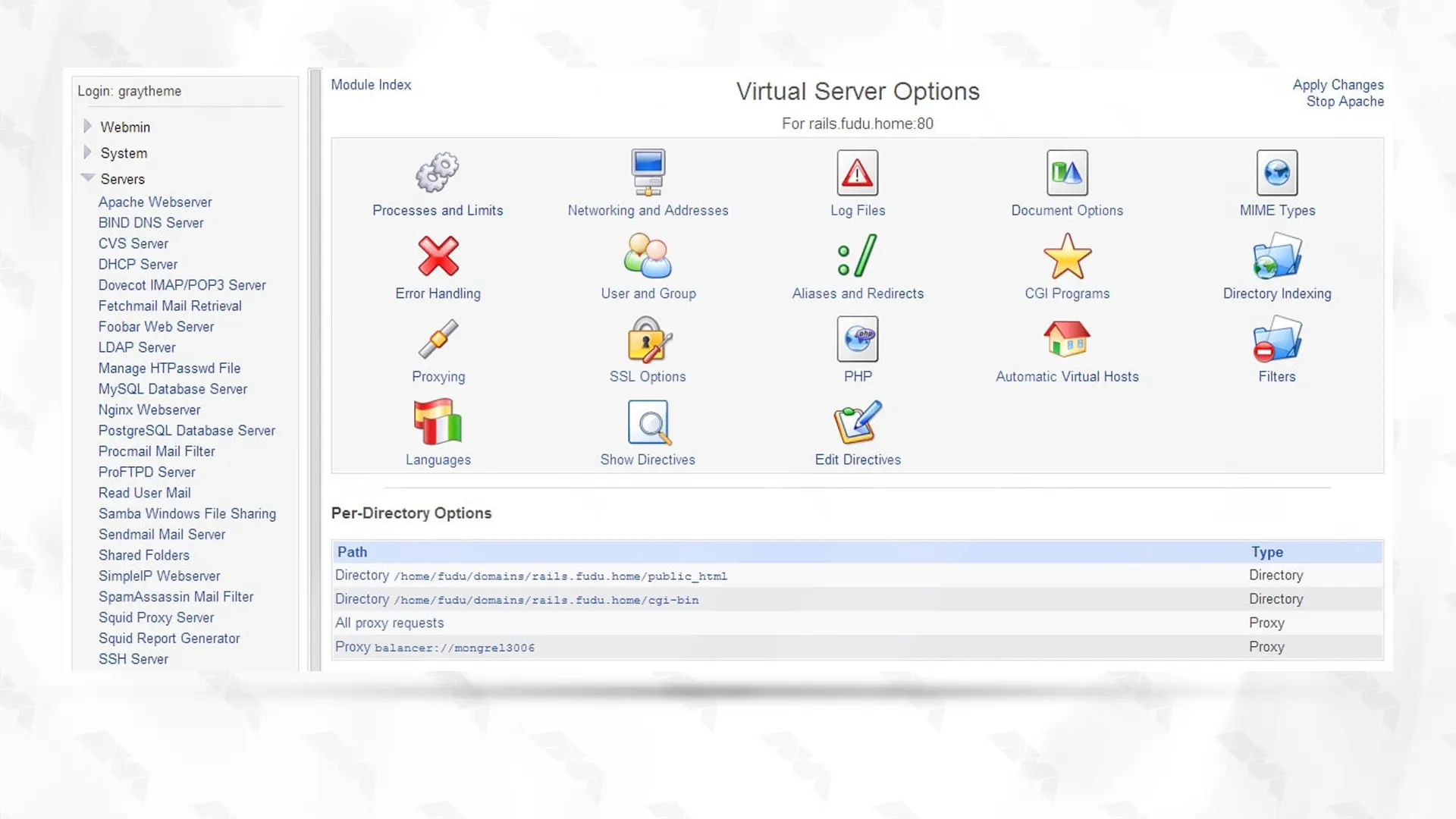
Some of the key features of Webmin include:
– Server Configuration: Users can easily configure their server settings such as network interfaces, firewall rules, and system services.
– User and Group Management: Webmin provides a user-friendly interface for managing users and groups, including creating and deleting accounts, setting permissions, and managing passwords.
– File Management: It allows users to navigate and manipulate files and directories on the server, including uploading, downloading, and editing files.
– System Monitoring: Webmin offers tools to monitor system resource usage, network connectivity, and system logs, giving users insights into server performance and potential issues.
– Software Package Management: Users can conveniently install, update, and remove software packages on their server using Webmin, simplifying package management operations.
– Web-based Server Control: Webmin provides a web-based interface for starting, stopping, and restarting server services such as Apache web server, MySQL database server, and many others.
– SSL/TLS Certificate Management: With Webmin, users can generate and manage SSL/TLS certificates, enabling secure communication over HTTPS.
When choosing the right control panel for your Linux VPS or a particular application, there are several parameters that should be considered:
Consider the ease of use and user-friendliness of the control panel. If you are a beginner or lack technical expertise, opting for a control panel with an intuitive interface can greatly simplify the management of your VPS.
Different control panels offer varying sets of features and functionalities. Evaluate the features that are essential for your VPS management, such as domain management, email configuration, database administration, security options, one-click installation of applications, and SSL certificate management. Choose a control panel that offers the necessary features to meet your requirements.
Ensure that the control panel you select has good support and documentation available. Having access to comprehensive documentation, tutorials, and a responsive support team can be crucial when encountering issues or needing assistance.
Consider the resource requirements of the control panel software itself. Some control panels may consume significant server resources, which could affect the overall performance of your VPS. Make sure your VPS specifications are sufficient to accommodate the control panel of your choice.
Here’s an overview of cPanel, Plesk, CWP (CentOS Web Panel), DirectAdmin, and Webmin:
| Features | cPanel | Plesk | CWP | DirectAdmin | Webmin |
| Operating System Supported | Linux, Windows | Linux, Windows | Linux | Linux, FreeBSD | Linux, Unix |
| User Interface | Graphical | Graphical/Command Line | Graphical | Graphical | Graphical/Command Line |
| Control Panel | Highly responsive | Modern and Intuitive | Easy-to-use | Easy-to-use | Feature-rich and Customizable |
| Web Server Support | Apache, Nginx, Litespeed | Apache, Nginx, Litespeed | Apache, Nginx, Litespeed | Apache, Nginx, Litespeed | Apache, Nginx, Lighttpd |
| Database Support | MySQL, MariaDB, PostgreSQL | MySQL, MariaDB, PostgreSQL | MySQL, MariaDB, PostgreSQL | MySQL, MariaDB, PostgreSQL | MySQL, MariaDB, PostgreSQL |
| Email Support | Yes | Yes | Yes | Yes | Yes |
| DNS Management | Yes | Yes | Yes | Yes | Yes |
| File Manager | Yes | Yes | Yes | Yes | Yes |
| Security Features | SSL/TLS, Firewall, Malware Scan | SSL/TLS, Firewall, Malware Scan | SSL/TLS, Firewall, Malware Scan | SSL/TLS, Firewall, Malware Scan | SSL/TLS, Firewall, Malware Scan |
| Pricing | Commercial, paid license | Commercial, paid license | Free and Paid versions | Commercial, paid license | Open-source, free |
Selecting the right control panel for your Linux VPS is an important decision that can greatly impact your VPS management experience. Assess your specific requirements, evaluate different control panel options, consider user-friendliness, features, support, and resource requirements. By following this comprehensive guide, you will be better equipped to make an informed decision, ensuring a smooth VPS management experience.
How useful was this post?
Click on a star to rate it!
Average rating 3.7 / 5. Vote count: 3
No votes so far! Be the first to rate this post.
 Tags
Tags

It's close to the end of the year and almost everyone is listing their favorite products of 202...




Are you looking for a fast and hassle-free way to purchase VPS hosting? Do you want to enjoy safe sh...



 Tags
Tags
What is your opinion about this Blog?








