






DirectAdmin helps you manage your web server and website easily. Also, this control panel manages files and provides web server hosting, DNS, backup, and a database. Although DirectAdmin does not include many features of Cpanel, it is still cheaper. After reading this article, you will learn how to install DirectAdmin on Rocky Linux step by step.
As we explained before, DirectAdmin is a control panel for hosting websites and allows you to manage all aspects of your site. The technology which is used on this control panel is based on the solid LAMP stack. DirectAdmin is available to install and use on almost all popular Linux operating systems like FreeBSD.
– Having root access
– A Linux VPS Server with the Rocky Linux operating system
– Minimum of 2 GB free space
– Minimum of 4 GB RAM
– 500 GHz CPU
Here are step-by-step instructions to install DirectAdmin. So follow this guide carefully to have this useful tool on your system.
In DirectAdmin Installation, first of all, you must obtain the IP license of the server you intend to install. In this regard, you can go to the DirectAdmin website and create an account. Here, you will get a username and password. Now, create a trial license from the created user account and add the IP address of the server where you want this control panel to be installed.
Use the command below to find the server IP:
ip a
After creating the license, you should return to your Rocky Linux server and run the system update using the following command. This way, you can be sure all the system default packages are up to date. Also, the repo is flushed:
dnf update
Now, to install DirectAdmin, you should log in as a root user and run the following script. So, there is no need to go through many commands to do this task cause everything is preconfigured in this script:
bash <(curl -Ss https://www.directadmin.com/setup.sh || wget -O - https://www.directadmin.com/setup.sh) auto
When you have finished the installation part successfully, it’s time to set by entering the admin username and password along with the login URL, which is your server IP and 2222 port:
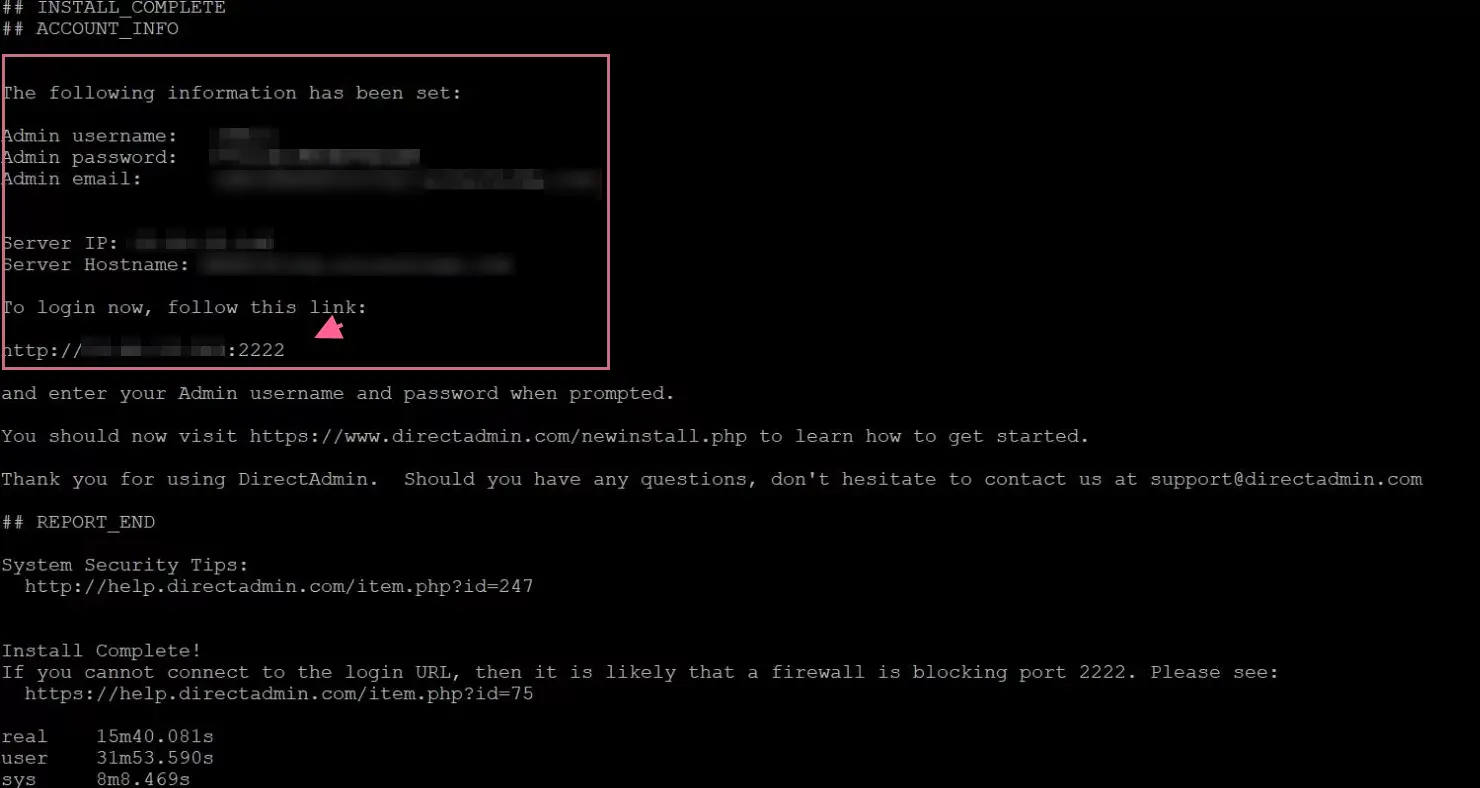
In case, you don’t have your password or forget it, then there is a command which will help you to recover it.
So login to the server as root user and run one of the commands below:
grep adminpass /usr/local/directadmin/scripts/setup.txt
or
cat /usr/local/directadmin/scripts/setup.txt
You can use any system browser to access your server IP address along with the 2222 port:
http://your-server-ip-address:2222
Tip: Open the 2222 port in the system or cloud firewall if you can’t access the web interface:
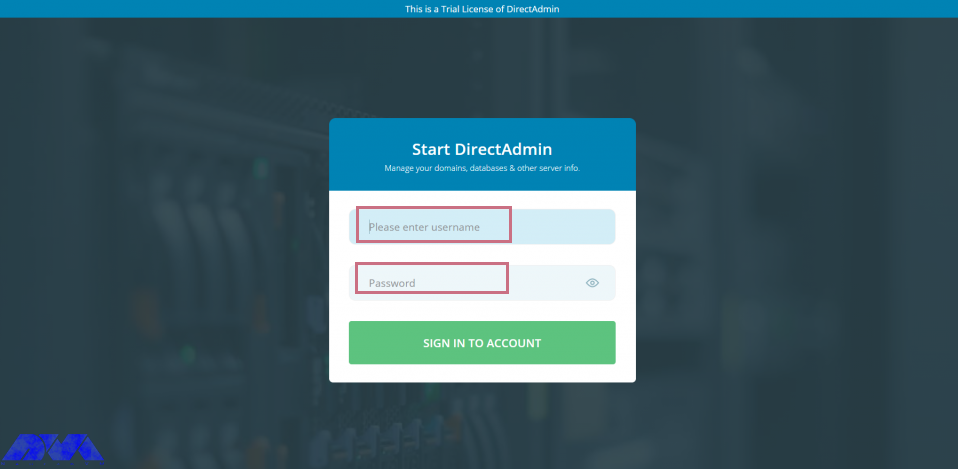
As the final step, you can see the interface to create user, manager domains, reseller, and all other settings:
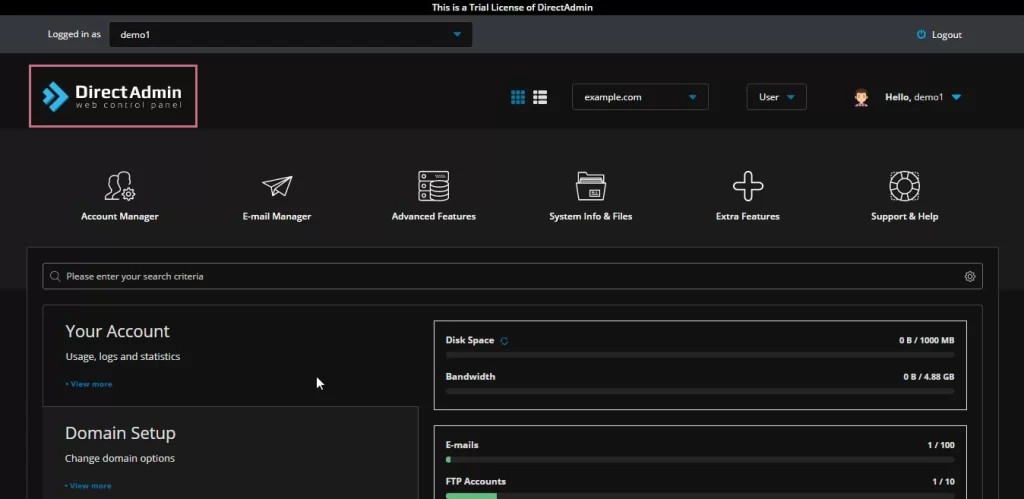
In this article, you learned how to install DirectAdmin on Rocky Linux. Now, you are familiar with this useful control panel, and you can manage your website easily. We hope you enjoy it. For any question or idea, just leave a comment.
It is not possible to uninstall DirectAdmin completely. So you have to reinstall your server if you need another web control hosting panel.
How useful was this post?
Click on a star to rate it!
Average rating 5 / 5. Vote count: 1
No votes so far! Be the first to rate this post.
 Tags
Tags

One of the most popular web hosting control panels in Linux is Cpanel, Which uses a graphical interf...



 Tags
Tags
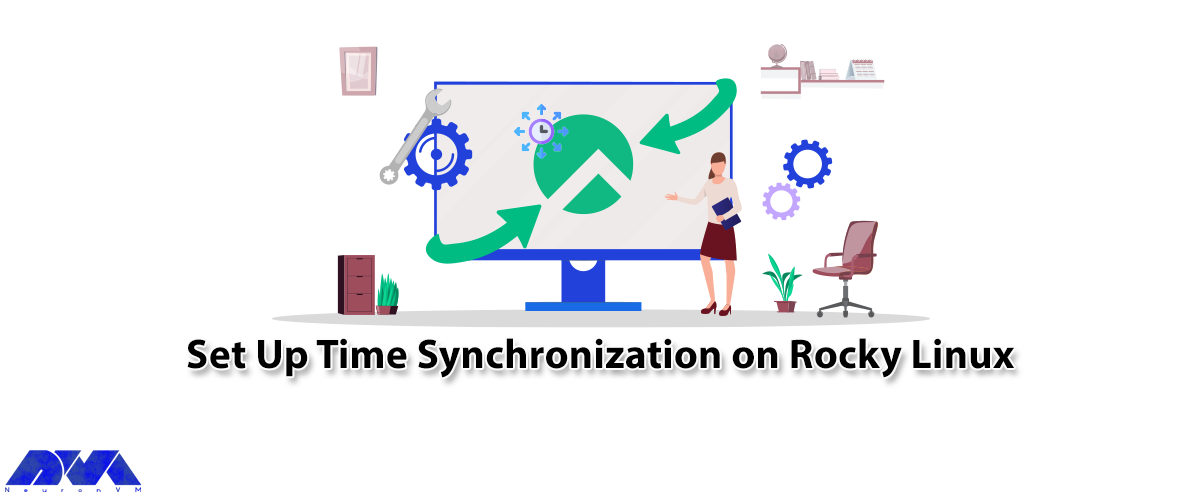
Accurate timekeeping is a critical component in the deployment of modern software. On the other hand...



 Tags
Tags
What is your opinion about this Blog?








