






Yarn, an embraced package manager, for JavaScript, offers enhanced dependency management that brings speed, reliability, and security to your projects. When it comes to containerization needs, Alpine Linux, a Linux distribution is the go-to choice. This guide will take you step by step on how to install Yarn on Alpine Linux for a trouble-free experience.
Before you proceed with the installation make sure your system meets these requirements:
– A processor, with a clock speed of 1 GHz or higher
– At 1 GB of RAM
– At least 10 GB of storage space
For an optimal experience, we suggest exploring our website’s wide array of Linux VPS server plans. These plans offer many locations and guarantee immediate deployment.

Begin by updating the system packages on your Alpine Linux. Open the terminal. Execute the command:
sudo apk update
To utilize Yarn effectively Node.js must be installed on your system. To setup Node.js, please execute the given command:
sudo apk add nodejs
After the installation is complete you can verify whether Node.js has been successfully installed by checking its version using the command:
node -v
To install Yarn, on Alpine Linux, you need to create a file named /etc/apk/repositories. You should run the following command to do this:
echo "http://dl-cdn.alpinelinux.org/alpine/edge/community" >> /etc/apk/repositories
Finally install Yarn, on Alpine Linux by executing the command:
sudo apk add yarn
You can check if Yarn has been installed correctly by running the command:
yarn --version
Yarn by default installs packages from the npm registry. Nevertheless, you can configure it to use alternative package registries. Therefore, find and edit “.yarnrc” file in your project directory.
For instance:
registry "https://your.registry.url"
1) Dependency: Alpine Linux may have dependencies that are essential for Yarn to work well. On Alpine Linux, you can use tools like apk or apk-cache for dependency management.
2) Networking Issues: Sometimes, problems with installation are caused as a result of networking problems. Ensure that your Alpine Linux system has an active connection to the internet and that all the repositories needed are accessible. Use ping against the repositories or employ tools including curl or wget to download files for testing the connection.
3) Repository Configuration: For example; when installing Yarn from a specific repository, it is important to ascertain if it’s properly configured in your Alpine Linux system. Incorrect or missing repository configuration can cause failure of installing Yarn. Make sure that the repository URL is accurate, open, and added to the package manager’s configuration file.
Congratulations! You have successfully installed Yarn on Alpine Linux. Yarn offers enhanced performance and reliability compared to traditional package managers, making it an excellent choice for managing the dependencies of your JavaScript projects. Now you can take full advantage of Yarn’s features and improve your development workflow.
How useful was this post?
Click on a star to rate it!
Average rating 3.3 / 5. Vote count: 18
No votes so far! Be the first to rate this post.
 Tags
Tags
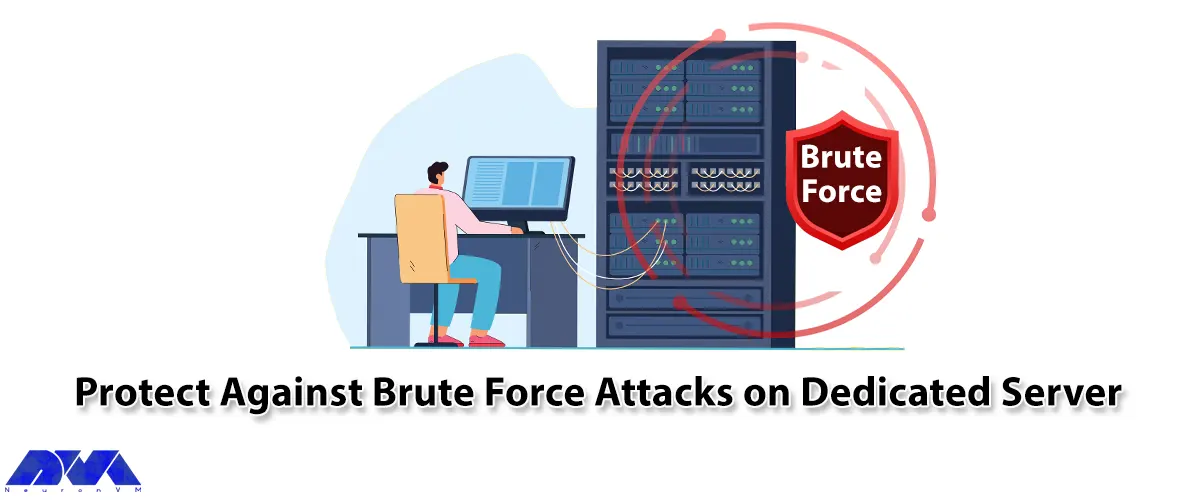
A Brute Force attack is one of the hacker's methods to find passwords. Usually, this work is do...



 Tags
Tags

After reading this post, you will learn How to Install CloudLinux on Dedicated Server step by step. ...



 Tags
Tags
What is your opinion about this Blog?








