
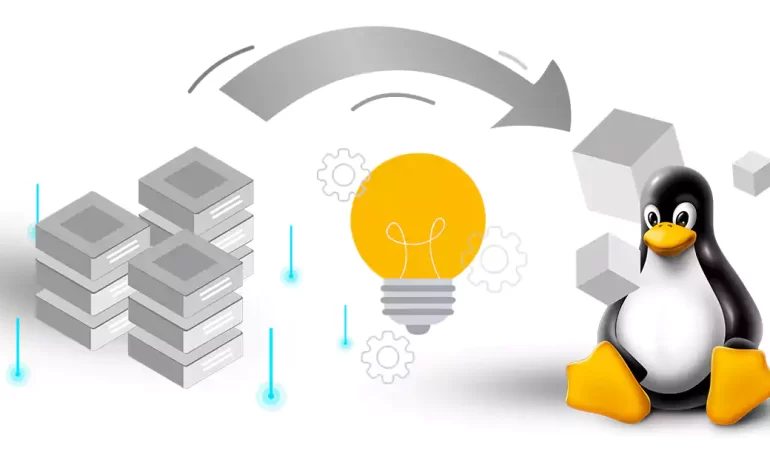





Migrating from shared hosting to a Linux VPS offers increased control, scalability, and performance. With a VPS, you have dedicated resources, root access, and the ability to customize your server environment. It’s a seamless transition that empowers you to meet your growing website or application requirements efficiently. Join us in this comprehensive article to teach you How to Migrate from Shared Hosting to Linux VPS after explaining the disadvantages of shared hosting.
1. Limited resources: Shared hosting plans typically have limited server resources such as CPU, RAM, and disk space. This means that if one website on the server experiences a surge in traffic or uses up a lot of resources, it can slow down or even crash other websites on the same server.
2. Performance issues: Since you are sharing resources with multiple websites, the performance of your website can be affected by the activities and traffic of other websites on the same server. If any of the other websites are using up a lot of resources, it can result in slower loading times and decreased overall performance for your website.
3. Security vulnerabilities: Shared hosting can be more vulnerable to security breaches compared to other hosting types. Since multiple websites are hosted on the same server, if one website gets hacked or infected with malware, it can potentially affect other websites as well.
4. Limited customization options: Shared hosting providers often have restrictions on what you can install or modify on the server. This can limit your ability to customize your website or use certain software and applications.
5. Lack of control: With shared hosting, you have limited control over server settings and configurations.
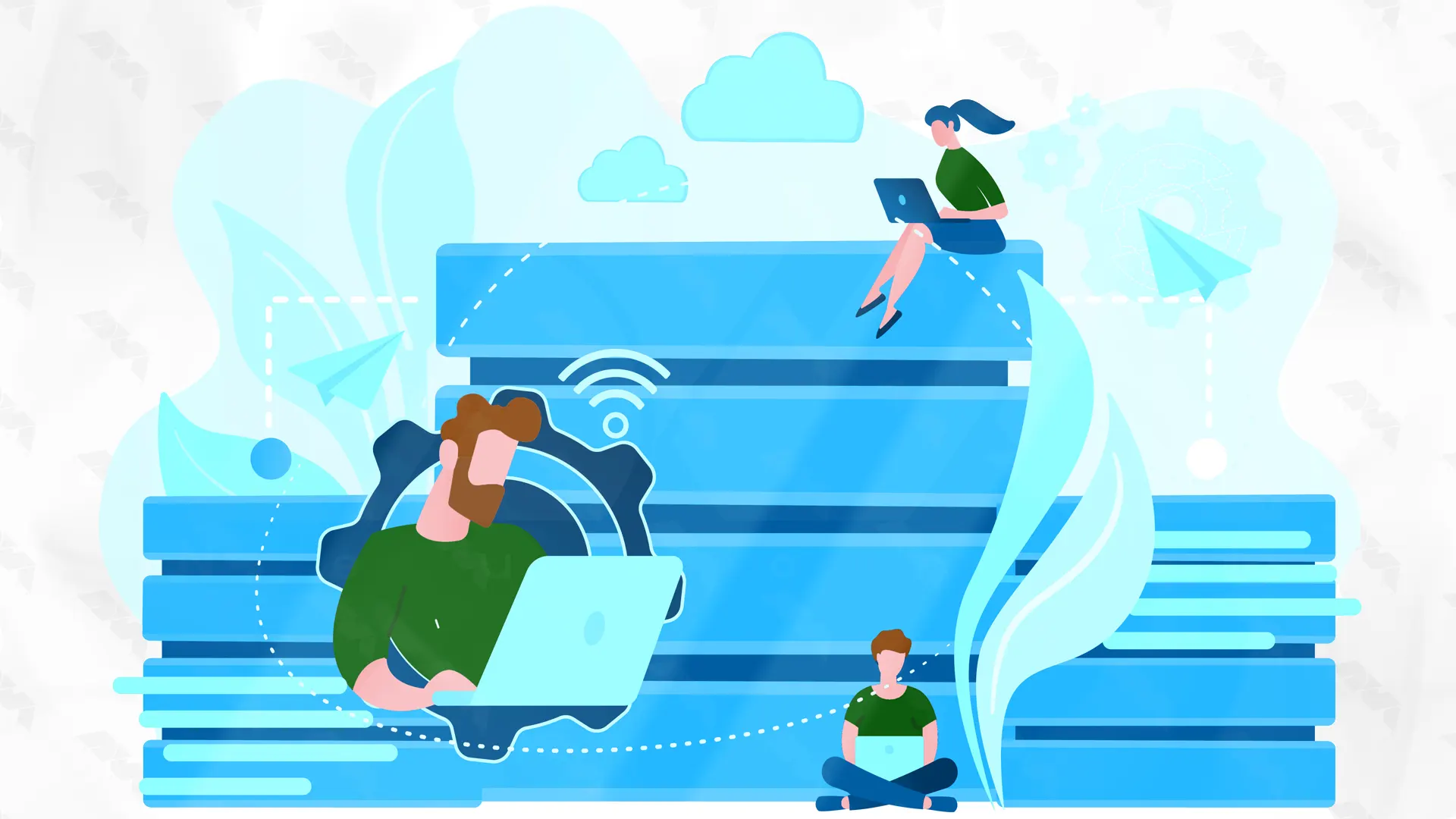
There are several benefits to upgrading from shared hosting to a Linux VPS. These include:
1. Increased Performance: A VPS provides dedicated resources and processing power, resulting in improved performance and faster loading times for your website. This is particularly beneficial if your website experiences high traffic or resource-intensive applications.
2. Enhanced Security: Shared hosting means your website is hosted on the same server as multiple other websites. This can pose security risks as a compromised website on the same server can potentially affect other websites. With a Linux VPS, you have enhanced security since your website is isolated from others, reducing the risk of malicious activities.
3. Customizability and Control: With a VPS, you have complete control and root access to your server. This allows you to customize your server environment according to your specific needs, install any software or applications you require, and configure server settings as per your preferences.
4. Scalability: A VPS provides scalability, meaning you can easily upgrade or downgrade your resources as needed. This allows you to scale your server’s capacity based on your website’s traffic and resource requirements, ensuring optimal performance at all times.
5. Better Reliability: Shared hosting can be affected by other websites on the same server, leading to potential downtime or performance issues. With a Linux VPS, your website operates independently, reducing the risk of such disruptions. Additionally, VPS hosting usually comes with guaranteed uptime and reliable support.
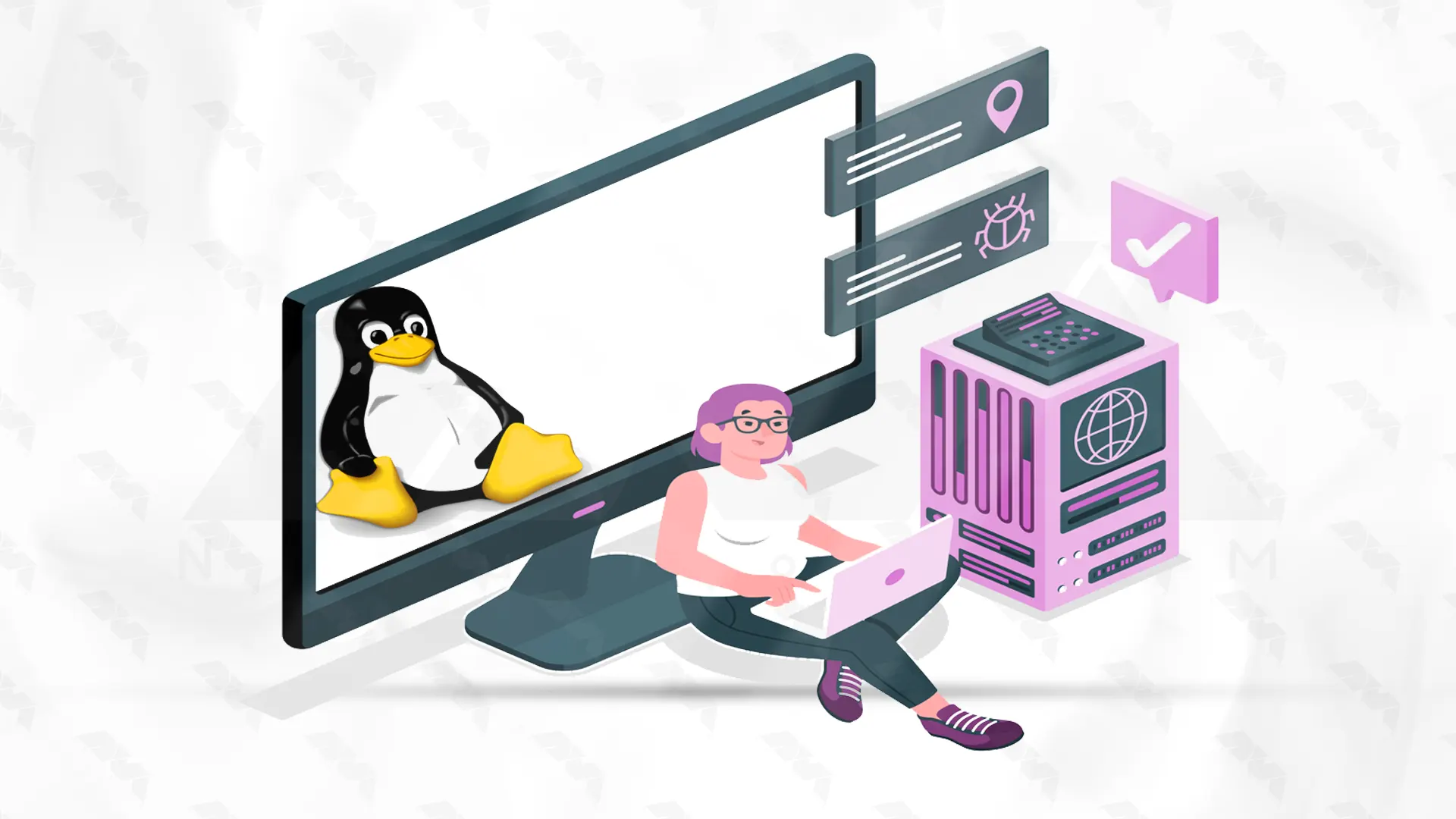
Migrating from shared hosting to a Linux VPS can provide you with more control, flexibility, and improved performance for your website or application. Here are some steps to help you prepare for the migration.
By following these steps, you can effectively prepare for the migration from shared hosting to a Linux VPS. Remember to take regular backups of your data throughout the process to avoid any potential data loss. Stay with us.
Research and select a reliable Linux VPS provider that meets your needs in terms of server resources, pricing, server location, and customer support.
One of the most popular providers is NeuronVM. Once you have chosen a provider, sign up for an account and create a new VPS instance.
Select the Linux distribution of your choice (such as Ubuntu, CentOS, or Debian) and configure the server according to your requirements, including server size, storage, and networking options.
Backup your website files:
To back up your website files and databases on shared hosting, you can follow these steps:
– Access your hosting control panel (usually cPanel) provided by your hosting provider.
– Look for the “Backup” or “File Manager” option and click on it.
– Select the directory or folder where your website files are stored (usually public_html or www).
– Once the compression is complete, download the backup file to your local computer.
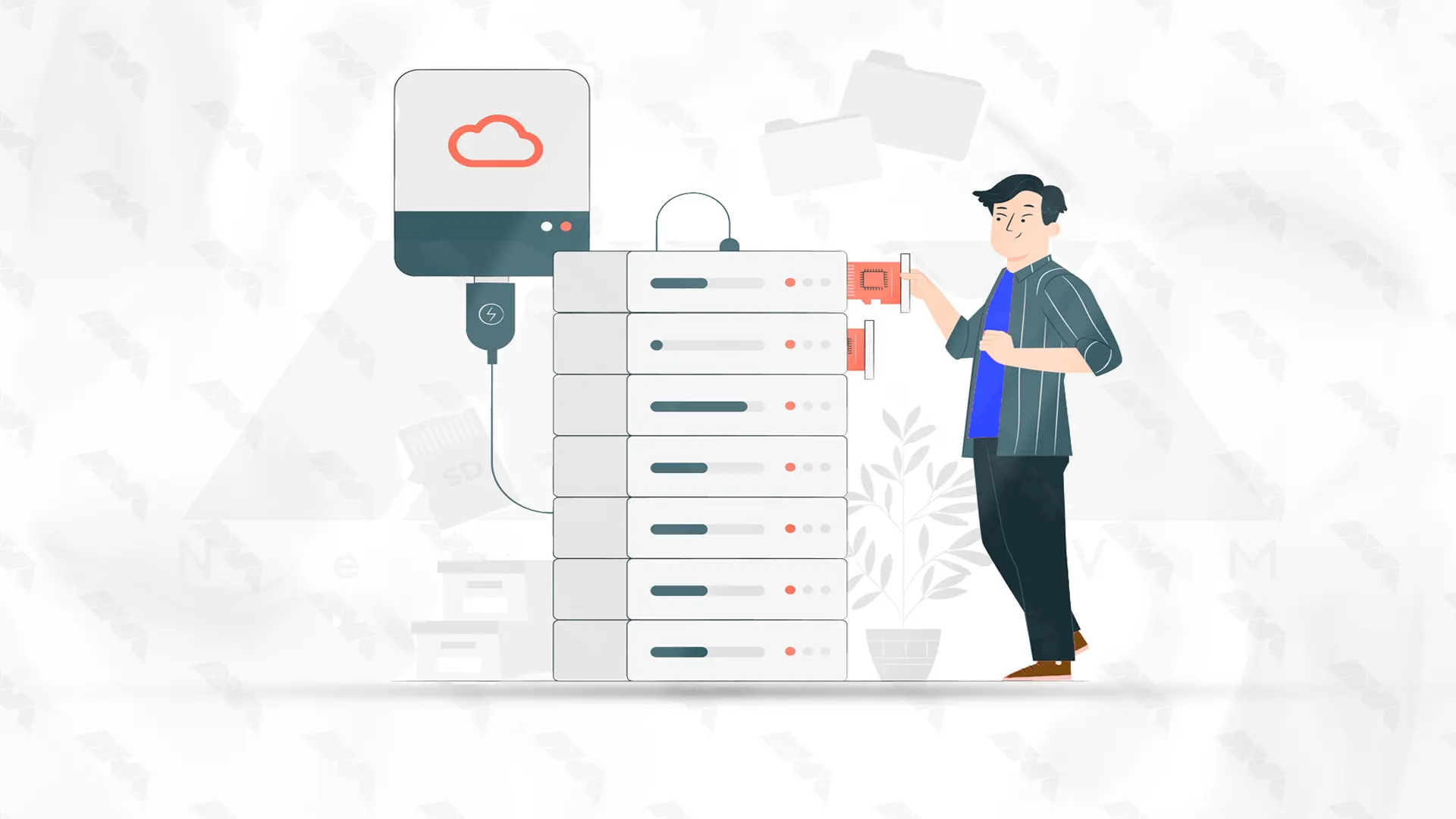
Backup your databases:
– Locate the “Backup” or “phpMyAdmin” option in your hosting control panel.
– Click on “phpMyAdmin” to access your database management tool.
– Select the database you want to back up from the list on the left-hand side.
– Click on the “Export” option at the top.
– Choose the export method as “Quick” or “Custom“.
– Click on the “Go” or “Export” button to export the database as an SQL file.
– Download the SQL backup file to your local computer.
It’s time to transfer the archives to the Linux VPS. This can be easily accomplished through a secure SSH connection. All you need is the location of your file backup and the destination on the server. Your commands should resemble the following:
To transfer the file backup:
Use the command below:
scp ~/Downloads/backup_db.sql.gz username@server_ip_address:
To transfer the wp-content.zip file:
Use the command below:
scp ~/Downloads/wp-content.zip username@server_ip_address
Alternatively, you can also utilize your FTP client for this task.
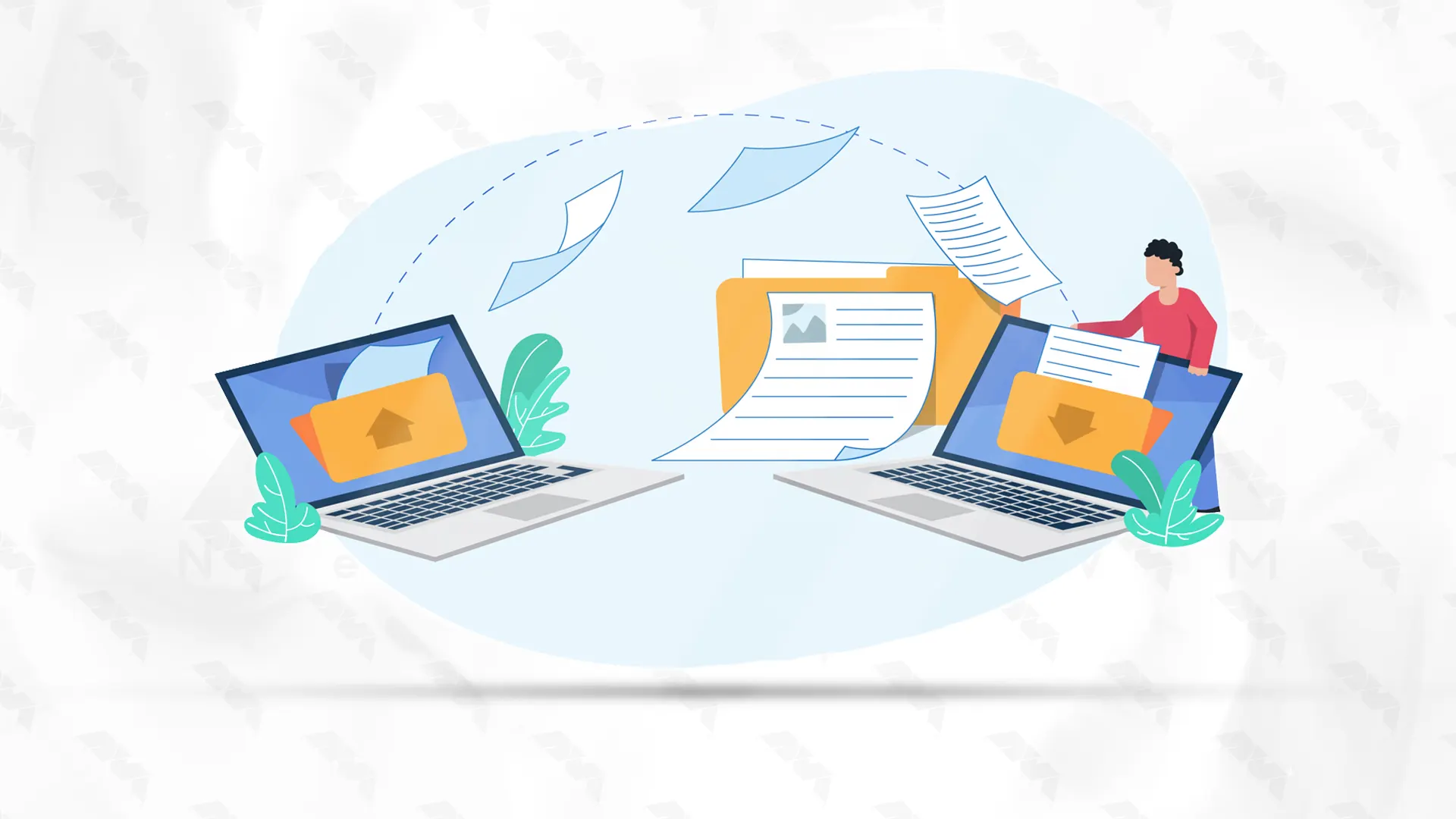
For a convenient database restore, navigate to the control panel’s phpMyAdmin section. From there, select “New Database” and then choose “Import“. This will enable you to select the database archive from your local machine and upload it to the server.
Before updating your DNS records, it’s essential to thoroughly test your website on the new Linux VPS. Ensure that all your website’s functionalities work correctly, and no errors or broken links are present. You can modify your computer’s hosts file to simulate DNS changes and access your website on the VPS directly by entering its IP address in your browser. Once satisfied with the testing phase, update your domain’s DNS records to point to the IP address of your new VPS.
When migrate from shared hosting to Linux VPS, there are several common issues that can arise. Here are some troubleshooting tips to address these issues:
1. Domain name resolution:
Check if the domain name is properly resolving to the VPS’s IP address. Ensure that the DNS records are accurately configured, and wait for the changes to propagate.
2. File permissions:
Permissions may differ between shared hosting and VPS environments. Use the ‘chmod’ command to set the correct permissions for files and directories. Typically, ‘755’ for directories and ‘644’ for files are appropriate.
3. Database connection issues:
Verify if the database credentials are correctly updated in the configuration files of your website/application. Ensure that the database server is accessible from the VPS and that firewall rules are not blocking the connection.
4. PHP version compatibility:
Check if the PHP version on the VPS is compatible with your website/application. Update the PHP version if necessary and ensure all required PHP extensions are installed.
5. Missing libraries or dependencies:
Install any missing libraries or dependencies required for your website/application to function correctly. Refer to the official documentation or contact the software developers for specific instructions.
6. Insufficient resources:
If your website/application is experiencing frequent crashes or performance issues, consider checking resource utilization. Increase the allocated resources (e.g., RAM, CPU) if needed to ensure sufficient capacity.
7. Configuration file discrepancies:
Compare the configuration files between the shared hosting environment and VPS. Look for any differences or missing configurations that could affect the functionality of your website/application.
8. SSL certificate configuration:
If you had an SSL certificate on your shared hosting, ensure that it is properly configured on the VPS. Update the SSL configuration to point to the correct certificate files and restart the web server.
In summary, migrate from shared hosting to Linux VPS provides greater control, scalability, and resource allocation. It allows for more customization, improved website performance, and enhanced security. Overall, the switch allows businesses to optimize their online presence and better meet their specific needs.
How useful was this post?
Click on a star to rate it!
Average rating 3.6 / 5. Vote count: 7
No votes so far! Be the first to rate this post.
 Tags
Tags
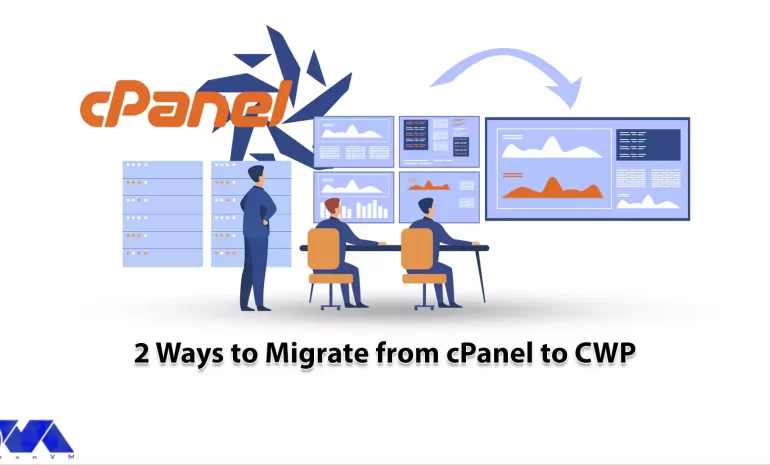
Migrating from cPanel to CWP can be a seamless process if you follow the right steps. cPanel, a popu...



 Tags
Tags
What is your opinion about this Blog?








