
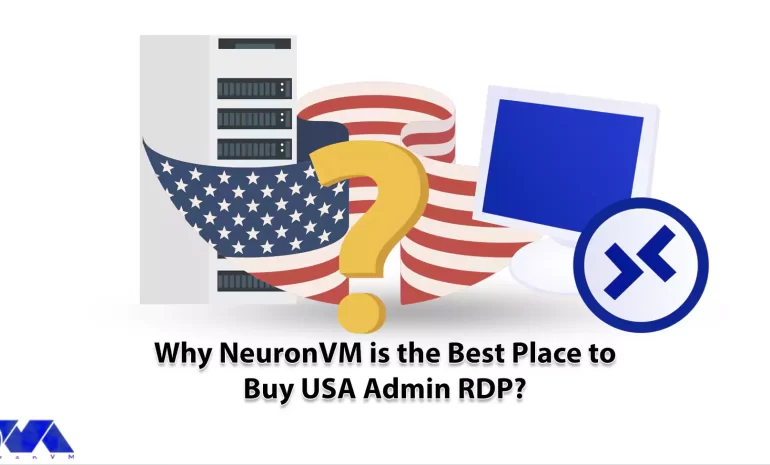





Have you ever thought about what admin RDP is and what positive effects it can have on your business? If you have read our previous articles, you are familiar with this widely used service, and you know how much it can help you. In this article, we want to introduce you to USA admin RDP and show how NeuronVM can be the best place to buy USA admin RDP. So keep studying until the end.
Admin RDP typically refers to Remote Desktop Protocol access with administrative privileges. Remote Desktop Protocol is a proprietary protocol developed by Microsoft that allows the user to connect to a remote computer over a network connection. When you have administrative RDP access, it means you have the highest level of control and access rights to a remote Windows computer or server. But If it is specified as “USA admin RDP” it implies that the remote server or desktop is physically located in the United States or that the service is being offered by a U.S.-based provider.
With Admin RDP, you have full control over the remote system. You can perform tasks such as installing and uninstalling software, configuring settings, managing user accounts, and more. RDP access should be granted only to trusted users because it provides extensive control over a system. Access should be carefully managed to prevent unauthorized use.
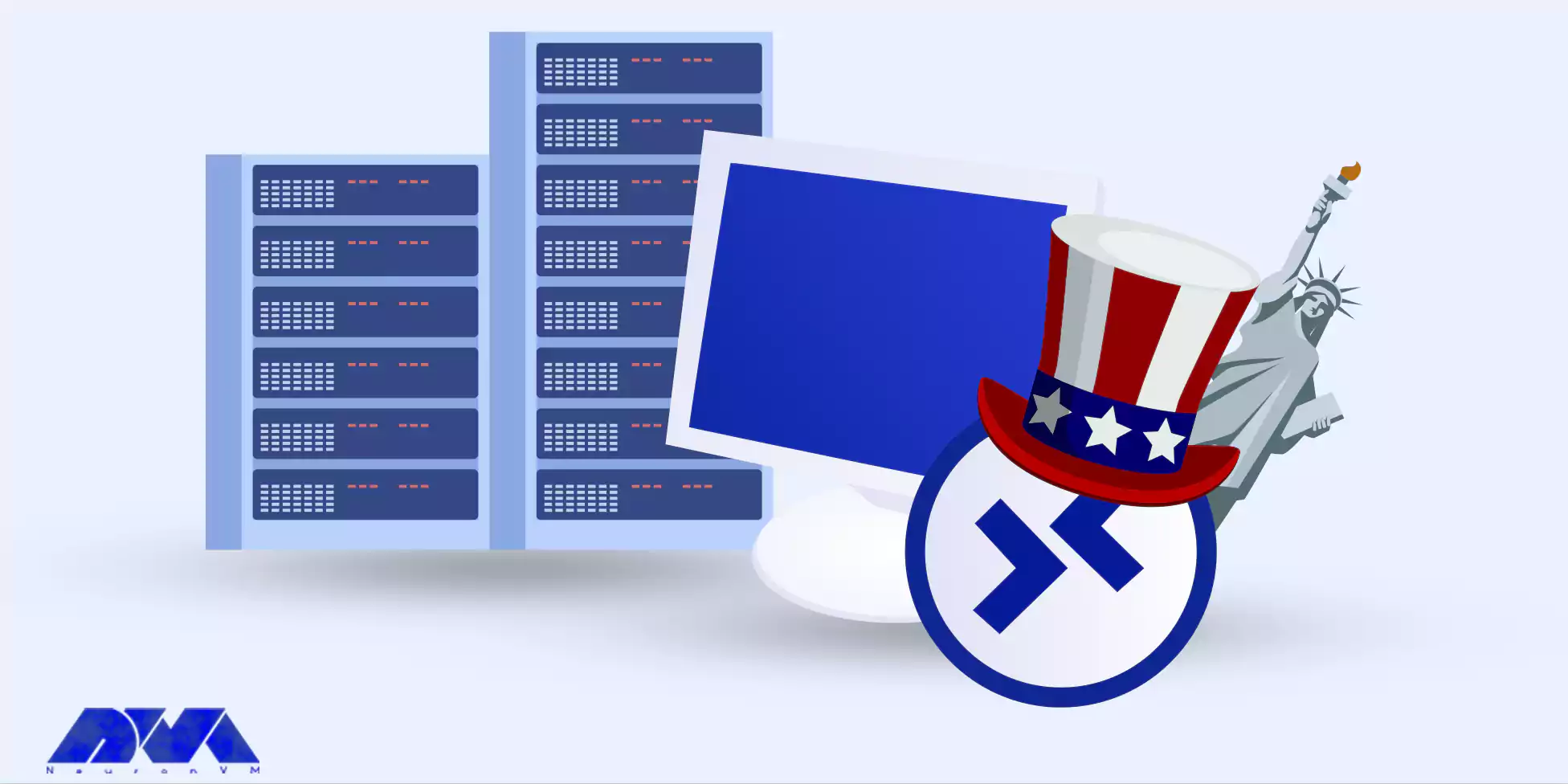
When considering buying a USA Admin RDP, which typically provides remote access to a Windows-based server or computer with administrative privileges, you need to be cautious and make an informed decision. Here are some important factors to consider:
The factors mentioned above are very important points that you should pay attention to when buying USA admin RDP. But the important thing is that you can guarantee all these things by purchasing NeuronVM RDP servers. The NeuronVM site is one of the most reliable and prominent sites that is fully trying to satisfy its users and be with its users in all stages of purchase and use, with the help of an experienced and expert staff.
At the same time, this provider of USA RDP services, which provides ease-to-use panels and equips users with the best hardware and software, and full access increases the pleasure of using Admin RDP services. Also, suppose you are looking for dedicated resources, the ability to upgrade the server in the shortest possible time, the highest utilization, low ping time, etc. In that case, NeuronVM is sure to be a great option for all your needs.
Another important point about this USA RDP provider is that this site also allows users to purchase services using digital currencies, and this way, you can make your purchase in the easiest and fastest way possible from anywhere in the world. And get your server as soon as possible.
NeuronVM, as a USA admin RDP provider, considers all aspects of security for you and tries to ensure that you can purchase this service safely and use it without any worries. So, let’s examine the basic features of this server on the NeuronVM site.
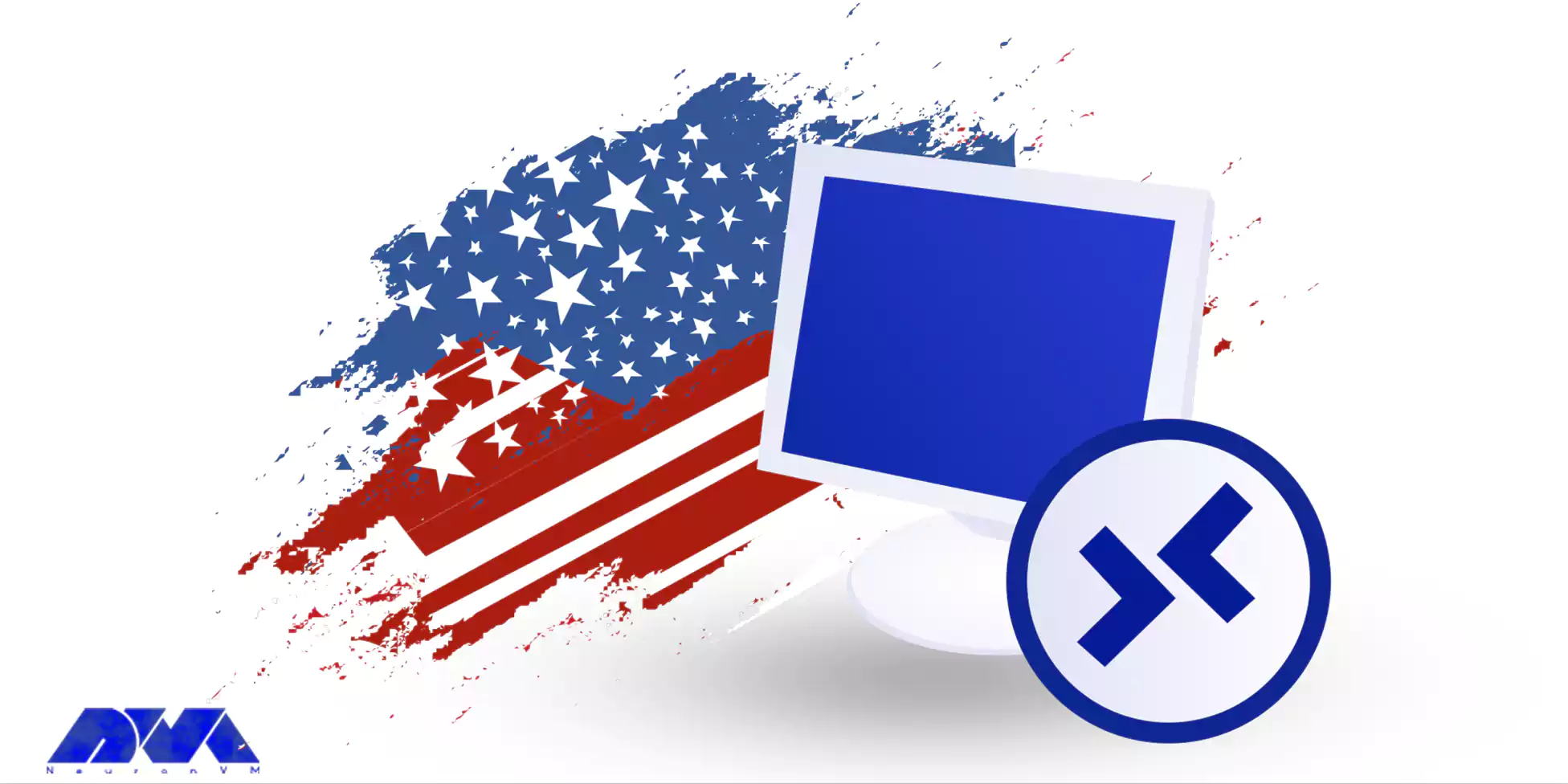
Tip: To learn about how to buy a USA admin RDP, you can refer to the guide Buy USA Admin RDP by Crypto.
Here are some practices for securing RDP access in a USA administrative context:
– Ensure that your RDP client and server software are up to date with the latest security patches and updates.
– Avoid default passwords and implement a password policy that enforces regular password changes.
– Set account lockout policies to prevent brute force attacks. After a certain number of failed login attempts, the account should be locked out temporarily.
– Only allow RDP access to users who absolutely need it. Implement the principle of the least privilege.
– Changing the default RDP port (TCP 3389) can help thwart automated scans looking for RDP servers.
– Isolate RDP servers from the public internet whenever possible.
– Keep detailed logs of RDP access attempts and review them regularly for suspicious activity. Consider using intrusion detection systems (IDS) and intrusion prevention systems (IPS) to detect and block malicious activity.
– Ensure that RDP sessions are encrypted using strong encryption protocols, such as TLS.
– Regularly back up critical data and have a disaster recovery plan in place in case of a security breach.
– Ensure that your RDP configuration complies with relevant regulatory requirements, such as those specified by NIST, HIPAA, or other applicable standards.
Remember that administrative RDP access is a powerful tool that should be used responsibly and securely. Unauthorized access to RDP can lead to security breaches and data loss. Always follow best practices for securing remote connections and regularly review and update your security measures to stay protected against evolving threats. Meanwhile, USA Admin RDP is the most powerful that is served from the United States and is one of the best services on the NeuronVM website. We hope this guide was useful enough for you. Try this service and enjoy full access and hassle-free usage to rock your business and reach your goals.
How useful was this post?
Click on a star to rate it!
Average rating 5 / 5. Vote count: 2
No votes so far! Be the first to rate this post.
 Tags
Tags

Admin RDP is a term that refers to the use of Remote Desktop Protocol (RDP) to access and control a ...



 Tags
Tags
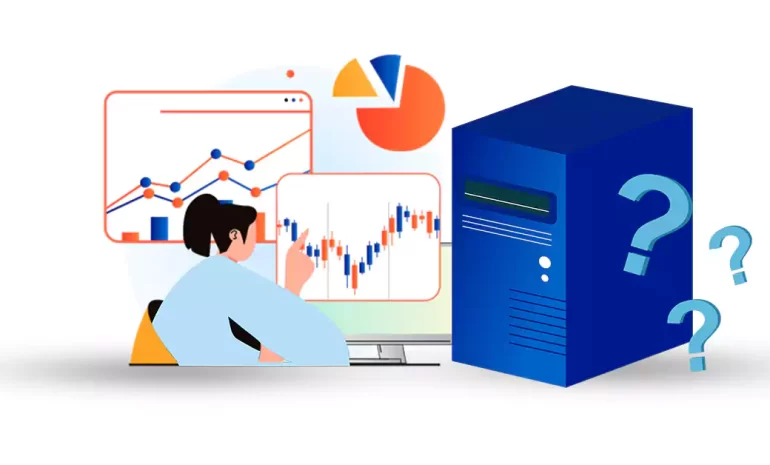
Dedicated servers that are growing, help you host your site on your own server and are significantly...



 Tags
Tags
What is your opinion about this Blog?








