






Remote Desktop Connection Protocol (or RDP for short) is a proprietary protocol, developed by Microsoft and used to graphically represent a connection to a computer connected to a network. RDP is a protocol for working with another system completely offsite. But in the rest of this post, we will explain the difference between Admin RDP and User RDP.
In the rest of this article, we will explain the definition and benefits of each of the Admin RDP and User RDP services. Then we will compare these two services from the aspects of Resources, Security, Virtualization, Accounts, OS, Port, Installing Programs, IP, and Access Level.
The RDP protocol was introduced in 1998 by Microsoft. This protocol allows the user to connect to another server instead of going to the server room or sitting behind the destination system to remotely connect to the server or the destination system and do his work. So, the RDP protocol allows the user to remotely connect to the server or target system through the network. RDP is used for remote work and management of services and windows that are started on the main server. We recommend you choose one according to your needs after viewing Admin RDP plans and enjoy the high quality and speed of this service.
In this section, we are going to mention some features of Admin RDP. These features include the following:
In this part of the paper, we are going to introduce you to User RDP. User RDP is like an account, not a server. In User RDP, the developer does not receive any personal resource or IP address. All the main resources like RAM, CPU, connection, and bandwidth on the host server will be shared among other developers.
Users will only get dedicated storage space on a server. In User RDP, all user accounts use the same server to store data. Also, the number of developers or other users with whom you must share resources is defined by the type of sharing plan.
In User RDP, accounts are managed through the Active Directory Service of Windows Server. User RDP has no regular maintenance except maybe once a month. If any RDP subscriber consumes too many resources, it may affect other users. If the server does not have any security or configuration, there will be some security issues in the user accounts. A webmaster does not perform the basic tasks of installing/uninstalling software on the server. It limits the possibilities of a website. Such resource-limited websites are only good for browsing-related uses.
In this section, we are going to mention some features of User RDP. These features include the following:
In the continuation of this article, we will compare Admin RDP and User RDP with 10 parameters.
All resources in a User RDP are shared by the hosting company’s customers. Only the provided storage space is allocated and inaccessible to any other client. Limited resources often affect the user experience on the server. When a single client uses a high amount of resources, it also affects the performance of other users.
When the customer wants to allow several users to access their server, the quality of the server will not be good. This is why User RDP is only preferred for browsing websites and has no facility for user accounts or user data storage where multiple people can log in at the same time.
The resources in the Admin RDP are exclusively owned by the customer and no other customer of the hosting company has access to them. Dedicated resources allow a client to make maximum use of resources regardless of whether another client is using them or not. Such dedicated resources help the developer to have a website with multiple registered accounts with additional storage facilities.
The security in User RDP is very low. The server host performs security checks once or twice a month. For websites with risk factors, this is very low. Poor security affects the integrity of data transmission over RDP connections.
With an Admin RDP connection, the user can use whatever security actions they need. They can perform security and error checking at any specified time interval. As security increases, so does the integrity of data transmission. Prevents data leaks and hacks during transmission.
Hosting accounts in Admin RDP is via virtualization. User RDP has no virtualization feature.
Most companies that provide single User RDP servers can facilitate only one user. This means that only one user can log in to the server through the provided credentials. If multiple users want to use the account, they must use the same login credentials.
Some RDP Admins allow up to 50 users on a single RDP server. Admin RDP allows different members in different ranks to have limited or open access to details according to their level. Multiple users also allow different website administrators to manage the server.
In User RDP, the user has no choice but to go with the server OS provided by the host. It may affect performance because sometimes the host may not necessarily update or upgrade versions after release, making new features unavailable to the customer.
Admin RDP has complete control over the operating system used and when and how it is installed. The user can choose any server operating system they prefer and install it directly on the server without the help of the server host. They can patch updates and upgrades to access new features of the server operating system. They can also restore the server operating system to restore the changes made to the system.
Another parameter to compare between Admin RDP and User RDP is the port. It is interesting to know that TCP port 3389 is one of the most User RDP ports. Port 25 is the only primary port User RDP is connected. However, this port is the only important port User RDP is connected.
On the other hand, all ports are accessible for Admin RDP. The important thing to know is that Admin RDP programs provide user access to all RDP connection capabilities.
Another parameter that can be checked is the permission to install programs and bots in Admin RDP and User RDP. In User RDP, the user cannot configure any application or program due to a lack of permissions or resources. It limits the compatibility of the server with the needs of the developer.
On the other hand, it is very easy to install programs and bots on the server with Admin RDP. The hosting business has no control over the customer’s ability to add, remove, or change plans.
Clients using User RDP access the same RDP. Like other customers of the same hosting company, they log in using the same credentials. Because they all have the same IP address, there is no distinct identity for websites generated in this area.
An Admin RDP hosting provider uses unique IP addresses for each of its clients.
Administrator privileges on the server are not granted to users using User RDP. Any significant changes must be approved by the user or, failing that, requested by the user. Installing or removing programs, wiping the hard drive, resetting data, changing the operating system, and adding or removing users are all examples of system changes.
Admin RDP gives the client administrator-level access. The user has full control over the server configuration thanks to the hierarchy. Moreover, they can customize the server according to their needs and plans. When something goes wrong, you don’t have to depend on your hosting provider to fix it because you have a lot of control over the server.
User RDP costs less because it has fewer resources than Admin RDP. User RDP costs less because the hosting server business only needs to invest a small amount of money. All clients have access to RAM, CPU, and bandwidth at the same time, and storage space is prorated based on the number of new consumers joining the service. Their RDP server business does not require much capital, so the client is spared the cost of paying for it.
Admin RDP can cost three to four times as much as User RDP for the same amount of resources. In some cases, depending on the number of resources available, the cost can increase significantly. Dedicated resources are the reason for the high price. Furthermore, the IP address provided is unique and will not be shared with any other website hosted by the same server business.
Even though all major server hosting companies offer RDP hosting through User RDP and Admin RDP, you should choose one that suits your needs. But if you have the ability to pay and have only one user, Admin RDP has better security features and we recommend you use this service. If you have specific questions about Admin RDP or User RDP, you can Write to us in the comments section so that we can answer them as soon as possible.
How useful was this post?
Click on a star to rate it!
Average rating 1.7 / 5. Vote count: 6
No votes so far! Be the first to rate this post.
 Tags
Tags
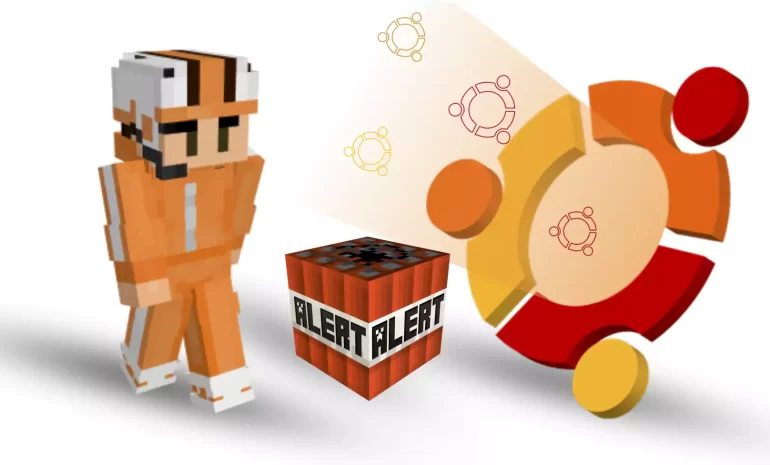
Minecraft is a popular sandbox video game created by Markus Persson and developed by Mojang Studios....



 Tags
Tags
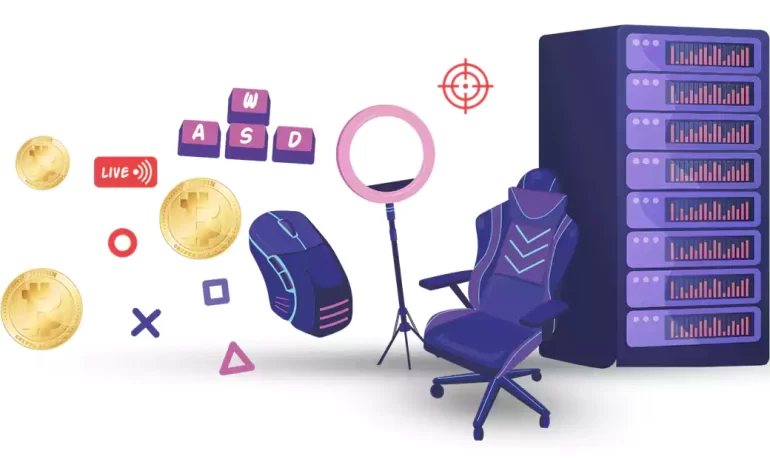
In the ever-evolving world of gaming, players are constantly searching for ways to enhance their gam...



 Tags
Tags
What is your opinion about this Blog?








