
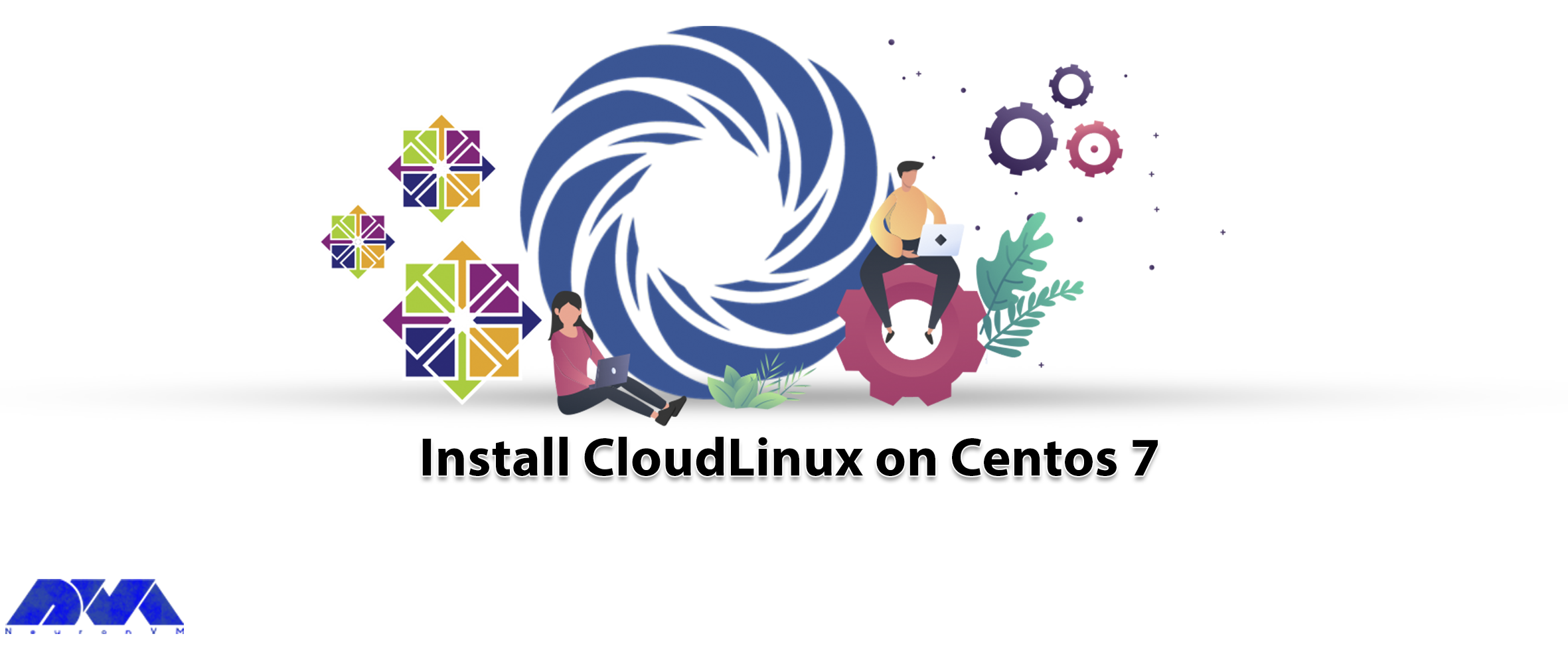





If you are one of the online businesses that provide hosting services to your customers, you may encounter various problems in your field such as performance, source leaks, or security issues. All these issues are recovered by the CloudLinux operating system that is used for the shared hosting environment. So, we will show you how to install CloudLinux on CentOS 7.
As mentioned, CloudLinux is an operating system for commercial use and can replace CentOS. The system uses LVE kernel-level technology, allowing you to manage CPU and memory on a per-tenant basis. Some of the benefits that CloudLinux Offers are advanced resource management, performance optimization, and advanced security, which are specially provided for Multi-client hosting environments. This improved performance enables data centers to provide better customer support.

To set up and use the CloudLinux operating system, we suggest you purchase from the Linux VPS plans provided on our website and then apply the continuation of this tutorial on our high-speed servers.
According to the usual procedure, you should start the installation by updating the operating system. This important step must be done because CentOS security comes first and security is sent at the CentOS upgrade. So follow the command to upgrade the operating system:
yum -y update && shutdown -r now
The next part is to register a CloudLinux user key. It is a commercial product, So you will need to purchase the correct number of keys depending on your needs.
You will get the installer as a runnable script, So fetch the script before the execution:
wget https://repo.cloudlinux.com/cloudlinux/sources/cln/cldeploy
Then, you should run the script you have just retrieved:
sh cldeploy -k # if you have activation key
Or you can execute it as follow:
sh cldeploy -i # if you have IP based license
As you complete the process, reboot your server. As a result, various CloudLinux services will be running and all the kernel modules and modifications will be active:
reboot
That’s it. Now you have CloudLinux installed on your CentOS system.
CloudLinux is a great way to upgrade your hosting. So, we tried to introduce a way to install it on the CentOS operating system. It was easy and will takes just a few minutes to install. If you enjoyed this article please share it with those who may also be interested.
This OS is useful to improve server stability, enhance security, and allocate and control resources.
Yes, it is possible. However, it is better to perform a clean installation of CloudLinux to avoid potential problems and conflicts.
How useful was this post?
Click on a star to rate it!
Average rating 0 / 5. Vote count: 0
No votes so far! Be the first to rate this post.
 Tags
Tags

CentOS, a popular Linux distribution derived from Red Hat Enterprise Linux (RHEL), uses the RPM (Red...



 Tags
Tags
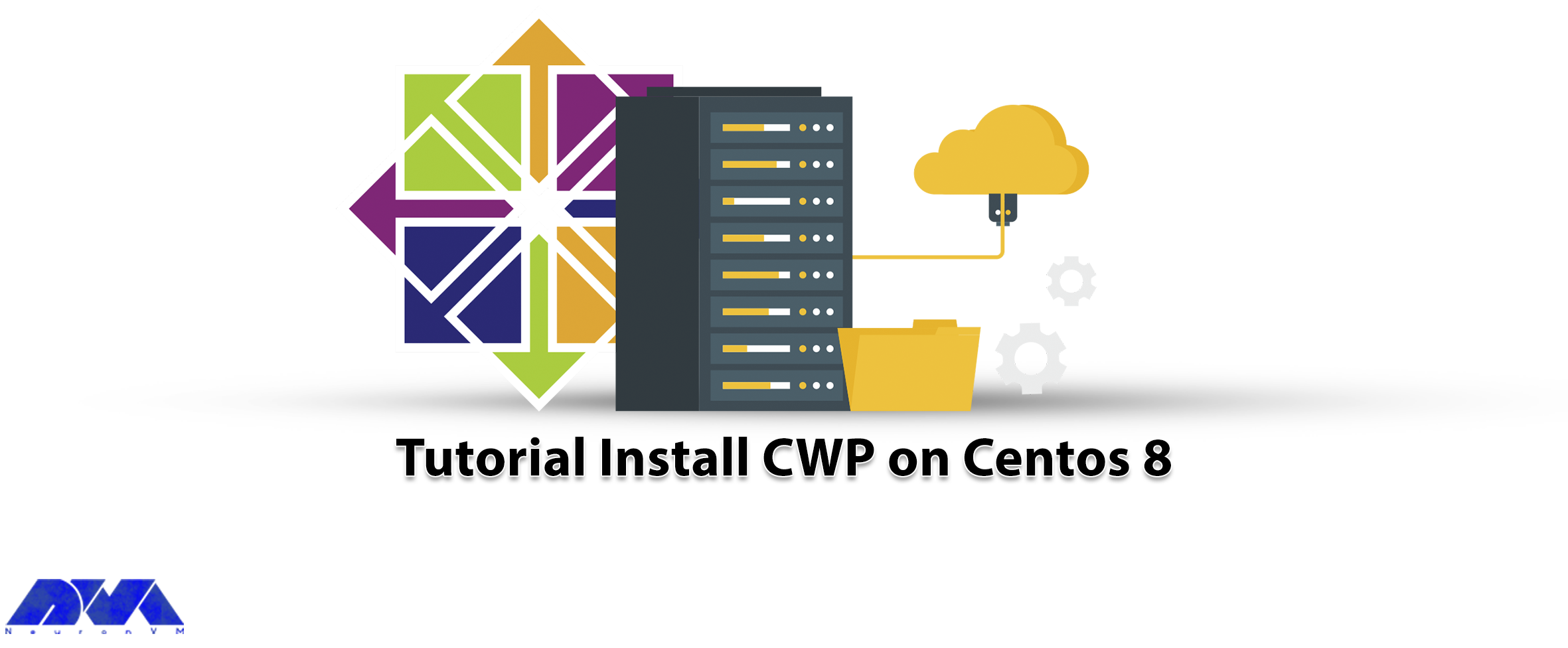
CWP, or CentOS Web Panel, is a control panel for web hosting on Linux and is a free alternative to C...



 Tags
Tags
What is your opinion about this Blog?








