






In this article, we are going to teach about Introducing the Simply Static WordPress plugin. Creating a static site has never been simpler than with Simply Static. By crawling through your WordPress site, this program generates static duplicates of your pages and includes assets like style sheets and JavaScript files. When done, it puts your static files into a ZIP file or moves them to a new directory on your web server. You can then use these static files to provide services to a site while keeping WordPress hidden in a safe place. If you are planning to buy a Linux VPS server to run your own WordPress website, we suggest you check the plans provided on our website and use them after testing. These plans are offered with immediate delivery.
Simply Static is a static site generator that transforms your current WordPress website into a static site suitable for hosting on your server, a static hosting provider, or a CDN. By severing the link between your traditional server and static site, this plugin optimizes your website’s performance and reduces security vulnerabilities.

Local development tools such as LocalWP or Lando can also utilize Simply Static to develop your website offline and then create a static site online. This will reduce your hosting costs to zero (depending on your needs and the service/provider used).
Converting your website to a static site can enhance its performance. Simply Static eliminates all database queries, decreasing the initial byte size.
This is especially true for websites that use long pages with animations, charts, and other heavy-duty tools like sliders.
In the continuation of this article, we want to mention some of the most important features of the Simply Static WordPress plugin for you. We tried to explain both the advantages and disadvantages of the Simply Static WordPress plugin fairly. Please follow us further.
1) Performance
Turning your website into a static website can greatly improve your performance.
Simply Static eliminates the need for database requests, resulting in a reduction in bytes for the initial time.
This is especially true for websites that use long pages with animations, charts, and other heavy-duty tools like sliders.
2) Security
Disconnecting your database and traditional server lowers the vulnerability to cyber-attacks.
This will keep the stress of your WordPress website up to date and keep your data Secure (locally or in a protected environment).
3) Reduce hosting costs
By utilizing the Simply Static plugin on your website hosted on a fixed hosting provider, CDN, or S3 bucket, you can significantly reduce the costs of reliable web hosting.
With the correct configuration, it is possible to host your website at no cost at all, using services like Cloudflare Pages and GitHub Pages.
4) Local development
Develop your site locally and just click on the issued static website on a server.
To ensure proper functionality, I compiled a list of development tools that are fully supported.
– LocalWP
– Lando
I advise against using alternative tools for local development if you are not a programmer, as manual package installation is often necessary.
The WordPress plugin is vulnerable to various security risks, such as cross-site scripting and cross-site request forgery vulnerabilities. Abuse of these issues could allow an attacker to execute arbitrary script code in an anonymous user’s browser on the affected site. It is also possible to allow the attacker to steal cookie-based authentication and perform other attacks. Or perform certain administrative actions and gain unauthorized access to the affected application.
You can install the Simply Static WordPress plugin using 2 methods:
A) The initial method for installing the Simply Static WordPress Plugin:
1- Log in to your WordPress website.
2- In the menu on the left, select Plugins and then click Add New:
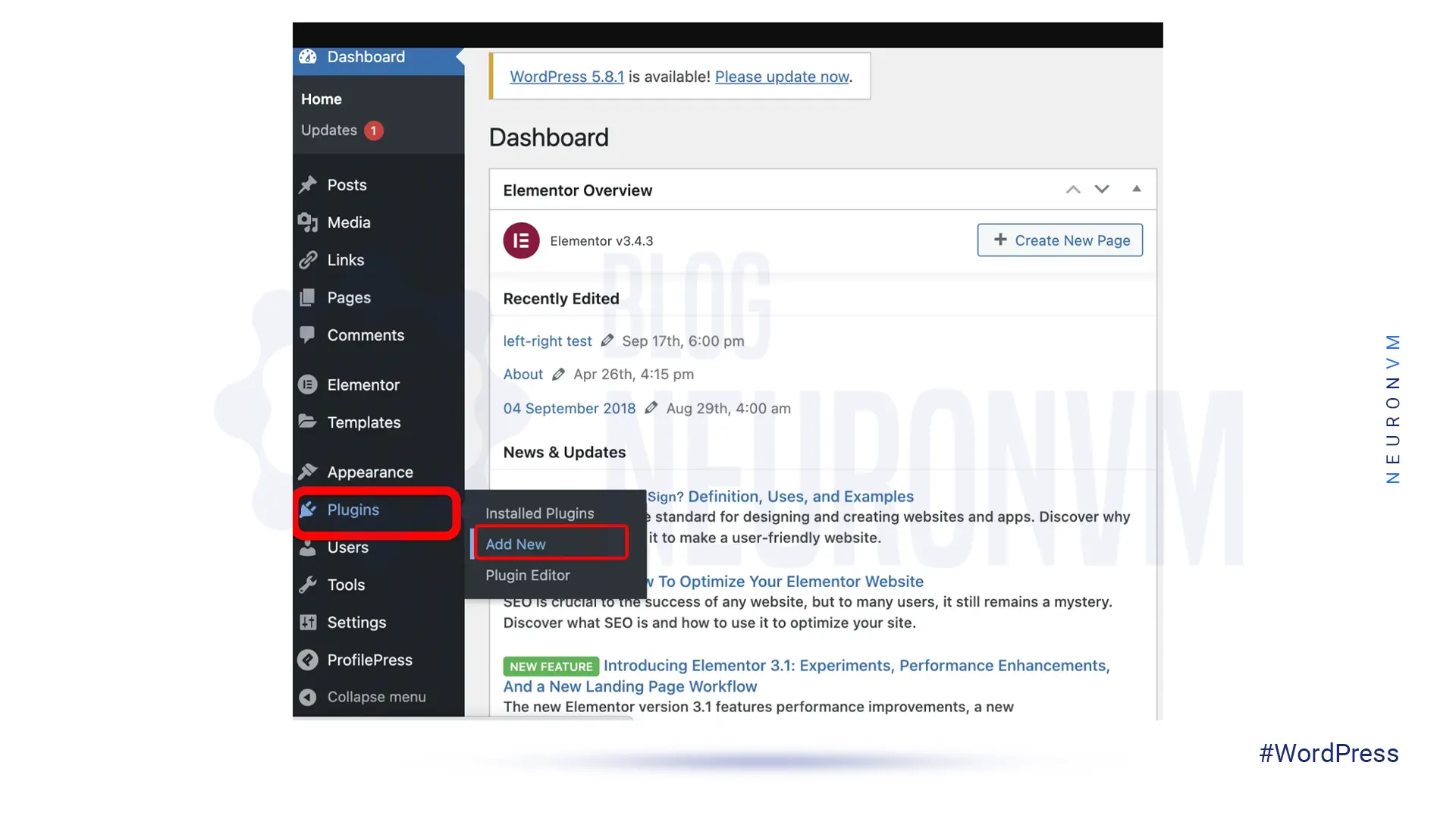
3- In the Search Plugins box, type “Simply Static” and press Enter.
4- Here, you can see the list of search results that should include the Simply Static plugin. Click on the Install Now button.
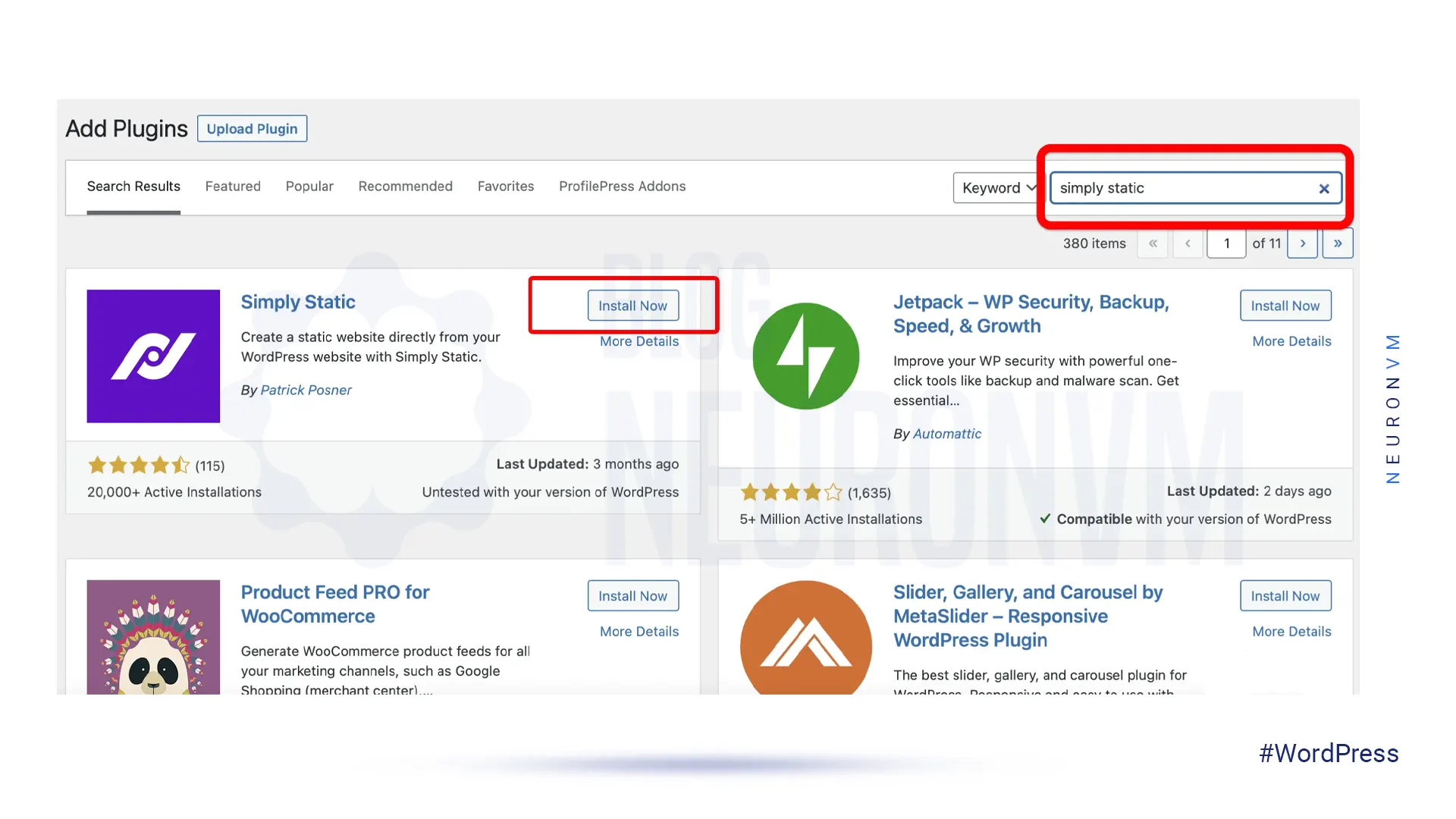
5- After installing the plugin, it is time to activate it. Click on the plugin to activate the link.
Now, you can see the Simply Static plugin in the left menu:
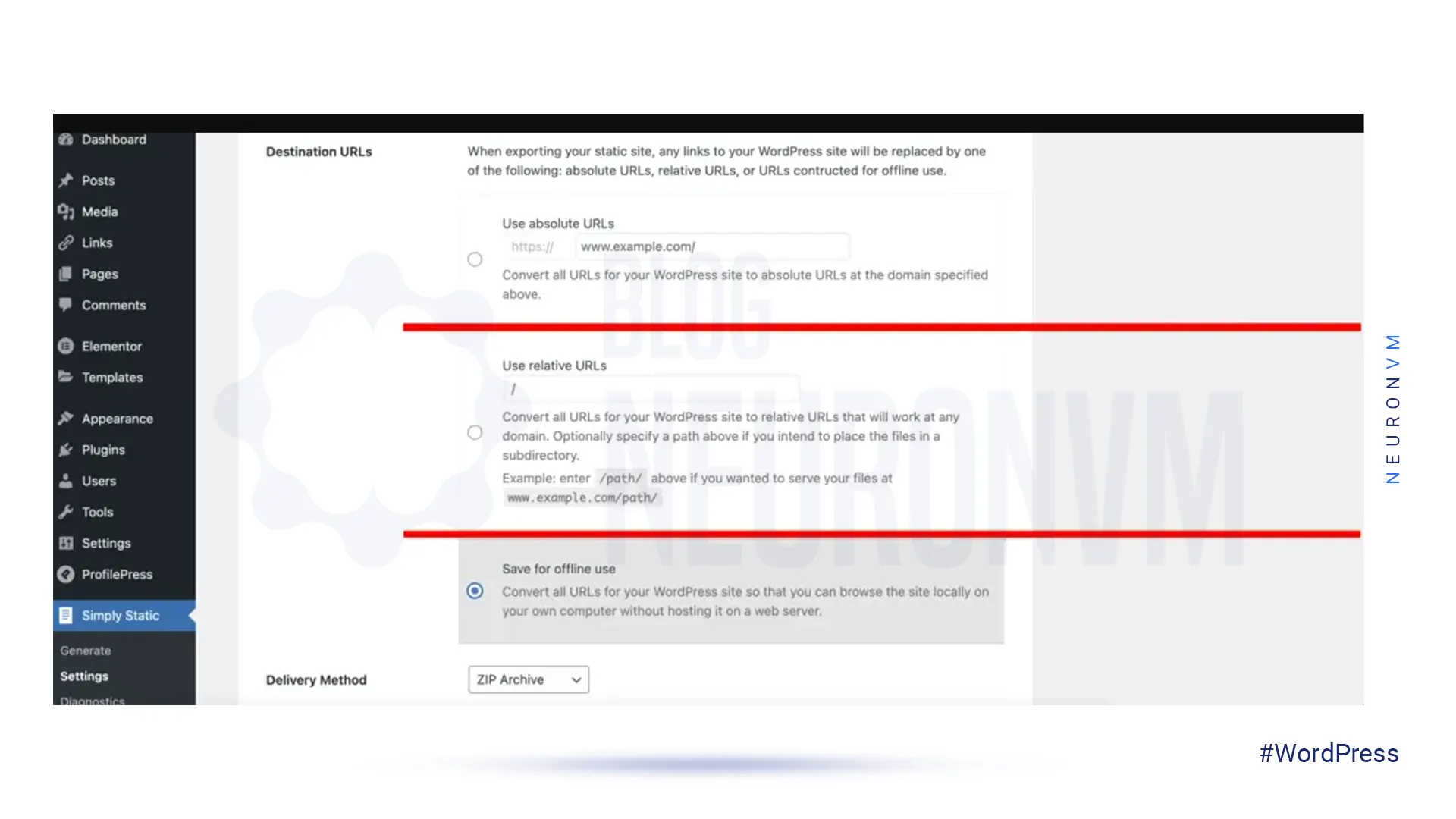
B) The Second way to install the Simply Static WordPress Plugin:
1) Open your Hosting control pane (Cpanel, DirectAdmin, etc).
2) Upload the Downloaded Simply Static WordPress plugin to the /wp-content/plugins/ directory.
3) In WordPress, activate the plugin by navigating to the ‘Plugins‘ menu.
The Simply Static WordPress plugin is a powerful tool for converting your WordPress site into a static version. By following the steps outlined in this guide, you can easily install, configure, and use the plugin to optimize your website for speed, security, and performance. With a static site, you can reduce server load, improve SEO, and provide a better user experience for your visitors. You may also find it interesting to read the article Introducing Geo Mashup WordPress Plugin.
How useful was this post?
Click on a star to rate it!
Average rating 5 / 5. Vote count: 1
No votes so far! Be the first to rate this post.
 Tags
Tags

If you are going to install WordPress, you should know that you can do it without technical acknowle...



 Tags
Tags

Install WordPress on cPanel is a straightforward process that enables you to build a website or blog...



 Tags
Tags
What is your opinion about this Blog?








