






Geo Mashup is a powerful WordPress plugin that allows you to easily integrate maps into your website. Whether you want to display the locations of your business, create interactive travel guides, or simply showcase points of interest, Geo Mashup makes it easy to add a geographical component to your site. In this guide, we will walk through introducing the Geo Mashup WordPress Plugin and how to use it to create maps on your WordPress website. If you want to buy a Linux VPS server to run WordPress, we suggest you use the plans provided on our website. These plans are provided with your desired location.
Geo Mashup turns WordPress into a GeoCMS. This plugin prioritizes personalization options over ease of use. Over the years, the development team has added requested features from users. Utilize the Geo Mashup WordPress plugin to store and display location information in pages and posts through maps. Additionally, access other map providers like OpenStreet and Leaflet.
You can also filter world maps by category, custom category, or custom post types.
Moreover, you have the option to showcase the distance between the starting point and the searched location with the Geosearch widget. You can group the markers into clusters for a tidy look and link the markers on the route with a colored line. By clicking on a place, you get the address, which is possible with reverse coding. Geo RSS is automatically added to feeds.

The main features of this plugin are:
1. Use different map providers such as Google Maps v3, OpenLayers, Leaflet
2. Add GeoRSS automatically to feeds
3. Posts can be presented in a variety of ways by Global maps. Clicking the post marker displays a customizable summary of the post or page in an info window. Only one category, custom category term, or custom post type is shown.
4. Connect KML files to posts and pages
5. Geo search enables searching for content by distance from the search location
6. Reverse geocoding to fill in the location address information
7. Save locations for all post types users and comments
8. Synchronize Geodata with the Geolocation mobile client and other plugins
9. Support for both standard WordPress shortcodes and template tags to add maps to your site
10. Connect category markers with a colored line
11. Markers clusters for Google Maps
Geo Mashup integrates WordPress with Google Maps, OpenStreetMap, and GeoNames to offer a GeoCMS experience. With Geo Mashup, users can easily include additional location details in their posts and pages. To utilize Geo Mashup, it is necessary to obtain a Google Maps API key.
You can enjoy the simple interface for basic features and good templates. This plugin can identify where your users are and use the information obtained to find the content they need.
You can go to the WordPress Plugins page or use the Geo Mashup Google Code project to download this plugin. Note that this plugin requires WordPress version 2.8 or higher.
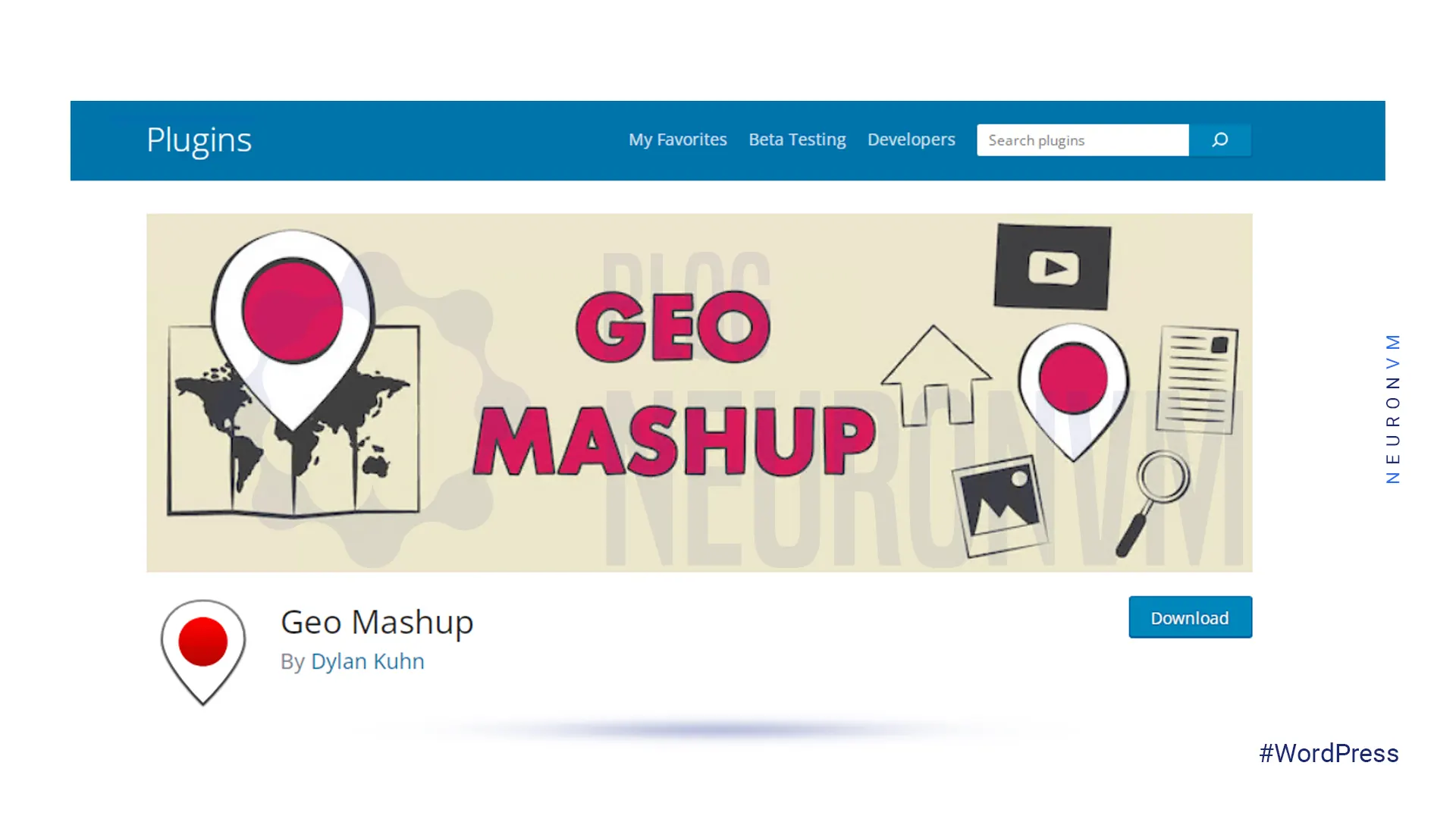
*
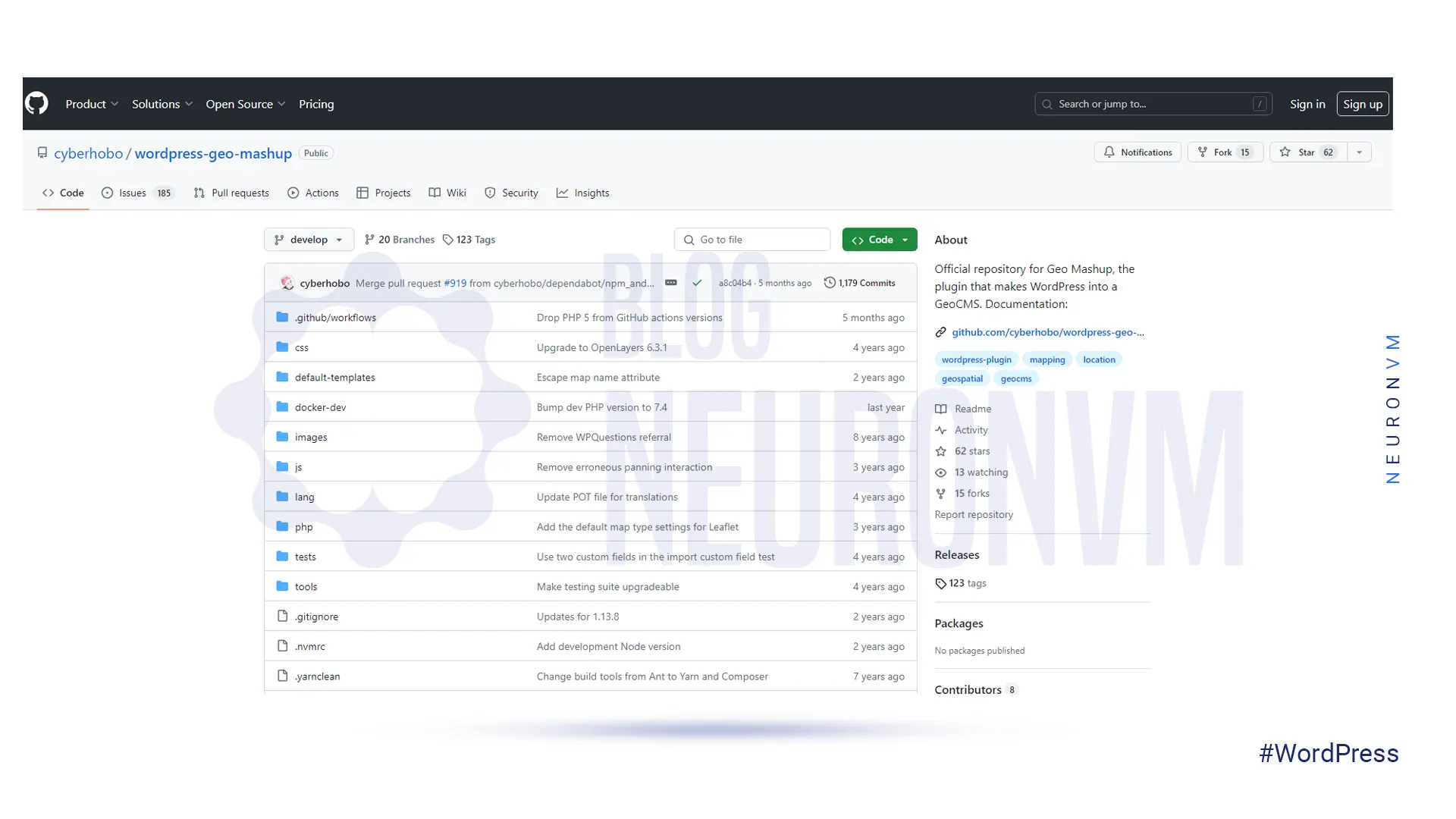
WordPress post editor adds Location area. You should click on “Find Location” and then type the name of the place you want to search.
You must give a name on the map and save the location. To display your WordPress page layout, you should add the following text to the content area:
[geo_mashup_map]
Also, you can add the following optional parameters:
[geo_mashup_mapheight="200"width="400"zoom="2"add_overview_control="false"add_map_type_control="false"]
Geo Mashup is a versatile and user-friendly WordPress plugin that allows you to easily add maps to your website. Whether you want to showcase business locations, create travel guides, or display points of interest, Geo Mashup provides the tools and features you need to create interactive and engaging maps. With customizable markers, geocoding services, and geolocation support, Geo Mashup makes it easy to create visually stunning maps that enhance the user experience on your site. We suggest you read the article Introducing the Simply Static WordPress plugin.
How useful was this post?
Click on a star to rate it!
Average rating 4 / 5. Vote count: 1
No votes so far! Be the first to rate this post.
 Tags
Tags

If you are going to install WordPress, you should know that you can do it without technical acknowle...



 Tags
Tags

In this article, we are going to teach about Introducing the Simply Static WordPress plugin. Creatin...



 Tags
Tags
What is your opinion about this Blog?








