






CentOS, a popular Linux distribution derived from Red Hat Enterprise Linux (RHEL), uses the RPM (Red Hat Package Manager) package format for software installation and management. RPM files contain precompiled software packages in binary format, allowing for easy installation on compatible systems. This article serves as a comprehensive guide on how to install RPM on CentOS.
– CentOS operating system or a Linux VPS with CentOS Operating system
– A user account with sudo privileges
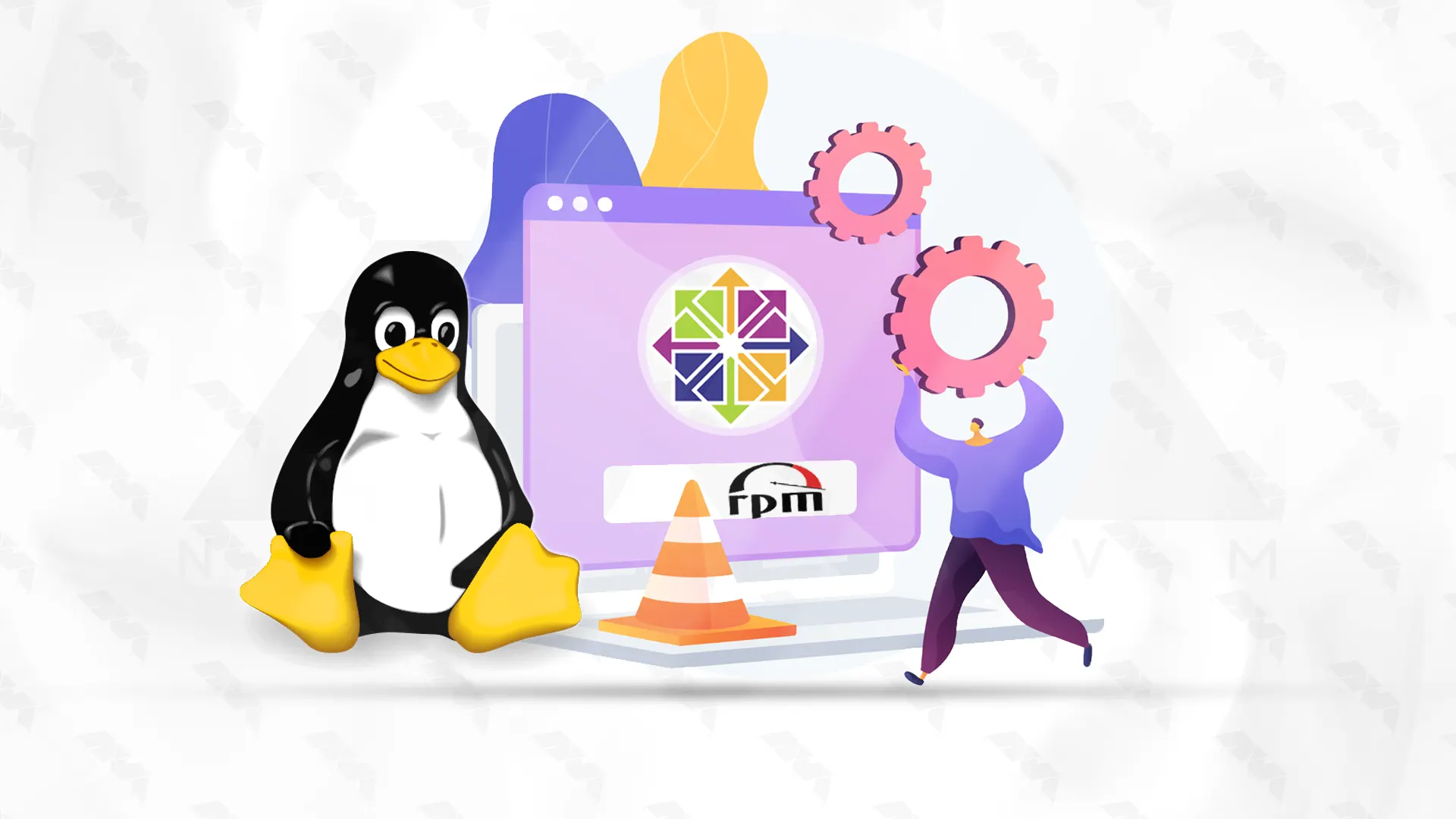
To install RPM on CentOS, you can follow these steps:
Step 1: Open the Terminal
You can open the Terminal by pressing Ctrl+Alt+T or by searching for “Terminal” in the applications menu.
Step 2: Update your system
It is recommended to update your system before installing any new packages. Run the following command to update your system:
sudo yum update
Step 3: Install RPM
Run the following command to install RPM:
sudo yum install rpm
Step 4: Confirm the Installation
After running the previous command, you will be prompted to confirm the installation. Press ‘Y‘ and then press Enter to proceed with the installation.
Step 5: Wait for the Installation to Complete
Yum will download and install the RPM package along with its dependencies. This process may take a few minutes depending on your internet speed.
Step 6: Verify the installation
Once the installation is completed, you can verify it by checking the RPM version. Run the following command:
rpm --version
This command will display the RPM version that is installed on your system. That’s it! You have successfully installed RPM on CentOS
Remove RPM Packages If you no longer need an installed RPM package, you can remove it from your CentOS system using the yum remove command followed by the package name.
For example, to remove the “example-package” package, run the following command:
sudo yum remove example-package
Confirm the removal process by typing ‘y‘ and pressing Enter.
In conclusion, installing RPM packages on CentOS provides an efficient and standardized method for managing software. By using the “yum” command, users can easily install, update, and remove software, ensuring system stability and security. Additionally, RPMs offer the advantage of dependency resolution, simplifying the installation process and ensuring all required packages are properly installed.
How useful was this post?
Click on a star to rate it!
Average rating 5 / 5. Vote count: 1
No votes so far! Be the first to rate this post.
 Tags
Tags
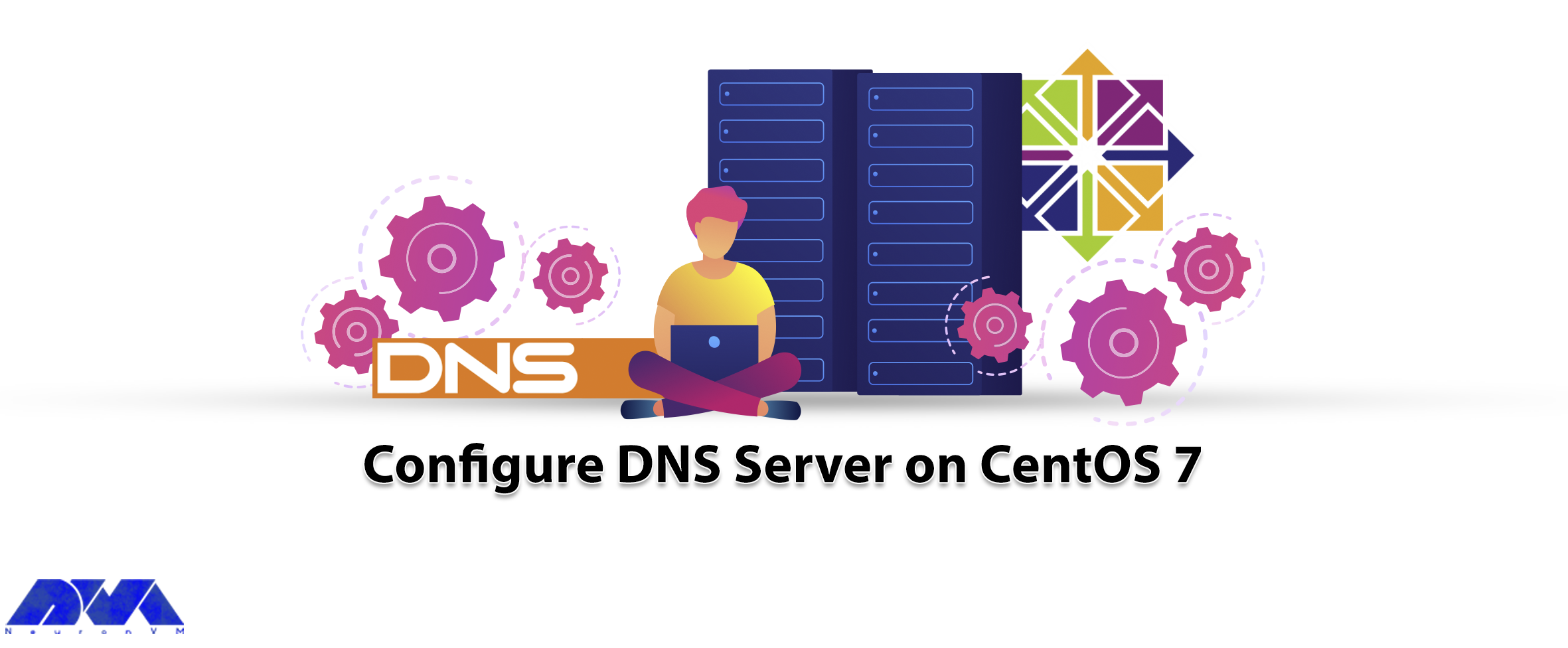
DNS or Domain Naming System, is a system for computers and internet-connected resources that operate...



 Tags
Tags

In the digital world, proxy servers act as an intermediate connection between users and the internet...



 Tags
Tags
What is your opinion about this Blog?








