






Darktable is a free and open-source photography workflow application and raw developer that is a great alternative to Adobe Lightroom. It allows photographers to manage their digital negatives in a database and perform non-destructive editing on their images. In this article, we will show you how to install Darktable on CentOS 7, a popular Linux distribution known for its stability and security features. If you are planning to buy a Linux VPS server to install Darktable, we suggest you check the plans provided on our website and use them after testing. These plans are offered with immediate delivery.
We now come to the Darktable installation tutorial. To install Darktable on CentOS, just follow the steps below.

Before installing Darktable, it is important to ensure that your system packages are up to date. So, run the below command:
sudo yum update
Darktable is not available in the default CentOS 7 repositories, so we need to enable the Extra Packages for Enterprise Linux (EPEL) repository. Run the following command to enable the EPEL repository:
sudo yum install epel-release
Then you can install snap using the following command:
sudo yum install snapd
In the next step, to enable systemd unit, you must run the following command:
sudo systemctl enable --now snapd.socket
It is also necessary to enable classic snap support:
sudo ln -s /var/lib/snapd/snap /snap
After installing the necessary prerequisites, you can easily install Darktable by running the following command:
sudo snap install darktable
In this article, we have demonstrated how to install Darktable on CentOS 7, a powerful photography workflow application for managing and editing digital images. By following the steps outlined in this guide, you can install Darktable and start using its features to enhance your photography workflow on CentOS 7. Also, if you are interested in Photoshop design and software, maybe reading How to Install Photoshop on Admin RDP article will be interesting for you.
How useful was this post?
Click on a star to rate it!
Average rating 5 / 5. Vote count: 1
No votes so far! Be the first to rate this post.
 Tags
Tags

CentOS, a popular Linux distribution derived from Red Hat Enterprise Linux (RHEL), uses the RPM (Red...



 Tags
Tags
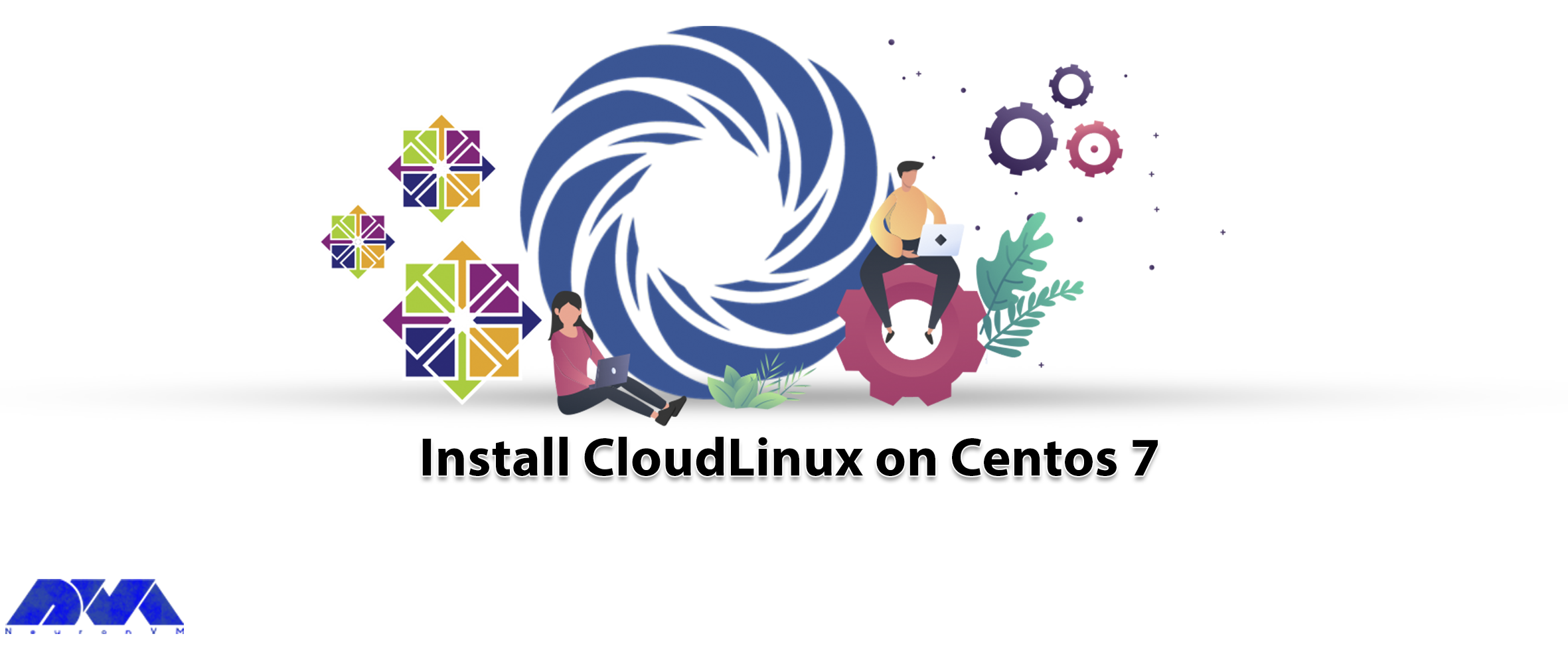
If you are one of the online businesses that provide hosting services to your customers, you may enc...



 Tags
Tags
What is your opinion about this Blog?








