






ROXTerm is a versatile and powerful terminal emulator for Unix-like systems such as Ubuntu. It provides numerous features like a tabbed interface, syntax highlighting, customizable shortcuts, and session management. In this article, we will walk you through the process of introducing and install ROXTerm on Ubuntu. If you want to buy a Linux VPS server to run the Ubuntu operating system, we suggest you use the plans provided on our website. These plans are provided with your desired location.
Prerequisites:
– Administrative privileges to install software on your system.
– You will need an internet connection to download and install ROXTerm.
– Install the necessary dependencies using the following command:
sudo apt-get install git intltool autoconf gtk-doc-tools libunique-1.0-dev libvte-2.91-dev
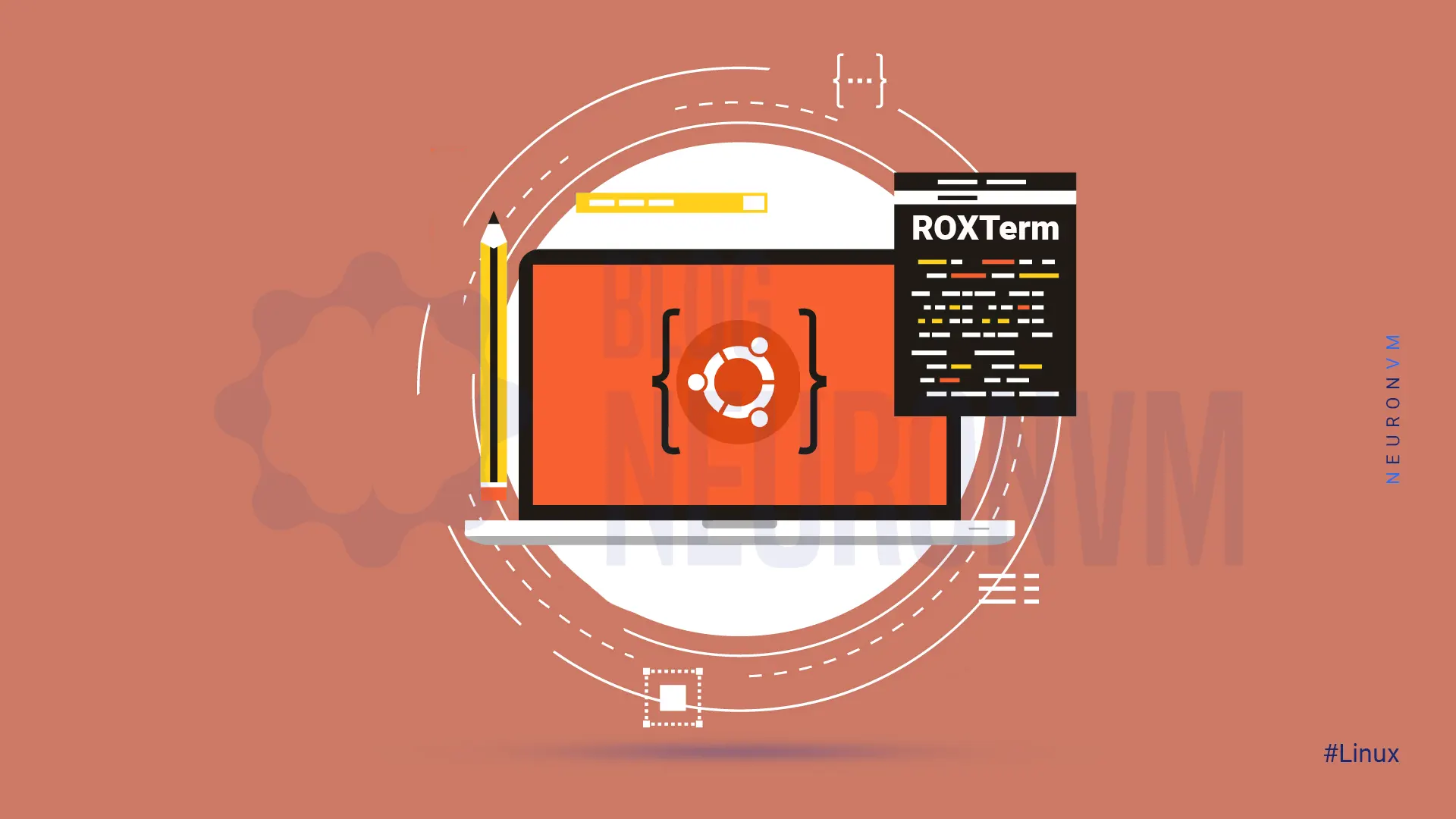
You can simply copy the following commands to your command-line Terminal using the APT Internal Package Manager to quickly install ROXTerm on Ubuntu.
First, you need to update your system. The following command will download the list of Ubuntu packages to your system and update the list of the latest versions of packages and their dependencies on your system.
sudo apt-get update
Before installing ROXTerm, you can use the following command to check whether ROXTerm is installed on your system or not:
dpkg -L roxterm
If ROXTerm isn’t installed on your system, you can install ROXTerm on your Ubuntu by executing the following command:
sudo apt-get install roxterm
You can remove ROXTerm by entering the following command:
sudo apt-get remove roxterm
Enter the following command to remove the ROXTerm package and its dependencies:
sudo apt-get remove --auto-remove roxterm
If you want to delete all configuration files and data, use one of the following commands:
sudo apt-get purge roxterm
Or
sudo apt-get purge --auto-remove roxterm
Note that the deleted data can’t be recovered so, use this command with care.
ROXTerm is a feature-rich terminal emulator that offers a wide range of capabilities to Ubuntu users. By following the steps outlined in this guide, you can easily introduce and install ROXTerm on your system. Whether you are a beginner or an experienced user, ROXTerm provides a user-friendly interface and powerful functionalities to streamline your command-line tasks. Give ROXTerm a try and discover the many benefits it has to offer for your Ubuntu system. We suggest you read the article Tutorial Setup Gnome 40 on Ubuntu 20.10 to master the Ubuntu operating system.
How useful was this post?
Click on a star to rate it!
Average rating 5 / 5. Vote count: 1
No votes so far! Be the first to rate this post.
 Tags
Tags
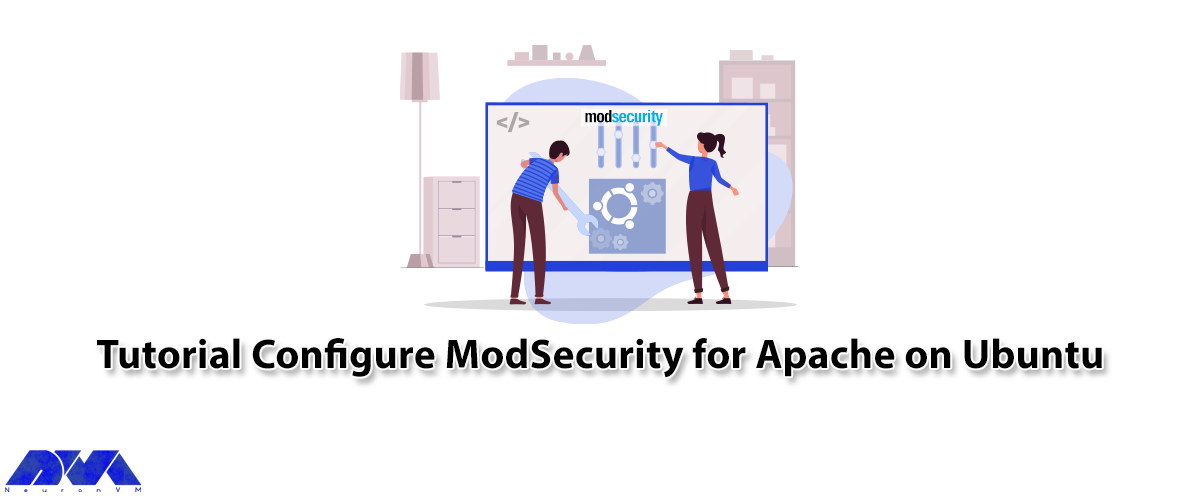
Apache Web Server is a modular web server that can have flexibility, power, and high performance on ...



 Tags
Tags
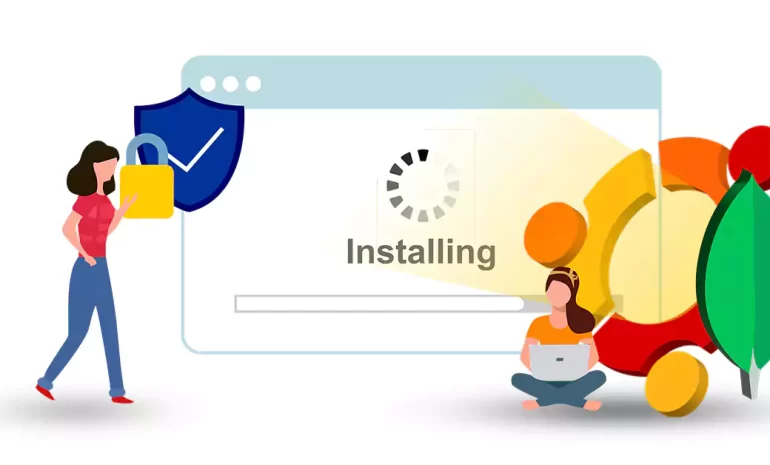
MongoDB is a popular open-source NoSQL database that offers high performance, scalability, and flexi...



 Tags
Tags
What is your opinion about this Blog?








