






CUDA is a parallel computing platform and API model developed by Nvidia for general-purpose computing using graphics processing units (GPUs). It enables GPUs to carry out complex computations, making it ideal for machine learning, scientific simulations, and more. This guide aims to provide a comprehensive step-by-step approach to installing CUDA on Ubuntu 22.04.
To install CUDA on Ubuntu 22.04, the following prerequisites are required:
– A Linux VPS server with Ubuntu 22.04 operating system.
– SSH access to the server.
– An active internet connection.
– A non-root sudo user or access to the root user.

Before beginning the CUDA installation process, it’s essential to ensure that your GPU is compatible. Nvidia provides a list of CUDA-compatible GPUs on their website. Make sure your GPU model is listed to ensure a smooth installation process.
You should update your Ubuntu system packages using the following commands:
sudo apt update sudo apt upgrade
CUDA requires some additional dependencies to be installed on your system. Use the following command to install them:
sudo apt install build-essential
To verify if your system has a NVIDIA GPU that is compatible with CUDA, execute the following command. It should be noted that you can proceed with the installation process if the output of the command reveals a NVIDIA GPU that is compatible.
lspci | grep -i nvidia
By using the default Ubuntu repository, you have the option to install CUDA. Since the CUDA package is readily accessible in the Ubuntu repository, installation becomes effortless with the execution of the following command:
sudo apt install nvidia-cuda-toolkit
In the second method, you can install CUDA using the official repository by performing the following steps:
Download Cuda using the following command:
wget https://developer.download.nvidia.com/compute/cuda/repos/ubuntu2204/x86_64/cuda-keyring_1.0-1_all.deb
Now you need to install the downloaded package:
sudo dpkg -i cuda-keyring_1.0-1_all.deb
Update the system once again with the help of the following command:
sudo apt update
Finally, use the below command to install Cuda:
sudo apt install cuda
1. Compatibility Issues:
CUDA may not be fully compatible with Ubuntu 22.04 due to its new release. It is important to check the CUDA version supported by Ubuntu 22.04 and ensure that it matches the version you are trying to install. Additionally, check if any updated patches or drivers are available for the specific CUDA version.
2. Driver Conflicts:
CUDA requires specific NVIDIA drivers to be installed on the system. However, there may be conflicts with existing drivers or libraries on Ubuntu 22.04. Ensure that any previous NVIDIA drivers or libraries are uninstalled before attempting to install CUDA. Use commands below to remove all existing NVIDIA related packages:
sudo apt purge nvidia-*
3. Dependency Issues:
CUDA installation may face dependency issues that could prevent it from getting installed properly. Check for any missing dependencies required by CUDA and its related libraries. Use the following commands to fix any broken dependencies before trying to install CUDA:
sudo apt --fix-broken install
By following the comprehensive step-by-step guide provided, you should now have CUDA successfully installed on your Ubuntu 22.04 system. CUDA enables you to tap into the power of your Nvidia GPU for a wide range of computational tasks. Remember to check for any specific requirements depending on your use case to make the most out of CUDA and maximize its potential. Happy computing!
How useful was this post?
Click on a star to rate it!
Average rating 5 / 5. Vote count: 1
No votes so far! Be the first to rate this post.
 Tags
Tags

In today's developing world and big data ecosystem, MySQL has become one of the most well-known...



 Tags
Tags
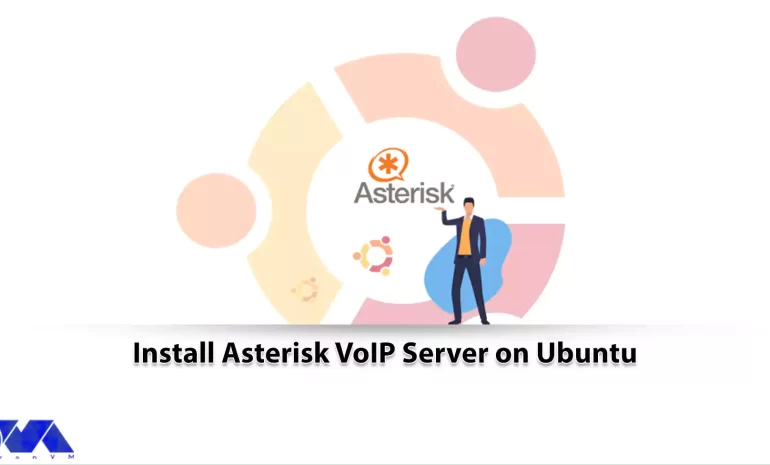
Asterisk offers voicemail services with listing, voice control, interactive voice answering, and cal...



 Tags
Tags
What is your opinion about this Blog?








