






Metasploit is an open-source penetration testing framework designed to help cybersecurity professionals identify vulnerabilities, assess security measures, and simulate cyber attacks. It provides a wide range of tools and resources for executing various types of exploits, payloads, and post-exploitation activities. Metasploit contains a vast collection of known exploits, payloads, and modules that can be used to target and test the security of computer systems, networks, and applications. It offers a command-line interface as well as a graphical user interface (Metasploit Framework Community Edition) to facilitate the management and execution of its capabilities. In this guide, we will provide a step-by-step tutorial on installing Metasploit on an Ubuntu operating system.
Before we proceed with the installation, ensure that you have the following:
– A Linux VPS running Ubuntu (preferably the latest version)
– An active internet connection
– Sufficient storage space
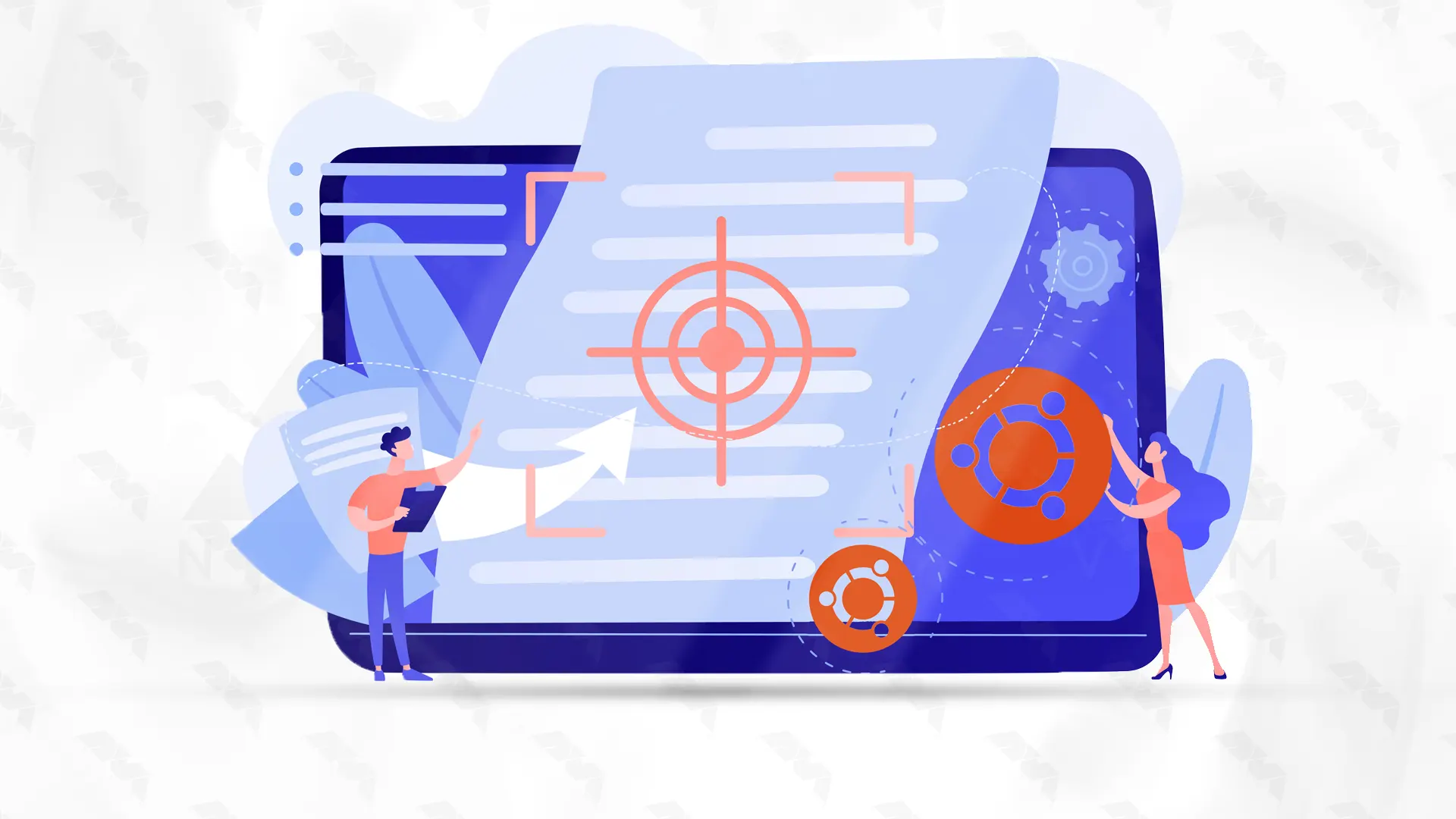
To ensure that your system is up-to-date, open the terminal and execute the following commands:
sudo apt update sudo apt upgrade
Metasploit requires certain dependencies to function correctly. Install them by running the following command:
sudo apt install build-essential libreadline-dev libssl-dev libpq5 libpq-dev libreadline5 libsqlite3-dev libpcap-dev git
Metasploit uses PostgreSQL as its database backend.
First, you should run the following command to install PostgreSQL:
sudo apt install postgresql postgresql-contrib
Start PostgreSQL as follows:
sudo service postgresql start
Now you need to enable PostgreSQL by running the following command:
sudo update-rc.d postgresql enable
Finally, you need to configure PostgreSQL using the following two commands:
sudo -u postgres createuser msf -P -S -R -D
sudo -u postgres createdb -O msf msf
Metasploit Framework is written in Ruby and requires the Ruby Version Manager (RVM) to manage Ruby versions. Execute the following commands to install Ruby using RVM:
gpg2 --keyserver hkp://pool.sks-keyservers.net --recv-keys 409B6B1796C275462A1703113804BB82D39DC0E3 7D2BAF1CF37B13E2069D6956105BD0E739499BDB
curl -L https://get.rvm.io | bash -s stable
source ~/.rvm/scripts/rvm
echo "source ~/.rvm/scripts/rvm" >> ~/.bashrc
source ~/.bashrc
RUBYVERSION=$(wget https://raw.githubusercontent.com/rapid7/metasploit-framework/master/.ruby-version -q -O - )
rvm install $RUBYVERSION
rvm use $RUBYVERSION --default
ruby -v
Tip: Close and reopen the terminal to ensure RVM is loaded properly.
Now, you should run the following command to download the Metasploit stable version installer:
wget http://downloads.metasploit.com/data/releases/metasploit-latest-linux-x64-installer.run
Now you need to run the installer file by executing the command you see:
./metasploit-latest-linux-x64-installer.run
By executing the above command, the Metasploit welcome window will be displayed for you. Click on Forward:

***

Wait for the installation to complete successfully.
Open one of your favorite browsers and access it using the following address.
As you can see in the picture below, it is necessary to fill the necessary fields with the required information. Then click on Create Account:
https://localhost:3790
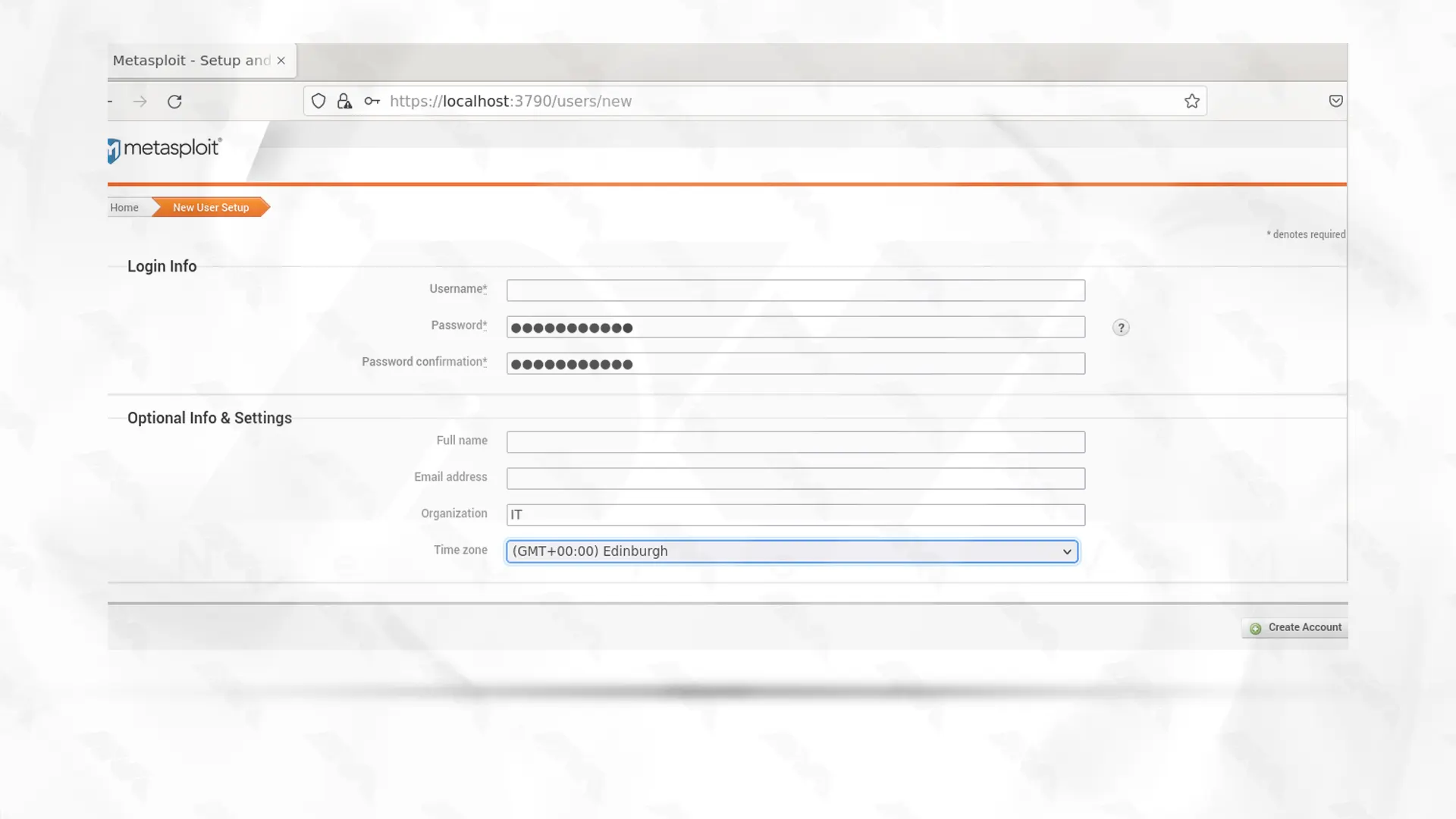
Finally, to access the Metasploit console from the command line, you can run the following command:
msfconsole

If the Metasploit console launches without any errors, congratulations! You have successfully installed Metasploit on Ubuntu.
In this guide, we covered the step-by-step process of installing Metasploit on an Ubuntu operating system. By following these instructions carefully, you can begin utilizing the powerful features of Metasploit to enhance your security testing capabilities. Remember to use Metasploit ethically and responsibly, respecting the privacy and security of others.
How useful was this post?
Click on a star to rate it!
Average rating 5 / 5. Vote count: 2
No votes so far! Be the first to rate this post.
 Tags
Tags
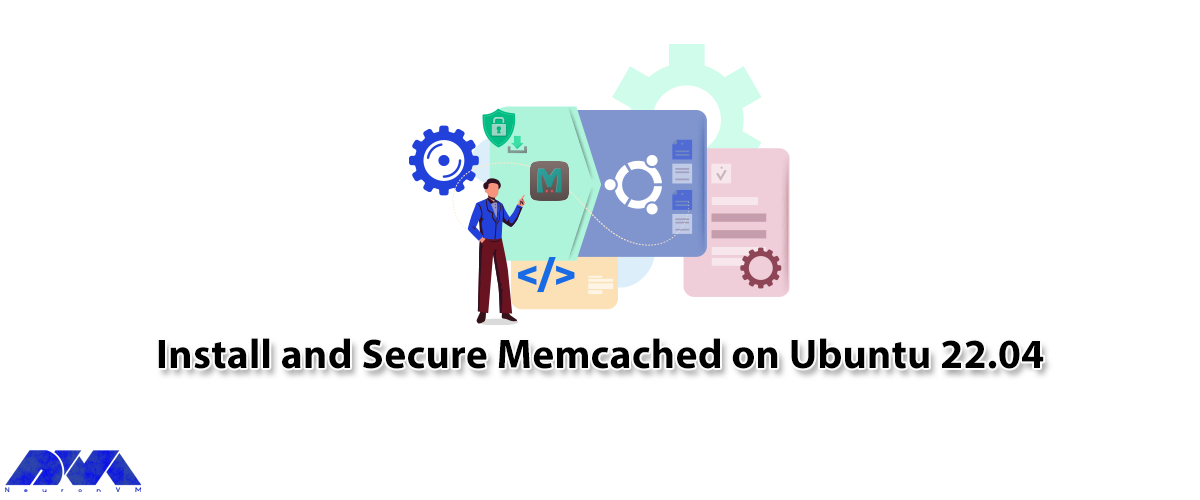
Memory object storage systems such as Memcached can optimize the performance of the backup database ...



 Tags
Tags
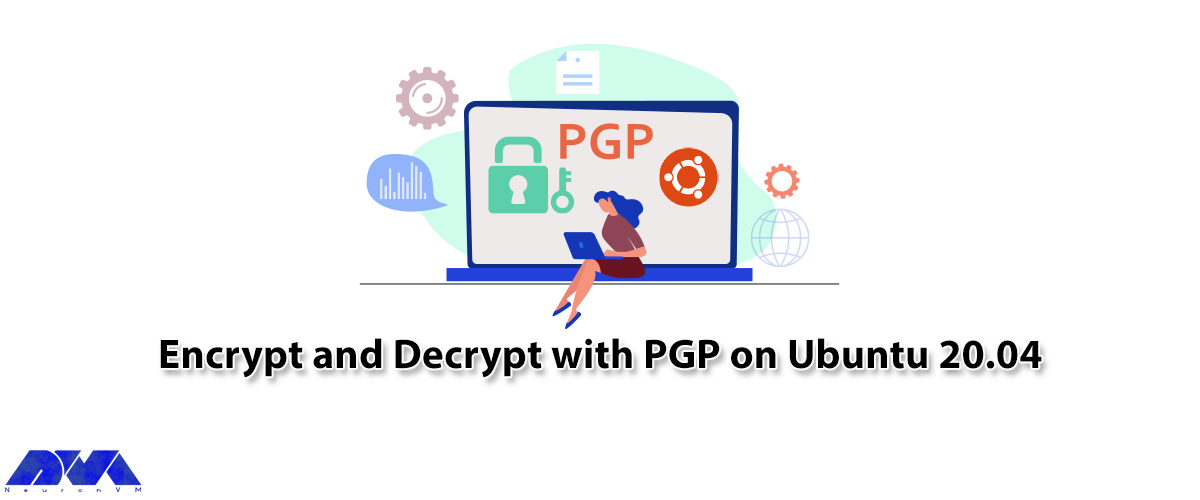
PGP is used to encrypt and decrypt data. Methods such as hashing, public key encryption, and data co...



 Tags
Tags
What is your opinion about this Blog?








