






V2Ray is a powerful and flexible open-source network proxy that allows you to bypass internet censorship and enhance your online privacy. In this article, we will walk you through the step-by-step process of installing and configuring V2Ray on a CentOS server. All you need is a computer with CentOS or a Linux VPS on it so you can follow the steps mentioned below. Whether you’re a seasoned Linux user or just starting out, this guide will provide you with all the information you need to install V2Ray on CentOS. So let’s dive in and get started with the setup process!
V2Ray is a software tool that helps you maintain your online privacy and security while browsing the internet. It acts as a “middleman” between your device and the websites you visit. When you use V2Ray, it encrypts your internet connection, making it difficult for others to spy on your online activities or steal your personal information. It also allows you to bypass internet restrictions and access blocked websites or services. In simple terms, V2Ray is like a protective shield that keeps you safe and allows you to explore the internet freely and privately.
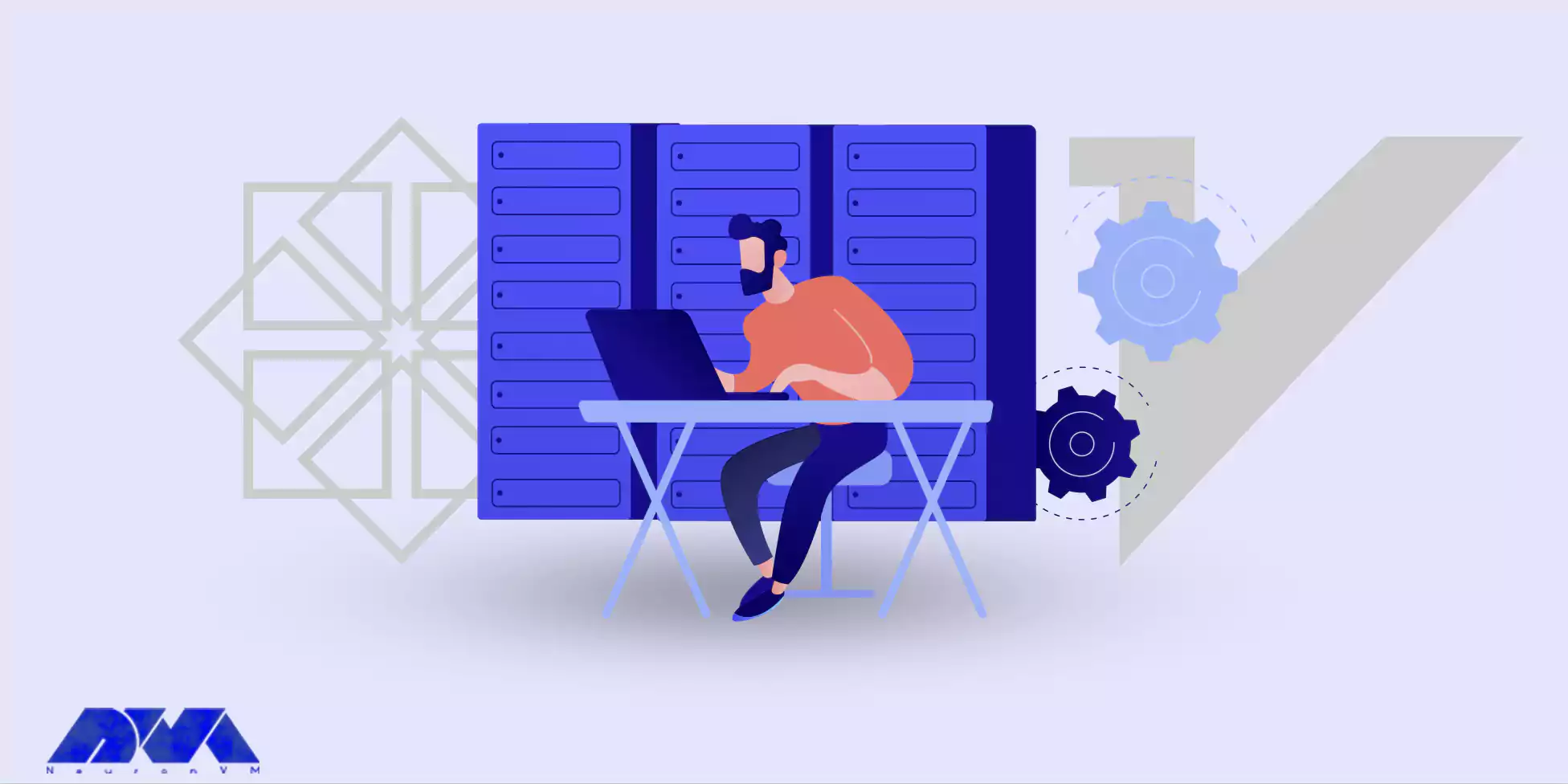
Although setting up V2Ray on your CentOS server is not a hard job, there are a few prerequisites that you need to ensure are met:
By ensuring these requirements are met, you will be ready to proceed with the setup of V2Ray on CentOS.

sudo yum update
wget <download_link>
Once the download is complete, extract the package using the following command:
tar -xvf <package_name>.tar.gz
Navigate to the extracted directory:
cd v2ray-<version_number>-linux-<architecture>
Move the V2Ray executable to `/usr/local/bin`:
sudo mv v2ray /usr/local/bin/
sudo mv v2ctl /usr/local/bin/
sudo nano /etc/v2ray/config.json
Copy and paste the sample configuration provided by V2Ray into the `config.json` file. Customize the configuration according to your needs, such as changing the listening port or adding inbound and outbound proxies, then save and exit the configuration file.
sudo nano /etc/systemd/system/v2ray.service
Copy and paste the following content into the `v2ray.service` file:
[Unit]
Description=V2Ray Service
After=network.target
[Service]
ExecStart=/usr/local/bin/v2ray -config /etc/v2ray/config.json
Restart=on-failure
User=nobody
LimitNOFILE=4096
[Install]
WantedBy=multi-user.target
Save and exit the service file. Enable and start the V2Ray service:
sudo systemctl start v2ray
sudo systemctl enable v2ray
sudo systemctl status v2ray
That’s it! You have now successfully set up V2Ray on CentOS. You can proceed to configure your client devices to connect to the V2Ray server using the specified settings in the `config.json` file.
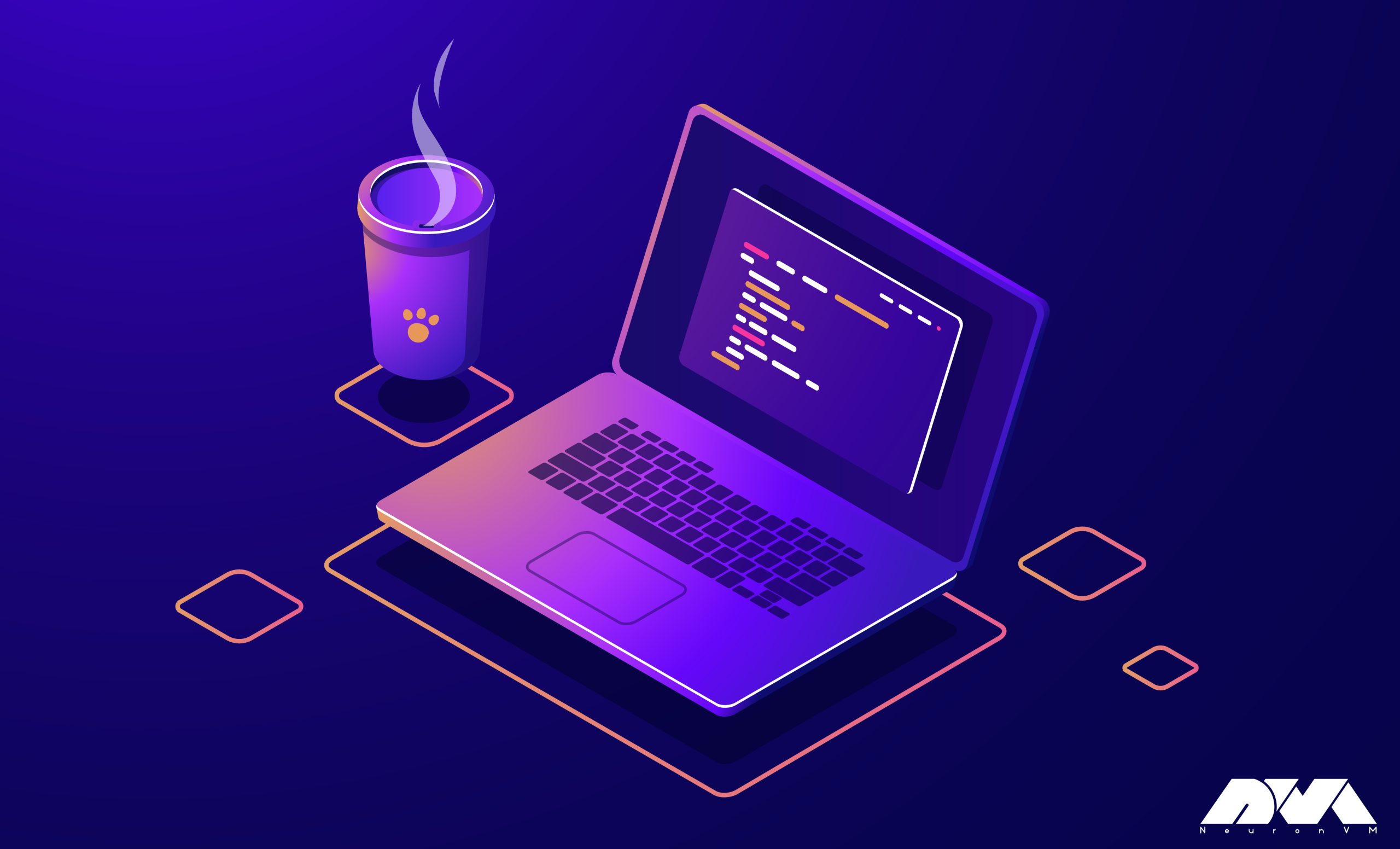
While setting up V2Ray on CentOS, you might face some problems. We’ve listed them for you and we have a short solution for each.
These are just a few problems you might face during setting up V2Ray on CentOS. If you faced any other problems you can comment under this post and we will get back to you in no time!
V2Ray can be a handy tool to bypass censorship and protect your privacy online. It uses a mixture of methods to help users access the websites that may be blocked on their area. If you need this service on CentOS, all you have to do is to follow the steps mentioned above. If you faced any problems in the process of setting up V2Ray on your CentOS server, you can comment down below. We will get to you in no time!
How useful was this post?
Click on a star to rate it!
Average rating 0 / 5. Vote count: 0
No votes so far! Be the first to rate this post.
 Tags
Tags

CentOS, a popular Linux distribution derived from Red Hat Enterprise Linux (RHEL), uses the RPM (Red...



 Tags
Tags

Choosing an operating system for your server can be a really confusing task due to the huge list of ...



 Tags
Tags
What is your opinion about this Blog?








