
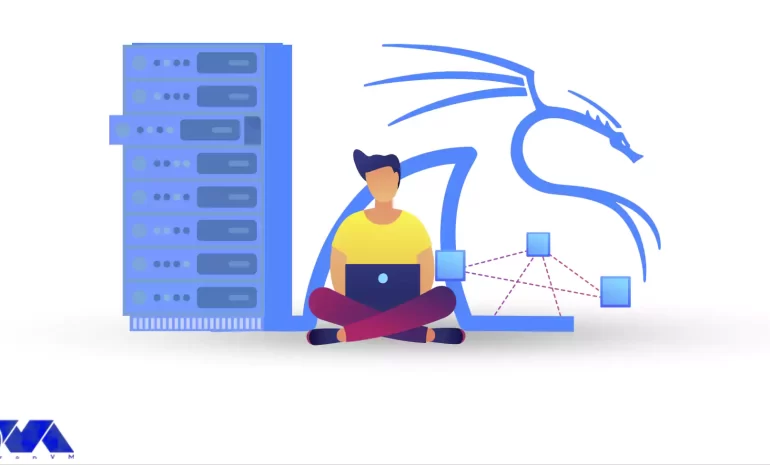





Today, we’re diving into the world of network protocol analysis with Wireshark in Kali Linux. Wireshark is an awesome open-source tool that captures and analyzes network traffic. It helps you understand how different protocols work and ensures the security and efficiency of your network. Let’s explore the power of Wireshark and how it can make your network troubleshooting a breeze!
If you are a bit familiar with what’s going on in the IT world, you probably know that Kali Linux is a powerful and versatile operating system widely used for ethical hacking, penetration testing, and digital forensics. It is specifically designed for security professionals and enthusiasts, providing a wide range of tools and utilities for testing and assessing the security of computer systems. With its user-friendly interface and extensive collection of pre-installed software, Kali Linux allows users to identify vulnerabilities, simulate attacks, and enhance the overall security posture of their systems.
There are many key tools that come with Kali Linux that makes the experience of using this OS a pure delight. Wireshark is one of these awesome tools that is used by experts to troubleshoot network issues, analyze and develop software and communication protocol. We recommend you use the Linux VPS server plans prepared for you on our website in line with this tutorial.
So, imagine you’re someone who’s really into the tech world, and you’re trying to solve a mystery in the digital world. Well, Wireshark is one of the best tools in Kali Linux that you can use to see what’s really happening behind the scenes. It’s a super cool network protocol analyzer that lets you peek into the communication between devices on a network.
Now, here’s the cool part: Wireshark works by capturing and analyzing the packets of data that flow through a network. It’s like listening in on all the conversations happening between devices. You can think of these packets as tiny envelopes containing information, like who’s sending it, where it’s going, and what it contains. This tool sniffs out these packets and displays them in a user-friendly interface, showing you the core details of each conversation.
But there’s more! Wireshark doesn’t just show you the packets; it also decodes the data, so you can understand what’s actually being said. It can dissect various network protocols like HTTP, TCP, and DNS, and display the contents of each packet in a readable format. This helps you troubleshoot network issues, analyze network performance, and even detect potential security threats. With Wireshark, you become the Sherlock Holmes of the digital world, solving mysteries one packet at a time.

So let’s see how you can install this awesome tool on your Kali machine. Here’s a short instruction for you:
1. Open the terminal on your Kali Linux system. You can do this by clicking on the terminal icon in the taskbar or by pressing Ctrl+Alt+T.
2. You can update your package lists by executing the command below:
sudo apt update
3. Once the update is complete, you can install Wireshark by running the following command:
sudo apt install wireshark
4. During the installation process, you’ll be prompted to configure Wireshark to allow non-superusers to capture packets. Press the ‘Tab‘ key to select ‘Yes‘ and hit ‘Enter’ to continue.
5. After the installation is complete, you may need to add yourself to the ‘wireshark’ group to be able to capture packets without running Wireshark with superuser privileges. Run the following command:
sudo usermod -aG wireshark your_username
Replace ‘your_username‘ with your actual username.
6. Finally, log out and log back in for the group changes to take effect.
That’s it! You’ve successfully installed Wireshark on Kali Linux. You can now launch it by searching for it in the applications menu or by running the ‘wireshark’ command in the terminal. Remember to use this tool responsibly and adhere to ethical guidelines when capturing and analyzing network traffic.
Network protocol analysis using Wireshark is a powerful technique that allows for in-depth examination and troubleshooting of network traffic. Wireshark, a widely-used network packet analyzer, captures and displays network packets, enabling users to analyze various protocols such as TCP, UDP, HTTP, and more.
By examining packet headers and contents, it helps identify potential issues, bottlenecks, or anomalies within the network. Wireshark provides valuable insights into network behavior, helping network administrators and analysts understand the flow of data, detect potential security threats, and optimize network performance. Its user-friendly interface, extensive filtering options, and robust analysis capabilities make it an essential tool for network troubleshooting, performance tuning, and ensuring the smooth operation of networks.

Like any other tool we use, Wireshark is not free of trouble. Don’t worry though, we got your back! Here are five common issues that users face when using Wireshark and a brief explanation on how to solve the issue.
Troubleshooting:
Troubleshooting:
Troubleshooting:
Troubleshooting:
Troubleshooting:
Remember to consult the Wireshark documentation or community forums for more specific troubleshooting steps if needed.
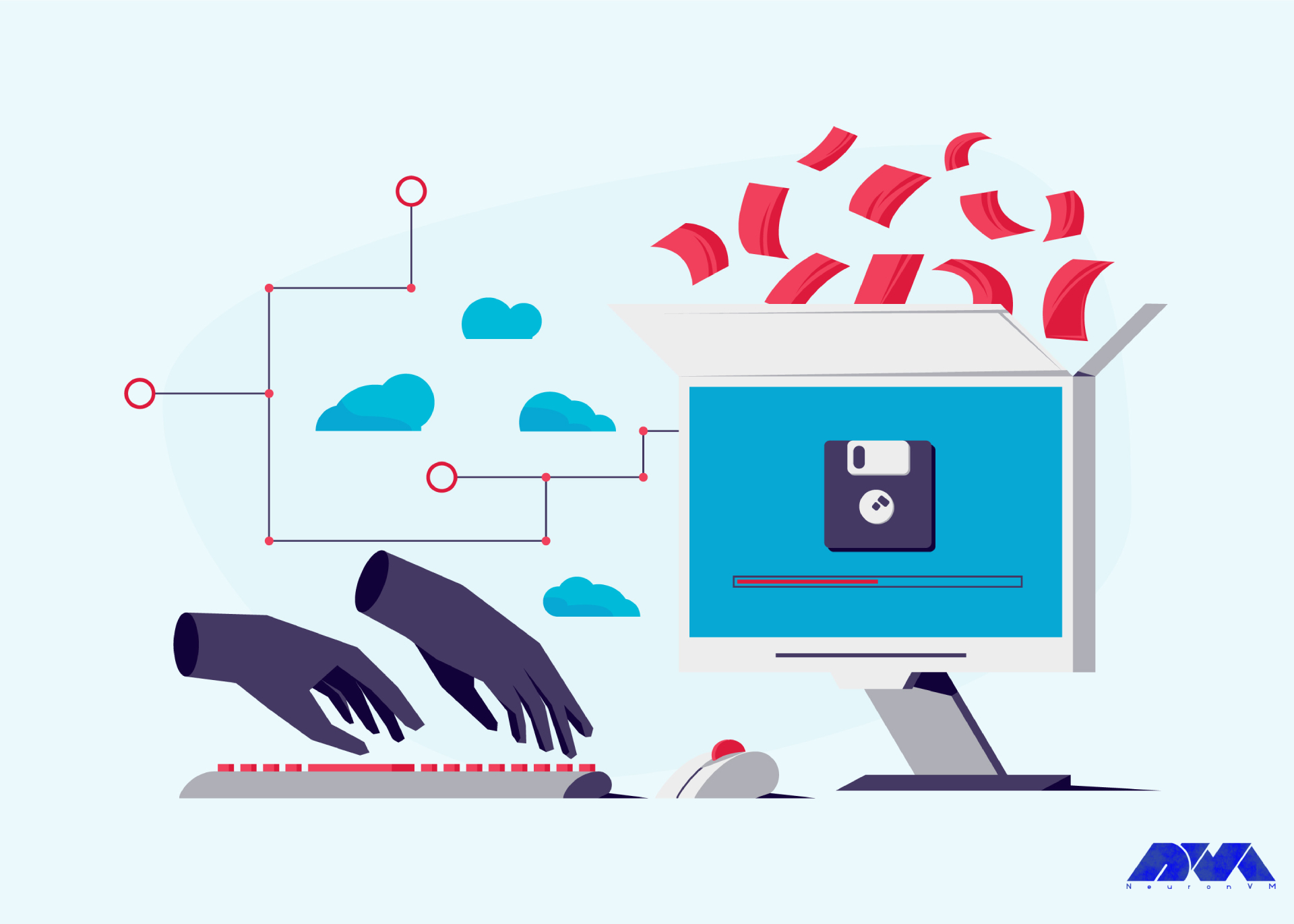
In conclusion, Wireshark is an excellent network protocol analyzer in Kali Linux. It offers a user-friendly interface, powerful features, and extensive protocol support, making it a valuable tool for network administrators, security professionals, and anyone interested in analyzing and troubleshooting network traffic. Wireshark’s ability to capture, dissect, and analyze network packets in real time provides valuable insights into network performance, security vulnerabilities, and potential threats. Its availability in Kali Linux further enhances its functionality and usefulness for network monitoring and analysis. Overall, Wireshark is a reliable and indispensable tool for network analysis in Kali Linux.
How useful was this post?
Click on a star to rate it!
Average rating 5 / 5. Vote count: 1
No votes so far! Be the first to rate this post.
 Tags
Tags

In today's digital landscape, ensuring the security of computer networks and systems is of utmo...



 Tags
Tags
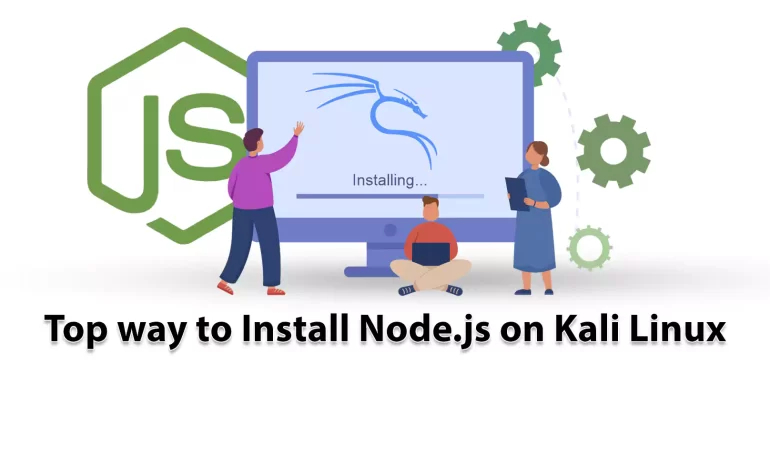
Nowadays, JavaScript is present in different places, and various things are done with it. Although J...



 Tags
Tags
What is your opinion about this Blog?








